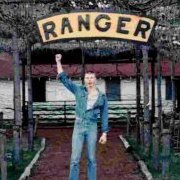-
Posts
78 -
Joined
-
Last visited
Content Type
Profiles
Forums
Downloads
Store
eMastercam Wiki
Blogs
Gallery
Events
Everything posted by tpreb6
-
Yes, I did save it as an IGES file. An IGES file is created, however, when I pull it up there isn't any geometry. ???
-
Takashi, I could not get it to work for IGES.
-
cas, Thank you! I will be calling them later today.
-
Greg, How long have you used Okumas? And, not to sound repetaive but, because of the high expense in spindle replacement, how is the spindle life? HevyMetl, Thank you for the complements! It is always good to know that our customers are happy. We have a great crew here that work together as a team and put much pride into their work. I will pass it onto them. You are right about not straying away from the Makino's. It is a very reliable, fast and accurate machine. We have done some pretty incredible things on this machine that we would never even think about two years ago. We've cut ribs with a .040 dia. cutter relieved straight back .700! Not to mention being able to cut P-20 tools almost as fast as aluminum tools. It is just hard to look at the big price jump to the next size. "We are just trying to get the most bang for the buck" and window shopping.
-
cas, Yes, if you don't mind I would like to talk with them. When it comes to spending alot of money it never hurts to be well informed. Thanks!
-
cas, There is no doubt about it, Makino's rock. Have you heard anything about the spindle life and maintenance on the YCM's?
-
Currently, we have a Makino S56 and it has been an awesome machine! We are looking at purchasing another or would like to move up in size to accommodate the larger tools that we have been building. The next size up in the Makino class is the V77. Very pricey (could buy 2 S56's for the price of one V77) and hard to justify since most of the molds we build are aluminum prototypes. What other High Speed machines have you worked with that were well worth the money without a huge price tag (or not worth looking at). ...just looking at all of our options before buying. Some specs we are looking at: 20k spindle X axis...40"-50" of travel Y axis...28"-35" of travel Z axis...24"-30" of travel Fanuc control Also, the Makino distributor here is presenting the YCM brand to us. Anyone have expierence's with their machines? I would appretiate the input!
-
We run the hell out of our 1/2 w/corner rad Blizzards in our Makino. We max the rpm out at 20k and set the feed rate at 600ipm. No problem with a full width cut at 1/4" deep. A little more expensive than a standard 2 flute carbide but the life you get out of them is unbelievable, 4-6 months. Were not talking cheap 6061-t6 either. The only aluminum these cutters see are QC-7. Definetly worth the money!
-
David, I had the same complaint. You can not get the start point to operate as you can in the normal surface finish parallel toolpath. From what I was told from CNC Software was that the program is written from an outside source and the only thing that you can do to get close is to input the inverse angle. i.e. 90 instead of 270 or 180 instead of 0. I am hoping that they can get this to work like the regular parallel toolpath.
-
I contacted CNC on this and the onlt thing you can do right now is to "stretch" your dialog box out to the right and you will be able to see the rest of the adress. We have the same problem! I hope they are able to do somthing down the line to fix this but as of right now nothing.
-
When you open the "File Open" dialog box click on the drop down button to the right of the File Name field. This is were the recent files are located.
-
I have to agree. This is one "bug" that I would like to keep. Atleast in analyze dynamic. It is very anoying and everyone here also thinks the same. Bring back the BUG!
-
mross, Thanks!
-
Is anyone else out there using X2 and experiencing this? When using the Mastercam File Open Dialog box the display defaults back to Large Icons. We prefer to use Details but every time we, File Open, the dialog goes back to Large Icons. We have 6 work stations with X2 loaded and they all do the same thing. The results are the same if we get a file locally or through the network. As of right CNC Software can not dupicate this scenario. Your input is appreciated. Thanks
-
Try setting your undo limit amount to a lower setting in the Configuration under Start/Exit.
-
gcode, We can not change machines in the OP's Mananger. If we do it just reverts back to a "generic" machine. Again, this only happens when we bring in a file from X1 to X2. We did side by side install on all 9 computers, however, all of the Machine information is in a folder on the server and all of the work stations read from this folder. There is not a second Machine Definition folder that I could find.
-
OK, we have several Mach. Def. and all work fine if we start our toolpaths in X2. If we bring in a file from X1 we can not use a Machine Def and X2 changes to a Generic Machine. ??? What am I missing?
-
Elad, Welcome back and Thank You!!! "Rangers Lead The Way" Hua
-
Thats were it's at. I looked right over it. I kept looking on the files page. Thanks Steve
-
Ok, the ablity to create toolbars/toolbar states is great way to customize Mastercam to your needs. We have 6)Mill Level 3 seats, 2)design seats and 12 moldmakers. Each moldmaker has their own preference as to the structure and layout of the toolbars. The problem is that any moldmaker can use any computer and not every computer is setup with every toolbar state that each individule prefers. The only way I see to do this is to have each operator setup their toolbars state on one computer and then copy the file to the other computers. Now, if this is the only way at the time, what if someone creates a new toolbar state or wants to change their current toolbar state? I would have to repeat the proccess. It would be nice to have the .mtb file "mapable" (if that is even a word) to a server and solve an issue like this. Does anyone have any other solutions?
-
I agree with the Space Pilot! It sure does make your "work" life easier and quicker. Worth the investment.
-
You da man Steve. We appreciate it! Are you going to be out there? If so when? I'll buy you a beer or too. Same goes to you Dwain.
-
Ooops, Sorry! I reread the post and noticed .25 and not .500. I dido Millman, Michael.su and Hardmill The biggest factor is the cutter design. Our .25 cutters only have about .250-.375 of flute and the rest is solid carbide. If your cutter is close to this you are going to be in good shape, however, if your cutter is a standard flute you are going to have to use more consevative feeds and speeds. The main thing to be concerned with is maintaining a good chip load. If you are to light it will chatter and to heavy it will pull. I still suggest using the HS toolpaths which work better at maintaining a good consitant chipload, cutter engagement and smooth entry into the work piece as with the core roughing toolpath. Try to use only Z level cutting stratagies to prevent the tool from being forced down into the work piece. Is it possible to use a bull nose cutter for roughing and then finish with a ball in needed? With a ball you can run into some heavy cutter engagement like down in a pocket next to a wall where all of the flutes along the ball are cutting and this creates alot of extra pressure on the cutter. And, use air or air/oil mist not a flood coolant. Especially if you are in a pocket. The air will blow the chips out where the flood coolant just makes a soupy mess and kills the cutter.
-
Run your RPM as fast as you can!!! We run our .500 balls and bulls at 16,000 -20,000 RPM, feed at 300-600 ipm and take a full width of cut at .200 deep with the cutter extended out 1.75. This is an OSG Blizard cutter (uncoated) and we have only been through two in the past year. These parameters are off of our Makino S56. On our Fadals we run the spindle at max, 10,000rpm and feed at 200-300 ipm using the High Feed filter in Mastercam. When you are cutting this fast you need to keep your chipload heavy, anywhere from .012-.020. Also, use the High Speed toolpaths. They work great for this type of work. As you extend the cutter out to 3" you can maintain your feeds and speeds. The only thing that you will have to change is the depth of cut. One other thing, the cutters that we use only have about .5-.75 of flute and the rest is solid carbide. If you have a full fluted cutter you will not be able to push as hard as I have mentioned.
Join us!
eMastercam - your online source for all things Mastercam.
Together, we are the strongest Mastercam community on the web with over 56,000 members, and our online store offers a wide selection of training materials for all applications and skill levels.