-
Posts
78 -
Joined
-
Last visited
Content Type
Profiles
Forums
Downloads
Store
eMastercam Wiki
Blogs
Gallery
Events
Everything posted by tpreb6
-
Jack, Like John said, get the second CD from your reseller. The videos are a great help to get people started on X. Good luck
-
Steve, You have mail.
-
For us, it has been a pretty good transition. We have 10 moldmakers on days and 2 on nights. The transition for everyone was not as bad as I thought it would be. For myself, I just watched the videos that come with the installation and off I went. After just two weeks I did not go back to ver.9 at all. After that I had all of our moldmakers watch the videos and had them work on X for atleast one hour a day for a week and then two hours the next week. That was all it took for everyone to pickup on X. Most every one was just using X by the end of the first week. We all agree that X is alot better then any previous version of Mastercam. The "live" entities, backplotting, HS toolpaths and many more enhancements really put X several steps above 9. The bottom line is just watch the videos and USE it! You can save several thousand dollars just by spending a couple weeks using X. (Oh, I can hear the resellers yell'n at me now!) There are 12 people here that learned without training and anyone else can do it too. Another tool that will help you is right here on the forum. There have been some really good and helpful disscusions on the uses and funtions of X. And, ITS FREE. You get to talk to people who us it every day in just about any situation possible. Just by browsing the forum you will find very valuble information. The main thing to realize is that Mastercam is going to continue to change and improve. Some changes are going to be bigger than others and if you don't keep up with the latest and greatest your learning curve becomes a very steep climb. You just have to trust that these changes are either going to make things easier/better/faster for you or, the changes are leading to future enhancements that are going to make things easier/better/faster. Just our experience and my own opinion.
-
Are you using a quality carbide? We mostly only use OSG. And in tough steels we always use either a ball or a bull, never a shap corner. Is it coated? Tialn would work well in making the tool last. Don't use flood. Use some type of Acculube air-oil mist system. Using a flood coolant will shock the carbide and cause it to fracture.
-
I think you need MoldPlus. MoldPlus will split your surfaces into cavity and core. You can also specifiy the layers and colors for each side. They have alot of other features that help in mold creation and design. There is also an option for splitting on different tangence angles.
-
We have found AMD is better than Intel in the CAD/CAM environment.
-
elraiis, We can throw out alot of information to you to help out, however, it could make your situation worse because there are many facters we do not know... A little more information: How far does the cutter have to protrude from the holder? What type of holder are you using? What type og machine are you using and what is your max rpm? Is the work peice and clamping rigid? One piece? How much material removal? And, are you trying to use the cutters you have for alum/brass or, are you able to buy cutters for your application?
-
del, Yes, I understand but it is just the icon that bothers me. Probably because when I first got into X the icon seemed logical to want to create a full circle tangent to two enties. When I tried to create a full arc I could'nt and got frustrated until I figured out the fillet route. The icon man, it just is not right, it just isn't right! Prozac, prozac...ok, I am better now.
-
I agree with b_daddy! Look at the icon for "Create arc Tangent" on the main toolbar. It looks like a closed arc tagent to two entities to me so, that is what I would assume I would be able to create. I would like to see the full circle option there also.
-
I was able to get it to work fine, IF, you have all of the geometry that you are going to chain Visable When you select the toolpath, Then, turn off the levels for the first chain and Then switch levels...finish chaining. The geometry has to be visable when you select you toolpath operation. Tom
-
The same occured for me. What I did to get it to work was on the second level I used "Partial" and "Wait" and picked each entity in the chain. I worked fine. Tom
-
Lou, Lets say you have a large number of levels in your file and you want to turn a series of levels either on or off, say levels 20 thru 40. Instead of clicking each one you can click on level 20 and while holding the mouse button down drag down to level 40 and let go of the button. Levels 20-40 are now selected and you can right mouse click and select "All On" or "All Off". The problem is that the last level you selected now becomes your Main Level.
-
I searched and I did not seem to find any subjects on this. What is frustrating for me is when multi selecting levels in the Level Manager with "select and drag", the last level you select becomes the main level. UUGG! Is there any known way to prevent this? Tom
-
Del, Ta Da. That was it! Thank you. edmbosto, Thank you also. Tom
-
After migrating our Makino SP43 wire post into MR2 we are getting a M35 code between the M06 (thread command) and the M17(power on command). I have tried a few changes in the machine def-ops but nothing worked. Any thoughts? Tom
-
Thank you for your help Roger! I didn't know that the Silhouette chook was under Geometry catagory. I just expected that all of the chooks should be under one chook catagory like in 9. Tom
-
Ok, I am having a little trouble trying to get this to work for the silhouetteboundry.dll. Mastercam errors on startup that it can not read the .ft file. This is what I have: APPLICATION "Mastercam" FUNC_DLL "chooksSilhouetteBoundary.dll" RES_DLL "chooks SilhouetteBoundary.dll" CATEGORY "Mastercam C-Hooks" FUNCTION CPP "m_main" SBMP 18001 LBMP 18002 TIP 1 END_FUNCTION and saved it in the chook directory as: silhouetteboudary.ft What do I have wrong? Tom
-
Ok, I tried to rotate and you are right, the prompt does not come up. I can manually rotate the part and get the prompt to create a new view but, not by specifing a rotation. ??? You can rotate the part from the Gview and then go to WCS and select =Gview to create a new view. This worked for me.
-
Spade, I had no problem creating 11 new veiws. Are you running MR2? Tom
-
Also, make sure you are saving them before you exit out of any setting menus. Tom
-
Negative, still slug's along. ???
-
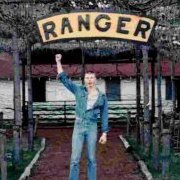
% of people using X for cavity machining in toolmaking
tpreb6 replied to darren's topic in Industrial Forum
Darren, We only use UG for design. -
Cas, Yes, we are working thru a network. I don't know what could be different because it was fine in 9.
-
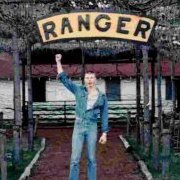
% of people using X for cavity machining in toolmaking
tpreb6 replied to darren's topic in Industrial Forum
Darren, My suggeation would be to evaluate Power Mill. When doing this evaluate how well the finished product looks, its accuracy, the proccessing time and thing of this nature. Try not to evaluate the interface too much because any software that you use every day is always going to be easier and quicker to operate. You can not learn a new tooling software in 30 days. It will take a few months of programing to learn the different settings and how they affect your tool path. Even your machining time will get alot better the more you learn. So, when evaluating think past the learning curve. Everything gets easier everytime you use it. Power Mill is pricey and there is a reason for it. You will have more options to control the tool. Better path editting and faster proccessing time. It would be my suggestion to have both Mastercam and some other type of high end cam package. This would give you alot of options to make your job easier. Not to mention that you will become more valuble as an employee and marketable if looking for a were ever an option. I would like to add that do not overlook and option in any software! I have seem many people that program every day that do not use toolpaths or options in their toolpath because they never used it before. The worst part is when I come back at a latter time they are back to the same old thing. UUUUUGGGGGG! I just mentioned this because it is really easy to do when learning a new software. The bottom line is that in todays market you have to meet the demand, "I need this tomorrow!" If you can't keep up with your costumers demands they will go to someone who can. I am not your competition, and nobody on this board is, China is. Our company has stole many production tools from China, not because we were cheaper but, because we were able to do it quicker. I think that says alot. Hope I was able to help in some way. Tom -
I searched the forum and really did not find a solution or simular problem. Your comments and help would be appretiated. If we print a wire frame the file goes through rather quick, however, if we print a shaded copy it seems to take very long for the data to go to the printer. This was not a problem for us in 9. HP Laser Jet 4v Tom
Join us!
eMastercam - your online source for all things Mastercam.
Together, we are the strongest Mastercam community on the web with over 56,000 members, and our online store offers a wide selection of training materials for all applications and skill levels.




