-
Posts
1,189 -
Joined
-
Last visited
-
Days Won
2
Content Type
Profiles
Forums
Downloads
Store
eMastercam Wiki
Blogs
Gallery
Events
Posts posted by htm01
-
-
batteries ? i've had bad ones that were new
-
16 hours ago, #Rekd™ said:
I don't have HSM advisor, on my list to get!
I use FS Wizzard for a lot of things.
For 316SS, Titanium etc I pretty much use Helical Solutions End Mills. They have a a really slick Speeds and Feeds App.
i get about 4 times life on their Ti cutters
-
 1
1
-
-
6 hours ago, mjohns92 said:
Hello, the easiest way to convert metric to inch is to use online converter, pretty simple.
https://amazingconverter.com/metric-conversion/metric-conversion-from-inches#
First google search, it is correct 2,54cm = 1inch, there you go, good luck.gif)
he means the entire file.
to convert you can just type 12mm in the box field and mastercam will convert to inches if that's what your set to
-
i did it for most of the last year, keep a set routine, i kept my same hours getting up at same time too.
i set a printer at the office to use for set up sheets. make sure the operators have your # and tell them don't be afraid to text/call if there is any question.
i found one of the hardest was tooling, i can't go looking through the vending machine looking for the right tool, i do have one guy that was helpful checking for tools for me.
i didn't really like it at first but then didn't want to come back (been in office 2 weeks) the commute really sucks, driving 35 minutes compared to walking to the basement in my pj's
-
 1
1
-
 1
1
-
-
-
 1
1
-
 1
1
-
-
1 minute ago, cherokeechief79 said:
meaning what its actually measured from the 2 low points of the 5/8 diameter?
correct
-
 1
1
-
-
was taught in trade school that it's from full dia of the thread
-
 2
2
-
-
i add it somtimes when i want to show how to hold for setup , use wedge jaws sometimes that hold by .06 in vise
-
if i remember correctly top in MC is front in SW
other softwares may be different
-
34 minutes ago, So not a Guru said:
I can't seem to get this right, I can import DXF files using the instructions in the help file. But using those same instuctions, I have never been able to import a step file correctly.
This is the file I'm trying to bring in right now, is it oriented incorrectly, or am I doing something else completely wrong?
i believe it has to do with the output software, solidworks and mastercam have different wcs
you should be able to set it in the other software
-
 1
1
-
-
2 minutes ago, So not a Guru said:
To be fair, in this case the tools to create what the OP needs are included in the software they've already purchased.
I love X+, but when it became another subscription item, I gave a shot at Active Reports & was successful in getting it to fit our needs.
I'm very grateful to @Günther Massimo - GMCCS for the many years of use I got from his very generous offering of X+.
same here, i feel we owe it to GÜNTHER for giving it to us for free all those years , i convinced the boss we needed it , cost less for the year than one of their business lunches
-
 1
1
-
-
1 minute ago, cncappsjames said:
Why upgrade software. EVER?

You should just use Notepad to write your programs. I mean it works. It's bug free...

i was being sarcastic ,
i don't get how places won't spent a couple hundred $ for something they need but will waste thousands $$ trying not to
-
 3
3
-
-
why not save money on maint and just use the version that X+ works in for free
-
depends what version your using
-
i have had this happen with many different versions, never found out what causes it. i always keep back up copies
-
 1
1
-
-
19 hours ago, #Rekd™ said:
Actually you only need to break one side of the square geometry.
See this video.
i look at it more like i was doing a wire EDM program
that's a way i hadn't thought of
-
 2
2
-
-
-
On 12/8/2020 at 6:15 AM, JParis said:
Have you asked your reseller how to accomplish it?
probably no reseller if he doesn't know File / Open
-
 2
2
-
-
8 hours ago, CamSmith said:
So i'm trying to chamfer the corners of a hex material like in the image attached.
I am wondering if there's an easier way to do this rather than sweeping a triangle around it? I am new to mastercam thus ignorant to how i would go about doing it.
My end goal is to show this chamfer on the solid to show it in a layout to draw dimensions on it. Everything i have tried seems to chamfer the whole edge instead of just the corners. Sorry if my wording is incorrect to what i am trying to accomplish, but the image should clarify what im trying to do. I havent seen this process in any of the tutorials via mastercam university
that's usually a turned angle not a chamfer
-
8 minutes ago, crazy^millman said:
36 months you almost paid for a full seat why not step up and just purchase the full seat? Get a points credit card and pay for it that way.
lots of places won't let you buy something that big with a card,
tried to buy a car with one they would only let me put $5000 down
-
Just now, So not a Guru said:
Yeah, it's a pain, but I've always managed to be able to get thru it up till now! This deep thread at such a small size is kicking our fannies.
it's crazy to be that deep, you don't get anymore holding power
-
 1
1
-
-
emuge
they give you the program
we had a 6-32 single point that the operator was supposed to put in the rad of cutter for cutter comp, he forgot
it cut a 1/4-32 in one shot from a .136 hole in inconel
-
 1
1
-
-
i know X9 will
i just opened a .MC9 with MC 2021
-






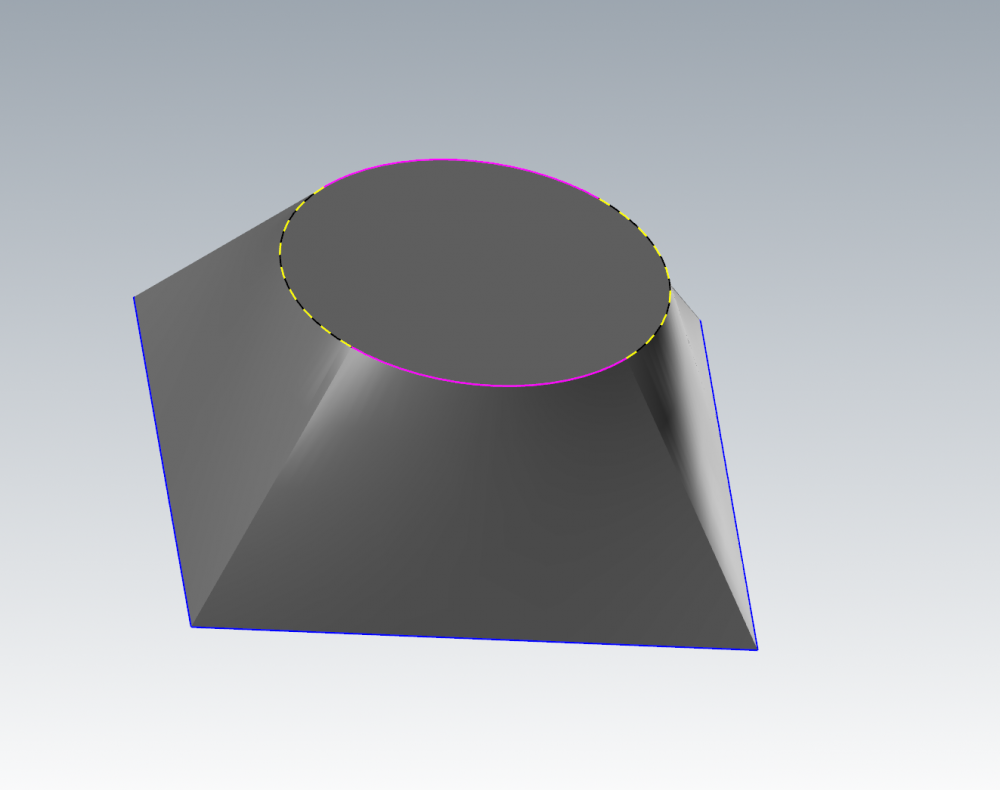
WORKING TOO HARD! :-(
in Industrial Forum
Posted
first i had to check my calendar to make sure it wasn't April 1st
where were you you 40 years ago when i started this trade,
sounds like a great place to work, i hope that your plan is successful