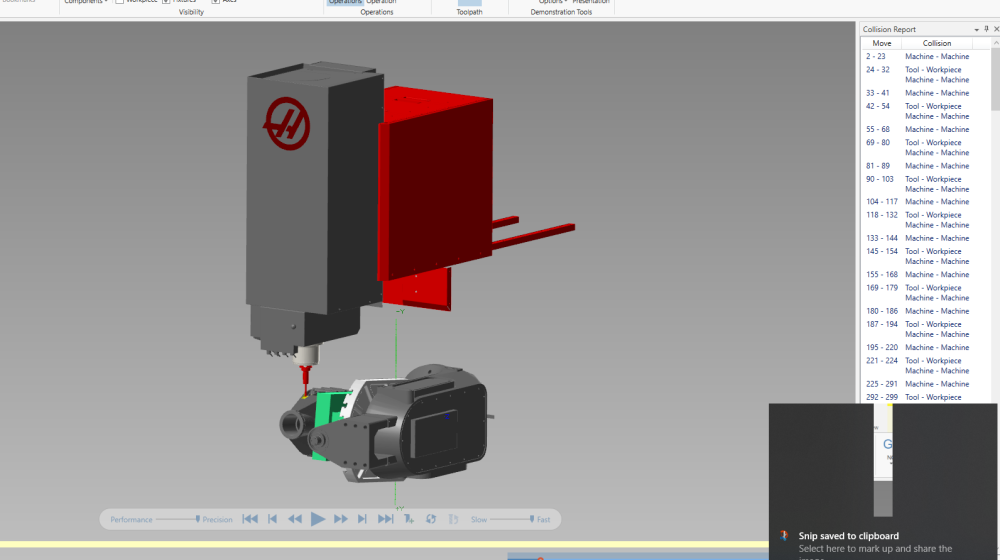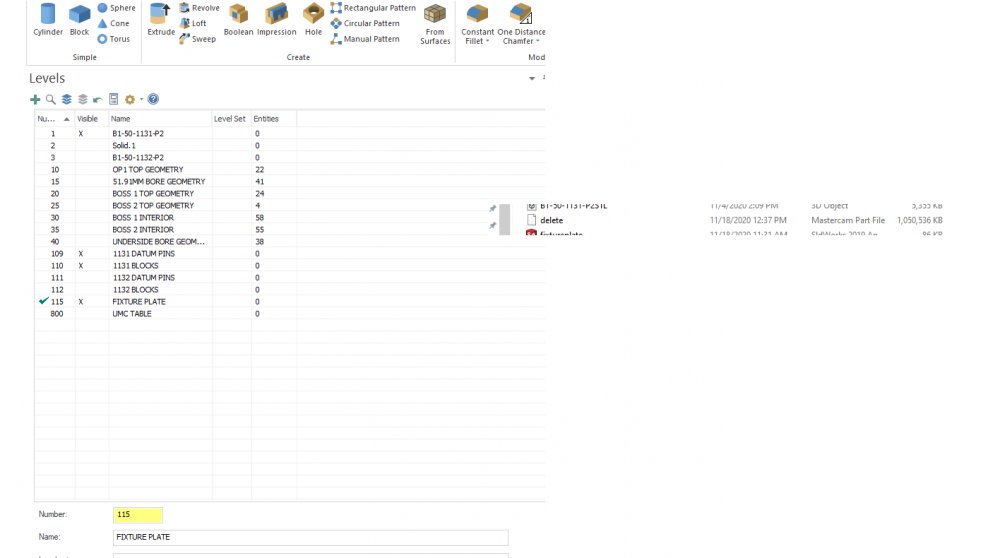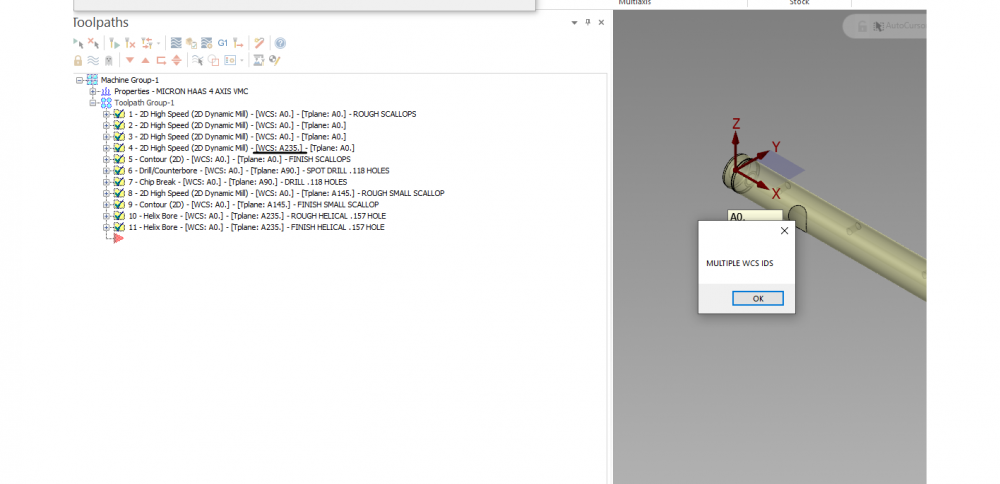-
Posts
155 -
Joined
-
Last visited
-
Days Won
2
Content Type
Profiles
Forums
Downloads
Store
eMastercam Wiki
Blogs
Gallery
Events
Everything posted by nperry
-
Do you have it set for open and closed contours to both go "one way"?
-
I should have noted - I don't have these issues with the moduleworks machine simulator. That simulator seems like a little more work on the front end to get set up but it does seem to run okay.
-
Anyone else have any issues with this? UMC 750 machine simulator on 2021 shows constant machine/machine collision on the sheet metal. Also shows constant tool/workpiece collision on optirough cutter paths. See screenshot. If I open this file in 2022 and run the simulator it seems to better. That's a pain though...figure this should work just fine in 21.
-
In the "Surface Parameters" page of the Flowline operation you can click on and then use the "Direction" menu to control lead-in and lead-out so you aren't starting on top of the stock.
-
Local disk > users > public > public documents > shared mastercam 2021 (or whichever version you're using) > common > reports > sst Copy the files I posted into that folder. To access the setup sheet, right click in your toolpath manager and select "setup sheet" option. In the lowest box there is an option for "report templates", make sure that "setup sheet (mill)" is selected.
-
Simple question - in the planes manager there's a little equal sign button that sets WCS, construction, tool plane ALL to the selected plane. Is there any way to make this button available as a hot key or in the RMB? I've done a little digging but I've got a serious needle-in-a-haystack type thing going over here.
-
Yes, it does. It took me one job programming a high feed mill with the "suggested radius" to realize it wasn't gonna work out well for the long term. Grab the tool data off the manufacturer website, spin it up or whatever you need to do to get the right geometry, and voila! you've got yourself all the tools for a beautiful optirough that leaves an actually accurate representation of what you've got in the machine on your stock model.
-
This is exactly what I would've done in the past. I just feel like I'm missing something. Functionality was added to control from contact point, but it doesn't quite work as expected? Or is it just me?
-
Users -> tgolden -> desktop.... Maybe?
-
Z2G included. Could I find a different way to do that top chamfer? Yes. Do I want to? No. Seems like a perfect opportunity for a really nice blend path. Maybe someone can look at that and tell me what I'm missing on that path. For whatever reason it won't drop down past a certain depth and I think it's geometry related. In the past I've had to manipulate the geometry to get the path to work nicely, but I figured the addition of "Tool Contact Point" on boundaries would remedy the geometry manipulation issue. Having to do that is tedious and a time suck, so I've largely avoided blend in the past for that reason. I feel like I remember reading somewhere on this forum that someone had largely replaced their use of flowline with blend because it was producing finer results. Wouldn't mind seeing some examples of how others are using blend to expand my use of the path a little bit if anyone is willing to play along. MYSTERY PART.ZIP
-
Here's the setup sheets I developed for our shop based on preference for X+. Plug 'em in and see how they suit you. Setup Sheet (MILL).rpx -Setup Sheet (MILL-FILE).rpx -Setup Sheet (MILL-OPERATION).rpx -Setup Sheet (MILL-TOOL).rpx -Setup Sheet (MILL-TOOLS).rpx
-
We don't have a sim for our 4th axis machine, but if I use the generic it gives the same results as verify.
-
Pardon me if this one is known - or maybe I've got something messed up. Looking at the 4th axis operations on this part, I've got a rotary advanced toolpath and a couple of 5x flow toolpaths both using transform operations. This gets a little convoluted...if I stock model only the original operations it shows a finished tooth in the correct spot. If I stock model all of the operations it shows only one finished tooth, but one tooth rotated over from the original path. So something is weird with that. Then the verify is flat out messed up. The rotary advanced transform operation will verify out cherry, but the 5x flow won't verify even close to correct. I have, however, posted code and it looks good on an independent check. File too large, using dropbox. Just curious if anyone wants to look and can help me see where I'm wrong if it's my fault. https://www.dropbox.com/s/tgdochhcuq3n24y/RH HELICAL ELECTRODE.ZIP?dl=0
-
I click on groups, it locks up for about 5 minutes, then the window pops up and displays 0 groups.
-
As in Machine and Toolpath?
-
It's not really a question of methodology, I don't think. Even if I delete every solid in the file, plus all of the cutter paths, I still wind up with a file that's over 1GB. Something happened with the file during some very simple extrude/mirror operations, I think, and although it's not urgent to get to the bottom of, I'm really really curious about it. I forgot to mention until now that using the repair file feature yields no results.
-
Yep, same method as me. If the file is small enough I might keep it as one, but this job will most certainly be broken out into two files at some point.
-
Thankfully I've got backup files and have worked around it so this isn't urgent so much as it is to satisfy my curiosity whether anyone's seen this before. I have what was, as of yesterday, a moderately sized file. I've been chipping away at the fixturing and how I'm going to do the job and this morning I finally nailed it down. During some point between creating my RH setup and mirroring to a LH setup this file size blew up into something upwards of 1GB...which is insane when you look at the file. What I did was grabbed a backup file that I know has all of the toolpaths and geometry I created, saved the trouble solids as steps and imported them into the backup file that way. So I've got everything I need in one place, but still had to do some finagling to save my work and have a file that isn't slow as molasses at the same time. I think the issue is on levels 109, 110, 111 and 112. I created the solids on 109 and 110 and then mirrored those solids to 111 and 112 respectively. When I try to "save some" off of those levels into a separate Mastercam file they save with a gigantic file size. When I save them as step files they save small. I'm not sure about the functionality of save some and the difference between saving them as an Mcam file or step file...so maybe it's normal. I was planning on sharing a Z2G here but it's over the limit. Here's a dropbox link for anyone interested.... https://www.dropbox.com/s/r9r1rfdpq9ldk9p/B1-50-1131-P2.ZIP?dl=0
-
Uninstall/reinstall did the trick. Thanks!
-
Yeah, I'm getting the same Chook not found message. It's giving me the message when I click the verify icon or when I click the simulator options icon. It's popping up twice, gotta click okay twice before it disappears. I tried doing a repair on it, I'll give uninstall/reinstall a shot.
-
Anyone have any experience or different fixes for this? I'm unable to launch verify for 2021 (2020 verify works great). I don't have a Windows N or KN version, so no ability to install any of the Media Feature packs, even manually. The MachSim C-Hook is where it should be and everything is pointed in the right direction in configuration. I've tried rebooting Mastercam/PC and still getting the same results.
-
Had some time today and finally got this figured out, so for posterity... Went into the registry editor and deleted one key - HKEY_LOCAL_MACHINE > SOFTWARE > Classes > Installer Then arrow down until I found the one for Mastercam 2021. Delete. I understand how I might have missed this before but I don't understand how the CCLeaner program missed it. Anyways, at the same time I went into the properties for the install file and there was a setting clicked on to run with Windows 8 compatibility, so I clicked that off also. Did both things before I clicked "run as administrator" so not sure what made the difference but my money is on the registry business.
-
.thumb.jpg.e1ed32e8dc33a68b1f20806bb5d55e08.jpg)
Hosed myself on WCS plane, hopefully for the last time
nperry replied to nperry's topic in Industrial Forum
It took a solid 5 or 6 hours for me to get into a groove with Active Reports. There's still a lot of nooks and crannies to explore, sure, but what I really love about it is that your imagination is pretty much the limit for what you want to put on your setup sheets, or how you want to configure them. Also, it took about an hour or two of post work, but I think I've got it... -
.thumb.jpg.e1ed32e8dc33a68b1f20806bb5d55e08.jpg)
Hosed myself on WCS plane, hopefully for the last time
nperry replied to nperry's topic in Industrial Forum
That's slick. Thank you. -
.thumb.jpg.e1ed32e8dc33a68b1f20806bb5d55e08.jpg)
Hosed myself on WCS plane, hopefully for the last time
nperry replied to nperry's topic in Industrial Forum
Still running 2020 if that's something you can do! I'm pretty interested in this.
Join us!
eMastercam - your online source for all things Mastercam.
Together, we are the strongest Mastercam community on the web with over 56,000 members, and our online store offers a wide selection of training materials for all applications and skill levels.