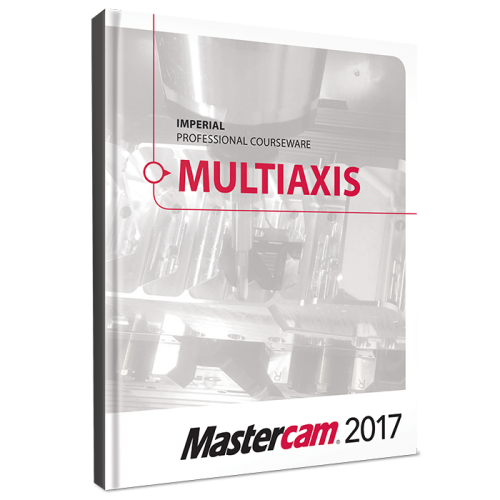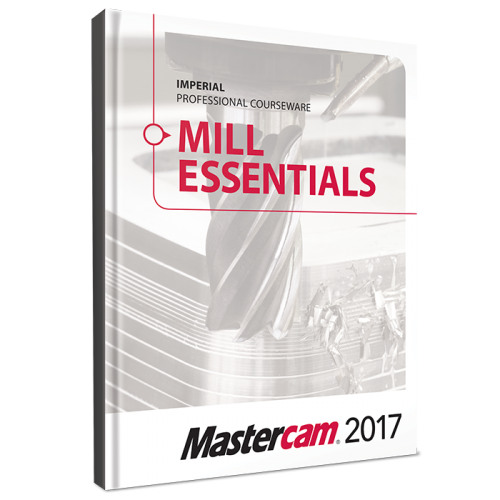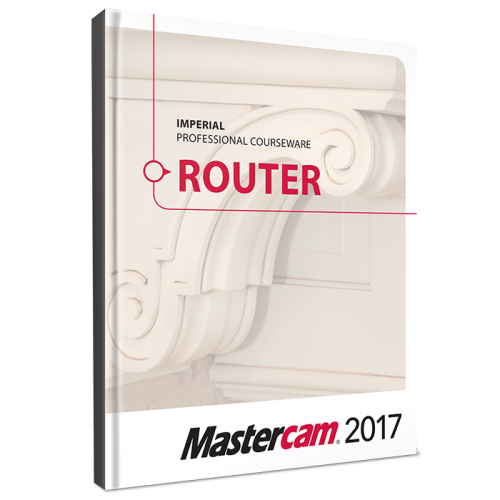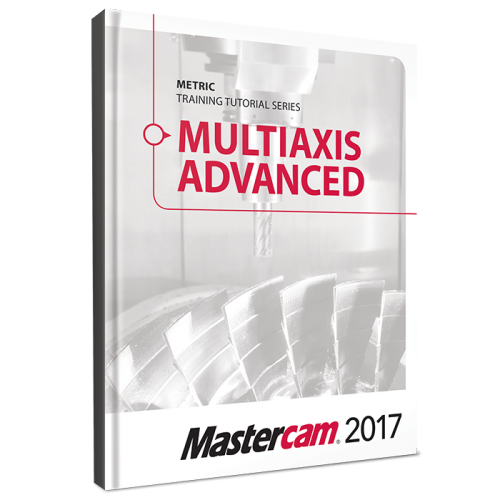Search the Community
Showing results for tags '2017'.
-
New to mastercam and need some help with my solid model, currently using 2017 edition. After completing my drawing and extrusions it shows I have 30 entities on the one level. How can I combine them into one entity on the levels tab? If anyone could point me in the right direction I would appreciate it. Thank you for your time.
-
so the file get parrasolid error not found. is this one that is fixed by deleting the file in the register and let it rebuild it self. i can never remember this one . i did a search but came up with nothing , i know i asked this before even look in my stream, nothing. maybe an admen can make a folder with these fix in it , so we don't have to keep asking just a thought.
-
Just wanted to let the community and moderators know that the most current update of Windows 10 completely disabled both Mastercam 2017 and 2018 HLE Edition for my desktop computer. Upon startup after successfully running though a few processes mastercam will stop on line commands and not progess any further, the blue wheel of death shows up and the only way to end the program is with Task Manager. Saw a suggestion on a thread saying that rolling back the update could fix this problem and after trying this fix it seemed to correct both of them so that they now load and run correctly. Is there any solution for this problems if I was to update back to the most current update? I tried the NVIDIA driver fix but it didn't seem to work, i'm not actually sure if my computer is running an NVIDIA drivers. This is a problems that needs to be fixed. Thanks, Robert.
-
Looking for advise from those that have installed and run X9 through the latest versions of Mastercam. We have maintenance to that is not issue here. My question is what kind of resource usage-requirement have you seen in latest versions compared to X9? we are currently on X9 and running a xeon 2gig processor, 16 gig ram and turtle slow hard drive. quadro 600 vid. card. I am having a real hard time watching the crunch times as it is so am reluctant to upgrade software at this time. hardware upgrade is out of the question at this point argh. 5 axis complex surfacing. what are others thoughts. TIA Doug
-
Hello, I'm currently experiencing an issue with mastercam 2017 where I'm not able to open it but if I press shift and right click and use another user mastercam opens.
-
I am the general how can I help the shop make money guy. We have an okuma millac 1000vh that we have been having problems getting mastercam to post out right. We had a guy that worked for us trying to get it correct but he no longer works for us. We went to our Mastercam dealer and they could not get a post to work on our Cincinnatti T35 so we are not asking them for help on this. I have filled out a request through this site for a post. However my question is do we need to have a post created at all? I see all kinds of things about mastercam can be configured with the base posts to do anything, I see you cant do anything and need an unlocked mastercam post to edit. So these are some of the problems we are fighting; 5 axis rotary motion not oreninting correct, 0 Can 3 axis cycle works not G19 correctly Tilt plane shifting does not work Rotary curvic for position does not lock head and table (m10,M12) G43.1 does not come in at right location in program What is the best direction to go from here? (Fanuc 30i, 5 axis bridge, 4 ax on head, 5 axis rotary table.)
-
Hello world, I installed 2018 on Friday and am having a tough time figuring out how to move the "custom" keyboard shortcuts over. Is there a way or am I going to have to set it all up again on every release? I was under the impression that Mcam doesn't use the ".kmp" file anymore to move over, but i don't know for sure. Any thoughts? Thanks in advance
-
Mastercam 2017 Art Training Tutorial SAMPLE (PDF) View File This sample is in color as it appears in the eBooks version. The print version is grey scale. The Mastercam 2017 Art Training Tutorial offers inspiring projects covering Geometry Creation, importing images from the art library and importing graphics or photos. The tutorial provides step-by-step instructions of Art Surface Creation, Tool settings, Stock Setup and Toolpath Creation for Art applications. Submitter DanielGingras Submitted 06/07/2017 Category Training Tutorials (Imperial)
-
Version 1.0.0
238 downloads
This sample is in color as it appears in the eBooks version. The print version is grey scale. The Mastercam 2017 Art Training Tutorial offers inspiring projects covering Geometry Creation, importing images from the art library and importing graphics or photos. The tutorial provides step-by-step instructions of Art Surface Creation, Tool settings, Stock Setup and Toolpath Creation for Art applications.Free -
Version 1.0.0
286 downloads
This sample is in color as it appears in the eBooks version. The print version is grey scale. The Mastercam 2017 Instructor Kit for Mill & Lathe is the ultimate toolkit for instructors looking to enhance their 2D mill, 3D mill and lathe classes while inimizing prep time The Instructor Kit for Mill & Lathe offers an array of tools to make Mastercam easier than ever to understand. This package includes: Mastercam 2017 Mill Essentials Instructor Guide Mastercam 2017 Mill Essentials Training Tutorial Mastercam 2017 Mill Essentials Video Training DVD Mastercam 2017 Mill Essentials Instructor CD Mastercam 2017 Mill Advanced Instructor Guide Mastercam 2017 Mill Advanced Training Tutorial Mastercam 2017 Mill Advanced Video Training DVD Mastercam 2017 Mill Advanced Instructor CD Mastercam 2017 Mill Lathe Instructor Guide Mastercam 2017 Mill Lathe Training Tutorial Mastercam 2017 Mill Lathe Video Training DVD Mastercam 2017 Mill Lathe Instructor CD Mastercam 2017 Home Learning Edition / Demo Software Practice Exercise, Quizzes, Mid-Term and Final Exam Tests Completed parts (.MCAM) for verification purposes Instructor PowerPoint® presentationsFree-
- mastercam
- instructor
- (and 10 more)
-
Version 1.0.0
231 downloads
This sample is in color as it appears in the eBooks version. The print version is grey scale. The Mastercam 2017 Multiaxis Professional Courseware is designed to be used in an industrial training setting. It details numerous toolpaths that allow a trainee to successfully machine 4-axis and 5-axis parts. Specific exercises are provided with instruction on how to define the toolpath geometry, the tool axis orientation and the tip control. The Advanced multiaxis toolpaths have been included with more complex parts along with instructions on how to machine them. The new Machine Simulation is also covered to check for any collisions between the part, the tool and any of the machine’s components.Free -
Version 1.0.0
185 downloads
This sample is in color as it appears in the eBooks version. The print version is grey scale. The Mastercam 2017 Mill Essentials Professional Courseware is ideal for industrial training. Our exercise based approach to both the presentation and teaching of the material provides users with excellent opportunities to apply what they have learned. Users put the concepts they are taught to practice by creating parts based on a series of drawings, using 2D wireframe, solids, and toolpath creation with just a few guidelines. Supplement files and accompanying exercises are provided to reinforce the theory. The material provides outstanding coverage of contour, pocket, drilling, circle milling and slot milling toolpaths. More advanced exercises explain the use of Work Coordinate System (WCS), 2D High Speed toolpaths, Feature Based Machining (FBM) and more.Free -
Version 1.0.0
183 downloads
This sample is in color as it appears in the eBooks version. The print version is grey scale. Ideal for industrial training settings, the Mastercam 2017 Lathe Professional Courseware offers an in-depth look at Mastercam lathe geometry and toolpath creation. Training exercises and drawings covering the 2D geometry functionality are provided to promote learning through practice. Additional Mastercam files are also provided along with guidelines for creating the toolpaths to machine each part. Advanced toolpaths such as the Misc Ops and C-Axis toolpaths are also described within this book.Free -
Version 1.0.0
130 downloads
This sample is in color as it appears in the eBooks version. The print version is grey scale. The Mastercam 2017 Router Professional Courseware is ideal for industrial training. It offers an in-depth look at Mastercam 2D geometry and 2D toolpaths for router applications. Training exercises and drawings covering 2D geometry functionality are provided for the trainee to learn and practice. Additional Mastercam files are also provided along with guidelines for creating the toolpaths to machine each part. Advanced features such as nesting, block drilling, and machining with aggregates are also covered in the material.Free -
Version 1.0.0
285 downloads
This sample is in color as it appears in the eBooks version. The print version is grey scale. The Mastercam 2017 Lathe Training Tutorial consists of part-oriented tutorials, and practice exercises that provide users with an excellent foundation in Lathe. The material emphasizes the machinability of parts with suggested fixtures, setup sheets & more. The Lathe Training Tutorial is ideal for beginners and current Mastercam users alike. Step-by-step tutorials introduce 2D geometry creation along with detailed coverage of 2D toolpaths such as Face, Rough, Finish, Drilling, Grooving, Grooving on an angle, Inside Boring, Cutoff, Threading and Canned Cycles for Rough and Finish. Details on Stock Transfer, Stock Flip, Stock Advance and tailstock toolpaths, in addition to instruction on importing a SolidWorks file and using the Turn Profile command to create Geometry and a VTL tutorial are also found within.Free -
Version 1.0.0
233 downloads
This sample is in color as it appears in the eBooks version. The print version is grey scale. The Mastercam 2017 Multiaxis Essentials Training Tutorial is intended for the advanced Mastercam user looking to learn Mastercam Multiaxis programming. A firm grasp on both 2D and 3D machining is required and can be attained by completing the Mill Essentials and Mill Advanced Training Tutorials. The Intro to Multiaxis Training Tutorial covers the different applications that are available by configuring the Rotary Axis Control page including: Rotary axis positioning and Axis substitution. The book also covers the Multiaxis Classic family toolpaths: Rotary, Curve, Swarf, Flow, and Msurf. A special tutorial is dedicated to teaching how to drill and circle mill holes using Multiaxis toolpaths. Specific parameters such as Cut patterns, Tool Axis Control, Limits, Collision Control, Linking and more are described in detail. The contents also describe how to verify the toolpaths using the new Machine Simulation module that combines toolpath backplot mode and material removal mode with collision detections.Free -
Version 1.0.0
256 downloads
This sample is in color as it appears in the eBooks version. The print version is grey scale. Intended for the advanced Mastercam user, this book contains new projects demonstrating a variety of Advanced Multiaxis milling applications. The initial tutorials introduce Mastercam’s simplified multiaxis user interface featuring custom application toolpaths, and they later transition to the more advanced interface. Topics include Tool Box toolpaths such as Projection, Impeller floor surface and Impeller blade swarf finish toolpaths. From the Wireframe toolpath family, you will learn how to use Parallel to multiple curves and Morph between two curves. You will also generate rough and finish toolpaths from the Surface/Solid toolpath family, such as Morph between two surfaces, Parallel cuts, Swarf milling and Parallel to surface. Additionally, a special project is designed specifically to familiarize you with different Collision control strategies and how to verify the toolpaths using the new machine simulation module that combines toolpath backplot mode and material removal mode with collision detections.Free
Join us!
eMastercam - your online source for all things Mastercam.
Together, we are the strongest Mastercam community on the web with over 56,000 members, and our online store offers a wide selection of training materials for all applications and skill levels.