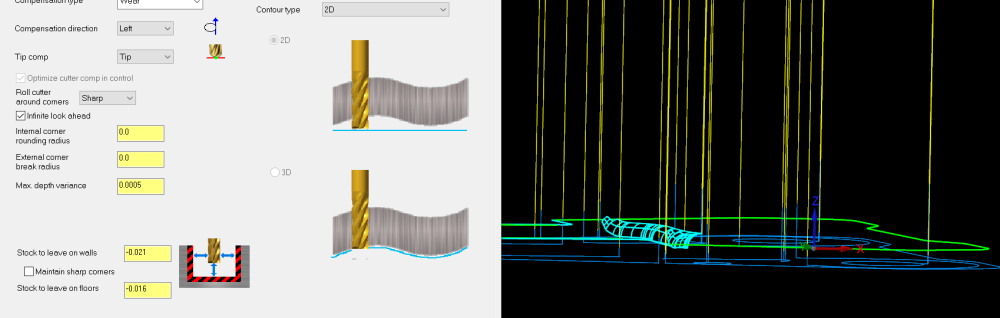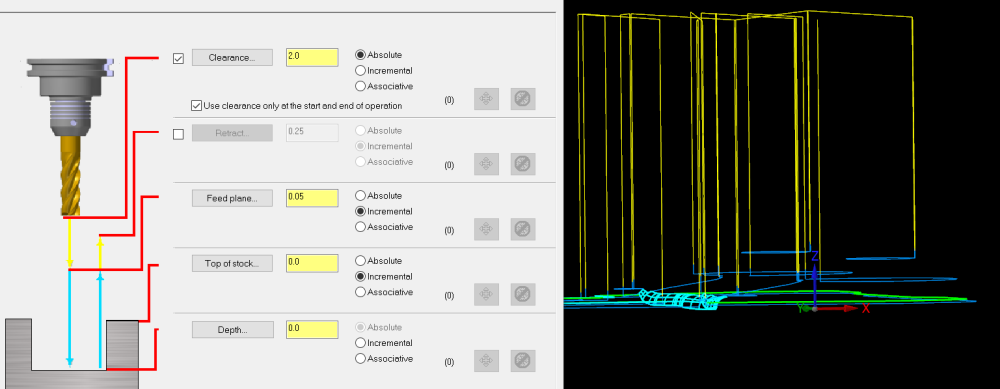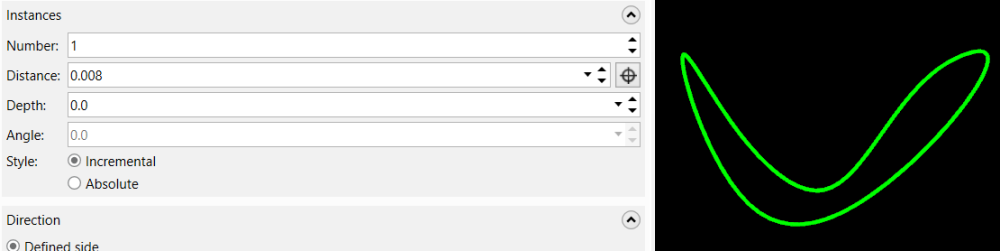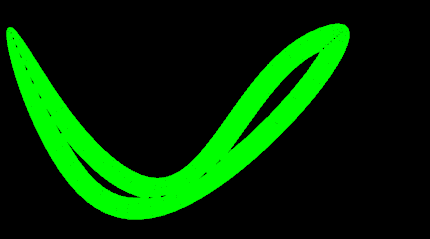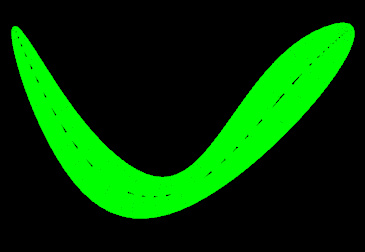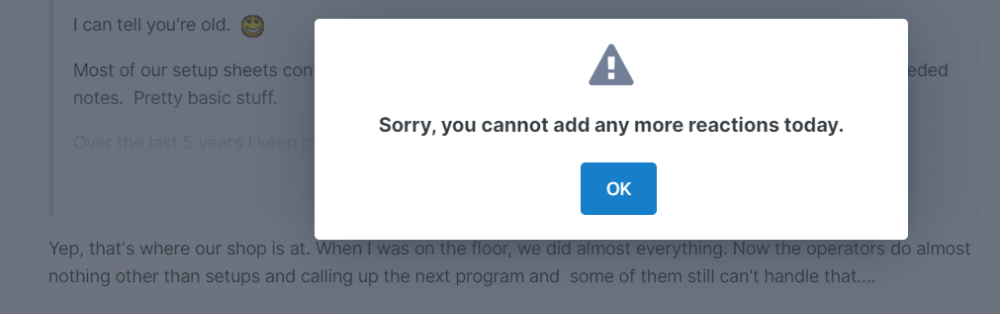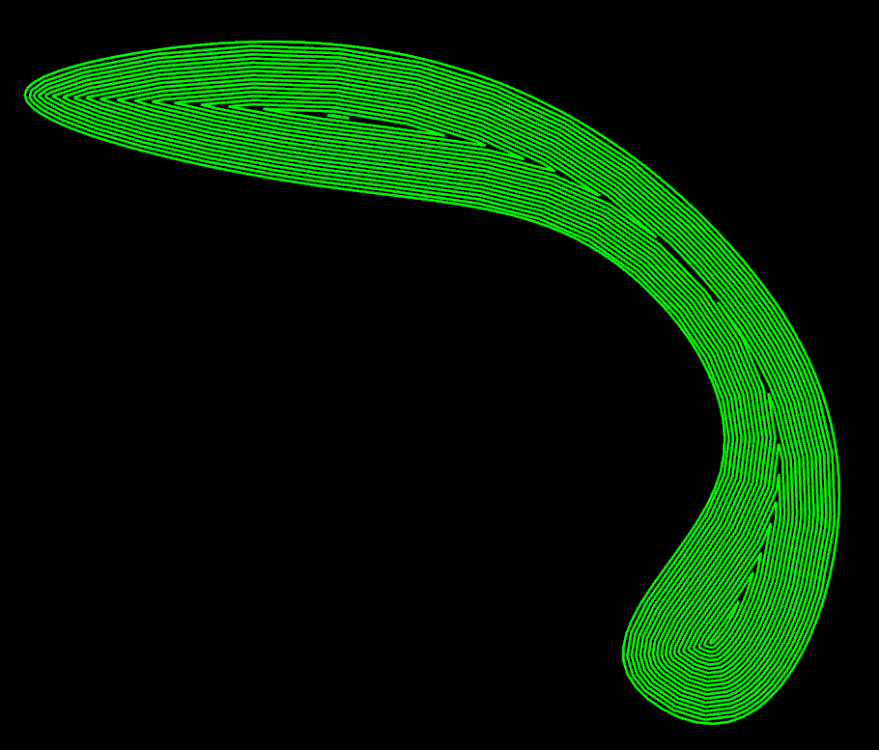-
Posts
427 -
Joined
-
Last visited
-
Days Won
7
Content Type
Profiles
Forums
Downloads
Store
eMastercam Wiki
Blogs
Gallery
Events
Everything posted by Jobnt
-

Script to Rename Operation Comments to Add Tool Number?
Jobnt replied to Jobnt's topic in Industrial Forum
He's chasing tail in Cuba right now. Will hit him up when he gets back. I remember him saying something about VBScript going byebye in Mastercam. I wonder if now might be a good time to toss out the old and busted and learn teh new hotness. -

Script to Rename Operation Comments to Add Tool Number?
Jobnt replied to Jobnt's topic in Industrial Forum
I had considered that a bit ago and you're right, that could cause a bit of an issue so it would be better to have it look at the last string and make sure it's not a T#. I opened the Sort function and it's considerably different than I remember so there may be a solution there. Will play with it a bit when I get time. -

Script to Rename Operation Comments to Add Tool Number?
Jobnt replied to Jobnt's topic in Industrial Forum
I want it in the Operation's Manager, inside Mastercam. When I program a part with multiple holds I do all of 1 hold, then the next hold, then I organize the operations based on tool numbers/rotations to optimize the program before posting. I've had really bad results using Sort by Tools so I try to stay away from that. -
Is there a script that will iterate through Operations and add the Tool Number to the end of the Comment? So going from this: Rough Profile Finish Profile Deburr To this: Rough Profile T1 Finish Profile T2 Deburr T3
-

Operation / 3d Contour / Linking / Automatic Depths
Jobnt replied to Jobnt's topic in Industrial Forum
I'll keep an eye out for when it changes. Seen it a few times so at least now I'll know what to look for. -

Operation / 3d Contour / Linking / Automatic Depths
Jobnt replied to Jobnt's topic in Industrial Forum
Oh man, thanks. How does that keep changing? -

Operation / 3d Contour / Linking / Automatic Depths
Jobnt replied to Jobnt's topic in Industrial Forum
Here's a little more context... (I can't upload an MC file, sorry, and I hid some of the geometry to protect proprietary designs). I didn't create this operation so I'm not sure how it was initially set up, but it does deburring using incremental depths. The Depth is locked to Automatic. It works fine. I was able to re-chain everything, change wall and floor stock settings, top of stock, feed plane etc and no problems. Now when I try to change wall stock from -.025 to -.021 it blows up and the depths all go to WCS Z zero. I'm not sure what I changed to make this happen but it's done it on a few different files over the last 6 months. This time the only thing I can think of that I changed was to copy that operation after itself and reselected all the chains and depths and stuff. -
2020, when doing 3d contours with different z depths using a secondary C and T plate to the WCS, some things I do to the operation, like change stock allowance, break the depths and force everything to the same Z depth at the WCS. Is this a bug?
-
Workflow in SW is way different than MC. I have both open at the same time most days. I prefer SW over MC for 90% of the things I do. Especially if I built the SW model with correct design intent. That makes doing edits really easy and associative. Once the model is in MC I typically make small edits there unless they need to be built/edited in to the assembly, then I'll update the model and re-import it to MC.
-
GibbScam not only has bugs... they JUSTIFY them! For example, imagine having 10,000 entities across 250 levels and over 5,000 operations (HAHAHA, made you look, nobody in their right mind would use GibbScam for that) and you had to delete a bunch of geometry. One of those pieces of geometry was associated to a toolpath but GibbScam won't tell you that when you try to delete it. They'll just quietly delete it just like you asked. But if you try to regen that operation GibbScam will quietly delete it because it has no geometry because it didn't tell you it was associated when you deleted it. When I went after tech support they said it was a desired outcome. They literally told me that it would take too much processing power for GibbScam to scan everything you were trying to delete to see if it was associated to a toolpath. Literally. That single incident had some bearing on my deciding to leave that job and go somewhere with Mastercam.
-
I can't download outside files, sorry. Click Offset Chains Select the chain Enter Click inside the chain to select the direction to offset Set offset distance to just over half your cutter dia. Use the spin-box to increase the number of times to offset until the middle of the area you want to engrave are filled. Then I move the original geometry to another level or color to help with selecting the inside stuff, then drive the toolpath from that.
-
Go try Gibbscam, you'll NEVER complain about Mastercam's modeling again. Ever.
-
Why not? Take some of the market away from Solidworks. BTW, if you look at Gibbscam's solid modeling and wireframe geometry, you would run away screaming like Cameron Diez at the end of Very Bad Things.
-
#MeToo It's a different beast now. Machine Tools and their capabilities are exponentially more complicated than they were when I started machining in the early 80's. The parts we machine are more complex too. The setup sheets here for production are detailed down to the table setup including the rotary, vises, every bolt, pin and clamp. We run the same parts on several different types of machines, too, so we duplicate and triple work in those areas. The new breed simply doesn't want to take the time to learn or figure something out for themselves. And they DAMNED sure don't want to take responsibility for their screw-ups. :edit: Sorry Sharles, no Like for you!!!
-
We do a LOT of engraving here and we haven't found a single toolpath type that works efficiently AND looks clean. What we do is use Offset Chains to create center-line geometry to drive the toolpath using a Project toolpath or a 3d Contour toolpath. It's a bit more work but the results are what ever we want them to be with no screwing around.
-
That would be pretty awesome. Especially if you could set the transparency on a level-by-level basis.
-
Oh. Hahahaha. I see now. That's a dia, symbol, not zero (as in datum). I'll sit down and shut up now. At least on this topic.
-
You are Thee xxxx! Thanks!!
-
He covered that first...
-
Is there still a list of functions, methods etc for Mastercam VBS? Can't find anything in the help or in the forums. TYIA.
-
#MeToo It's a really dumb app that doesn't even let you control the window state/position when it opens. It always opens full screen and on my 3 foot wide monitor it's completely useless.
-
The Gibbscam Reporter has the same issue. It posts straight to Excel so I captured each Operation's depth on a separate sheet then did a v-lookup to pull the deepest one for that tool and used that in the setup sheet. Might be able to do something like that with AR??
-
Really, REALLY dumb, yes. But IMNSHO, AR was a mistake and should never have been considered for the job at hand. That or someone had a lot of clout (i.e. a laptop with some weird stuff on it) with CNC Software and convinced them the worthless old relic was somehow a good idea to shove down everyone's throat. (Any references to other people, places or things is purely coincidental and unintended.)
-
It's, it's... it's beautiful! #CriesALittleTearOfJoy
-
I hope so. The current method is, as my signature states, the Joe Biden of computer Apps.
Join us!
eMastercam - your online source for all things Mastercam.
Together, we are the strongest Mastercam community on the web with over 56,000 members, and our online store offers a wide selection of training materials for all applications and skill levels.