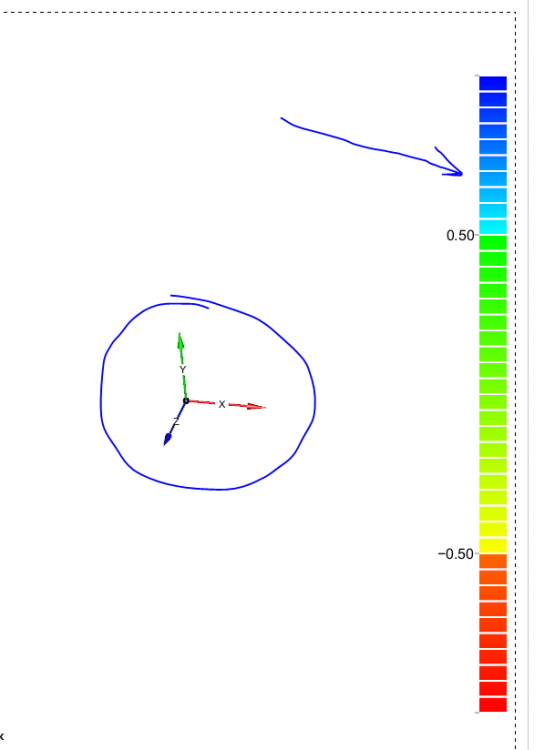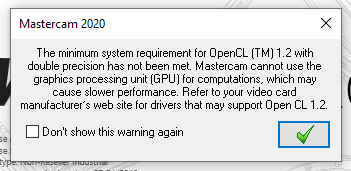-
Posts
461 -
Joined
-
Last visited
Content Type
Profiles
Forums
Downloads
Store
eMastercam Wiki
Blogs
Gallery
Events
Everything posted by Jeff2005
-
Yes i know this can be done. This is in the PUBLIC documents. Could I somehow remap it to the USER login document folder?
-
Is it possible to personalize the X+ setup sheet per login? For Example. Change the LOGO of the setup sheet to reflect the users login. Thanks in advance.
-
UPDATE: I was finally able to figure out why I was not able to change what was showing on the screen. It looked like I had Verifsurf tools installed, but I didn't. Finally my fellow colleague figured out it might be some of the "My Mastercam" files that was corrupt, we copied from His computer and pasted to mine overwriting these files. This did fix the issue. Before doing this I had our IT department completely uninstall Mastercam 2021. I wanted them to completely wipe any evidence of mastercam, hoping this would fix the issue, it didn't. They missed some key folders that wasn't deleted like "My mastercam" folder and the shared folder too. After we fixed the issue with Mastercam, without our IT departments help. I shared with them on how we fix it, trying to be honest about what we did. They didn't seem to like the fact I had copied from one computer to another. UGH. This is what I get for being honest. Now they are wanting me to get Mastercam rep in to confirm what I did was OK. Sometimes being honest about our intentions gets us in more trouble, even though it did nothing to the integrity of my computer. thanks for any input that you may have given me. best Regards Jeff
-
Ok not darked out. Where do I find the link to the Free Verisurf addon?
-
Nothing is selected on the "Show Gnomons"
-
I do not have MoldPlus.
-
That's what i thought too, but we don't have verisurf. We had it in like 2017 or 2018 version.
-
I want to turn off two items that I have turned off before, but can't seem to find where they are at to turn off, in Mastercam. Can someone point me in the direction to turn these items off? see attached pic. This pic is from the print area, but it's on the Mastercam screen. I just wanted the pic to be white back ground to better see it. thanks, Jeff
-
I have restarted several times and we are still having the same issue. Are you saying it needs to be the version you are showing? thanks,
-
OK, that being said, i checked my hasp date too, but I am having issues with mastercam opening. My hasp driver date is newer than yours. 3-29-2019 version 7.92.0.0
-
My question is if you have already installed the WIndows 10 2004 update. Will it be ok to install the Hasp Update after this windows update installs? Is there steps to take before installing the Hasp Update? Need details if someone could provide this information. thanks as always. Send me an email with details ASAP [email protected] Jeff
-
Has anyone seen this error? Not familiar with OpenCL. I have a stout computer, so I am not sure why I received this error. Perhaps something 2020 has changed in computer requirements? Any input is appreciated. THANKS
-
It is fixed. my config file was corrupt. I deleted my config file and then restarted mastercam and now it is working fine. thanks guys
-
Why in the world would they change it, when it worked fine. I know, they must be using common core math to figure this stuff out. thanks. jeff
-
I use project often and now that I have changed over to 2019 I have noticed several quirks that are not in 2018. Projecting 2d data is easy to use, but when I use it now it does nothing. Changing from 3d to 2d and it still does nothing selecting the depth, nothing. Has anyone else noticed this problem? Thanks
-
Sorry for the late response. I am not using the microsoft mouse, only logitech. I suspect it could be the driver for the graphics card. I will search on. thanks,
-
I am not sure if I can explain this problem I am having with 2019. I open a file to use, and then I am using the middle roller button on my mouse to zoom in and out and then Mastercam crashes. This has never happened to me in any other version of mastercam. I was reluctant to pass this along since i thought maybe it was the specific file i was using, but it is happening on several different files. Anyone else seen this problem? Thanks for any input given
-
My apologies wrong forum. I am not sure if I can explain this problem I am having with 2019. I open a file to use, and then I am using the middle roller button on my mouse to zoom in and out and then Mastercam crashes. This has never happened to me in any other version of mastercam. I was reluctant to pass this along since i thought maybe it was the specific file i was using, but it is happening on several different files. Anyone else seen this problem? Thanks for any input given. Jeff
-
I have the software and capability to make a solid from an STL file. Depending on how clean the the STL is. How large and complex is your STL? I have GEOMAGIC WRAP & Geomagic design X, and spaceclaim. If the file isn't too complex I would be glad to take a look at it, if you like. Thanks, Jeff
-
I inquired to CNCsoftware and they were able to determine that it was .NET issue. They gave me a link to microsoft .NET framework 4.7 and i had our IT department install the needed file. Seemingly, so far, all is good with no crashes. thanks JEFF
-
Nvidia Quadro M4000
-
I am using 2018 and i seem to be getting a lot of crashes when I am drawing simple radius' . wireframe, fillet entities, i then enter an amount what i think the radius should be. before accept i then may want to change the size of the radius, when i try and change it, then is when mastercam crashes. Any one else experience this? not sure about this explanation of this crash. thanks for any input or comments
-

I am using 2018 Mastercam. Using Cimcoeditor8
Jeff2005 replied to Jeff2005's topic in Industrial Forum
I am sorry, i just now seen this. My reseller told me to change this. -

I am using 2018 Mastercam. Using Cimcoeditor8
Jeff2005 replied to Jeff2005's topic in Industrial Forum
Ok I've got a solution. We've seen this issue before its something about permissions. let me know if you have any issues. Login as Administrator or with administrator permissions and follow these steps. Download and unzip the attached file ConfigPaths.zip. Use this file to replace the ConfigPaths.cfg file located in C:\Program Files\Mcam2018\common\Editors\CIMCOEdit8. this fixed my problem. ConfigPaths.zip -

I am using 2018 Mastercam. Using Cimcoeditor8
Jeff2005 replied to Jeff2005's topic in Industrial Forum
I did try that. I am thinking the ConfigPaths.cfg and the ConfigPaths-sample.cfg needs to be deleted. i already deleted the sample config file but not the other one. I am just making sure this is correct in my thinking. thanks,
Join us!
eMastercam - your online source for all things Mastercam.
Together, we are the strongest Mastercam community on the web with over 56,000 members, and our online store offers a wide selection of training materials for all applications and skill levels.