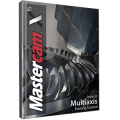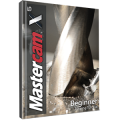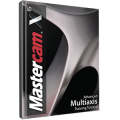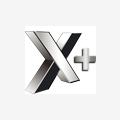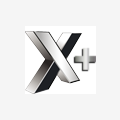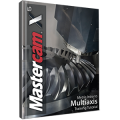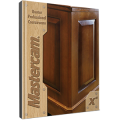-
Posts
1,281 -
Joined
-
Last visited
-
Days Won
4
Content Type
Profiles
Forums
Downloads
Store
eMastercam Wiki
Blogs
Gallery
Events
Files posted by Webby
-
Mastercam X5 Intro to Multiaxis Training Tutorial (PDF)
By Webby in Training Tutorials (Imperial)
The Mastercam X5 Multiaxis Training Tutorial is intended for the advanced Mastercam user wishing to learn Mastercam Multiaxis programming. A firm grasp on both 2D and 3D machining is required and can be attained by completing the Mill Level 1 and Mill Level 3 Training Tutorials.
The Intro to Multiaxis Training Tutorial covers the different applications that are available by configuring the Rotary Axis Control page including: Rotary axis positioning and Axis substitution. The book will also cover the Multiaxis Classic family toolpaths: Rotary, Curve, Swarf, Flow, Msurf, and Port. A special tutorial is dedicated to teaching how to drill and and circle mill holes using Multiaxis toolpaths. Specific parameters such as Cut patterns, Tool Axis Control, Limits, Collision Control, Linking and more are described in detail. The contents also describe how to verify the toolpaths using the new Machine Simulation module that combines toolpath backplot mode and material removal mode with collision detections. In total, there are over 500 pages dedicated to Multiaxis concepts.
0 comments
Updated
-
Mastercam X5 Solids Training Tutorial (PDF)
By Webby in Training Tutorials (Imperial)
The Mastercam X5 Solids Training Tutorial contains 8 brand new tutorials that provide concise step-by-step instructions on creating 3D wireframe and solid geometry. Illustrating a variety of useful Solids commands, users can expect detailed coverage to include Extrude, Loft, Revolve, Sweep, Boolean Add and Remove, Fillet, Chamfer, Shell, Trimming, Creating Solid patterns, Changing a Solids colors and creating solid geometry from surfaces.
0 comments
Updated
-
Mastercam X5 Beginner Training Tutorial (PDF)
By Webby in Training Tutorials (Imperial)
The Mastercam X5 Beginner Training Tutorial provides acomprehensive step-by-step approach to learning the basics of three Mastercammodules: Mill Level 1 (2D), Lathe and Solids. It is a great choice for anindividual looking to get a broader overview of the software or an instructorlooking to provide the same for his/her students.
Six mill projects, two lathe projects, and three solid projects –the same found at the start of our newly revised Mill Level 1, Lathe and SolidsTraining Tutorials – are combined with 11 practice exercises and the MastercamX5 Home Learning Edition DVD (Demo Software) to round out this compilation book.
Each tutorial systematicallywalks through all the procedures from Geometry Creation to Toolpathinstructions, Verification and G Code Generation. In nearly 800 pages, a widerange of topics are covered including 2D Geometry and Solids Creation,Drilling, Tapping, Contouring, Pocketing, Circle Milling and Slot Milling. Italso contains 2D High Speed Toolpaths, with further explanations given for theuse of transforming toolpaths, as well as proper Stock Setup and Tool Settings.The book also includes a General Notes chapter with useful tools and shortcutsthat make the software even easier to use. You will also find a description ofthe 2D toolpath parameters of the Solid menu and Operations Manager.
For users looking to explore Mastercam more deeply, it is suggested to look at our titles dedicated to each topic; Mill Level 1 Training Tutorial, Lathe Training Tutorial and Solids Training Tutorial. For example, the Mill Level3 Training Tutorial would better follow the Mill Level 1 text for example, as it contains an extra 4 mill-related tutorials beyond what is found in the BeginnerTraining Tutorial.
Updated
-
Mastercam X5 Advanced Multiaxis Training Tutorial (PDF)
By Webby in Training Tutorials (Imperial)
Intended for the advanced Mastercam user, this book contains new projects demonstrating a variety of Advanced Multiaxis milling applications. The initial tutorials introduce Mastercam’s simplified multiaxis user interface featuring custom application toolpaths, and they later transition to the more advanced interface.
Topics include custom application toolpaths such as Projection, Swarf milling, Impeler floor surface and Impeller blade swarf finish toolpaths. From the Wireframe toolpath family, you will learn how to use Parallel to multiple curves and Morph between two curves. You will also generate rough and finish toolpaths from the Surface/Solid toolpath family, such as Morph between two surfaces, Parallel cuts and Parallel to surface.
Additionally, a special project is designed specifically to familiarize you with different Collision control strategies and how to verify the toolpaths using the new machine simulation module that combines toolpath backplot mode and material removal mode with collision detections.
0 comments
Updated
-
Mastercam X5 for SolidWorks
By Webby in Mastercam X5
These files are intended for those who have purchased Mastercam X5 for SolidWorks, available in eBook form here.
Included files for the Mastercam X5 for SolidWorks Training Tutorial:
Mastercam for Solidworks Quick Reference Card.pdf Mastercam for SolidWorks Work Flow.pdf MC4SWX5_Student_Files.zip
The zip file contains all of the files required by each lesson throughout the book.
3,785 downloads
Updated
-
X+ Tool for Mastercam X4
X+ offers some useful tools for Mastercam. This is the English version for X4 MU3.
Setup Sheets Tool List Toolpath Sketcher Others
Author's website: http://gmccs.de/
489 downloads
Submitted
-
X+ Tool for Mastercam X5
X+ offers some useful tools for Mastercam. This is the English version for X5.
Setup Sheets
Tool List
Toolpath Sketcher
Others
Author's website: http://gmccs.de/
1,876 downloads
Updated
-
Mastercam X5 Router Training Tutorial (PDF)
By Webby in Training Tutorials (Imperial)
The Mastercam X5 Router Training Tutorial book has been completely recreated to bring you 8 new projects. These projects are presented in a new easy to learn layout. The tutorials cover 2D Geometry Creation, drilling, contouring, pocketing, nesting, block drilling, importing graphics to machine. Instructions on tool settings, proper stock setup and creating custom profile tools are provided.
Updated
-
Mastercam X5 Mill Level 1 Metric Training Tutorial (PDF)
By Webby in Training Tutorials (Metric)
Now available in metric units and completely revamped for X5, the Mill Level 1 Metric Training Tutorial puts a greater emphasis on the machinability of parts by offering suggested fixtures, setup sheets, recommended tool setups and grouping for multiple setup scenarios. Clearly laid out objectives and dimensioned step previews make it easier than ever to complete the 10 included tutorials. Additionally, 17 practice exercises and a General Notes chapter provide useful tools, shortcuts and 2D toolpath parameter descriptions that round out this 890+ page book.
Topics covered include dynamic plane and dynamic mill toolpaths, 2D geometry and solids creation, drilling, tapping, contouring, pocketing, circle milling, slot milling, 2D high speed toolpaths, stock setup, tool settings and WCS in multiple fixture applications.
0 comments
Updated
-
Mastercam X5 Mill Level 3 Metric Training Tutorial (PDF)
By Webby in Training Tutorials (Metric)
Now available in metric units, the Mastercam X5 Mill Level 3 Training Tutorial now puts more emphasis on the machinability of example parts by offering suggested fixtures, tool setups and grouping for multiple setup scenarios. Clearly laid out objectives and dimensioned step previews make it easier than ever to complete the 8 included tutorials. Additionally, 8 practice exercises and a General Notes chapter provide useful tools, shortcuts and 3D toolpath parameter descriptions that round out this 960+ page book.
Topics covered include 3D wireframe and surface geometry creation, Surface Finish and Roughing toolpaths, advanced Surface High Speed toolpaths, advanced Toolpath Refinement, C-Hooks, STL Stock creation and its use in solid model verification.
0 comments
Updated
-
Mastercam X5 Intro to Multiaxis Metric Training Tutorial (PDF)
By Webby in Training Tutorials (Metric)
Now available in metric units, the Mastercam X5 Intro to Multiaxis Metric Training Tutorial is intended for the advanced Mastercam user. There are 10 sample projects, plus general notes on 4/5 Axis Milling. Topics covered are 3D Geometry Creation, Axis Substitution, Rotary Axis Positioning, 5 Axis Drilling, Rotary 4-Axis, Swarf 5-Axis, Flow 5-Axis Toolpaths, Curve 5-Axis, Msurf 5-Axis and Port 5-Axis. These comprehensive notes also include information on Rolldie C-Hooks.
0 comments
Updated
-
Mastercam X5 Lathe Metric Training Tutorial (PDF)
By Webby in Training Tutorials (Metric)
Now available in metric units, the Mastercam X5 Lathe Training Tutorial consists of 7 part-oriented tutorials and 7 practice exercises. Topics covered include 2D toolpaths such as Face, Rough, Finish, Drilling, Inside Boring, Cutoff, Threads and Canned Cycles for Rough and Finish. It also covers 3D geometry creation and C-Axis toolpaths such as Face, Cross Contouring, C-Axis Drilling and C-Axis Contouring.
Updated
-
Mastercam X5 Metric Instructor Guides for Mill & Lathe (PDF)
By Webby in Instructor Kits
These are the eBook variants of our Metric Instructor Guides; a component in our X5 Metric Instructor Kit for Mill and Lathe. They come as a bundle for Mill Level 1 (2D) Mill Level 3 (3D) and Lathe. When purchased, the full Instructor Kit includes these as well as each of the associated Training Tutorial eBooks, software and Instructor files.
The Mastercam X5 Metric Instructor Kit for Mill & Lathe is the ultimate toolkit for instructors looking to enhance their 2D mill, 3D mill and lathe classes while minimizing prep time. Built upon the experience gleaned from the last 20+ years in the business and teaching Mastercam to thousands of people during that time, this kit is designed to get any willing individuals designing and creating toolpaths as quickly as possible.
0 comments
Updated
-
Instructor Guide Files for Mastercam X5 Metric Instructor Kit
By Webby in Mastercam X5
These files are available to download for those who have purchased the eBook version of the Mastercam X5 (Metric) Instructor Kit for Mill & Lathe.They are referenced within, and designed to accompany the Instructor Guides which are a part of the Instructor Kit. If you bought the print version, these files would be packaged on the Instructor CDs.
The files included in this download are for all three Instructor Guides; Mill Level 1, Mill Level 3 and Lathe.
If you do not have Microsoft PowerPoint for the included PowerPoint presentations or you are having issues with an older version, a free PowerPoint Viewer is available for download directly from Microsoft.
Updated
-
Mastercam X4 Mill Level 1 Training Tutorial (PDF)
By Webby in Training Tutorials (Imperial)
The Mastercam X4 Mill Level 1 Training Tutorial puts a greater emphasis on the machinability of parts by offering suggested fixtures, setup sheets, recommended tool setups and grouping for multiple setup scenarios. Clearly laid out objectives and dimensioned step previews make it easier than ever to complete the 10 included tutorials. Additionally, 17 practice exercises and a General Notes chapter provide useful tools, shortcuts and 2D toolpath parameter descriptions that round out this 700+ page book.
Topics covered include dynamic plane and dynamic mill toolpaths, 2D geometry and solids creation, drilling, tapping, contouring, pocketing, circle milling, slot milling, 2D high speed toolpaths, stock setup, tool settings and WCS in multiple fixture applications.
0 comments
Updated
-
Mastercam X4 Mill Level 3 Training Tutorial (PDF)
By Webby in Training Tutorials (Imperial)
The Mastercam X4 Mill Level 3 Training Tutorial now puts more emphasis on the machinability of example parts by offering suggested fixtures, tool setups and grouping for multiple setup scenarios. Clearly laid out objectives and dimensioned step previews make it easier than ever to complete the 8 included tutorials. Additionally, 8 practice exercises and a General Notes chapter provide useful tools, shortcuts and 3D toolpath parameter descriptions that round out this 550+ page book.
Topics covered include 3D wireframe and surface geometry creation, Surface Finish and Roughing toolpaths, advanced Surface High Speed toolpaths, advanced Toolpath Refinement, C-Hooks, STL Stock creation and its use in solid model verification.
0 comments
Updated
-
Mastercam X5 CNC Curriculum Brochure
Learn about the Mastercam CNC Curriculum offerings available for X5. The Mastercam CNC Curriculum is ideal for high school level institutions and hobbyists looking for project based curriculum to engage students with parts they design, create and ultimately use!
1,161 downloads
0 comments
Updated
-
Mastercam X4 for SolidWorks (PDF)
By Webby in Specialty Titles
This book provides a comprehensive, step-by-step “hands-on” method of learning Mastercam X4 for SolidWorks, which is the CAM application that combines the world’s leading modeling software with the most widely used CAM software. The student will learn how to program a variety of different parts requiring most of the toolpath types available with Mastercam X4 for SolidWorks, including extensive emphasis on making parametric changes and update of toolpaths to match the solid model changes.
This book contains 14 lessons with full colour illustrations that cover:
-The manual time-tested 2D machining strategies including Contour, Pocket and Drilling.
- Innovative new 2D High Speed Machining techniques.
- Feature Based Machining for automatic programming of Drill and 2D Mill toolpaths.
- 3D Machining of irregular shaped solid models.
- Specialty techniques used in machining different configurations of SolidWorks models.
- Focus on toolpath changes matching model updates and complete part swaps.
- Also includes FREE Workflow Reference guide and Mastercam for SolidWorks Quick Reference Guide.
The book assumes the student is already familiar with the basics of using SolidWorks. Extensive modeling skills are not required and anything beyond the basics are detailed in the lesson instructions. The primary focus of this book is to quickly teach how to program solid models using Mastercam X4 for SolidWorks.
0 comments
Updated
-
Mastercam X4 Mill Level 1 Professional Courseware (PDF)
By Webby in Professional Courseware
The Professional Courseware line offers a detailed look at Mastercam functionality ideal for industrial training settings. They take an exercise based approach to teaching where concepts learned are then put to practice with part drawings and toolpath creation guidelines.
Mastercam Mill Level 1 Professional Courseware offers a guided look at 2D geometry and toolpaths. Geometry creation is explored through hands-on training exercises using concept based Mastercam files that are designed to help trainees explore and understand geometry functions.
Supplementary files and accompanying guidelines are provided that cover each of the features available for contour, pocket, drilling, circle milling and slot milling toolpaths. Dynamic Planes, Dynamic Xform and Dynamic Mill are introduced. In addition, this book contains more advanced exercises that explain the use of the Work Coordinate System, 2D High Speed toolpaths, Feature Based Machining, Transform toolpaths and Wireframe toolpaths for machining basic 3D parts.
0 comments
Updated
-
Mastercam X4 Mill Level 3 Professional Courseware (PDF)
By Webby in Professional Courseware
The Professional Courseware line offers a detailed look at Mastercam functionality ideal for industrial training settings. They take an exercise based approach to teaching where concepts learned are then put to practice with part drawings and toolpath creation guidelines.
Mastercam Mill Level 3 Professional Courseware covers a multitude of features that allow the trainee to create 3D Wireframe and surfaces for 3D modeling. Training exercises and drawings are provided to teach 3D geometry functionality. Surface and Advanced High Speed machining toolpaths are covered and instructions detail how to set Advanced Toolpath Refinement. Additional Mastercam files are included along with guidelines for creating the toolpaths to successfully machine each part.
0 comments
Updated
-
Mastercam X4 4/5 Axis Professional Courseware (PDF)
By Webby in Professional Courseware
Mastercam Mill 4/5 Axis Professional Courseware covers the multitude of toolpaths that allow the trainee to machine 4-axis and 5-axis parts. Specific exercises are provided along with instructions on how to define the toolpath geometry, the tool axis orientation and the tip control. Advanced multi-axis toolpaths and how to use them for more complex parts are also taught in this book.
0 comments
Updated
-
Mastercam X4 Lathe Professional Courseware (PDF)
By Webby in Professional Courseware
The Professional Courseware line offers a detailed look at Mastercam functionality ideal for industrial training settings. They take an exercise based approach to teaching where concepts learned are then put to practice with part drawings and toolpath creation guidelines.
Mastercam Lathe Professional Courseware offers an in-depth look at Mastercam lathe geometry and toolpath creation. Training exercises and drawings covering the 2D geometry functionality are provided to promote learning through practice. Additional Mastercam files are also provided along with guidelines for creating the toolpaths to machine each part. Advanced toolpaths such as stock flip, stock advanced and stock transfer are also covered in this book.
0 comments
Updated
-
Mastercam X4 Router Professional Courseware (PDF)
By Webby in Professional Courseware
Mastercam Router Professional Courseware offers an in-depth look at Mastercam 2D geometry and 2D toolpaths for router applications. Training exercises and drawings covering 2D geometry functionality are provided for the trainee to learn and practice. Additional Mastercam files are also provided along with guidelines for creating the toolpaths to machine each part. Advanced features such as nesting, block drilling, and machining with aggregates are also covered.
0 comments
Updated
-
Mastercam X7 Quick Reference Card
By Webby in Tips & Guides
This quick reference card highlights time-saving keyboard shortcuts and ways to customize Mastercam. A must-have for any Mastercam user!
1,374 downloads
Updated
-
List of Mastercam's Natively Supported Import & Export File Types
By Webby in Tips & Guides
For easy reference we have created a list of natively supported file types that Mastercam will let you import from and export to. This of course does not account for the extensibility provided by translators etc.
1,314 downloads
Submitted