-
Posts
4,188 -
Joined
-
Last visited
Content Type
Profiles
Forums
Downloads
Store
eMastercam Wiki
Blogs
Gallery
Events
Posts posted by Thee Rickster ™
-
-
Prime example today. Customer sends a hot part need it ASAP. Model has one area with .175 Wall thickness, but the print says .175 min thickness. To get a new model from customer will take 1 week, but still need to meet original delivery. I removed all the fillets in the offending area. I pulled the surface .005 in 2 places and now have a .180 wall thickness where I have a .040 profile tolerance. I added back my fillets and had a new model back to them for approval in 20 minutes.
i do the same in SP, except the move tool allows you not to have to remove the rads first. 9 times out of 10.
It is nice that MC has started improving the solids functionality.
Glad i jumped from X7 to 2017
.gif)
-
maybe i am expecting it to do more that it was designed for
i have not tried any thing from scratch , just modifying/editing a imported model
-
I always save my file before doing model prep...then if I screw up I just reload.
Model prep is DA Bomb!!!!!
so you are not designing from scratch in model Prep?
I dont use model prep, my issue is trying to use it as efficiently as SpaceClaim.
so i can switch to using it exclusively.
Opening and closing MC, hoping that it is at a point where i can redo
something is very inefficient.
thanks for the tips
Ill keep trying to find a good use for it
-
Just push or pull it back to where you want is the easiest solution if using Model Prep commands.
On one action thats great
but i Design on the fly custom R&D stuff , lots of it and sometimes i need to
undo 12 things quickly whislt my design changes and evolves.
In space claim you undo as far back as you like and quickly modify your design from that
point to where you need it.
-
Really? this is my first experience using model prep
Is model prep not meant to design in and just perform undo-able edits on imported solids?
seems odd.
Well i guess, i will not pursue custom designing components in MC.
Thanks for the info
-
Good Morning ppl
I used the push pull feature in model prep.
I hit the undo in the quick access bar but nothing happens.
How do you undo something in model prep?
Thanks in advance
Rick
-
Does any one think that it would me handy to rearrange the planes in the planes manager
manually so that you can get custom WCS's in a row with associated planes that you
make randomly (or create relative to)?
Dragging them up and down like tool-paths in a group would be sweet
-
 4
4
-
-
Has any noticed this behavior?
I open mach def, edit the control def,save, save.
i click in a tool group properties and hit files and the properties window does not show up
Save MC, close MC, Open MC and it now works.
Also with out changing the mach or control def, once you open the properties in
a toolgroup and close it, you cant open it again until you , save, close, open??
new bug to work out me thinks..... very frustrating.
-
Yup, that be the one.
Thanks Mick!
-
How do you turn off 'display arc center points' in 2017?
Is it hidden in config, or did they move it out of config all
together?
-
Funny name for a toolpath...
LOL....your right they should have called it OptiRick
-
 1
1
-
-
One thing i like, that maybe has been in x8 and x9, is that it recognizes the
solid now, you dont have to click something to tell mastercam there is a solid on the screen
you just select it
-
phew.....good to know!
Thanks
.gif)
-
are there any significant updates to toolpaths from X9 to 2017?
Yes, they removed opitcore, my most used tool path......
unless they renamed it?
so far my testing in 2017 has been all 2-d
-
I know Jeremy, I was just using a silly example that was just as silly as the justification given for the change.
Mastercam now has 300 commands. If you put all 300 icons on the screen, your toolbars would fill the screen and there wouldn't be much room left for your graphics window. Therefore, we're getting rid of toolbars.
Really? Have you ever seen anyone who had every MC icon on their screen? EVER??? How effing stupid!
We decided to use the ribbon bar interface because you're already familiar with it from using other software. It will be more seamless.
You want it to look familiar? Then don't effing touch it! Make it look like Mastercam. THAT'S what we're familiar with! What were the other options that you were considering emulating? Facebook? They have over 1.5 billion users. Everyone must be familiar it!
Sheesh.
Time to move on.
Hey Thad, Mick From CNC Software RE-created the View-fit c-hook to a net-hook for 2017.
if interested, here it is.
download the zip file attached, put it in a folder on your desktop, make sure they are not
blocked(read only) then copy to c-hooks folder on C:programfiles/mastercam2017/chooks.
.
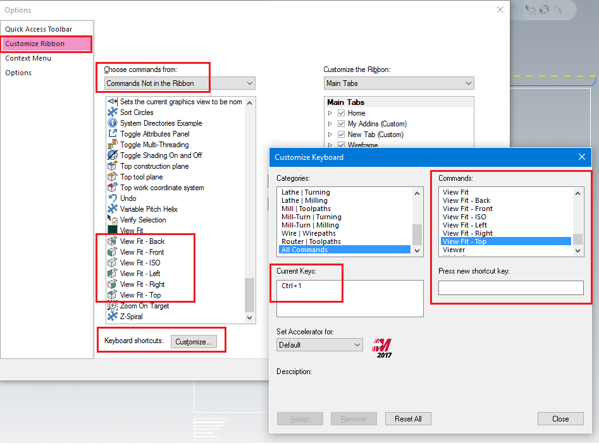 ViewFit_NETHook.zipViewFit_NETHook.zip
ViewFit_NETHook.zipViewFit_NETHook.zip.
Rickstrap out
.gif)
-
 1
1
-
-
-
Thanks Mick, I'll check that tomorrow.
If I can't figure it out,can I email you the two items and could you see if it indeed works on your end?
Cheers
-
If you could go back and read some of my early comments on this interface in Beta......it would not paint of pretty picture of what I thought about it then.....
i'll bet
.gif)
-
For x6 and x7 i was able to put a chook (viewfit) in the dll and chook folder and assign
a keyboard shortcut. ctrl 1,2,3,4 for the 4 views. (Since the chook was made in X2 i have
never used the alt 1,2,3,4,5,6,7 method)
.gif)
It doesnt appear that I can do that now, as it does not come up in the catagories like x7
Unless i just cant find the way to do it.
Does anyone know how to do this?
.
-
A new interface is good when it improves on usability, efficiency and productivity.
Learning and becoming more comfortable with a new interface doesn't equal an IMPROVED interface. If it takes more clicks, mouse travel, additional hot keys or additional hands on keyboards to accomplish the same task as in previous versions...I consider it a step backward.
...just my opinion
A video i watched on the other Matercam forum that they put on the main page
to tell ppl some of the reasons for change, basically it was to get on board with
Microsoft type interface for marketing.
I got from the video that they were mostly interested in new users interests.
Which only means that they have better dexterity then us old ppl to
click a lot more and look through menus faster.....
.gif)
i also use the right 'menu click' for most of every thing I do
-
I agree, i have found that some things i needed fixed in x4 x5 x6 x7 x8 x9 are finally
working properly in 2017.
I just wish they added steep/shallow to the change common parameters page.
and a way to select all the geometry on the screen and apply it to several paths at once.
(rather than drag and drop to each and every path, one at a time)
These are severely time consuming when you do as many Engineering changes as i do.
Once I get a few new molds down start to finish, i'll be alright....
.gif)
-
 1
1
-
-
i can get used of the new way, its just less convienient
alt - f9 for the win!
Thanks Ron

-
-





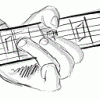
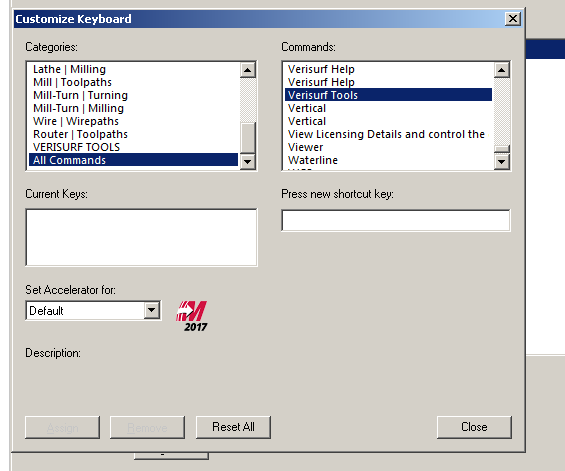
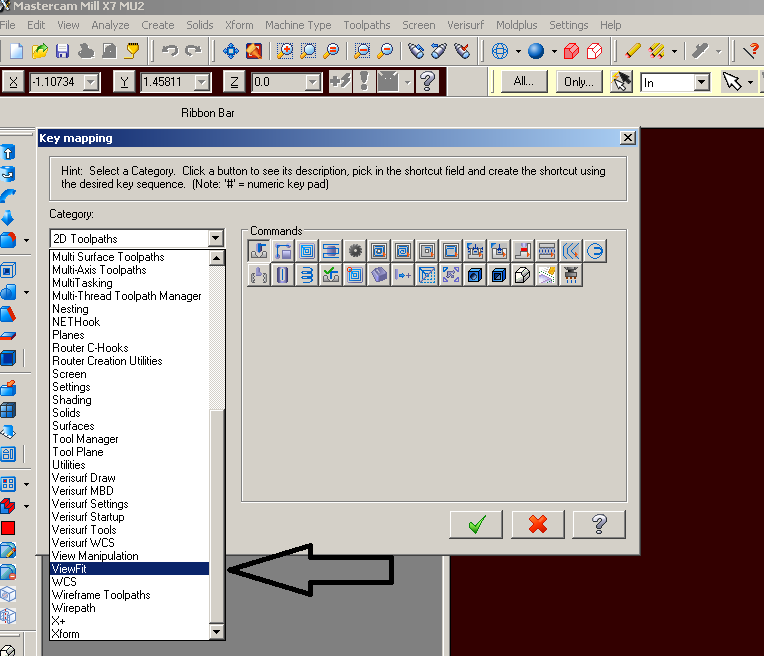
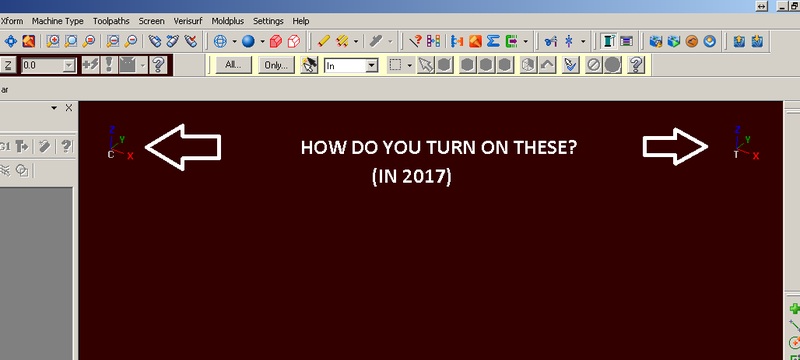
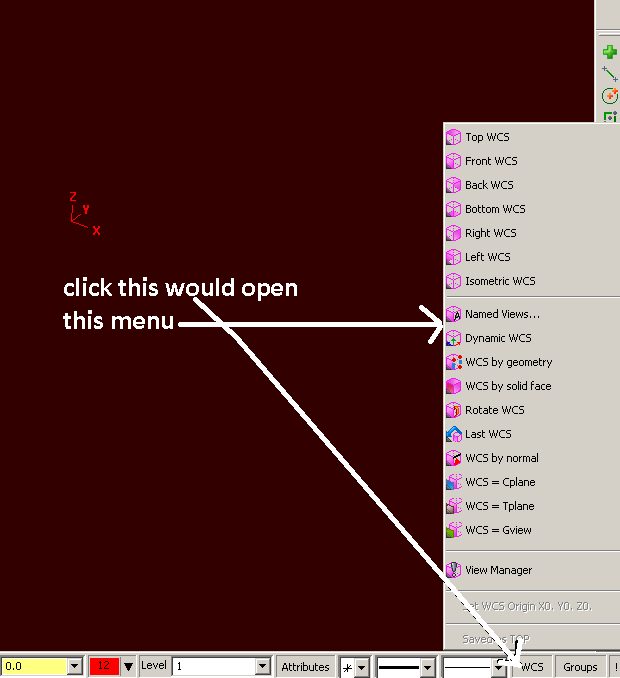
Model Prep, 2017 help
in Industrial Forum
Posted
Stock model had some issues in X8 and X9?
seems fine in X7