-
Posts
4,188 -
Joined
-
Last visited
Content Type
Profiles
Forums
Downloads
Store
eMastercam Wiki
Blogs
Gallery
Events
Everything posted by Thee Rickster ™
-
so far so good here.
-
I'll strap ya both newbeeee.... Lol Gcode has a way but a few more steps then opening up on say level 300 ..... Plus..... Then moving them. Once I'm done training my new programmer I won't have to worry about it very often. But I like how CNC first copied Space claim's way of working with solids in X8 and x9 then completed copied space claims interface in 2017. As you can tell I use space claim exclusively for designing molds...
-
So my only work arround is to bring them in at the bottom of my level manager where they won't over write my existing levels names. Does seem odd they wouldn't just put a check box to keep the old way everyone was used too.
-
Good day ppl. I am having troubles figuring out how to have the level manager do things the way it did in X7. For instance. I would start an engineering change or replace one or more solids then import the new ones. In the pics i import a parasolid file with many solids in it. The old way when you left your screen empty of entities, i would import, see all the new solids then select all and put them in one level. Then i could move the different components to their designated levels. and they would still have their separate colors. When i merge them now, if i don't select 'use current attributes', they come in with the different colors but it adds all these new unwanted levels?? If i click 'use current attributes' it puts them on the current level, changes them all to the current color, and i still get all these extra unnecessary levels?? . . after . . Is there any way to achieve what I would like it to do? in the solids manager i cant find 'clear all face and feature colors' either? Any help will be greatly appreciated cheers rick
-
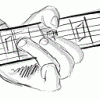
VERISURF TOOLS For MASTERCAM 2024
Thee Rickster ™ replied to Verisurf - Ernie Husted's topic in Industrial Forum
Ok. For those who picked a shared directory on install 2017 (this was the first time i did that) here is how my IT guy solved it My IT guy, changed the shared directory in the registry to C: drive then installed verisurf. then changed it back to the X: drive and it worked like a charm -
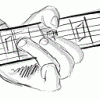
The New 2017 Interface
Thee Rickster ™ replied to John Hill @ Poplar Hill Machine's topic in Industrial Forum
Does anyone know where they hid, at least, these two Functions/Buttons? or can you turn this row of buttons on? . -
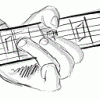
The New 2017 Interface
Thee Rickster ™ replied to John Hill @ Poplar Hill Machine's topic in Industrial Forum
Got it, thanks! -
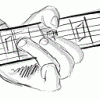
The New 2017 Interface
Thee Rickster ™ replied to John Hill @ Poplar Hill Machine's topic in Industrial Forum
Can you add 'arc multi edit' to your right mouse button? Does any one know which category it is in? Its in the Run Add-in... -
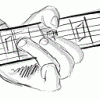
VERISURF TOOLS For MASTERCAM 2024
Thee Rickster ™ replied to Verisurf - Ernie Husted's topic in Industrial Forum
here is my X7 Registry Maybe i should have installed MC and let install in the default foldera instead of picking the folder on the X: drive for shared?? . -
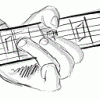
VERISURF TOOLS For MASTERCAM 2024
Thee Rickster ™ replied to Verisurf - Ernie Husted's topic in Industrial Forum
OK, does this look right? Looks like its going to my MC shared folder on X: thats where i told MC to go for when I migrate or update folders I have not migrated or updated any thing yet the shared folder is on X: the name of the folder is just a folder My IT guy created so I have a folder on the sever to put stuff in like my shared MC folder, tool libraries etc. i just happened to call it NCI Files. . -
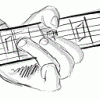
VERISURF TOOLS For MASTERCAM 2024
Thee Rickster ™ replied to Verisurf - Ernie Husted's topic in Industrial Forum
When i go to install from downloads, i get this error. . . Our X: drive is our customer data folder. why is it trying to install it there? Thanks in advance Rick -
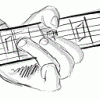
opening a solidworks file in mastercam 2017
Thee Rickster ™ replied to [email protected]'s topic in Industrial Forum
Can you drag files onto the screen instead of import? -
Well, here is the almost finished corebase minus ejection drilling .900 more to rough on the 4 corner rib patterns then a finish walls program on those ribs, and the 3-d machining is complete . cheers
-
Almost finished Just roughing and semi finishing the 3" deep ribs I'll shoot a pic later today I go on vacation tomorrow!
-
If you are saving to a network, thats your problem. If you save to your desktop, what system specs are you running? I am working on a file that is 675meg and growing, 20 different solid. bunch of STL stock models, it takes a minute to save on our upgraded fast network At home on my desktop about 10 seconds
-
hole were tapped 2-3/4" deep, full length of eye bolts washers were used to make sure they were shouldered to the block fork lift set it on table, no one was endangered on this endeavor.
-
Not sure what you mean exactly by pulling sideways. There is 4 of them they are 1-1/2" thread, rated a 10000lbs each block was 4500 lbs before cut Only lifted all 4 straight up and set in on table. I've seen larger blocks (4' x 4' x 10") with only 1' eyebolts using 2 to flip the block, at a different mold shop. Plus we sent two maintenance guys to a class for this and they did it...
-
Well the cavity is semi-finished to .035" 6-1/2" deep from top of parting line down to bot of part. its about 2000 lbs lighter now. Running finishers tonight
-
I'm getting 1-1/2 hr That's -.210" z drop before turning inserts @.035 DOC
-
Update i told them not to dream any more and let me and the skilled colleages that are helping me get through this..... Just stopped it to get the chips off the way at back of machine i was at z level -.175 bout half way through the lvl I checked the inserts, would have just made it through that level So, that is my number and i will program .175 at .035 DOC for each insert change Cheers
-
Cool, thanks a ton! It seems happy, although this is an old non-rigid VF6 so the spindle load is jumping around over 100% I increase the RPM to 1050 , seems happier... This machine has a brand new spindle as of a month ago. I am using a .625 entry helix, seems ok Might have to cut the feed down a bit....mayberto 100ipm and my bosses are trying to talk me into lights out for the entire path on one set of inserts....14hr path...i shake my head when they get involved...... I programmed to 1" deep, I will watch it untill the inserts give out see what level i am at and program 80% total depths at a time. Cheers
-
Here is the high feed endmill my supplier had in stock. SECO 2" 095/4808991 R220:21 - 02.00- R160.5A He recommended this for ruffing -900-1100 rpm -120 ipm (that is my machine max accurate feed rate) -.035" DOC -50-60% step over How does that recommendation sound? . Thanks in advance
-
That is what i like to hear. i used this info and got through the drilling no problem Next question for Roughing. I am awaiting on a 2" high feed cutter(Eta 1hr) i'll get exact details shortly Looking for speeds, feeds, DOC and Step over. I have to design and program 4 or 5 on graphite molds while i keep this P20 progressing. I apologize for late replies as i am on 14 hr shifts of madness....LOL Thanks in advance for all help. When I get through this job it will start a new avenue of p20 permanant mold and casting at our shop I greatly appreciate Everyone help BTW I am cutting the cavity first so all the major drilling is on the Core base which i will hopfully start at the end of next week About 3" reach on the cutters for this cavity 36" x 32" x 8" .
-
Good afternoon Does any one know a good online speed and feed calculator for drilling P20 with High Speed Drills 5- 8 inches deep? Our shop has moved on to also making P20 steel molds now and I have only made a few Cast Iron Molds many many years ago. Any help will be greatly appreciated Cheers rick
-
I'll do it for $$$, pending how many you have to convert
Join us!
eMastercam - your online source for all things Mastercam.
Together, we are the strongest Mastercam community on the web with over 56,000 members, and our online store offers a wide selection of training materials for all applications and skill levels.





