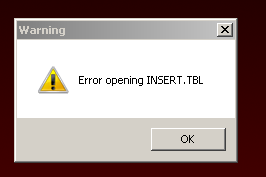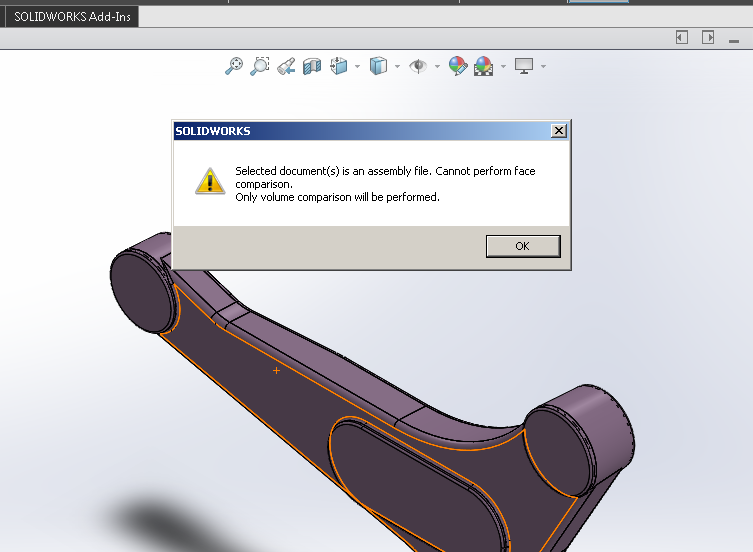-
Posts
4,188 -
Joined
-
Last visited
Content Type
Profiles
Forums
Downloads
Store
eMastercam Wiki
Blogs
Gallery
Events
Everything posted by Thee Rickster ™
-
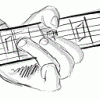
VERISURF TOOLS For MASTERCAM 2024
Thee Rickster ™ replied to Verisurf - Ernie Husted's topic in Industrial Forum
When i go to download 2018 i get a clickthrough error in my address bar. Its this a problem on my end or the dload page? thanks in advance Rick -
(i get 13 seconds using .001 tolerance, 2017) Ron, you are not supposed to tweak anything. Otherwise the benchmark results are useless. we can all tweak the paths to process faster, but that is the opposite of the intent here.
-
the other two were don in 20 seconds the raster droned on and on.... i am seeing significant speed improvements in other areas in 2017 with the new tower. some things like dragging and dropping geometry on 600 mg files definitely are twice as fast. updating toolpath references also Also seems odd that my new p.c. with win 10 takes 3 times as long to open 2017 and 2018
-
Attached is the file to be used in this thread. HST-CORE-HORIZONTAL-RASTER.zip
-
Well, here is something to ponder. my old P.C, (5 years older) using MCX7 processed faster than my new P.C. using MC2017 and 2018, disheartening but im ok with it. OLD 43.31 seconds - MCX7 i7 3930k CPU @ 3.2 GHZ 16 gig ram 64 bit win 7 pro ________________________________________ NEW 1 min, 5 seconds - MC2017 1 min, 4 seconds - MC2018 i7-8700k CPU @ 3.7 GHZ 64 gig ram 64 bit win 10 pro Well at least my other softwares will run faster on my new P.C..... LOL
-
New P.C. as of yesterday win 10 i78700k CPU @ 3.70 GHz 64 GB ram 2 min 58 secs
-
Hey that works, I always right clicked and rename.....LOL BTW, good luck against the Steelers next week rick
-
These are all custom plane created from geometry. Weird that yesterday no problem, today doesn't work.
-
For some reason i can not rename a plane. Is there a setting i may have changed as this has always worked up till toady? Thanks in advance rick
-
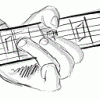
MC2017 - select specific hole size
Thee Rickster ™ replied to Thee Rickster ™'s topic in Industrial Forum
Awesome! easy peasy Thanks! -
Good Morning I have a plate with 3000plus holes in it .251Ø holes and 0.390"Ø holes, drawn as circles. How can I window select just the 0.390" Ø holes/circles Thanks in advance Rick
-
i just select my config from 2017 and it worked pretty good but had to link all the specific file paths
-
Thanks John I renamed the 2018 (workspace file) with (backup) in the name copied the 2017 in to the 2018 folder. Worked like a charm. I have an unrelated issue right from the get go install maybe you know if it matter or not to fix it or ignore it everytime I open 2018 cheers Rick
-
Good morning does anyone know where the right click menu file is stored and the .ext name? when I try to import for 2017 it now finding it maybe because my shared folder is on our server. but i dont know the name of the .ext to find it Any help will be greatly appreciated CheersRick
-
MKD once i got the origin they snapped into place! Thanks tremendously! Rick
-
How come there is no origin noman to snap to do i have to check something on option to see the origin?
-
Cant seem to get the paper clip to show. Its obvious not noob friendly So, Ill mess around until my 4th coffee where off.... LOL As you can tell it not a cover and a lid to mate so i am sure this one will gic me more of a headache... I'll keep you posted thanks Sir!
-
MKD Ok, sorry for late reply had lunch.... SO: -I created 2 separate solid works file from the two parasolids. -I opened both and in one file went , file/new/assembly -I selected both and they did not jusr position in the spot that they were in spaceclaim How do i move or mate them in place now? Cheers rick
-
MKD, they did not come in over top of each other using your method. how do i transform from and too? Cheers Rick
-
JP, i got the error to go away, it look like it works and overlays nice one a solid green and the other translucent, a bit tough to see the differences , but it works great! thanks for the tip!
-
I have two files i would like to overlay and compare, like in Mastercam. If i drag the second solid model in, it automatically opens a new window. (I have not explored how to work with or create assemblies, if that is indeed the procedure to use here) There is no merge option in the file menu Thanks in advance Rick
-
are there any videos out there to use X+?
-
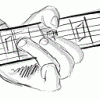
Export parasolid file with edge curves
Thee Rickster ™ replied to Tim Pruett's topic in Industrial Forum
I use SpaceClaim all the time for all my designs I gave up on .step, unless i heal them in solidworks first, its a crap shoot. .x_t all the way
Join us!
eMastercam - your online source for all things Mastercam.
Together, we are the strongest Mastercam community on the web with over 56,000 members, and our online store offers a wide selection of training materials for all applications and skill levels.