-
Posts
359 -
Joined
-
Last visited
-
Days Won
4
Content Type
Profiles
Forums
Downloads
Store
eMastercam Wiki
Blogs
Gallery
Events
Posts posted by CEMENTHEAD
-
-
If you create curves on the top and bottom of your chamfers you can use loft or ruled to make a single surface.
-
 1
1
-
 1
1
-
-
chrome-extension://efaidnbmnnnibpcajpcglclefindmkaj/https://www.fadalcnc.com/media/pdf/Old_Service_Files/Fanuc%20Info/18i%20-%2016i/B-63610EN_01.pdf
SECTION 4.24.2
-
sometimes I'll force a tool change. and the rotary will correct itself.
-
-
-
ALT-E is your friend.
-
 1
1
-
-
If you had an example file of the problem I'm sure somebody would be happy to help you.
-
Looking to upgrade our DNC software, Looking for insight what current Mastercam users are using.
-
On 5/31/2023 at 12:36 AM, Simon Kausch said:
We're using CIMCO probing, you should be able to get a trial version from your reseller to test.
I was approached with this and probing in Vericut today. Any insights? Easy to use? Training involved?
-
We have 6 in a cell all cutting RC42 4340 also without Plus-K, Been here since 2002 swapped out 2 robos since then. Spindle bearings. They are real troopers IMHO.
-
Learned a long time ago to never rapid around inside a part.
-
 4
4
-
 1
1
-
-
6 hours ago, Jobnt said:
(because I have thousands of entities in scores of levels)
why? (facepalm) I tell my guys all the time "only keep what you need for that operation". there is no reason to have tooling, geometry, clamps, models from previous operations in a file. I totally select all geom used in toolpaths plus models, invert selection - delete and save. BooM nice small file and anyone can step into it and see what's going on. Yes we have a separate mastercam file for every operation.
-
 3
3
-
-
Honestly, I have never had to click that once.
-
 2
2
-
-
Carr Lane also has models. I've even found some tooling on GrabCad that I was too lazy to model.
-
On 1/21/2023 at 11:55 AM, Matthew Hajicek - Singularity said:
I'll just add a dummy op to remove the unwanted stock, and post-ghost it after updating the following stock model. Just remember to un-ghost it if you need to regen the stock model for any reason, and then re-ghost it before posting.
I make dummy ops as well and then a mesh from stock model on a separate level and use that as new stock model. deleting the unwanted paths after.
-
I always did pitch * turns.
1/2-13
1/13=.0769
10 TURNS OF BOTTOMED OUT GAGE * .0769 = .769 THREAD DEPTH.
-
 1
1
-
-
What ever did happen to off topic? and why?
-
On 12/17/2022 at 4:18 PM, SlaveCam said:
It is awful.
The typical reasoning is that Mastercam is a CAD/CAM, not tool management software. So not much effort has been put into it (for example I never use materials due to the way it was designed).
You should look into HSM Advisor, Wintool, Zoller et cetera. and the mcam integration they offer.
A typical way to deal with the issue is to have separate tool library for each material, or better, operation library that have valid speeds and feeds for the given operation and material.
not so much effort put into the CAD part of your CAD/CAM either. I'd say mostly 98% CAM.
-
-
On 12/6/2022 at 1:02 PM, JParis said:
The entirety of "Tool Display" is messed up...
I open a file, ALT+T will toggle it off/on.....after a bit I toggle it and nothing happens...
can confirm. I constantly have to go to config and click the check box to display toolpaths. Yes my config is also write protected.
-
 1
1
-
-
15 hours ago, mwearne said:
What is the image for? A speed and feed chart as shown or something else?
That was just the first image I found as an example.
-
For instance, In Autocad I can bring in an image measure it, scale it, stretch it, move it. see image.
Can this be done in MasterCam? I farted around with it and am assuming not. RTV will hold one for vector purposes but it goes away after.
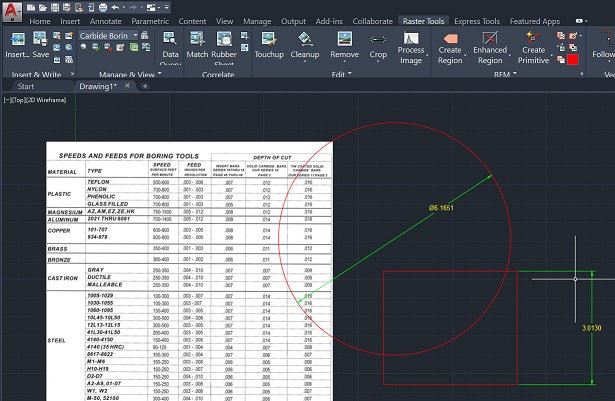
-
We get it often, I try and wire edm it whenever possible. Have not seen it delaminate from coolant or edm water. Have seen it delaminate on the waterjet. Just need to sammich it.
-





.thumb.jpg.15afa8dbfcde0167893a4a297d335e0b.jpg)
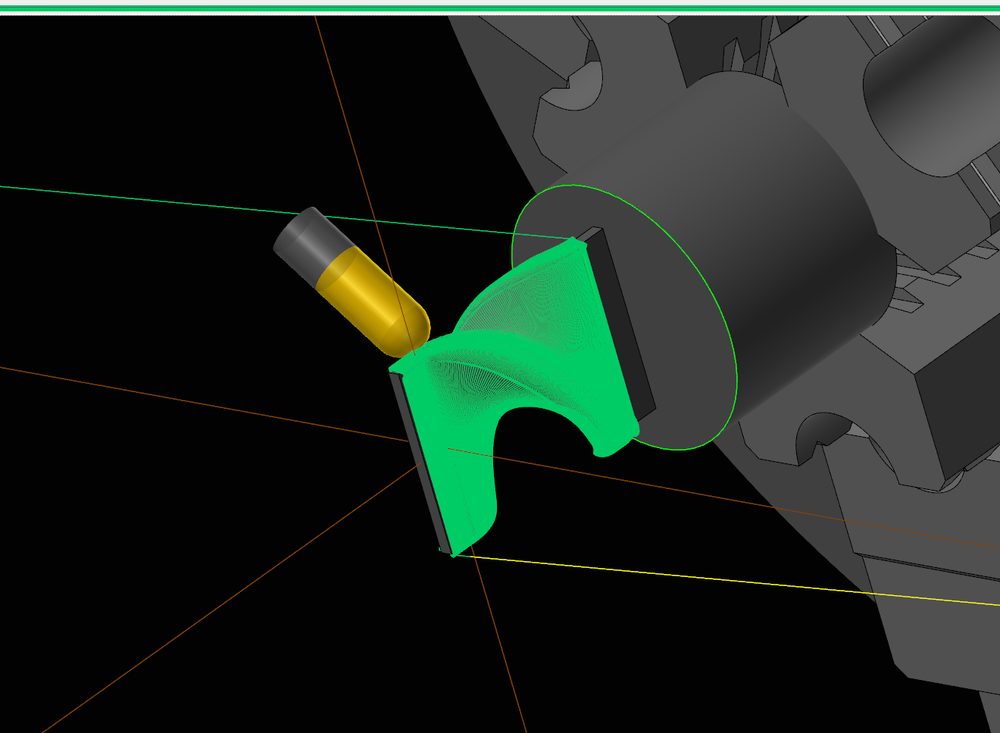
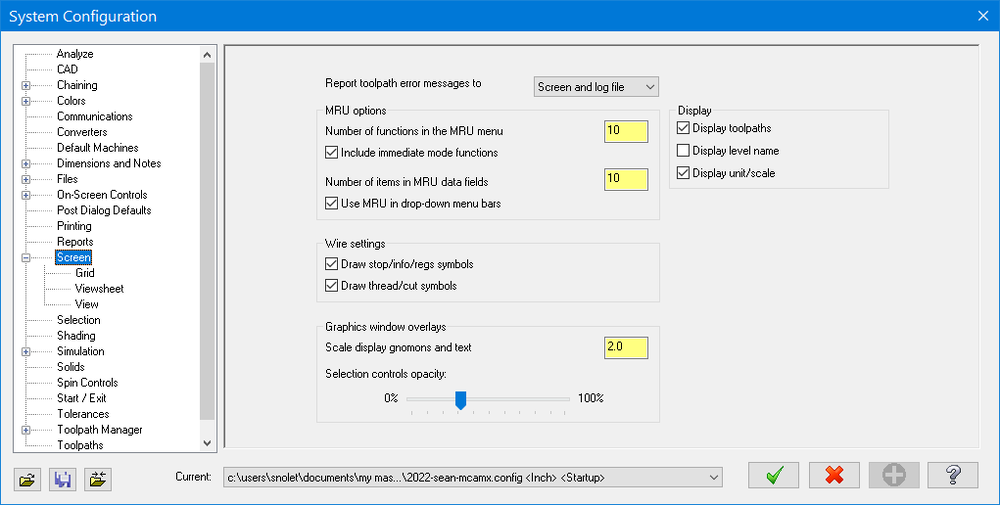

Reducing code within 3D surface finish flowline?
in Industrial Forum
Posted
Set your smoothing settings to use fixed segment length and set it at like 22.0".