-
Posts
359 -
Joined
-
Last visited
-
Days Won
4
Content Type
Profiles
Forums
Downloads
Store
eMastercam Wiki
Blogs
Gallery
Events
Posts posted by CEMENTHEAD
-
-
just happened to 4 of our seats.. crashes on startup and just disappears, can't login to 2020, 3 of our seats are still OK. (all our workstations are identical)
-
On 8/24/2020 at 1:20 PM, gcode said:
We use the command "Break Many" alot
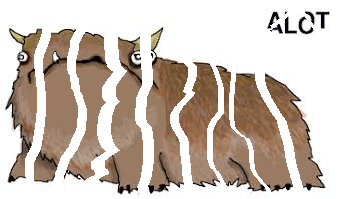
-
 1
1
-
-
okay I'd do...
2 ops. first I'd start with the 4 clearance s.h.c.s. holes thru the stock on any 3axis machine (bore one for s.f. pin), mount to your fixture locating on your Ø20mm mounting thru 3 of your s.h.c.s. clearance holes (one for timing), machine all top work (the square side) surface the 2 angles index 90 deg finish the side holes . could also do on a 4 axis with an iron type fixture. (make sure to use low head screws if there isn't clearance)
or
1 op. mill some soft Jaws for your vice to hold off o/d, finish all holes and square from top, index 90 and finish side holes. <- weaker setup IMHO
And don't forget to break all your edges damnit!
-
 1
1
-
-
are there any available? used to be included in the install. out IT guy can't find them.
-
We have a similar cam path that we machine using a right angle head. The parts look beautiful.
Although they are dimensioned every half a degree and with a Z value to the cam centerline. (the cam needs 100% inspection on 720 angles)
The only way to measure the slot width on the flanks is to probe normal to the surfaces. which means a lot of mathing for the inspector.
I do have a point at every index at every Z value. Should we just keep plugging away? or can someone tell me we're just doing it wrong. were using PCdmis.
I did attempt to cheat using 5 axis curve but the output wasn't even close even forcing it at .50 deg.
(image is only to show what it kinda loos like, not actual part)
-
-
CLASS D extinguisher is a must within 10 ft.
clean out chips as often as possible. I'm against coolant. dry uncoated sharp ground carbide only.
I had a small fire once in the 80's, the tool grazed the collet, thats all it takes, one spark... good thing there wasn't many chips. (less than a handful)
Coolant and water only feed it like gasoline.
(pro tip) turn the scrap / extra stock into thin chips for the campfire.

-
 1
1
-
-
Got this from VSFT today. on Mesh Import.
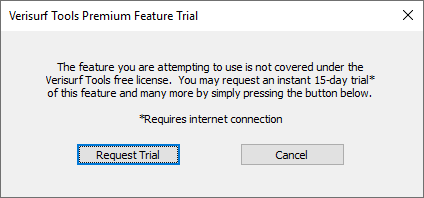
worked Friday. Today this. Although it Works thru verisurf fine, using the free tools it stops with this now.
-
can someone please link it? It was the dynamic one where everyone pitched in on working toolpath s&fs
-
This was solved in the Thread above. Thank you JoshC
-
 2
2
-
 2
2
-
-
On 7/8/2020 at 2:23 PM, JoshC said:
please try this.
1. if you search the start menu for “choose a default app for each type of file” you should see that under system settings as I show in the first image below
THANK YOU JoshC ! this actually worked!
-
 3
3
-
-
-
if you open this 2020 file, It back plots fine.
You will see that the arc mysteriously shortened up. (this was a good complete chain.)
-
19 hours ago, JParis said:
is he dragging his cursor? New ability in 2021
2020 not dragging.
on open the toolpath backplots fine (no red x's) even tho the lines are broken.
after regen, toolpaths are broken/open contours. ( no edits made to any geom. only regen toolpath after open)
I'm waiting for it to happen again and I'll post the file here.
-
One of my team has had his lines/arcs somehow getting trimmed/shortened, can't figure out how. He had all the closed pockets in the image below chained and pocketed out. when he reopened the file today the toolpaths were still there but the lines were trimmed. ( no red x ), after regen they regen to the broken chains shown below. another on my team also said it happened to him before more than once. I can't duplicate it. We are 2020 MR0. Scratching my skull atm... ( all the chains below were closed )
-
I don't mind having 3 separate 2D ops for T-slots. one to rough cut center, one to finish top one to finish bottom. all using unique Z depths.
-
 2
2
-
-
-
I remember a few versions ago I was able to copy my defaults.ini file to anothe pc and have all my colors / settings follow.
A co-worker liked my color scheme for Cimco so of course I offered my .ini and I can't find it.
Is it just me or is it not there anymore? I can not find where the Cimco Edit defaults are saved.
TIA if you know where its hiding.
-
FOUND IT. Apparently all these items under the right click were unchecked. How ? unknown.
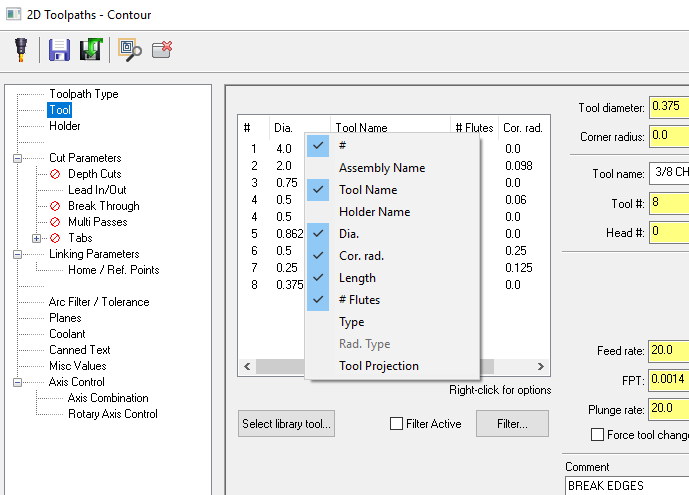
-
 1
1
-
 2
2
-
-
I have a large program 200+ ops with only 25 tools, for some reason in the toolpath manager list, under an operation's properties/tool, the list is blank. It will show small icons and large under "View" but details are completely blank. They are available in the "tool manager" on the ribbon bar.
I have opened this on another seat of Mastercam here in the office, I can see the details fine. seems to be only on one seat. (all our PC's are Identical)
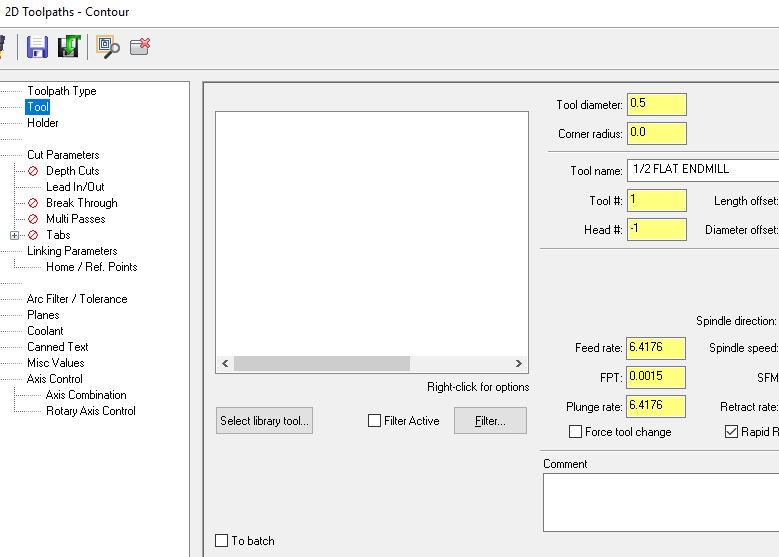
OS Name Microsoft Windows 10 Pro for Workstations
System Manufacturer Dell Inc.
System Model Precision 7820 Tower
System Type x64-based PC
System SKU 0739
Processor Intel(R) Xeon(R) Gold 5122 CPU @ 3.60GHz, 3592 Mhz, 4 Core(s), 8 Logical Processor(s)
Processor Intel(R) Xeon(R) Gold 5122 CPU @ 3.60GHz, 3592 Mhz, 4 Core(s), 8 Logical Processor(s)Installed Physical Memory (RAM) 128 GB
Total Physical Memory 128 GB
Available Physical Memory 118 GB
Total Virtual Memory 147 GB
Available Virtual Memory 134 GB
Page File Space 19.0 GBNVIDIA Quadro P4000
-
On 12/20/2019 at 7:32 AM, Rob B said:
I am looking to invest in making my parts look the best thy can with an automated procedure.
I automated mine with a simple home depot outlet timer, dial it to 3 hours and go home.
-
 2
2
-
-
if you are going with vibratory, I hope you have a spare soundproof room for it. or real good ear protection.
I suggest a rotary tumbler, much more quiet and efficient IMHO, you can get multiple barrels and just swap them out so you can tumble while your guy sorts parts.
plus you don't have contamination issues tumbling different jobs/materials.
MSC has a 8.5 gallon for like $1200.
-
 1
1
-
-
We bought a Shutte wu-405 couple years ago and it hasn't had a break since, ( the cost of having customs made outside outweighs the cost of the machine )
and also picked up a Walter HMC 400 that we just plugged in, haven't seen it spin yet. (these were both low hour used buys at auction that we couldn't pass up)
Most of our customs are Ø.250-Ø1.00" Its nice to be able to make a Ø1.00 x 12" long EM with .300 of flute for them deep hard spots.
-
 1
1
-
-





.thumb.jpg.15afa8dbfcde0167893a4a297d335e0b.jpg)
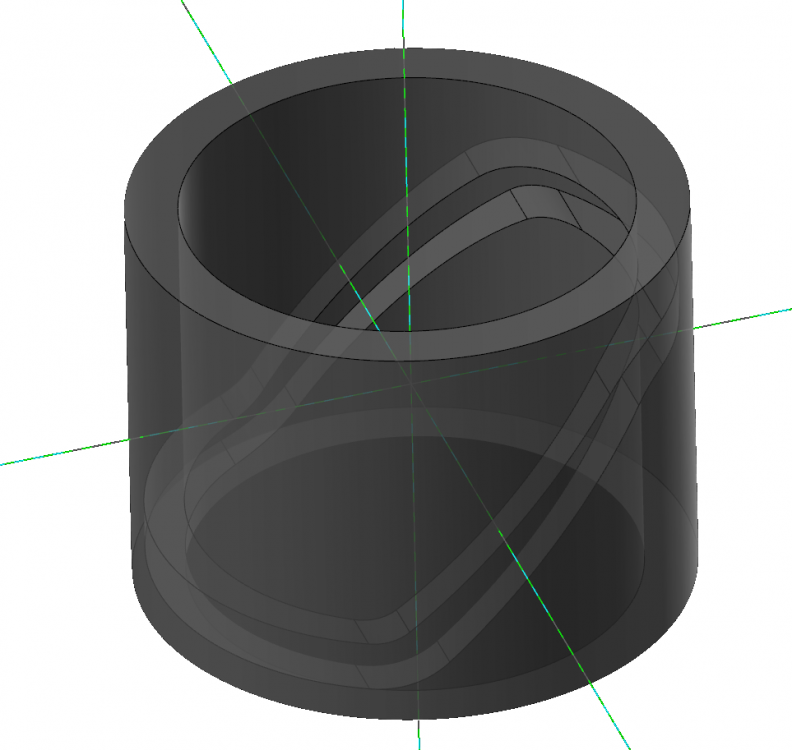
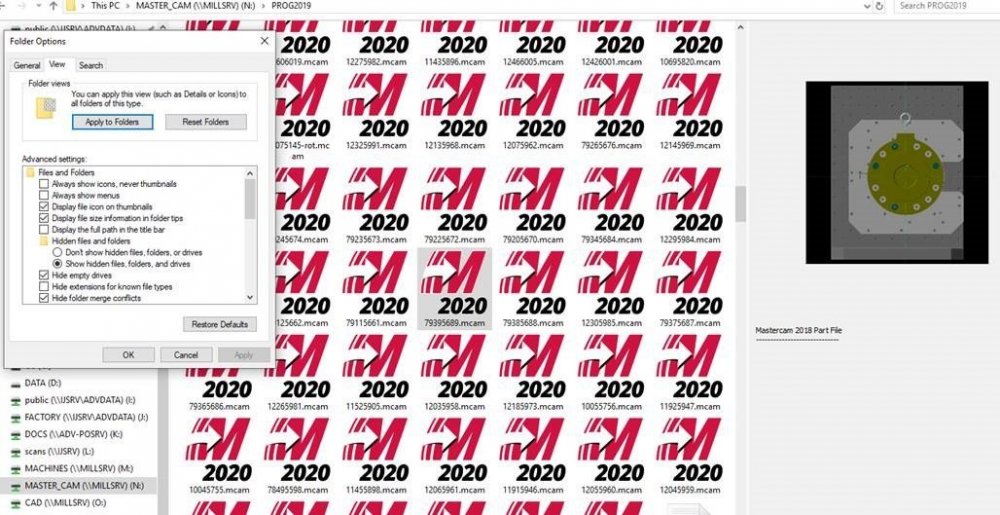
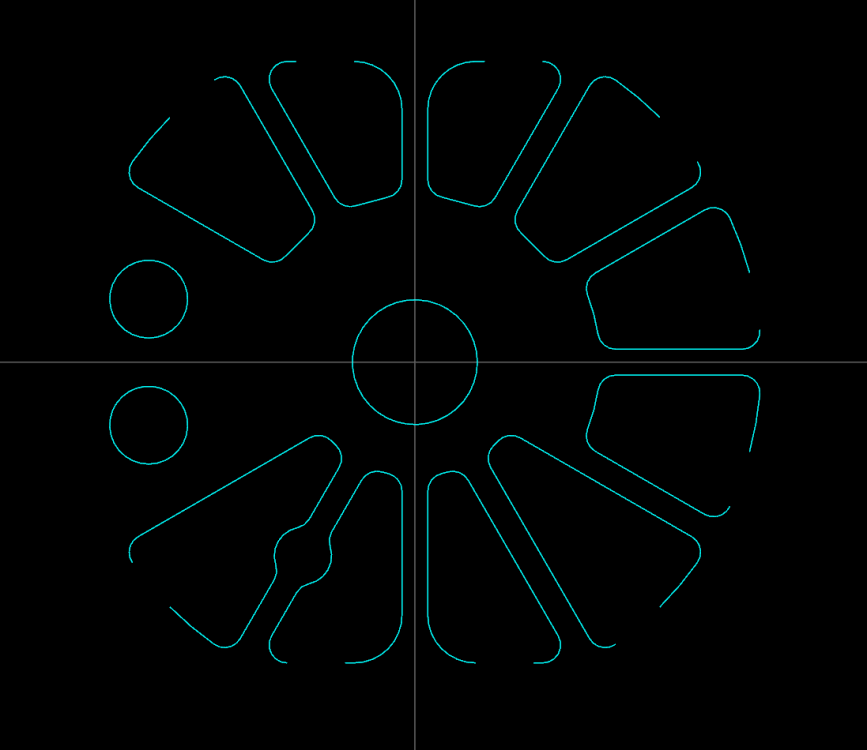
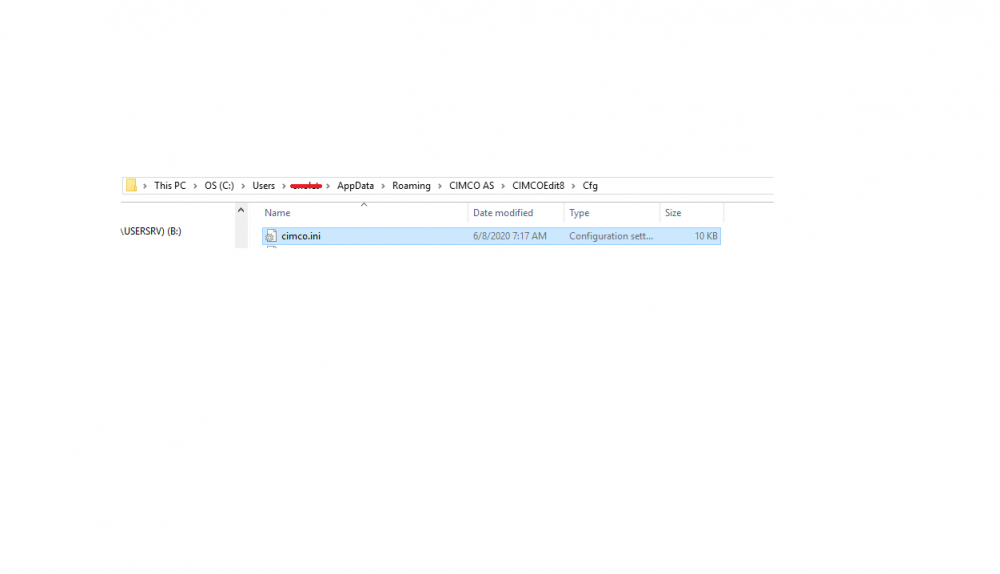

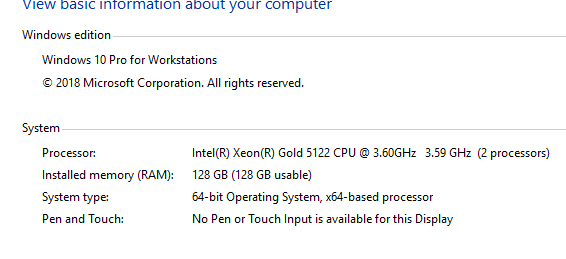
2020 crashing on startup tasks.
in Industrial Forum
Posted
yes, but its still fine on our other seats.
That's what I'm thinking. our IT is waiting for a callback from reseller...