-
Posts
1,390 -
Joined
-
Last visited
-
Days Won
25
Content Type
Profiles
Forums
Downloads
Store
eMastercam Wiki
Blogs
Gallery
Events
Posts posted by DanielGingras
-
-
The best way will always be to have in-person training with your reseller. Having a knowledgeable instructor on hand to answer any questions that come up will be the most effective way to learn the software. No book or video can cover every possible scenario and option or unique circumstance facing you at your job.
As for other forms of learning, contacting your reseller for MastercamU license is always a good option. If you enjoy online/digital learning, one option you could check out is our Sitewide Subscription: https://www.emastercam.com/store/product/1184-emastercam-sitewide-subscription/
The Sitewide Subscription gives you access to all of our eBooks and streaming video courses for all versions of Mastercam we have material for (2019 to X7 for videos, 2019 to X4 for eBooks) right in your browser. A month costs $39.99USD so you can register for the Sitewide, go through all of the books and videos that interest you, and then choose to either renew your subscription for additional time if you need it or just let it expire when you're done. We don't save your credit card information so you don't have to worry about registering and forgetting to cancel and getting charged again.
-
 2
2
-
-
That's an excellent question! I'm not 100% sure what could cause it. Does it happen every time or just the first you visit the site afte rlaunching your browser?
-
Hi Phillip,
As other users have mentioned, older versions of the HLE have expired. Currently, the only ones that work are Mastercam 2018 and Mastercam 2019.
However, you're in luck! CNC Software Inc. (the creators of Mastercam) have changed the way the free demo software is distributed. Now, anyone can download the HLE free of charge at the following link after filling out a brief form: http://mastercam-3375755.hs-sites.com/demo-hle
The HLE on eMastercam is still only distributed to individuals who have purchased products from the site but the software downloadable at the link above is identical.
-
 2
2
-
-
Hello,
The training tutorials, professional courseware, and handbooks will cover the same concepts but approach them differently. The training tutorials are step-by-step part-focused books that basically lead you from a blank screen in Mastercam to a part that's ready to be posted. The Mill Advanced TT for 2018 has 7 different parts and gives you detailed instructions for how to create the geometry (or open existing geometry and manipulate it) and then create the toolpaths. The professional courseware is function-focused. It has exercises, maybe 1-5 pages long each, that each focus on a single function. You typically open a Mastercam file with most of the work already done except for the work needed to complete that exercise. Each exercise stands by itself and isn't put in the context of a general Mastercam workflow. The professional courseware also assumes the user has more knowledge of Mastercam and tells you to perform a command and gives the values to enter in fields but assumes you know where to find the commands and where the revelant fields can be found. The handbooks are more theory based and spend more time explaining functions and concepts with a few demonstration exercises. Each of the store pages has a link to a free sample PDF so you can compare how each title approaches the same concepts. Handbook Volume 2 covers the same level of Mastercam (Mill Advanced/3D milling) as the Training Tutorials and Professional Courseware.
If you're comfortable with reading books in a webbrowser, you could buy the Sitewide Subscription here. This will give you access to all eBooks and streaming videos so you can go through all 3.
-
Hello Leo,
All of the training tutorials are written for the standalone version of Mastercam. The only exception is the Mastercam for SolidWorks book (https://www.emastercam.com/store/product/1250-mastercam-2018-for-solidworks/) but it's only written for 2D and 3D milling, not multiaxis.
The part in Tutorial 3 is designed to show how to make use of the rolldie c-hook. If you don't have access to rolldie in MCfSW you can skip ahead to the next tutorial.
-
Hi gergman,
If you purchase the sitewide subscription you will have access to all of our eBooks and all of our streaming videos. The only things you wouldn't have access to is the Instructor Kits and any third-party titles that we might resell. We don't currently have any third-party titles but the disclaimer is there in case we partner with someone.
-
3 minutes ago, Metallic said:
When i click the link it doesnt have a download button anywhere unfortunately
There should be one near the bottom of the page, to the right of the How-to tips book:
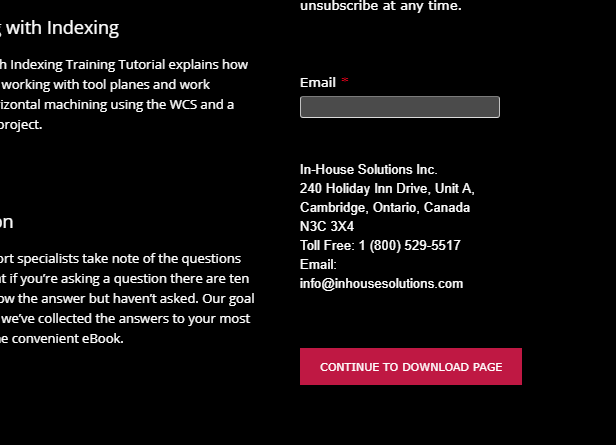
Is that button missing for you? If so, which browser are you using?
-
There's also a 2018 version of the interface tutorial here: https://www.emastercam.com/freebooks/
I know it's not for 2019, but it should help get you accustomed to the difference between the X series interface and the new one.
-
Hi Allen,
We also have a free 2017 interface tutorial available for download here: https://www.inhousesolutions.com/mastercam-2017-interface-tutorial/
-
25 minutes ago, Incogneeto said:
If you are hanging around getting ready to Lock this thread Maybe you can give me a suggestion on which etutorial I should purchase?
I'm serious lathe Mill/turn
I've sent you a PM
-
I think this thread needs to simmer down.
-
Hi Grimes,
Thanks for sending me the file. After testing the file in the Home Learning Edition software and in my copy of Mastercam using my dealer sim, it appears to be a glitch for the 2018 HLE software. I tested it in the beta of Mastercam 2019 and it verified correctly there. The Mastercam 2019 HLE should be released shortly so you could try verifying your file there as well after it's been released.
-
Hello Grimes,
Can you attach your file? I'll open it on my system and take a look
-
On 08/05/2018 at 9:58 AM, blu3eyes said:
Hi guys,
Is there a way for mirrored geometry to auto update/regen after you go back and redraw/change some geometry?
Hi blu3eyes,
Are you asking if you were to create 1 half of something (e.g., the left half of a smiley face) and then mirror it, then later go back and change the left half (e.g., change the eye from a circle to an oval), have the right half update as well? If so, I don't believe this functionality exists.
-
Assuming the drawing is correct, you'll usually get this error if you're selecting too many/too few/the wrong entities. My guess is you're told to change the selection method to window and then drag it around the wireframe? If so, make sure the window is just large enough to select all of the entities you're required to but small enough that you're not including entities that you're not supposed to.
-
Hello Abousalah,
The primary difference is that the certificate offered here is more of a certificate of completion. The certification from MasturcamU is offered from CNC Software and has stricter testing requirements.
Associate level certification in Mastercam can be acquired through MastercamU: https://www.mastercam.com/en-us/Support/Training/Mastercam-U
In order to get a Professional level certification you'll need a test administered by someone like your local reseller. More details about the certification process can be found here: http://www.mastercamu.com/files/docs/Cert_User_Guide.pdf
The Mastercam reseller who covers Morocco is:
Reseller: YP Technologie Reseller URL: http://www.mastercam-france.com Contact: Yves Pitou Phone: 00 33 2 99 83 90 47 Email: [email protected] -
X4 is quite old, at this point it's 7 versions out of date and soon to be 8. If learning a newer version isn't an option you might consider our project workbook for X4:
Some of the projects (particularly the Concept Car) will give you an idea on how to create something roughly mouse shaped. If you need to learn toolpathing in X4, Mill Level 1 Training Tutorial and Mill Level 3 Training Tutorial would be a good place to start.
You can get access to all of our X4 eBooks (an internet connection is required to access anything) by purchasing our Sitewide Subscription. https://www.emastercam.com/store/product/1184-emastercam-sitewide-subscription/ You can buy 1 month for $39.99USD, run through all the material you want, and then choose not to renew your subscription at the end.
Finally, please note that there is no free demo software for Mastercam X4 as it expired back in 2011 or something so you'll need to have access to a purchased license of X4 to do anything.
-
Hi MetalSlinger5,
Hit the Windows key, scroll through the apps list until you find the Mastercam 2018 DEMO HLE folder, select "Advanced Configuration," choose "Graphics Support" and then disable hardware acceleration. This should be fine for practice/educational parts in the demo software but it's not recommended for trying to run complex industrial parts.
You could also try updating the latest drivers for your graphics card or rolling them back to an earlier version. The instructions in this article might also help: https://www.inhousesolutions.com/2017/03/running-command-line-commands/
-
What graphics card are you using?
-
Hi Anthony,
We're evaluating how the quizzing and testing functions for future releases. Right now the courses for individuals and the courses for schools making use of them as part of curriculum are based on the same content so disabling quizzing for individuals would also remove it for schools. We are looking at altering the system to fix this.
-
On 12/03/2018 at 2:16 PM, eddyeddy said:
I beg your pardon, but I have another question, if it is possible.
I downloaded the certificate of the course. And I wanted to print it.
The problem ache this document in PDF divided over two pages.
The final part is on the second page
Is there a way to get all the attestation on a single page?
Thank you very muchHi Eddy,
The certificate is designed to fit on a standard letter sized sheet, oriented horizontally. I believe you're located in Europe where A4 is the standard size for paper, when you go to print there should be a setting similar to "fit to page" or "shrink to fit" etc.
-
Hi eddyeddy,
The developer discovered a bug that caused your account to become stuck in tutorial 1. You should be good to go now.
-
21 hours ago, Alphonse said:
I am using mastercam 2017 . When I am opening mastercam 2017 it is stopping at beginning startup tasks.
I have also reinstalled mastercam 2017 even though it's not opening.
Please help me....
Hello Alphonse,
This article may help you: http://www.inhousesolutions.com/2017/03/running-command-line-commands/
-
Hi Eddyeddy,
I've got our developer looking into the issue. I'll let you know when they have it fixed.
-
 1
1
-






Mastercam 2018 HLE not working
in Educational Forum
Posted
Hola,
Este error parece ser causado por un Microsoft .NET Framework obsoleto. Intente actualizarlo desde el sitio web de Microsoft: https://www.microsoft.com/net/download/dotnet-framework-runtime
Saludos,
(Traducido por Google Translate)