-
Posts
1,390 -
Joined
-
Last visited
-
Days Won
25
Content Type
Profiles
Forums
Downloads
Store
eMastercam Wiki
Blogs
Gallery
Events
Posts posted by DanielGingras
-
-
Hello,
The courses you asked about are all included in the subscription. Currently, we do not actually have any third-party materials on the site. That disclaimer is only in the subscription description in case we do partner with an outside trainer to host courses or books that we don't currently offer.I've also moved the thread to a more appropriate subforum.
Regards,Daniel Gingras
-
 1
1
-
-
I tried opening it in notepad++ and just got:
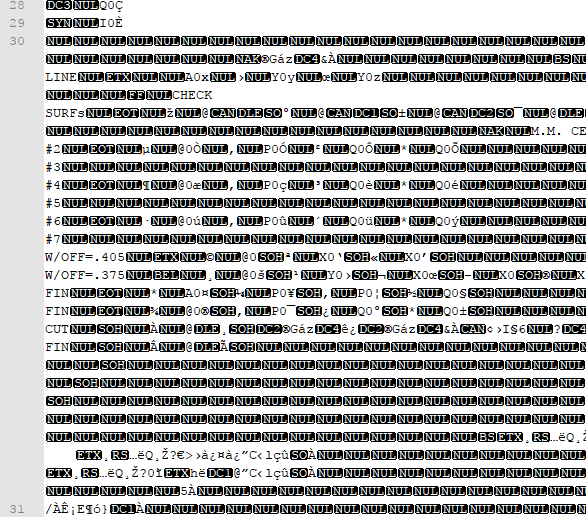
etc.
-
32 minutes ago, chipman said:
Wow, I read it wrong, the extension is .goe not .geo.
Either way, I tried opening with Mastercam and Solidworks with no luck.
When I search online the only program I can find listed for .goe files is McIDAS, which is some sort of satellite imagery thingy. Must not be an extension encountered regularly.
-
Just now, jlw™ said:
Me too.
When a 15 hour thread in a (presumably) competitor's forums is the top search result for your product, it might be time to invest a little in your marketing department.
-
 2
2
-
-
When I Google "tamboy cam software" this thread is the top result.
-
 1
1
-
 4
4
-
-
Hi rojie,
Is Mastercam freezing at the "running command line commands" part of the initializing process? If so, this article may help: http://www.inhousesolutions.com/2017/03/running-command-line-commands/
If it doesn't, you may need to speak to the reseller who sold you Mastercam for support.
-
Hello GioOne,
The problem here is Chrome PDF Viewer. Try pressing CTRL+J to bring up your list of downloads and then selecting "Show in folder" under the PDF file.
The instructions in this video playlist also demonstrate how to access your eBooks: https://www.emastercam.com/store-pages/unlock-ebooks/
The links listed under your Sitewide Subscription (Mouse over 'store' and select 'Sitewide Subscription' from the submenu, it'll be the option on the ring) will link to the non-PDF webviewer versions of the material, which is more reliable than the older PDFs.
-
 1
1
-
-
Hello,
Unfortunately, the free demo software for X9 expired back in July of 2017. Is the school using X9 still? If so, you could try using the software on their computers (purchased seats of Mastercam don't expire). If they're using X9 files created in the 2017 demo software won't open in the older version. If you don't need to open the files you create in an older version of Mastercam, you could try our free 2018 getting started eCourse (the instructions relating to the interface in 2018 should transfer easily to 2017). You could also download our free Mastercam 2017 interface tutorial: http://www.inhousesolutions.com/mastercam-2017-interface-tutorial/
Regards,
Daniel Gingras
-
 1
1
-
-
11 hours ago, navsENG said:
Quick question, I see it says that I cannot post with the Home learning edition. But can I take a file from the same version of Mastercam (say what I'm using at work) and use the file at home? Or can you not go back and forth like that.
You can open regular .MCAM files in the home learning edition software but you can only save the file as a .EMCAM file. .EMCAM files can only be opened inside the HLE software or an educational seat of Mastercam. If I recall correctly, there are also some restrictions as far as accuracy (e.g., parameters rounding after a certain number of decimal places).
-
Hi CMeck,
Can you send me the specs for your computer? It looks like the M6700 had a lot of options available so I'm not sure which ones you went with.
-
Hello twenty-two,
We don't have any books with that exact title but we do have a few books that could be related to what you're looking for:
Mastercam 2018 Solids Training Tutorial: https://www.emastercam.com/store/product/1200-mastercam-2018-solids-training-tutorial-pdf/
Mastercam 2018 Design Training Tutorial: https://www.emastercam.com/store/product/1230-mastercam-2018-design-training-tutorial-pdf/
Mastercam 2018 Handbook Volume 2: https://www.emastercam.com/store/product/1191-mastercam-2018-handbook-volume-2-pdf/
The Mill Advanced eBook (https://www.emastercam.com/store/product/1227-mastercam-2018-mill-advanced-training-tutorial-pdf/) or eCourse also includes 3d geometry creation portions: https://www.emastercam.com/ecourses/ecourse/75-mastercam-2018-mill-advanced-ecourse/
All of the above eBooks will also have short sample PDFs you can download to see what the books contain before buying them so you can pick which one is the most relevant to your interests.
-
Well, your system specs definitely meet the minimum! Just to eliminate a faulty graphics driver, press the windows key/start button and scroll through your applications list until you find the Mastercam 2018 Demo folder. Click on "Advanced Configuration" and choose "Graphics support." Whatever the Hardware acceleration option currently is, switch to the opposite (i.e., disable it if it's enabled and disable if it's currently enabled). Then try to run Mastercam again and see if it still hangs on the startup tasks portion.
-
 6
6
-
 2
2
-
-
Hello,
What is the make and model of your computer? Which video card are you running?
-
 1
1
-
-
Hi tbody,
Welcome to the forums!
I'll answer your questions in order:
- Mastercam does allow you to create solid models! We have a book that covers some of the functions, you can check out what we cover in this free sample: https://www.emastercam.com/files/file/1254-mastercam-2018-solids-training-tutorial-sample-pdf/
- I believe Mastercam can open Unigraphics/NX files but it requires an additional translator to be able to do so. The translator can be acquired from your Mastercam reseller.
- Your Mastercam reseller should have training classes available at their facility. Many colleges will also have Mastercam courses available.
As far as self-study is concerned, there are many options available for printed or digital books and videos. Here at eMastercam we have many books and videos to choose from. the cheapest way to get access is to buy our sitewide subscription which gives you access to all of our browser-based eBooks and streaming videos for $39.99 a month, $129.99 for 4 months, or $359.99 for a year. For the month of December we have the 1-year subscription on for $215, which will give you access to all of our current materials as well as any new material we launch (e.g., Mastercam 2019 materials). This can be found here: https://www.emastercam.com/store/product/1184-emastercam-sitewide-subscription/
-
 2
2
-
Hi Cam62,
When you go to open the file click on "options" and then make sure "edge curves" is not selected.
-
Hi Buster22,
As gcode said, the reseller who sold you Mastercam is your best source of training.
However, if you want to save money and purchase your own materials you could check out our sitewide subscription: https://www.emastercam.com/store/product/1184-emastercam-sitewide-subscription/
The subscription starts at $39.99 a month and gives you access to all of our eCourses and eBooks. We have courses covering 2D Milling, 3D milling, 4&5 axis, and lathe. If you're feeling industrious you could buy 1 month, power through the X9 videos, and then just not renew your subscription at the end of the month. The eBooks are currently experiencing technical difficulties but the videos are unaffected.
-
Jparis is correct, the free Mastercam X9 home learning edition/demo software expired back at the end of July. Currently, the only versions that still function are the (which will last until summer of 2018) and 2018, which will expire in the summer of 2019.
-
 1
1
-
-
Hello,
Does it hang on the "running command line commands" step? Are you using a laptop with an nvidia graphics card? If so, this might help you: http://www.inhousesolutions.com/2017/03/running-command-line-commands/
-
On 11/1/2017 at 8:09 PM, Pat Mann said:
Yes. It is win 10. Anyway to fix the problem?
Hello Pat,
Is it hanging on the startup screen where it shows the Mastercam 2017 logo while the bottom left says "Running command line commands..."? Are you using an nvidea graphics card? If so, this may help: http://www.inhousesolutions.com/2017/03/running-command-line-commands/
-
Hello ikerfi23,
The HLE/Demo software can only be downloaded by customers who have bought something from the online store at eMastercam.com.
-
Hello Devendra,
Would you be able to provide a part we can open to take a look at to see what's happening?
-
 1
1
-
-
also not sure if this is what you want, but we have a free tool manager tutorial here: https://www.emastercam.com/freebooks/
-
I've passed a request to the it department to expedite installing security updates to prevent this
-
Hello Bradrick,
JParis is correct, the Mastercam X9 software expired at the end of July. We stopped including the X8 and X9 HLE with our books towards the end of June and added notices that the HLE is expired. However, some individuals or bookstores who bought the books months before have been reselling the books without realizing (or possibly not caring) that the free demo software has expired.






mastercam not starting
in Industrial Forum
Posted
Hello gymers,
Welcome to the forums! The instructions in this article may be able to help you: http://www.inhousesolutions.com/2017/03/running-command-line-commands/
Some specific versions of graphics card drivers can cause Mastercam to hang at the command line commands part of startup. Rolling back to an earlier graphics card driver can sometimes resolve this issue.