-
Posts
405 -
Joined
-
Last visited
-
Days Won
3
Content Type
Profiles
Forums
Downloads
Store
eMastercam Wiki
Blogs
Gallery
Events
Everything posted by Metallic
-
.thumb.jpg.d4de3779c381ac511dbaaf4f87d2ea0c.jpg)
Batch Numbering tools in standalone Tool Manager
Metallic replied to Metallic's topic in Industrial Forum
Bummer. There should be. -
I am currently building out a new tool library of about 100 tools within the stand-alone Mastercam Tool Manager program. Oops. I numbered them all, and now i need to go back in and add a 5/8 long finisher as tool #14. Is there a way to batch renumber all of the tools that come after that tool without having to manually go in and renumber each and every tool? Thank you
-
The internet is a wonderful thing https://www.symbolab.com/solver/vector-angle-calculator/angle\left( .9781476%2C .2079117\right)
-
thanks Gunther for saving me countless annoying mouse clicks!
-
Hey all, So I understand how vectors work to free the programmer from the kinematics of a specific machine. I am trying to get into the nitty gritty of reading the vectors now. Say I program a simple transform plane operation for a positional multiaxis operation: G68.2 X0. Y0. Z0. I-.9781476 J-.2079117 K0. U0. V0. W1. X1.0105 Y.2884 Z2. M12 M32 G01 Z-.1 F25. Is there any way to mathematically understand what location the IJK callouts are telling the machine tool to orient the cutter to the workpiece? Like, how can I "convert" those IJK values into ABC angles? Is there a way? I know that IJK doesn't represent a value per-se, but the controller knows how to interpret them and position the rotaries accordingly. Is this some complex linear algebra or something? Am i looking at it all wrong? Curious to hear from people more knowledgeable than me. Thanks
-
Bump. For anyone who needs the Mastercam 2019 interface, technical support just emailed me the necessary files and now it works,
-
Someone explain to me if i have been doing this all wrong all along: MCam new edition released. I download and migrate all my files. Now NONE of my control and machine definition files can be used within the previous version, in this case Mastercam 2018. So when it says it is going to make a backup of the original file....where can i find that and why does it seem to affect all copies of that file, local or not? Very frustrating, so i hope i am just ignorant of where the backups are placed. Thank you
-
yea i blame Firefox....Chrome works. Thanks!
-
When i click the link it doesnt have a download button anywhere unfortunately
-
I have all my holders in my mastercam library and unless theres another easy method of importing assemblies into Vericut its a massive pain. I dont mind fixtures and stock setup but tooling is huge
-
you are correct, doesnt launch
-
Maybe i am just dumb but it is listed in the customize ribbon dialogue window as "RUN VERICUT" and this whole time i was looking for "VERICUT" oops
-
Does anyone know if I can run Vericut 8.1.5 in mastercam 2019 yet? They dont have the proper interface it looks like. Anyone have a clue when that might be live? Thanks
-
JP, what is toolpath shading and where? Quick verify in backplot options?
-
This is possible for sure....the tool setter is set from the gage line, not the spindle face and then that offset is used to get tool lengths. The tool setter may need recalibrating. I fudged the numbers to make it work and get the parts done (not ideal), but i would like to get to the bottom. Its not a CAM issue, so I will wrap this up and call it good for now. I will keep that in mind from now on No, didnt get around to it. will probably play around with later this week when I have the time to calibrate things again
-
Just to muddy these waters some more, I set the fixture up waaaaay of centerline of the C axis and it cuts air in the exact same fashion as when it is on centerline. Now I have absolutely no idea what is happening. Are there any other approaches I could use to engrave this apart from Project Curves? Thanks guys
-
Thanks for the info...Im using a Hurco Max5 controller though, so the TPC has to come off in the post level if i am not mistaken. Which is easy enough to do. I am going to run an experiment after i finish this other part to test a theory i have
-
I use those and they are great, I also like the ingersoll version quite a bit. For small letters though, carbide center drills do quite well. Id like to get a few tiny ball EMs to experiment with
-
If i lower my drive surfaces offset it will engrave about 1/3 of it, and then taper off and cut air, which seems like its definitely something on the machine itself. Like its not rotating correctly or something. It has never been crashed and the centerlines were calibrated not all that long ago, so kinematic specific issues seem less likely, but I suppose still possible. Ive done morph, swarf and other toolpaths recently with no issue. hmmmmmmm
-
There is tool center point compensation on so theoretically the part could be anywhere in space, no? In vericut i tested this theory and put my part 2 inches off C axis center and it compensated fine. That particular fixture should rotate true to centerline. Touched off in relation to centerline how? Its possible that I need to change something about where I am zeroing from, but as I said, the controller should be able to compensate, unless this is a specific case of it not being able to. Thanks
-
I have a part for a client that involves engraving text around a cylinder. The problem I am facing is that Project Curves is not engraving it on the part correctly (looks like the Z heights are off or something). Anyway, in Vericut it works just fine, but on the actual machine its cutting air. Its a trunnion style machine and I am pretty sure I cant do Rotary toolpaths. Here is a pic of the Project Curves path and also a pic of my setup
-
They are hooked up to the post in my case, a path which originally ran at 250ipm doing 5x surfacing now runs at 50ipm with a super refined smoothing setting. of course not an ideal solution but if surface quality is high priority i suppose its necessary.
-
I just did a test post with Misc Reals....G05.2 and 5.3 are already configured in the machine definition to output a desired smoothness by modifying that, so thanks for pointing me in the right direction with that suggestion. Ive never really used MISC values but have read alot of the advanced threads regarding them, something like 400,000 potential output commands are possible just modifying those, so apparently the rabbit hole gets even deeper. Onward and upward
-
I have the latest hurco controller and its a nightmare navigating ISO inputs in the hurco control. I dont truly bother all that much with controlling things at the control with their conversational. They do have smoothing settings but I would prefer to output those within code....using G05.2/05.3 which are currently not being spit out by my post processor. It has serious lookahead capability so thats not exactly a bottleneck. I am also typically running in G17 mode. G05.3 is "Surface finish quality" which is a spectrum of 0-100, 0 being the finest and 100 being the coarsest. So it would output as G05.3 Pxxx. It isnt modal so I guess its needed on every line of movement. Which leads me to question, where in the hell would i define that "P" value within mastercams interface? Very confusing Thanks for the inputs.
-
So, I know that utilizing arc filters and smoothing settings is a highly variable and use-case dependent process. I have read through all of the help menu topics regarding its use, and I walked away more confused and with more questions. I typically filter when doing HST machining or surfacing stuff and it will reduce my code size bigly, but I have never truly gotten into smoothing. Do all newer controllers prefer arc moves as opposed to line to line, because without filtering, my brand new machine started stuttering and locking up. When do you use arc filtering and when do you use smoothing typically? Just looking for use case opinions and approaches. Thank you
Join us!
eMastercam - your online source for all things Mastercam.
Together, we are the strongest Mastercam community on the web with over 56,000 members, and our online store offers a wide selection of training materials for all applications and skill levels.








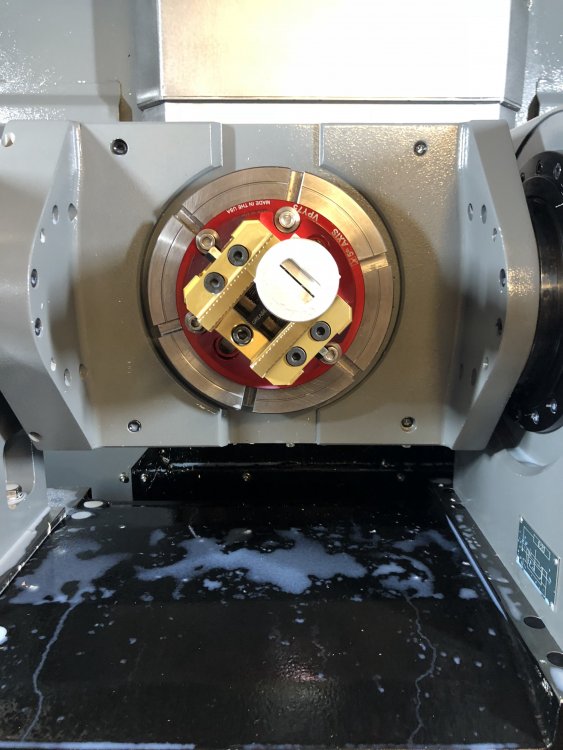
.thumb.jpg.c874dfdfecef46adace2da6c100b2cd3.jpg)