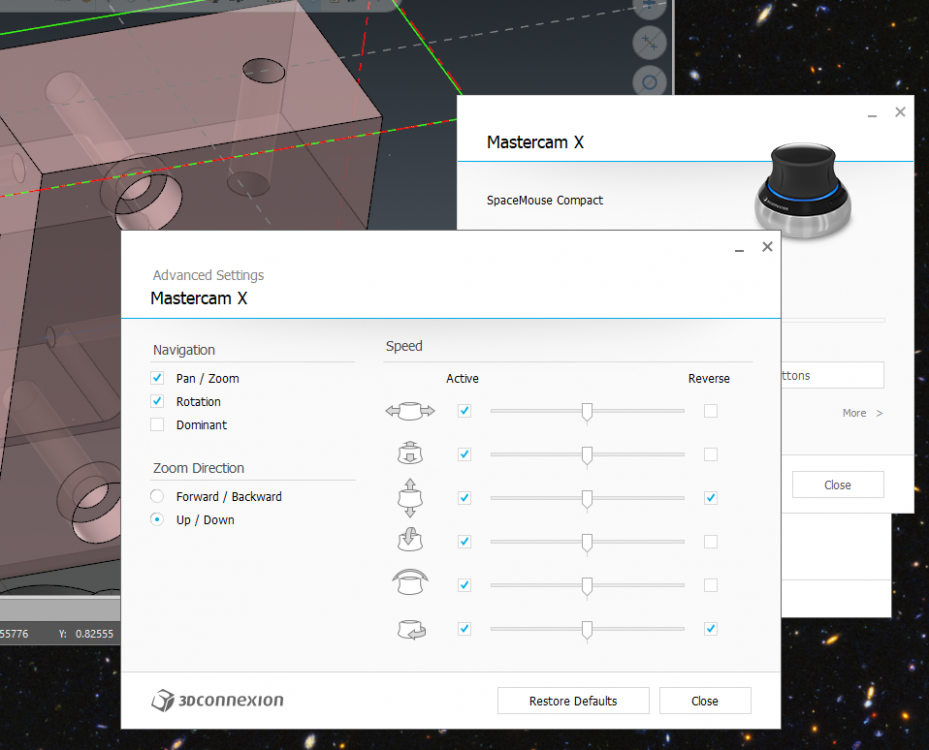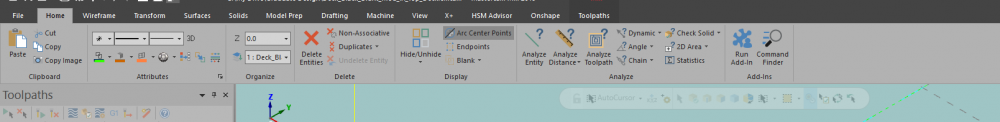-
Posts
405 -
Joined
-
Last visited
-
Days Won
3
Content Type
Profiles
Forums
Downloads
Store
eMastercam Wiki
Blogs
Gallery
Events
Everything posted by Metallic
-
Outside of Swarf, what kind of toolpath could be used on this barrel cam? The floor isn't super critical but I know its going to leave a funky finish without another operation. Thanks
-
Ive found it very helpful on a new release to look at Mastercam's "whats new" YouTube channel. Theres a ton of info just in those. And also reading through the PDFs on new releases, it explains a lot of details that you wouldnt know existed otherwise, specific functions etc. And also MCam hasnt substantially changed its UI/UX since the initial 2017 release, which was nearly 3 years ago.
-
i personally found that the advanced settings Up/Down version of zooming vs. the Forward/Backward works alot better for me. I think im at about 25% speed at the moment. Also I rather like the fact that the buttons are dependent upon which program youre actively in...for my browser i programmed them to page fwd/back. SW and mastercam have their own ones, mostly view orientation.
-
Well looks like i have been wasting a bunch of time toggling stuff on/off. Thanks Gcode. This will be a huge time saver and organization method!
-
Call me crazy but Im still not really doing much with viewsheets. Been getting into crazier parts and the whole panning even with 3d mouse is annoying. Is that primarily how you use them, to maneuver around different areas of parts? Any other "hidden" uses? Everytime i mess with Mastercam i find more and more features of it that make my workflow better, but damn theres alot
-
.thumb.jpg.d4de3779c381ac511dbaaf4f87d2ea0c.jpg)
Changing drill rpm at a point in progress
Metallic replied to So not a Guru's topic in Industrial Forum
Can someone explain how to create custom drill cycles? Like, is it done with MISC reals/ints or is it something done on the post level with the parameters of the control and such? -
in some of my fixtures, changing the colors also does not work. Not a huge issue, but it flat out wont do it. I have not had issue with the full color palette, but i am sure its an issue. Colors in general for me have been hit or miss, depending on whether the imported/merged files are .SLDPRT, Mcam files, or .STEP. Crap shoot
-
I strongly disagree with you. 2017 was a bugged out mess initially. They've refined this latest release quite a bit since then. Have you downloaded the patch updates yet? X9 is like 3 years ago. What bugs are you experiencing specifically?
-
Just got my 3D Connexion wired mouse....loving it so far... I did as recommended and turned down the response rate until i get the hang of it.
-
Ive not had trouble directly importing or opening native Inventor files into MCam 2019. Edit: just realized the only way it opens them is having Inventor installed on the local disk
-
.thumb.jpg.d4de3779c381ac511dbaaf4f87d2ea0c.jpg)
X style coolant default outputs
Metallic replied to Metallic's topic in Post Processor Development Forum
Thanks Ron, life is good now! -
Even with In-House Solutions tutorial for coolant, I am still having trouble with this. I want my coolant to default to "With"....when I set OP defaults there is not an option to select "With", it is merely ON or OFF. Which means i have to manually enable coolant styles for every operation, because the "Before" option (what it defaults to) takes a poop after it does a tool change and i need to manually enable it at the machine Heres what it is: Here is what I want as default: Is there anywhere in the post that I can edit this the way I want that output to be? Or the machine def? Thank you
-
custom tool holder database +1 Since I have set mine up and numbered them (we have few machines) it's saved an untold amount of time. Now i use assemblies more though, which is even faster
-
If you really want to go HAM, get this guy for a few hundred bux. (ErgoDox) I know an electrical engineer who actually made his own mech keyboard using a 3D printer and keys off the interwebs. Its a pretty goofy split-board design but he printed a bunch of extra key spots for his frquently used commands.
-
I still havent gotten around to creating custom ribbons for frequently used functions but this works well. Scrolling between tabs using the mouse wheel has proven to be a time saver. For some reason, my Vericut tab continually disappears and its annoying the heck out of me. Sometimes its there, other times its not, as in this image. I also run dark mode on everything, including my browser. Makes my eyes happy
-
Im gonna try mapping the 'enter' key and see how that affects workflow. i like that idea
-
I use my Logitech G502 Proteus...ive tried vertical mice, regular mice...etc. I prefer a nice heavy mouse, and the proteus is quite heavy and can be made heavier with the supplied weights. I have one button programmed to "Analyze Distance", another to "Fit to Screen" and the other to "Isometric View". Once i get my 3D mouse in, I hope to change those GUI view-based macros with more useful toolpath ones or things like run Vericut or something. THe logitech gaming software for this mouse supports 3 user profiles, so theoretically i could program 3 separate macro profiles depending on what i am doing. Not really something i feel like doing. Oh and I run my DPI at 4500...which is way too fast for most people, but small movements with the weight of the mouse translate into big screen moves with very little effort. The free-scrolling center mouse wheel is great when youre trying to get through a xxxxload of code fast
-
Why not just 'save as' a separate copy and then merge them later? Seems like it would be easy enough. Speaking as someone who has accidentally overwritten files on our network server, this is the way i go about it if i find a need to run multiple workstations using the same file. Why were they editing the same live document...? seems like one person should program a program so that there is no confusion with regard to approach, machining, and tooling choices. maybe i am being obtuse
-
Im grabbing the 3D connexion SpaceMouse Compact just to see how well i get on with it
-
.thumb.jpg.d4de3779c381ac511dbaaf4f87d2ea0c.jpg)
Multi-user Mastercam Network Location Best Practices
Metallic replied to Gecko779's topic in Industrial Forum
I run 4 separate workstations, two of which are held on the shop floor, 2 in the office. Sometimes with a prototype ill want to not run back to my office to push a small change, so I will set up shop on the floor computer. For this reason, I use shared network drives. Granted, these are highly secure network drives with penetration protection and serious security measures in place, running off local servers. I keep a hard copy of machine/control defs and posts on my personal workstation, and any changes i make to those files i push them to the appropriate network location. Same with my tools and holders. I have a "master" file for everything. Nothing becomes "master" until it is completely debugged and proofed locally first. Since i work off multiple locations, i cant be running around to each one updating the local drives for say, a post update. All of my configs point to the network locations. Its a huge pain in the xxxx setting it up, but its worth it for what i am doing. With each Mastercam release, there is some work involved, but nothing too bad. I also have another network location for pushing NC files to machines since they are all networked now. I can store those there for later use and passcode protect them for proofed files, or use them in one-off parts and throw them away after. We do mostly small batch single runs, so this works for me. -
i could be totally wrong but you can create and save custom patterns in the hatching dialogue window. Basic>Pattern dropdown https://www.mastercam.com/en-us/Communities/Blog/Tag/cross-hatch
-
sounds like i need one! 3D Connexion seems to be the predominate maker of these
-
I currently love my gaming mouse for programming, but was wondering what some of the other users' opinions are on adding 3D mice for using mainly in a CAM environment. Do you find it speeds your workflow or hinders it? Thanks!
-
Post a screenshot of the issue you are facing...are you talking about geometry creation? Transform ops? they both have the + icon for continuing to the next selection without having to start over a command. Same with chaining as far as I am aware
-
I’d never even thought of using Pocket to face a top surface with no features. I’ll try this tomorrow thanks
Join us!
eMastercam - your online source for all things Mastercam.
Together, we are the strongest Mastercam community on the web with over 56,000 members, and our online store offers a wide selection of training materials for all applications and skill levels.