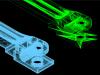ChuckK
Verified Members-
Posts
33 -
Joined
-
Last visited
Content Type
Profiles
Forums
Downloads
Store
eMastercam Wiki
Blogs
Gallery
Events
Everything posted by ChuckK
-
It just keeps adding new folders and that same file. If I delete them all it starts with C:\Users\<YourLogin>\AppData\Local\Temp\_ir_tu2_temp_0\_tu_DATUP_0\mastercam_x7.ts2 Then next time I open it creates C:\Users\<YourLogin>\AppData\Local\Temp\_ir_tu2_temp_1\_tu_DATUP_0\mastercam_x7.ts2 next time it will create _ir_tu2_temp_2 and just keep doing that ever time I start the program.
-
Does anyone know why every time I open X7 it creates two new folders and file in the temp folder. C:\Users\<YourLogin>\AppData\Local\Temp\_ir_tu2_temp_0\_tu_DATUP_0\mastercam_x7.ts2 With the _ir_tu2_temp_0 folder incrementing by one every time you open X7. The file is always the same size (183KB) and doesn't go away when you close the program. I was cleaning out my temp folder and found a ton of these folders . I deleted them and it just starts over at _ir_tu2_temp_0 and keeps adding them up again. Over time this could eat up quite a bit of hard drive space.
-
Not only are the STL meshed more chunky looking, they are about 80% heavier on the poly count. Below are two parts one saved from X7 (Blue) and one from X6 (Green). The one from X7 has 710K lines and the one from X6 has 88K. The one from X6 not only looks better but is more accurate. Both were saved with a tolerance of 0.001.
-
kdgrills, Thank you this was driving me nuts.
-
Click the File tab at the top then Options and under the General section uncheck Show on-screen information. For me it doesn't stick, so every time you open it you have to do this.
-
Keith, Yes, I did draw them. There not the greatest but I gave it a shot.
-
DUCKS.zipIf you just wanted to etch some lines here are a couple ducks and some grass.
-
If you just want to view the file you can download "DWG TrueView" from Autodesk for free and it will open any version of Acad.
-
You might want to try checking your settings, configuration, toolpath and turn "Lock Feedrates" off and see if that helps.
-
I have read about some of the new X5 stuff and am really looking forward to the release. Thanks again guys for taking the time to reply.
-
Yes, Rickster is correct. I just need the geometry to construct a solid model. I just wondered because I do this all time in Maya which will translate, rotate and scale as many copies as you like from any pivot point you choose. Unfortunately it is not made for CAD design. It sure would be nice to have this feature in Mastercam. Thanks for the replies.
-
If I understand you correctly that would still be a two part solution. The only reason I ask is that I have a bunch of profiles that need to be translated and rotated so I can loft between them. I made one of these parts before and it was a very tedious process. I also use Autodesk Maya software which you can do these types of transforms very easily but for some reason it doesn't like the curves that come out of Mastercam. Thanks for your reply
-
Is there a way in X4 to translate and rotate at the same time? For example, could you make the bottom step of a spiral staircase and then translate up and rotate multiple copies at the same time to complete the staircase? Or would you have to translate copies up and then rotate them all individually? Thanks
-
I have tried moving the mcamx.config file and letting it create a new one and it didn't help. I've tried every other solution in this thread and nothing has helped. I have another seat in a box with a quadro nvs 285 card that works but is very dark.
-
I am running an ATI Radeon X300. Have updated to the latest driver. And as mentioned above, if I change background color to a lighter color I see all black stock and tools. I also have hardware acceleration turned off.
-
Same here, everything black.
-
Rickster, I don't know much about mold work and I'm not sure if I understand exactly what you’re looking for, but I threw together a quick kind of rock shape. I'm thinking you might be able to use it as a tool to subtract out whatever you need for your mold. If the shape isn't what you’re looking for I can tweak it any way that you would like or if you have a picture of a stone that you like I can try to make something similar. I tried to upload the file to the FTP but I got the access denied error, so if you want it, I guess I would have to email it to you.
-
If your entities are at different Z depths make sure the 3d radio button is selected and not C-Plane. Other wise it will only select the things at the current Z depth.
-
I have found that on the fields that ctrl+c & ctrl+v do not work you can use ctrl+Insert to copy and shift+Insert to paste, but you have to clear the field out before you paste. Hope that helps
-
Yep it was new to me too. It's under the Autocursor options as a checkbox. Once checked you can use "power keys" to force the following selections O - Origin C - Arc Center E - Endpoint I - Intersection M - Midpoint Q - Quadrant P - Point
-
I sent the problem to QC and it has been logged as defect # CNC 00021351. They also told me you can use the “E” power key as a work around. Chuck
-
Steve, Changing the system tolerance didn’t work for me. How would I send this to QC? Chuck
-
Steve, I think your on to something with the trim tool but there has to be a little more to it. If I go through the same scenario but use Create Circle Center Point and click the mid point and end point to make the arc it trims perfectly. Also I found that if you create the arc using Create Circle Edge Points with the vertical and horizontal lines extended, so you’re picking intersections instead of end points, it will trim properly. I’m going to bump up my system tolerance like you said and try that for a while. Thanks Chuck
-
I apologize if someone has brought this up before but I just noticed it today, I did a search and didn’t find anything. With version X MR2 I have found a problem with the Create Circle Edge Point tool that is somewhat unpredictable but can be reproduced. Follow these steps to reproduce the error. Pick the Create Rectangle tool and create a square with these corner coordinates -1.2345,-1.2345 and 1.2345,1.2345 Pick the Create Circle End Points tool and click on the top right corner and the bottom right corner. Use the Trim Three tool and trim it so it looks like a key with one end rounded. Now use Analyze Entity Properties and click on the arc. The arc should be a 180 degree arc but it’s not. Mine is usually a little over somewhere around 180.032. Also the start and stop points should be 90 and 450 but there not. The angles very a little every time you do it but there never right. However if you repeat the same procedure with a square that has corner points of -2,-2 and 2,2 it works flawlessly. I have two seats of Mastercam on different computers one has an ATI card and the other an NVIDIA and both computers do the same thing. Also I know it’s not a problem with the Analyze Entity tool because I found the problem when I posted a file for one of my older mills (one that can only do 180 degree arcs) and noticed some weird looking code where I had used the Create Circle End Points tool.
-
Thanks guys for your replies, but that’s not really what I meant. I have machine definitions set up for lathes and mills both, the default machine being a mill which has the cplane set to top (this is the one in Start/Exit that gcode referred to). The problem I have is that when I change to one of the lathe definitions the cplane stays in top XY plane. So inevitably I forget to go down and change to a DZ plane and am well into my geometry creation before I realize it. I just thought that might be some way to bind a default cplane to each machine definition, but I guess there isn’t. Thanks Chuck
Join us!
eMastercam - your online source for all things Mastercam.
Together, we are the strongest Mastercam community on the web with over 56,000 members, and our online store offers a wide selection of training materials for all applications and skill levels.