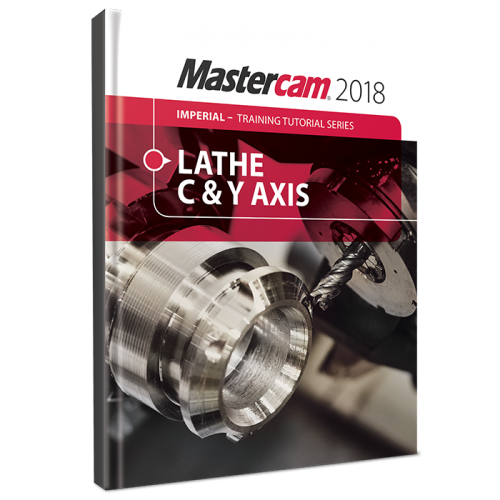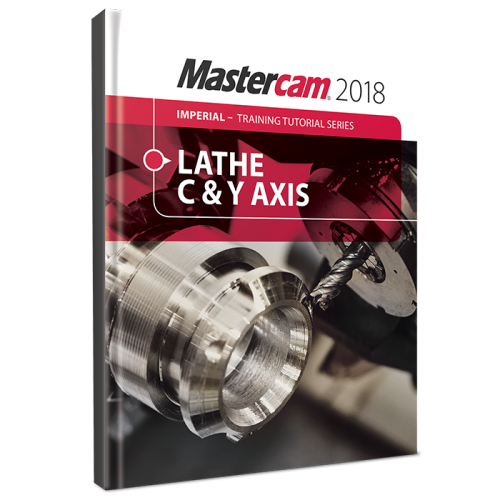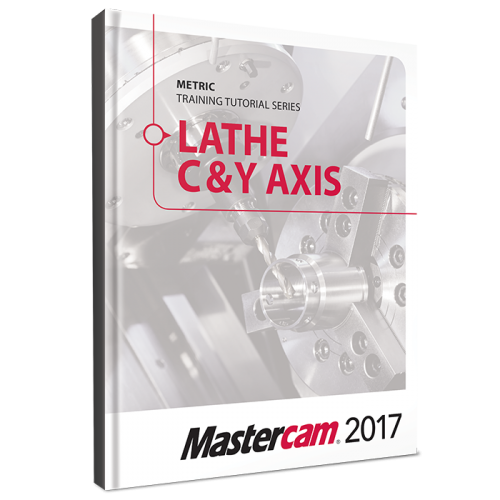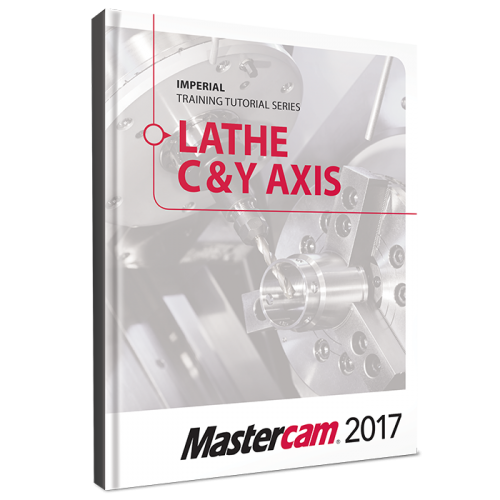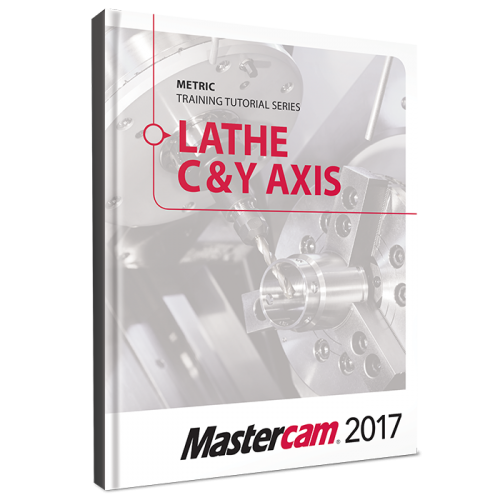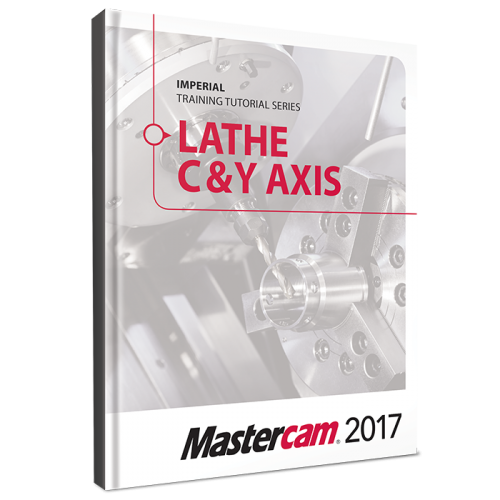Search the Community
Showing results for tags 'lathe'.
-
So my shop has recently bought a Mazak Integrex, so with that we purchased a lathe seat. The post/ machine def/control def are lathe and not mill. The first part I programmed was all mill work, so i was needing the verify to display as a mill stock def and not a round lathe def. I was able to select a model (looks kinda like a boomerang) as the initial stock but when i pulled it up in verify to check for collisions it was not ,it displays my part as round and not what i actually need. What can i do, if anything? Thanks in advance
-
the pic is from mastercan 2017 lathe finishing parameters using a nurbs spline as geometry. When using mastercam 2018, the Linear Tolerance field window is missing and the spline is interpolated roughly when machined. I solved this particular problem by simplifying the spline to an arc and reposting. But I need to have a better solution going forward. Any help would be appreciated. Thanks Chris
- 4 replies
-
- lathe finish
- nurbs
-
(and 2 more)
Tagged with:
-
Version 1.0.0
540 downloads
This sample is in color as it appears in the eBook version. The print version is printed in greyscale. The tutorial consists of part-oriented tutorials intended for the advanced lathe user that wants to learn how to program lathe parts that include milling operations. You must have the Mastercam Lathe and Mill Software in order to use this tutorial. You will learn how to create the more complex 3D geometry and Advanced C-Axis toolpaths. The tutorial also covers toolpaths that support the Y-axis rotation and examples on how to use the Mill toolpaths on a Lathe with Live Tooling.Free -
Version 1.0.0
1,436 downloads
This sample is in color as it appears in the eBook version. The print version is printed in greyscale. The Mastercam 2018 Lathe Training Tutorial consists of part-oriented tutorials, and practice exercises that provide users with an excellent foundation in Lathe. The material emphasizes the machinability of parts with suggested fixtures, setup sheets & more. The Lathe Training Tutorial is ideal for beginners and current Mastercam users alike. Step-by-step tutorials introduce 2D geometry creation along with detailed coverage of 2D toolpaths such as Face, Rough, Finish, Drilling, Grooving, Grooving on an angle, Inside Boring, Cutoff, Threading and Canned Cycles for Rough and Finish. Details on Stock Transfer, Stock Flip, Stock Advance and tailstock toolpaths, in addition to instruction on importing a SolidWorks file and using the Turn Profile command to create Geometry and a VTL tutorial are also found within.Free -
Version 1.0.0
250 downloads
This sample is in color as it appears in the eBook version. The print version is greyscale. Ideal for industrial training settings, the Mastercam 2018 Lathe Professional Courseware offers an in-depth look at Mastercam lathe geometry and toolpath creation. Training exercises and drawings covering the 2D geometry functionality are provided to promote learning through practice. Additional Mastercam files are also provided along with guidelines for creating the toolpaths to machine each part. Advanced toolpaths such as the Misc Ops and C-Axis toolpaths are also described within this book.Free -
Looking for some confirmation that my post is correct. Have a DMG MORI NLX2500 Lathe with live tooling. First time I have attempted a program with face milling on the sub spindle and I noticed that for climb milling it is outputting G42 instead of the G41 I expected to see. Spindle is running in reverse as I expected. Is this normal based on how the control calculates cutter comp for the sub spindle? Hopefully somebody has encountered this and can allay my concerns before I run this job.
- 12 replies
-
- cutter comp
- sub spindle
-
(and 2 more)
Tagged with:
-
Version 1.0.0
The Mastercam 2018 Lathe Training Tutorial consists of part-oriented tutorials, and practice exercises that provide users with an excellent foundation in Lathe. The material emphasizes the machinability of parts with suggested fixtures, setup sheets & more. The Lathe Training Tutorial is ideal for beginners and current Mastercam users alike. Step-by-step tutorials introduce 2D geometry creation along with detailed coverage of 2D toolpaths such as Face, Rough, Finish, Drilling, Grooving, Grooving on an angle, Inside Boring, Cutoff, Threading and Canned Cycles for Rough and Finish. Details on Stock Transfer, Stock Flip, Stock Advance and tailstock toolpaths, in addition to instruction on importing a SolidWorks file and using the Turn Profile command to create Geometry and a VTL tutorial are also found within.From $39.99 -
Version 1.0.0
Ideal for industrial training settings, the Mastercam 2018 Lathe Professional Courseware offers an in-depth look at Mastercam lathe geometry and toolpath creation. Training exercises and drawings covering the 2D geometry functionality are provided to promote learning through practice. Additional Mastercam files are also provided along with guidelines for creating the toolpaths to machine each part. Advanced toolpaths such as the Misc Ops and C-Axis toolpaths are also described within this book.From $39.99-
- ebook
- courseware
-
(and 5 more)
Tagged with:
-
Version 1.0.0
The tutorial consists of part-oriented tutorials intended for the advanced lathe user that wants to learn how to program lathe parts that include milling operations. You must have the Mastercam Lathe and Mill Software in order to use this tutorial. You will learn how to create the more complex 3D geometry and Advanced C-Axis toolpaths. The tutorial also covers toolpaths that support the Y-axis rotation and examples on how to use the Mill toolpaths on a Lathe with Live Tooling.From $39.99 -
Version 1.0.0
286 downloads
This sample is in color as it appears in the eBooks version. The print version is grey scale. The Mastercam 2017 Instructor Kit for Mill & Lathe is the ultimate toolkit for instructors looking to enhance their 2D mill, 3D mill and lathe classes while inimizing prep time The Instructor Kit for Mill & Lathe offers an array of tools to make Mastercam easier than ever to understand. This package includes: Mastercam 2017 Mill Essentials Instructor Guide Mastercam 2017 Mill Essentials Training Tutorial Mastercam 2017 Mill Essentials Video Training DVD Mastercam 2017 Mill Essentials Instructor CD Mastercam 2017 Mill Advanced Instructor Guide Mastercam 2017 Mill Advanced Training Tutorial Mastercam 2017 Mill Advanced Video Training DVD Mastercam 2017 Mill Advanced Instructor CD Mastercam 2017 Mill Lathe Instructor Guide Mastercam 2017 Mill Lathe Training Tutorial Mastercam 2017 Mill Lathe Video Training DVD Mastercam 2017 Mill Lathe Instructor CD Mastercam 2017 Home Learning Edition / Demo Software Practice Exercise, Quizzes, Mid-Term and Final Exam Tests Completed parts (.MCAM) for verification purposes Instructor PowerPoint® presentationsFree-
- mastercam
- instructor
- (and 10 more)
-
Version 1.0.0
184 downloads
This sample is in color as it appears in the eBooks version. The print version is grey scale. Ideal for industrial training settings, the Mastercam 2017 Lathe Professional Courseware offers an in-depth look at Mastercam lathe geometry and toolpath creation. Training exercises and drawings covering the 2D geometry functionality are provided to promote learning through practice. Additional Mastercam files are also provided along with guidelines for creating the toolpaths to machine each part. Advanced toolpaths such as the Misc Ops and C-Axis toolpaths are also described within this book.Free -
Version 1.0.0
285 downloads
This sample is in color as it appears in the eBooks version. The print version is grey scale. The Mastercam 2017 Lathe Training Tutorial consists of part-oriented tutorials, and practice exercises that provide users with an excellent foundation in Lathe. The material emphasizes the machinability of parts with suggested fixtures, setup sheets & more. The Lathe Training Tutorial is ideal for beginners and current Mastercam users alike. Step-by-step tutorials introduce 2D geometry creation along with detailed coverage of 2D toolpaths such as Face, Rough, Finish, Drilling, Grooving, Grooving on an angle, Inside Boring, Cutoff, Threading and Canned Cycles for Rough and Finish. Details on Stock Transfer, Stock Flip, Stock Advance and tailstock toolpaths, in addition to instruction on importing a SolidWorks file and using the Turn Profile command to create Geometry and a VTL tutorial are also found within.Free -
Version 1.0.0
293 downloads
This sample is in color as it appears in the eBooks version. The print version is grey scale. The tutorial consists of part-oriented tutorials intended for the advanced lathe user that wants to learn how to program lathe parts that include milling operations. You must have the Mastercam Lathe and Mill Software in order to use this tutorial. You will learn how to create the more complex 3D geometry and Advanced C-Axis toolpaths. The tutorial also covers toolpaths that support the Y-axis rotation and examples on how to use the Mill toolpaths on a Lathe with Live Tooling.Free -
Hi everyone, i'm starting to use VBScript to manage some lathe operations but i can't find anyway to create lathe toolpaths, I can only work with millng operations. Can you guys help me with some informations or documents you might know? I'm searching through the help menu on the code editor of MX9 but only mill operations appear. Is it possible to work with lathe operations using VBScript on MX9 or is it necessary to work with Chooks and Net-hooks instead. Is this the only option? Thank you.
-
694 downloads
This sample is in color as it appears in the eBooks version. The print version is grey scale. The tutorial consists of part-oriented tutorials intended for the advanced lathe user that wants to learn how to program lathe parts that include milling operations. You must have the Mastercam Lathe and Mill Software in order to use this tutorial. You will learn how to create the more complex 3D geometry and Advanced C-Axis toolpaths. The tutorial also covers toolpaths that support the Y-axis rotation and examples on how to use the Mill toolpaths on a Lathe with Live Tooling.Free -
Hi, i turn on "Quick verify" in Bacplot menu(red arrow in scr. shoot), and then the part is rotated about the x axis during backplot, let's try it . Best Regards. Algirdas ekscentrikas 44126 00014.mcx-8
-
The tutorial consists of part-oriented tutorials intended for the advanced lathe user that wants to learn how to program lathe parts that include milling operations. You must have the Mastercam Lathe and Mill Software in order to use this tutorial. You will learn how to create the more complex 3D geometry and Advanced C-Axis toolpaths. The tutorial also covers toolpaths that support the Y-axis rotation and examples on how to use the Mill toolpaths on a Lathe with Live Tooling.From $39.99
-
The Mastercam 2017 Lathe Training Tutorial consists of part-oriented tutorials, and practice exercises that provide users with an excellent foundation in Lathe. The material emphasizes the machinability of parts with suggested fixtures, setup sheets & more. The Lathe Training Tutorial is ideal for beginners and current Mastercam users alike. Step-by-step tutorials introduce 2D geometry creation along with detailed coverage of 2D toolpaths such as Face, Rough, Finish, Drilling, Grooving, Grooving on an angle, Inside Boring, Cutoff, Threading and Canned Cycles for Rough and Finish. Details on Stock Transfer, Stock Flip, Stock Advance and tailstock toolpaths, in addition to instruction on importing a SolidWorks file and using the Turn Profile command to create Geometry and a VTL tutorial are also found within.From $39.99
-
The Mastercam 2017 Instructor Kit for Mill & Lathe is the ultimate toolkit for instructors looking to enhance their 2D mill, 3D mill and lathe classes while minimizing prep time The Instructor Kit for Mill & Lathe offers an array of tools to make Mastercam easier than ever to understand. This package includes: Mastercam 2017 Mill Essentials Instructor Guide Mastercam 2017 Mill Essentials Training Tutorial Mastercam 2017 Mill Advanced Instructor Guide Mastercam 2017 Mill Advanced Training Tutorial Mastercam 2017 Mill Lathe Instructor Guide Mastercam 2017 Mill Lathe Training Tutorial Mastercam 2017 Home Learning Edition / Demo Software- pending release from CNC Software Practice Exercise, Quizzes, Mid-Term and Final Exam Tests Completed parts (.MCAM) for verification purposes Instructor PowerPoint® presentations Note: Files included on the instructor resource CDs in the print version of the kit will be available as a downloadFrom $225
-
The tutorial consists of part-oriented tutorials intended for the advanced lathe user that wants to learn how to program lathe parts that include milling operations. You must have the Mastercam Lathe and Mill Software in order to use this tutorial. You will learn how to create the more complex 3D geometry and Advanced C-Axis toolpaths. The tutorial also covers toolpaths that support the Y-axis rotation and examples on how to use the Mill toolpaths on a Lathe with Live Tooling.From $39.99
Join us!
eMastercam - your online source for all things Mastercam.
Together, we are the strongest Mastercam community on the web with over 56,000 members, and our online store offers a wide selection of training materials for all applications and skill levels.