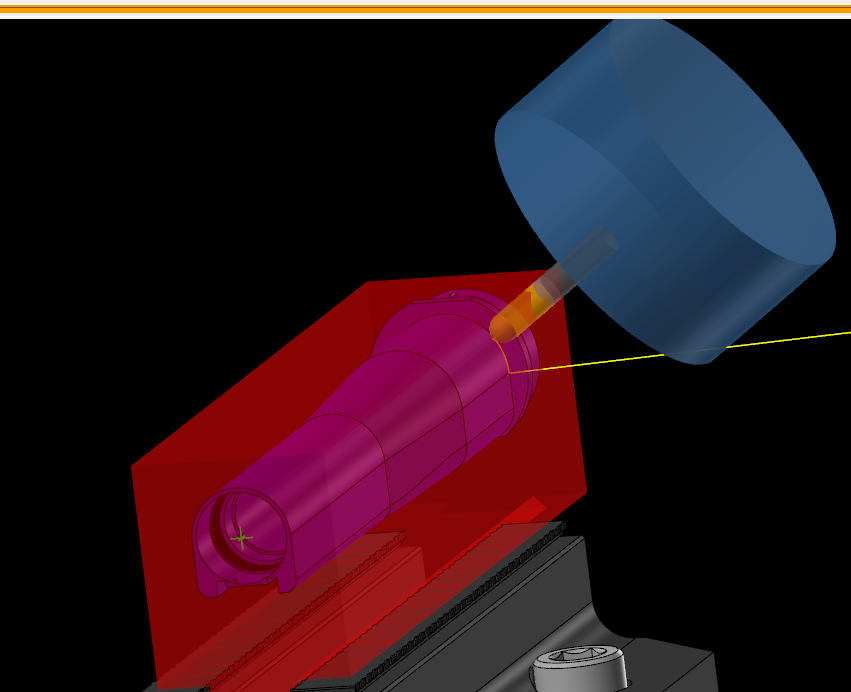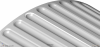Search the Community
Showing results for tags 'surfacing'.
-

Rotary 4th axis, Multi Axis, Toolpath you want?
[email protected] posted a topic in Industrial Forum
Hi all, I have this part pictured below that I want a nice Multi Axis surfacing toolpath for. At first I started with just 3 axis parallel surfacing tool path but didn't like how it treats the tapered portion near the flats. I could use flow to get something smoother but I am hoping for something like in the picture to where the tool is perpendicular to the surface. I got the result in the picture with rotary axis being set to Y and it makes Arcs over the whole part but has the correct Tool angle. If i set the rotary axis to X it just gives me straight lines and no rotation to keep tool engaged perpendicularly. If anybody has time and is willing to help I have a 6MB zip2go of it I can send you, or if you have a link to a video that would help explain that would be great too. I was trying to find what I want on YouTube but it was taking too much time and seeing as how my toolpath will work It's more of just a learning/preference thing. -
I'm trying to run a few simultaneous 5 axis surfacing toolpaths on a Haas UMC but I can't get the machine to cut at the correct feedrate. I started out with an angle increment of 3 degrees but the motion was pretty jerky so I reduced it to .5 degrees then .1 degrees. The motion looks smooth now but the toolpath takes far longer to run. According to backplot the toolpaths should've taken a little under a minute and a half but at 3 degrees the actual machining took just under 6 minutes and at .5 degrees probably closer to 20 minutes. I'd imagine .1 degrees would take over an hour. I tried playing with the toolpath tolerances in mastercam as well as the machine's smoothing settings but none of that seemed to help. Is there an easy way to get a simultaneous 5 axis toolpath to cut smoothly and at the feedrate you specify? Thanks
- 9 replies
-
- 5 axis
- simultaneous
-
(and 8 more)
Tagged with:
-
I had never tried to surface geometry with a custom tool before, but I have to machine in a 45° fairly deep in a material that's slightly harder than a xxxxes heart... I found an inserted tool that I think might do the job, but can't get MasterCAM to generate the proper surface. Any advice? I stripped down my file so I could upload it and show what I'm going for. The light blue surface is the one I'm needing to add. The hole is already there. The custom tool is on layer 113. The 2 toolpaths are 2 of my attempts... Thanks everyone! P.S. I'm not sure if it helps, but the material is 50RC Inconel 718. Painful.mcx-8
- 2 replies
-
- Surfacing
- Custom Tool
-
(and 1 more)
Tagged with:
-
How would one go about creating an underside surface or backside surface code in MCX8? I'm not using a 5 axis machine. What I'm going for is: using an 1/8" lollipop endmill to deburr or radius the intersection of 2 holes in a 3 axis VMC. As of right now, the only way I know to create an underside or backside surface is by drafting the toolpath lines by hand and having the tool follow the path directly, but THERE MUST BE A BETTER WAY! Lol. Thanks in advance for any and all help.
- 4 replies
-
- Surfacing
- Backside Surfacing
-
(and 1 more)
Tagged with:
-
im trying to get the most out of the mcam7 and sufacing. i find it hard to get good finishes. any help? STEST.MCX-7
-
Hi Guys, Attached is the pic of a manifold surface I am trying to finish on a 4th axis rotary, this due to tool clearance issues from the top side. I have created a plane at a random angle but get collisions against the tubes, I rotate the WCS and clear one tube but hit the other. I have seen toolpath that are pivoted from a point, does anyone here know how to apply that on this part. I want the tool to stay at a fixed point and rotate the A axis in order to avoid the collision. Regards, Greyman !
- 28 replies
-
- Surfacing
- From a point
-
(and 2 more)
Tagged with:
-
Any ideas on how to tackle this part, all I have to do is a .375D slot .09Deep and a 60Deg Chamfer around its edge (x50). Any suggestions, I have used a simple contout with Comp off, and created the center line at height to drive it, then swept a surface using the upper and lower rail to run a flowline path on the chamfer. Any suggestions, wanna use the best path available. Thx !
- 24 replies
-
- 3D slot
- 3D chamfer
-
(and 4 more)
Tagged with:
Join us!
eMastercam - your online source for all things Mastercam.
Together, we are the strongest Mastercam community on the web with over 56,000 members, and our online store offers a wide selection of training materials for all applications and skill levels.