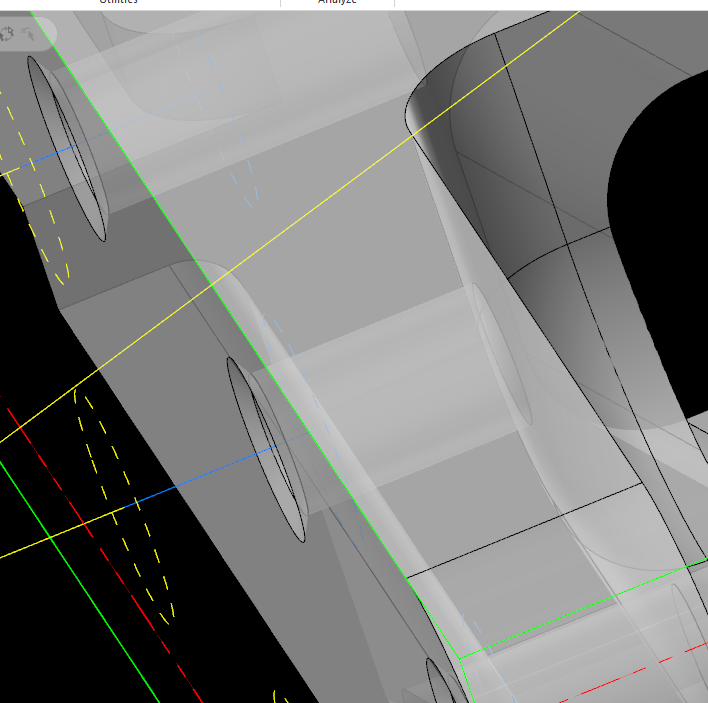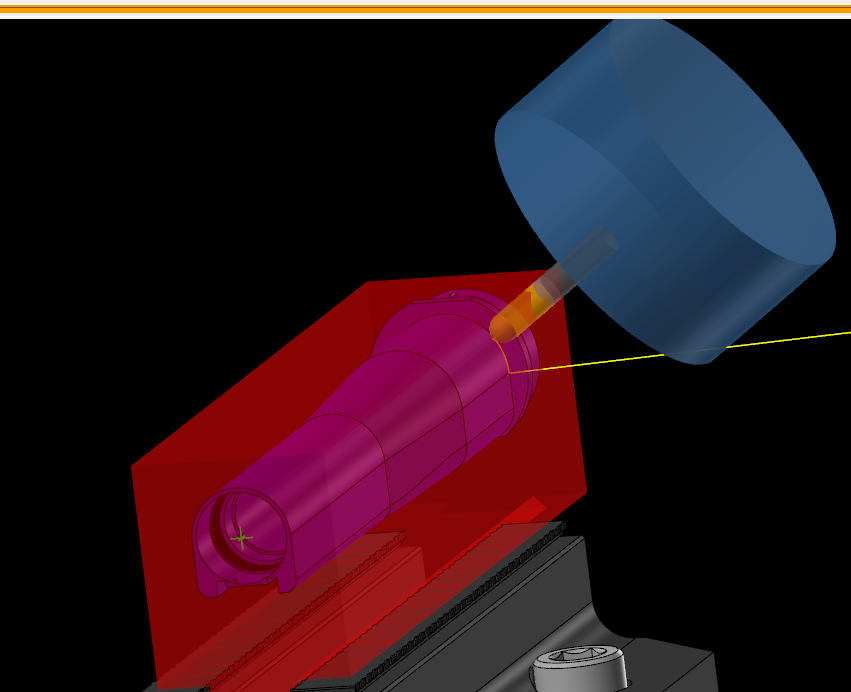Search the Community
Showing results for tags 'multi axis'.
-
Hi Everyone, I used solid selection and CTRL to select all holes with the same Radius. I then changed the spot drills depth in linking parameters to get the correct size countersink but holes that are modeled deeper always make the spot go deeper as well. How do you control depth seperate from the modeled solid depth?
- 3 replies
-
- drilling
- multi axis
-
(and 2 more)
Tagged with:
-

Rotary 4th axis, Multi Axis, Toolpath you want?
[email protected] posted a topic in Industrial Forum
Hi all, I have this part pictured below that I want a nice Multi Axis surfacing toolpath for. At first I started with just 3 axis parallel surfacing tool path but didn't like how it treats the tapered portion near the flats. I could use flow to get something smoother but I am hoping for something like in the picture to where the tool is perpendicular to the surface. I got the result in the picture with rotary axis being set to Y and it makes Arcs over the whole part but has the correct Tool angle. If i set the rotary axis to X it just gives me straight lines and no rotation to keep tool engaged perpendicularly. If anybody has time and is willing to help I have a 6MB zip2go of it I can send you, or if you have a link to a video that would help explain that would be great too. I was trying to find what I want on YouTube but it was taking too much time and seeing as how my toolpath will work It's more of just a learning/preference thing. -
Hi I'm trying to use the hole axis button so I can use that to drill holes on the outside of the part on a 5 axis. But for some reason it drills from the inside and than it goes to the outside. I have tried to select just the points, points and lines, lines, .... The only way I can get it to work is to make my clearance in Linking a minus number. Is that normal? Thanks in advance
- 7 replies
-
- multi axis
- 5 axis
-
(and 2 more)
Tagged with:
-
So, I'm getting desperate here. I cannot get mastercam to stop faceting the hell out of my part! The result pictured here is using "Curve 5-axis", .0001" cut tolerance, .0001" max distance" No matter what I do, it's garbage. Any Ideas? J
- 29 replies
-
- multi axis
- facet
-
(and 1 more)
Tagged with:
-
I am new to multi axis and on a 30 day trial which ends in 3 days. I am having nothing but problems programming this part and was hoping that someone may be able to help out. I uploaded the file as a zip to go. Problem is I roughed out the pockets then semi finished them to within .002" with a 1/2" ball nose using a waterline from one side and a parallel cuts from the other and the part is undercut on 6 of the 8 ports. So it all worked fine on the parallel cut using the leave .002 " on the surface and the .03" stepover. now if you take the parallel cut path and change it to leave .000 and take a .01 cut it only does the top 1/4" of the pocket then stops. can anyone please help I have been beating my head against the wall with this for 3 hours now. Also if anyone has a better way or more simple way of doing this I'm all ears. my biggest concern is surface finish. thanks 8 PORT DIE PROBELM.Z2G
Join us!
eMastercam - your online source for all things Mastercam.
Together, we are the strongest Mastercam community on the web with over 56,000 members, and our online store offers a wide selection of training materials for all applications and skill levels.