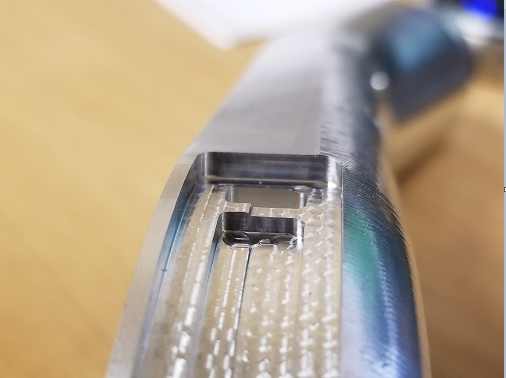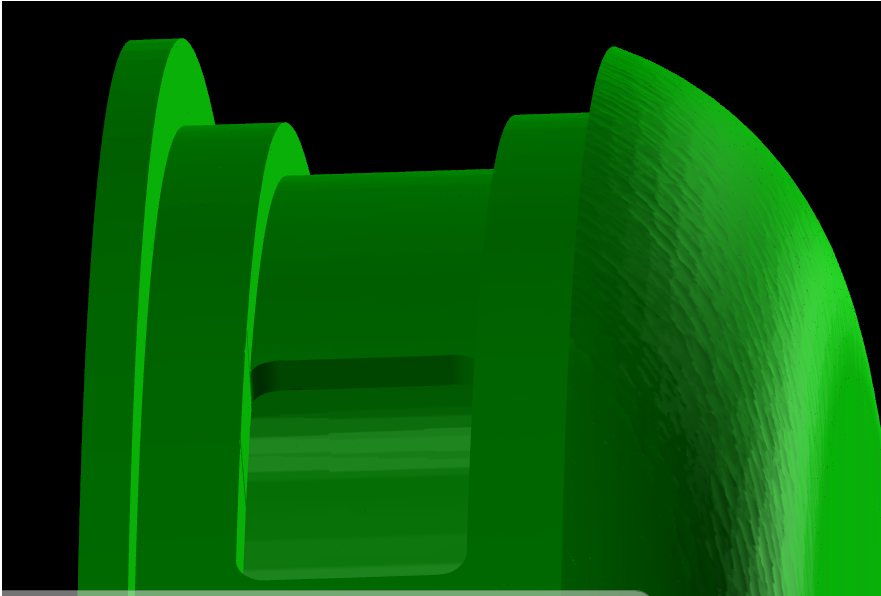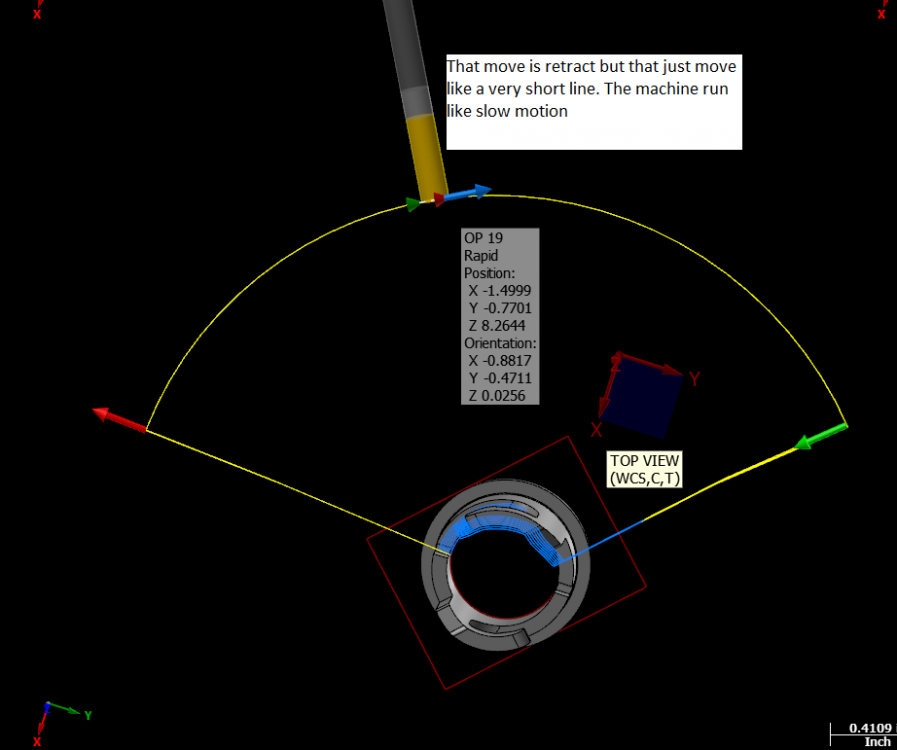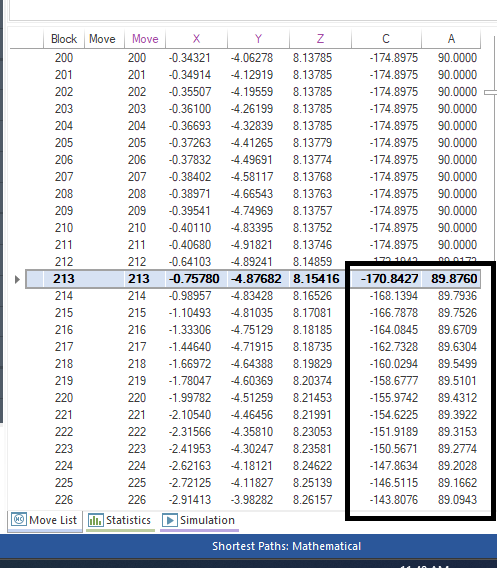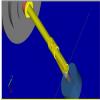Search the Community
Showing results for tags '5 axis'.
-
Hello Mastercam community, I'm facing an issue with my 5-axis program in Mastercam, and it's a bit of a puzzle. There's an operation where my machine performs an unnecessary 180° rotation in the C-axis, and it's not consistent. To provide more context, here's what's been happening: This isn't the first time; it's been an ongoing issue. Sometimes it occurs, and other times it doesn't. It's a bit frustrating. I've experimented with different solutions. For instance, I've tried changing the rotation vector by a few degrees, and in some cases, it seems to fix the problem. However, there are moments when this solution doesn't work, and the issue persists. What's most perplexing is that even with the same input, the outcome varies. Sometimes it works perfectly, and sometimes it doesn't. I primarily use curve operations for this. I've double-checked my settings, but I can't seem to pinpoint a consistent cause. If anyone has faced a similar situation or has insights into what might be causing this, I'd really appreciate your input. It's a bit of a mystery, and I'm eager to resolve it. Thank you in advance for your help and suggestions. I'm looking forward to hearing your thoughts and experiences. To provide more details, here's the G-code for the operation 180° C-Axis Rotation Issue with 5-Axis Program.SPF
-
There is a part with helical milling that involved woodruff cutter and also profiling. So I need support on generating programming codes to run the part on 5 axis programming.
- 1 reply
-
- programming
- 5 axis
-
(and 2 more)
Tagged with:
-
Hi Everyone, I have an issue where my floor looks flat in verify but in reality there is a step. I attached some pictures and Zip 2 Go. zip 2 go Verify vs Reality.ZIP
- 13 replies
-
- verify
- 5 axis curve
-
(and 2 more)
Tagged with:
-
What is lead or lag angle in multiaxis?
-
I'm trying to run a 5 axis toolpath but my machine alarms out due to the retract height being above the machine's z axis limit. Is there a way to assign a z travel limit in machine simulation from the center of rotation in order to predict this? Thanks!
-
I'm trying to run a few simultaneous 5 axis surfacing toolpaths on a Haas UMC but I can't get the machine to cut at the correct feedrate. I started out with an angle increment of 3 degrees but the motion was pretty jerky so I reduced it to .5 degrees then .1 degrees. The motion looks smooth now but the toolpath takes far longer to run. According to backplot the toolpaths should've taken a little under a minute and a half but at 3 degrees the actual machining took just under 6 minutes and at .5 degrees probably closer to 20 minutes. I'd imagine .1 degrees would take over an hour. I tried playing with the toolpath tolerances in mastercam as well as the machine's smoothing settings but none of that seemed to help. Is there an easy way to get a simultaneous 5 axis toolpath to cut smoothly and at the feedrate you specify? Thanks
- 9 replies
-
- 5 axis
- simultaneous
-
(and 8 more)
Tagged with:
-
Mastercam Machine Definition - what is it, why do I need it, and how do I use it??? I decided to make this post to help answer the all too frequent questions that pop up related to the Machine Definition, and what role it plays in configuring post processor output. The Machine Definition is a Graphic User Interface that was created by CNC Software to give Mastercam some "intelligence" about the type of machine you are using. There is a distinction that I'm making here between the "Mastercam" interface (where you create Tool Paths) and the Post Processor, that formats your Tool Paths into NC code. When the Machine Definition "format" was created and added to the Mastercam Interface, there was a set of "components" that were developed, along with an "Axis Combination" utility. Together, these form the basic setup to let Mastercam have some "Awareness" of the capabilities of your particular machine. The main issue that confuses the average user is how CNC Software went about "hooking up" certain functions inside Mastercam to work with the Post Processor. If you've had any experience going from 3X, to 4X or 5X, programming a multi-spindle lathe, or even trying to move a program from a Vertical machine to a Horizontal machine, then you've probably been exposed to the Machine Definition issue. In order to understand some of the issues, it helps to get a little historical perspective on how Post Processors are handled. First, Mastercam used to ship with a whole bunch of Post Processors. These posts were "removed" from the Mastercam Installation disks, starting with the Mastercam X series. (or was it X2, I can't remember...) The reason I believe was to help combat piracy, since Mastercam isn't worth that much without a working Post Processor... So you have a situation where Mastercam had a huge "library" of posts, and these were moved to the "Post Installation Program", which is an "exe" file that is available from your Reseller. All of these posts have accompanying Machine Definition Files and Control Definition Files that have to be maintained. This is in addition to the "Generic Fanuc" Post Processors, that are the "template" files for most post processor development projects. Because the Machine Definition was added to Mastercam after Version 9, much of the "Tool Path" functionality and the available post processors, had all been developed without the need or use of a "Machine Definition" or "Control Definition". I've already covered a little bit about Control Definitions, especially how to set the "Default Values", so I won't get into much of the CD. When the Machine Definition Files were added to Mastercam, a decision was made to only "hook up" certain features of the Machine Definition to the Post Processor. This was done (I believe) mainly for practical reasons. It takes a great deal of development time and testing to hook up even one "feature" of the Machine Definition to work with the "template" style posts. 4 Axis vs. 5 Axis One of the biggest differences with how the Machine Definition is handled is the difference between 4X and 5X Post Processors. To understand this difference, it helps to know some info about how the post works internally. With "MP" based Post Processors, there is a huge difference in how Rotary values are calculated. With a 4 Axis Post, the MP.DLL "post engine" makes all of the 4th Axis rotary calculations, based on the orientation of your Tool Plane's Z Axis component. MP will take either the "Top" plane, or the "Front" plane, and use that plane for the "Rotary Zero" plane orientation. When MP "sees" a change in the Tool Plane orientation, it will automatically calculate the new rotary position for you. This happens "behind the scenes", and is based on the value of the Post Variable 'rotaxtyp$'. Since there is a bunch of stuff being calculated "automatically" for you, one of the things that CNC Software was able to do was say "Ok, if you are using a 4X Post, we can make some basic assumptions about your setup." For Mill, this means on a 4X machine you are limited to a machine that is either Vertical or Horizontal. The other limitation is that your Rotation Axis must be Orthogonal, about the X or Y axis. (aligned with +X, -X, +Y, or -Y). For Router, the 4X Rotary is about the Z axis. You cannot use X or Y, only "Z" as the rotation axis for a 4X Router post. For a 4X Machine, (Mill or Router), the Post has logic that reads the "Positive" rotation direction (CW or CCW), and the "type" of axis. (Continuous vs. Index) None of the 4th Axis Posts (Mill, Router, Vertical, or Horizontal) have "Rotary Limits" hooked up inside the post. Only the 5X Post has any concept of "Rotary Limits" built into it. Lathe Mastercam Lathe is the one area of the product that they spent a great deal of time "hooking up", but not in some of the ways you would expect. For a 4X Lathe, Mastercam will handle up too a Dual Turret, Dual Spindle machine, using only the "Generic Fanuc 4X MT_Lathe" Post. On the Machine Definition side, the Post does not read settings from the "components" of the Machine Definition, which is a little confusing at first. What is read is on the "tool path" side, and it is the "Axis Combination" that is read at the "Tool Path" level. That means when you are creating a Lathe path (or Live Tool Milling), you must select the "Axis Combination" to tell Mastercam what set of components (spindle and turret) are being selected. Moreover, you also have to setup the Tool Definition independently (there are turret/spindle settings for top/bottom, and left/right that are not read from the Axis Combination settings.) That said, once you've picked a "Axis Combination", and set the "type" of cut you are doing, there are string settings internal to the post that control the setup and output for all the different turret/spindle combinations. No matter what you mess with inside the Machine Definition, you will not be changing the output in the Post Processor. (A few things like "Max Spindle Speed" for the Lathe Spindles do get picked up and read from the MD, but the NC output is not usually configured this way.) 5 Axis Posts So the Elephant in the Room that I often get asked about is the 5 Axis Post. The Generic Fanuc 5X Mill Post is actually a feat of engineering genius. I say that because "out of the box", it has the capability to support almost any imaginable configuration of 5X machine. The Post is built using "switches" that are numeric variables inside the post processor. These "switches" control the configuration of the NC machine, including the type of machine (Head/Head, Head/Table, Table/Table, or "Nutating" configuration.) Once you specify the "basic machine type", then you configure the Rotary Axis orientation and zero positions, and setup the Rotary Axis Limits. All of these settings are read from inside the Post Processor. The 5X Post has the least amount of features that are "hooked up" to the Machine Definition. "Coolant" is still configured inside the Machine Definition for the Generic Fanuc 5X Mill Post, and some other basic settings like "Linear Rapid Rate". Other than a few parameters though, the bulk of the configuration does not involve the Machine Definition file at all... Part of the issue that is created with the 5X Machine Definition files however is "compatibility" inside Mastercam. There is some logic that actually checks the capabilities of your Axis Combinations, against the existing tool paths you have in your Mastercam file. If a conflict is found, Mastercam will not let you "replace" your MD file. So sometimes it is necessary to add a 3rd Rotary axis to your Axis Combination, to get around that issue. So why even have the MD, if it isn't "hooked up" to everything? The MD is actually a powerful tool, in the hands of a post developer that knows what they are doing. There are many 3rd Party Post Providers like In-House Solutions and Postability, that create their own Posts. These Posts are fully configured to read all the settings "correctly" from the Machine Definition file. I think the main issue is just time and development priorities. Rather than updating the "old stuff", which includes the "MP-based" post processors, it seems that the focus is on the new Mill-Turn product, and the MP.NET language. Another reason is to support "Right Angle Head" or Block Drill attachments. If you have had any exposure to the MP.NET product, you would see that all of the machines being built do use the MD architecture. So, in summary: The MD gives you the architecture to "hook up" component properties to the Post Processor, but most of the functionality is left for you, or your Reseller, to make use of. Axis Combinations are used by the "Tool Paths" themselves. This info is "available" to the Post, but not "hooked up" by default. CNC Software did hook up the 4 Axis Posts, to read some, but not all, of the parameters for the 4th Axis Rotary Settings. For 4X Mills, only Vertical or Horizontal are allowed, and must rotate about X+, X-, Y+, or Y-. The Generic Fanuc 4X MT_Lathe post makes the most use of Axis Combinations, but still relies on the internal variable settings to configure the post. The 4X Router post is the only 4X post that supports a 4X on the Z Axis. (Right Angle Head style). A Programmable 4th Axis, mounted on Z, is not supported in the Mill Posts. The Machine Definition does support Mill Machines using Right Angle Heads, where the offset is done only in XYZ, and the "station" or orientation of the tool is "fixed". So basically, a 3X Mill, using a RAH is supported in the Machine Definition, and by using the "Get angled head" function inside the Tool Path itself. The 5X Post DOES NOT read any Rotary Settings from the MD. This is setup inside the Post itself. Very few settings are read from the MD in the 5X Post. You can "hook this up" yourself, but that requires advanced skills in post editing. You must configure the 5X post, using the variables at the top of the post. Almost all "new" development is being done using the Machine Definition, so at some point this "disconnect" of stuff being "hooked up", or not, will go away. 3rd Party Post Developers, Resellers, and advanced users have the ability to use the MD if they choose to. With MP.NET, it is possible to hook up "Simulation" to the MD, and load in Component Models. This will let you build a machine, and drive it inside Machine Simulation. Well, I hope that helps clear up any confusion or misconceptions about the Machine Definition File inside Mastercam... Best regards, Colin Gilchrist
- 17 replies
-
- 14
-

-
Hello everybody, I have problem when using Swaf Milling with multiple slice cut. When finish 1st slice cut, the tool retract to clearance plane and the other axis return to the begin point for 2nd slice cut. While other axis returning the machine run like slow motion (look like we run cut a arc contour with multi G1 instead of G2/G3) Here is the code I have posted from mastercam 2020 Here is the picture of toolpath Here for simulation machine runing with move What I did is wrong in somewhere else? Thank you for your reading and help. Best Regard
-
Hi everyone! I have a B, C axis limit problem on head head 5 axis Mach3 router. In milling 5 axis fine surface with flat end mill, when it goes to upper limit in C axis, it just stops in material and start spinning head for 180 degree. That spinning is fine, but in some safe distance, not in material. It is making a big circle on surface which must be perfect clean. Worst thing is that rotation isn't in simulation, so I don't know exact points where it will be spinning around. Is there any solution to make a command inside operation to go to safe distance before start aligning it's axis? Thanks for your help!
-
Hello Everyone, If you own a seat of Multi-Axis in Mastercam, you have a ton of great toolpaths that are available from ModuleWorks. There are actually a bunch of really great 3 Axis Toolpaths produced by ModuleWorks that are included in Mastercam, but they are almost "hidden" from the normal user. These toolpaths aren't actually hidden from the user. But the Mastercam interface makes them appear to be something they aren't, so the average user, even the average Multi-Axis user, doesn't know they exist. If you have a seat of Multi-Axis, do the following: With a Machine Group loaded, go to Toolpaths > Multi-Axis. If prompted, enter a new program name. In the Multi-Axis dialog box, select "Surface/Solid", then select "Triangular mesh". The Triangular Mesh toolpaths are the best kept secret in Mastercam. They have been available since at least X5, so they have been in the last few versions of the software. The term "Triangular Mesh" is perhaps what makes these toolpaths "hidden" from the average user. Typically you would think of a Triangular Mesh object as an STL file, or some other external reference. In terms of the ModuleWorks toolpaths however, Triangular Mesh takes on a new meaning. For most of the 5 Axis toolpaths, the normal direction of the surfaces being cut plays a crucial role in determining the tool axis orientation. With the "Triangular Mesh" toolpaths, the surfaces themselves are not used to orient the tool axis. For these toolpaths the surfaces are simply tessellated using a cut tolerance. In a nutshell, this just means that the "Triangular Mesh" toolpaths are just "3D Rouging and Finishing" toolpaths that don't take their tool axis direction from the surfaces being cut. They just provide great 3 Axis toolpaths that in some ways duplicate functionality in Mastercam, and in other cases drastically improve upon the existing options. Once you've selected "Triangular Mesh" for the toolpath type, go to the "Cut Pattern" page, and look at the drop-down menu for "Pattern". This is where you select the toolpath type, and there are a bunch of them! Toolpaths: Rough Parallel Cuts Project Curves Constant Z Constant Cusp Flatlands Geodesic Projection Rotary So that is nine different toolpath types that are available to you if you select Triangular Mesh. Try the "Rouging" option. Activate the checkbox for "Adaptive" roughing, and now the style is similar to "Dynamic". But wait, it gets better. Normally with Dynamic style motion, you are only allowed to cut climb or conventional. Ok, so if you climb cut only, the cutter has to move from the end of the cut, to the start of the next cut, and typically does a micro-lift at a high feedrate to get there. With the Adaptive rouging from ModuleWorks, you can use "Zig-Zag" stepover. This then allows you to enter 4 parameters: Maximum Stepover, Desired Stepover, Climb stepover percentage, and conventional stepover percentage. So you can easily take say 75% of the stepover value for climb milling, then take 25% of the stepover value for conventional. This allows the cutter to stay fully engaged during the roughing cut, and allows for even higher metal removal rates than a regular "Dynamic" or "Opti" style roughing path. If you've got a license of Multi-Axis, check out Mastercam's best kept secret...
- 57 replies
-
- 18
-

-

-
- ModuleWorks
- 5 Axis
- (and 4 more)
-
Hello everyone, I'm having trouble configuring the generic fanus 5 axis post. I have a c/b head setup but when I tell the B axis to rotate 90 degrees during a TPlane change, it tilts up much further than 90 degrees. Is there a way to calibrate the postprocessor so that the B axis is in the correct angle? Values for rotary limits seem to only accept units such as millimeters, however 90mm does not correspond to 90 degrees on my machine. Thanks, John.
-
I recently got a Hurco VMX42SWi swivel head machine, and need to get mastercam X8 going on it to do a few things that my current software cannot handle. I have gotten simultaneous 5 axis working with my current software, but lack the necessary toolpaths to do what I want, hence the need for mastercam. So, I need to get a post that will output ijk vectors instead of abc, as the hurco control handles all of the axis compensation. However, I cannot find a post that uses vectors from get go. What do I need to do to make a post output vectors rather than angles? Thanks!
-
I need to hit 3 points in the y- direction to square up a plane and call that C0. Ive done probing with fanuc easyset but Im on planet Okuma now. Any help...and I do mean ANY is much appreciated!! DM
-
Hi I'm trying to use the hole axis button so I can use that to drill holes on the outside of the part on a 5 axis. But for some reason it drills from the inside and than it goes to the outside. I have tried to select just the points, points and lines, lines, .... The only way I can get it to work is to make my clearance in Linking a minus number. Is that normal? Thanks in advance
- 7 replies
-
- multi axis
- 5 axis
-
(and 2 more)
Tagged with:
-
Ok so now I feel dumb. I am trying to program a Haas DT30 with a TRT100 5 axis rotary. I have a simple facing toolpath which doesn't require any rotation. Planes are set correct. When I post code it is creating a 5 axis tool path. Now I can select the generic fanuc post and it posts out fine. I have narrowed it down to the post and I can not for the life of me figure out why it is doing this. Anyone have this issue? All other tool paths seem fine except for the facing.
-
I am currently working on a project making wooden globes on the 5 axis cnc. I am making a 5 inch diameter globe, and machining out a "pocket" for the countries. Right now i am only doing north and south america. I can't figure out the best multiaxis tool path to use. Right now i am using my 3d chain to do a "curve" toolpath, copying the tool path geometry and so forth in order to offset, and remachine that offset line. Any tips on pocketing out this 3d "pocket"?
-
So, I'm getting desperate here. I cannot get mastercam to stop faceting the hell out of my part! The result pictured here is using "Curve 5-axis", .0001" cut tolerance, .0001" max distance" No matter what I do, it's garbage. Any Ideas? J
- 29 replies
-
- multi axis
- facet
-
(and 1 more)
Tagged with:
-
Help with 5 Axis head/head post, we are currently developing a 5 axis cnc machine for milling foam , we use mastercam x9 and have the multiaxis option, the 5 axis post wont work with our machine as i think its a table/head, can i just edit the 5 axis post and machine definition that came with it , to suit our needs? or is there a 5 axis head/head post available for download?
-
IN MULTIAXIS TOOLPATH SELECTING THE OPTION CIRCLE 5 AXIS, PROCEEDING WITH ALL THE OPTIONS IT PROVIDES IN PARAMETERS IT DOSENT ALLOW YOU TO SELECT THE DIRECTION FOR THE TOOL TO CUT IN CLIMBING, IT JUST CUTS CONVENTIONAL. WHY? OR POCKET TOOLPATH WHEN YOU SELECT THE CHAINING TO PROCEED IN CLIMB CUT DIRECTION IT CUTS IN CONVINTIONAL, ENLESS YOU GO TO THE OPTION IN PARAMETERS "CUT PARAMETERS" SELECT CONVENTIONAL FOR THE MACHING DIRECTION. WHY?
-
Hello, I am trying to setup 2 parts in mastercam - i was wondering if anyone could help? I have attached the solidworks files - i was thinking a 5 axis would do it - but dont know how to set one up cylinder.SLDPRT Main frame.SLDPRT
-
Thank you for reading, I'm struggling with this 5 axis curve tool axis control using HAAS Trunnion. The tool-path I'm using is Multi-axis Curve with tool axis control "Point". Using the point for tool control look okay, but the tool angles which makes a chamfered part edge. I also tried using lines parallel to the part edge for tool control, but the tool path was all over the place. I even tried using a drive surface near the parts center, but I failed to get and good results. The part matl is hydroformed 6061 at .063 thick. Could someone please see if you can get this to work and school me on what it is I'm not doing right. For all I know I could be using the wrong toolpath or this part cannot be multi-axis milled. The MCX-8 file is attached / backup link sheet_metal_curve_mcx8.zip -------------------------- The picture below shows the edge I want need to machine. -------------------------------- Extra view John
-
Yes I am fully aware i put in it in all caps. It is that amazing what I am been able to do the last couple days with this toolpath. I did a swarf area with this toolpath and got no retracts. We are using a 5/8 Ballendmill 8" OAL with a 6" Stick out with .75 LOC cutting at 7000 rpms and 75 ipm 5.5" deep. We cut 8 pockets .79 wide x 5" deep on a 20.54 Dia on the top side to a 14.30 diameter on the insdie with a 40 deg tilt in less than 4 hours that is roughing and finshing. We had one rapid move into the part and one rapid out of the part index and go to town. Other side has some undercutting with a Lolipop cutter. Made my surfaces, then my chains and then my 4 control line and done. No needing to lie to Mastercam and do not do this or do not do that or blah blah blah blah to cut the part. I cut it and done. I will repeat that encase you did not understand what I was saying. I CUT IT AND DONE!!!!!
- 86 replies
-
- 3
-

-
- 5 AXIS
- PORTING LOLIPOP
-
(and 1 more)
Tagged with:
-
Hello Everyone, Please join us for a free Webinar Friday November 7th at 12:00 noon Pacific time, hosted by Eapprentice. This webinar will introduce you to the latest 5 Axis technology available in Mastercam. The ModuleWorks suite of toolpath utilities gives you unprecedented control over the cut strategy, approaches, retracts, and links within the toolpath itself. We will explore both surface (solid face) and wireframe based toolpaths. Seating is limited, so sign up today! Title: Introduction to Advanced 5 Axis programming in Mastercam, using ModuleWorks Date: Friday, November 7, 2014 Time: 12:00 PM - 1:00 PM PST After registering you will receive a confirmation email containing information about joining the Webinar. System Requirements PC-based attendees Required: Windows® 8, 7, Vista, XP or 2003 Server Mac®-based attendees Required: Mac OS® X 10.6 or newer Mobile attendees Required: iPhone®, iPad®, Android™ phone or Android tablet Reserve your Webinar seat now at: https://www4.gotomeeting.com/register/445567095
- 12 replies
-
- ModuleWorks
- 5 Axis
-
(and 3 more)
Tagged with:
-
We are running Mastercam with our Mazak Variaxis and I think our post is set up wrong. Each time we run a part, we have to repost the program. my operators are telling me that if the tooling isnt set up exactly the same as the previous time we ran the part then the program has to be reposted. Does anyone know if this is true and/or if the problem can be overcome?
-
Hello, I just got a case use head-head 5 axis machine with Heidenhain iTNC530 controller and probe. The 5 axis NC program I create is working well in the VeriCut simulation. But when the operator clamp the material with a C rotate by probe, the tool angle got problem as my picture. It should be a flat surface by flat end-mill machining, but my tool angle is wrong. When I use wheel to move the spindle, the X and Y can align withe the material. Is there any setting on the controller missing? Or I need to add some M code in the NC code to let the controller to add the rotate angle to the toolpath? Thank you! Hans
- 5 replies
-
- Heidenhain
- 5 axis
-
(and 1 more)
Tagged with:
Join us!
eMastercam - your online source for all things Mastercam.
Together, we are the strongest Mastercam community on the web with over 56,000 members, and our online store offers a wide selection of training materials for all applications and skill levels.