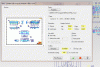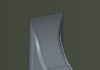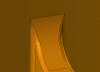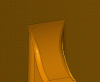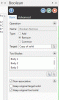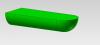Tim Pruett
Verified Members-
Posts
542 -
Joined
-
Last visited
Content Type
Profiles
Forums
Downloads
Store
eMastercam Wiki
Blogs
Gallery
Events
Everything posted by Tim Pruett
-
So not a Guru, How do I clear my printer queue? never mind, I figured it out
-
I created a rectangle equal to the outside edge of the border on the drawing on a different level and tried to print just that and it does the same exact thing.
-
I'm trying to print and old drawing using our hp designjet 500ps and I can't get it to work. It starts up and the printer head just comes in to the edge of the paper and goes back. It does this over and over till I cancel it at the printer. Please help! I'll attach an image of my settings. Thanks, Tim Edit: I should note that I can print from this printer fine using spaceclaim when I create new drawings.
-
So is there anything I can do besides playing with the tolerance to help convert from surfaces to solids? I just want to set everything to convert the surfaces as good as I can get them. I know mastercam is not a "cad" package, but you think it would do a better job than what I'm getting. Is 2017 any better?
-
I'm designing plastic injection molds using mastercam, and most of the time the partfiles I get from the customer have to be extensively modified to be able to "mold" them. Sometimes I can make these changes using solid functions and sometimes I have to convert them to surfaces, make the change, and then convert back to solids and continue with the design process.
-
Where to begin, I need help converting solid models to surfaces and then converting back to solid. Every time I need to do this with a model it always screws something up. This has been an ongoing problem for me, for years. I just want to see if I'm doing something wrong. I will definitely try any suggestions. The first image is the original solid, the second is after converting to surfaces. (doesn't look to bad) The last one is converted back to solid. ( looks terrible). Pleas help,. Thanks, Tim
-
Ron , Thanks for the response. I never thought to try it like that. That will work much better than the way I've been doing it.
-
It would be nice if the Boolean operation worked like the modify solid feature operation, whenever I select modify solid feature the operation page opens and I can preselect what I want to do then select my solid. It would just be nice in some of the solid functions if you had the choice to select your options before selecting the solid. Just sayin!
-
Is there a way to "setup" the Boolean operation page (see attached pic) before picking you solids? Mine always defaults to add and I have to pick my solids then wait for it to do it's thing then reset everything and wait for it to do it's thing again. Very frustrating. tia, Tim
-
Ok my reseller told me to try regenerating the display list, combine views, and ram saver then save as a step. I tried all of the above and it didn't help. Cimitron still locks up trying to open the file. I opened the parasolid file in solidworks and then saved it as a step and cimitron still wouldn't open it.
-
we have a guy here at the shop that designs in solidworks, he makes all our drawings. When I get done designing it goes to him to make the drawings. He expects to see the name of the solids come in correctly but they don't. The guys in the cnc department use cimitron to make the molds. They expect to have the level names come in like they do from the solidworks guy. Mastercam is the only one that neither imports any info or exports any info. The step file exports the info but it's junk and they can't open it. I reopened it in mastercam and several of the solids were turned into open sheets and really screwed up bad. My reseller is looking at this issue as we speak. Hopefully he can give me some advice as well. I will try exporting the levels as an asci and see what happens. Thanks
-
I'm exporting x_t files to guys using solidworks and cimatron and neither one of them are getting the info for the level names. Is there any way possible to fix this. This is a HUGE issue for me. I just recently started designing molds using mastercam x9 and I have to export the files to them. The solidworks guy makes the drawings and the cimatron guys machine all of the components for the mold. My boss isn't gonna be very happy if they don't get the level names. Please help. Thanks, Tim
-
Thanks Rekd Hey I just hit 700 posts! Awesome
-
I think I figured out the problem. Whenever I created the runner using solids sweep it didn't maintain a .094 rad the full length of the runner. If you analyze it dynamically it has a spot where it's only .0793. I'm gonna recreate the runner and try it again. I was creating it from the middle out both ways. I tried creating it from one end and it worked. Thanks Edit finally got it.
-
-
I just attached a thumbnail, is that ok? mill.Z2G
-
Can someone please explain to me how to create a fillet on the ends of this solid runner. It's a .094 rad. I can only get it to create a .0793 rad which leaves a flat on the end.
-
I uninstalled beta1 and installed beta 3 and I can open my files with the toolpaths in them but I get an error about reference files not found they will open and I still get all of my electrode locations but no toolpaths. Sounds right since I didn't convert my machines yet. so I migrate everything and then I can't open the files. I can still open a file I saved earlier wiithout a machine loaded though.
-
Awesome, thanks, I guess I will reinstall the beta I have the exe file on my computer. Can I update that after I install it?
-
all of my files just went corrupt. Do I need to reinstall 2017 beta to be able to open them? Can someone try opening this file?
-
I installed mastercam 2017 a few days ago and started playing with it right away. The solid impression was working great until today. Now it keeps giving me a disjointed error. I did make some changes in my config and control def to match x9 but I'm not sure what I would've possibly changed to make it not work anymore. Any Ideas? If I create a solid block it performs a Boolean remove just fine. It also won't open any of my mastercam files now either. I'm not sure what happened, it's like all the files became corrupt or something. I opened the original parsolid file and solid impression worked fine on it. Any suggestions would be greatly appreciated.
-
I think my reseller confirmed what you guys are saying. when the solidworks guy saved the file he didn't disassociate it to the assembly. My reseller opened it in solidworks fixed that issue and then resaved it and now mastercam opens it fine. Thanks everyone for all the help.
-
John, mines already unchecked. Collin G. The guy that's giving me the file is our designer.(in house) I already had him give me the file as a step, igs and parasolid all with the same results. I'm just trying to solve this problem. I'm sick of getting these files that won't import correctly and the smarty pants cimitron guy behind me saying his opened just fine, Must be that junk mastercam. This has been going on for years. I just wanted to get it figured out. Hopefully my reseller will get it fixed. Thanks for all the replies.
Join us!
eMastercam - your online source for all things Mastercam.
Together, we are the strongest Mastercam community on the web with over 56,000 members, and our online store offers a wide selection of training materials for all applications and skill levels.