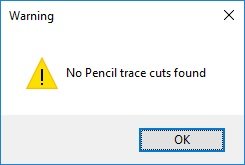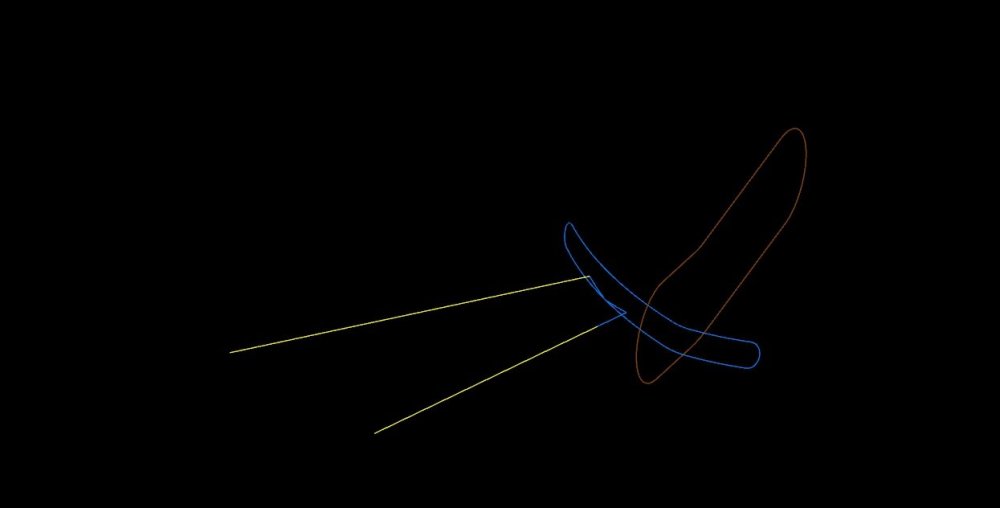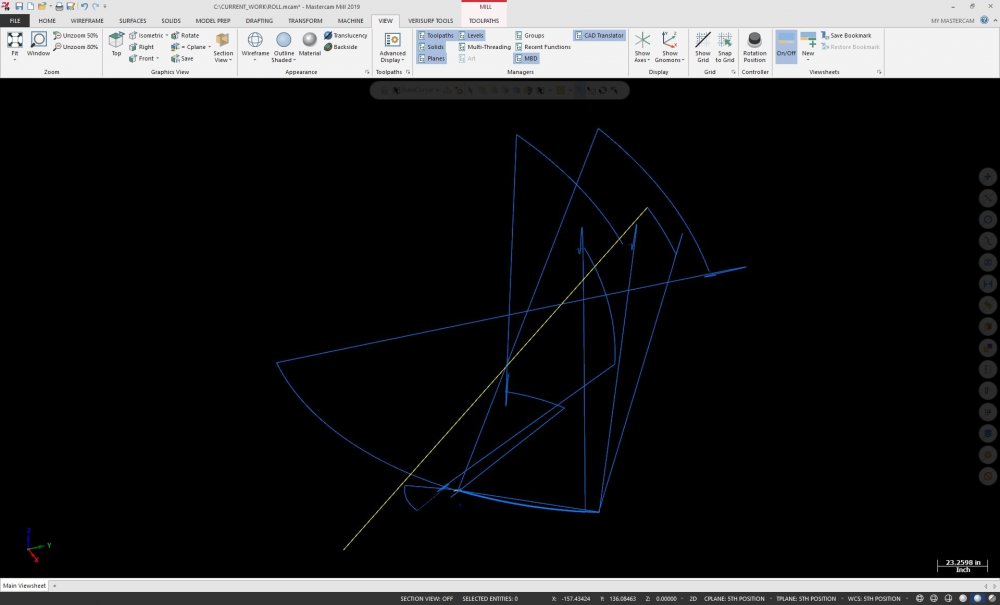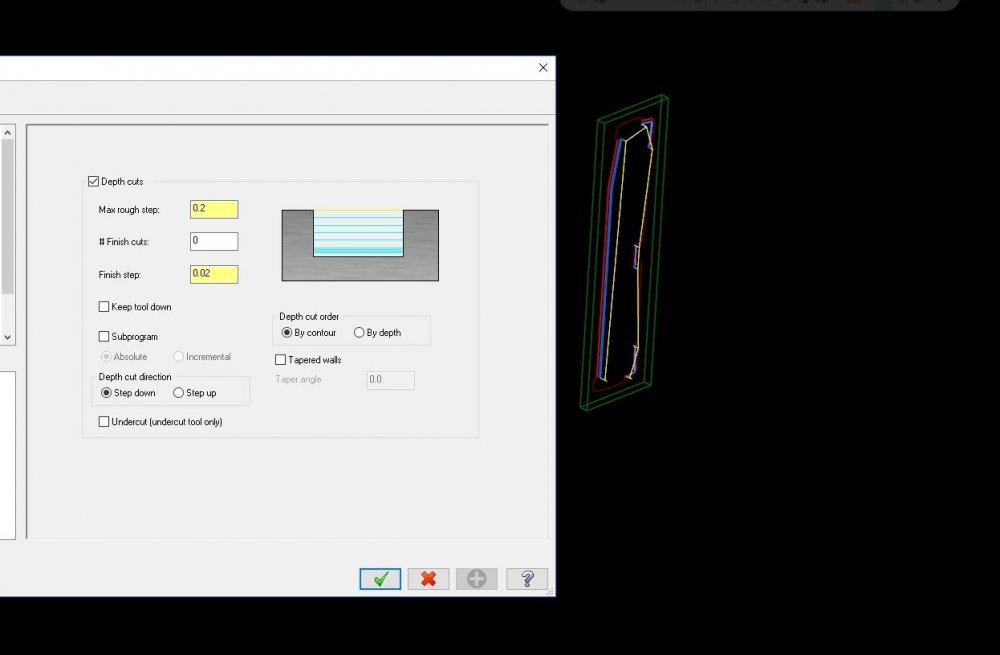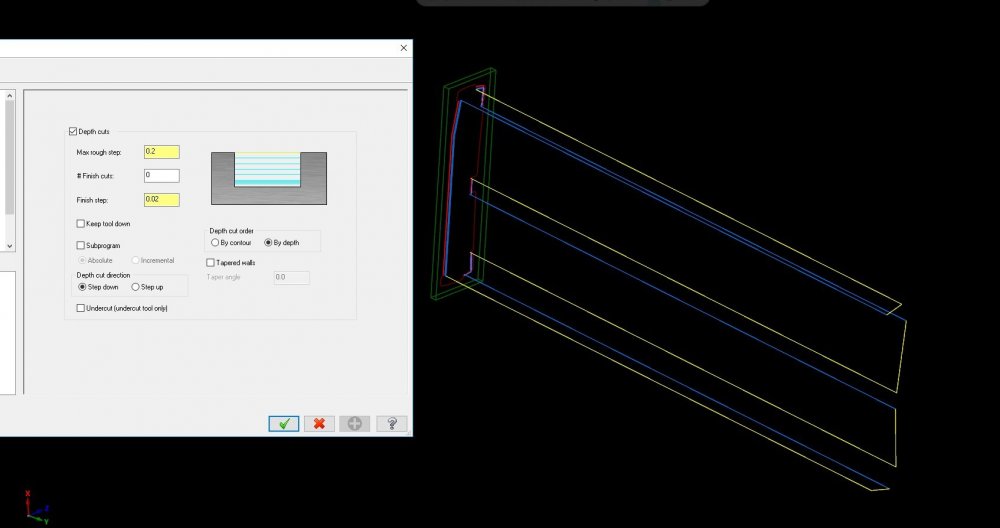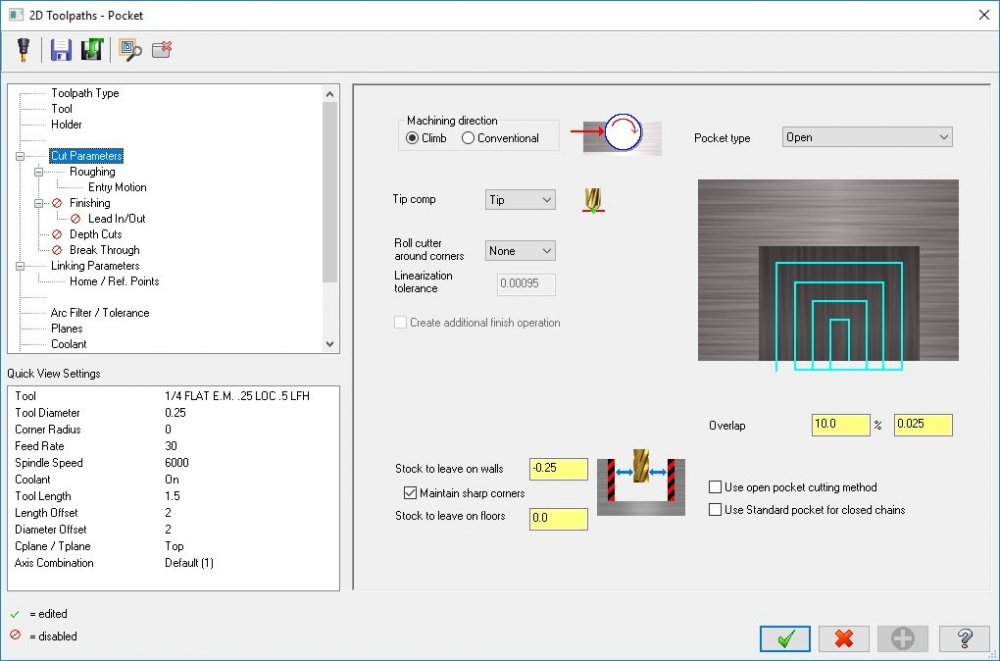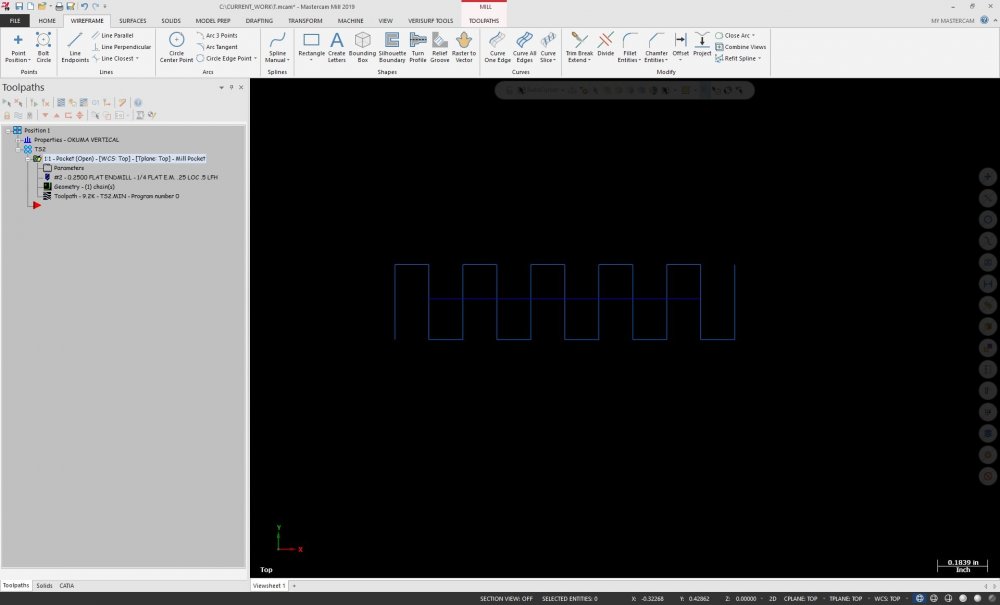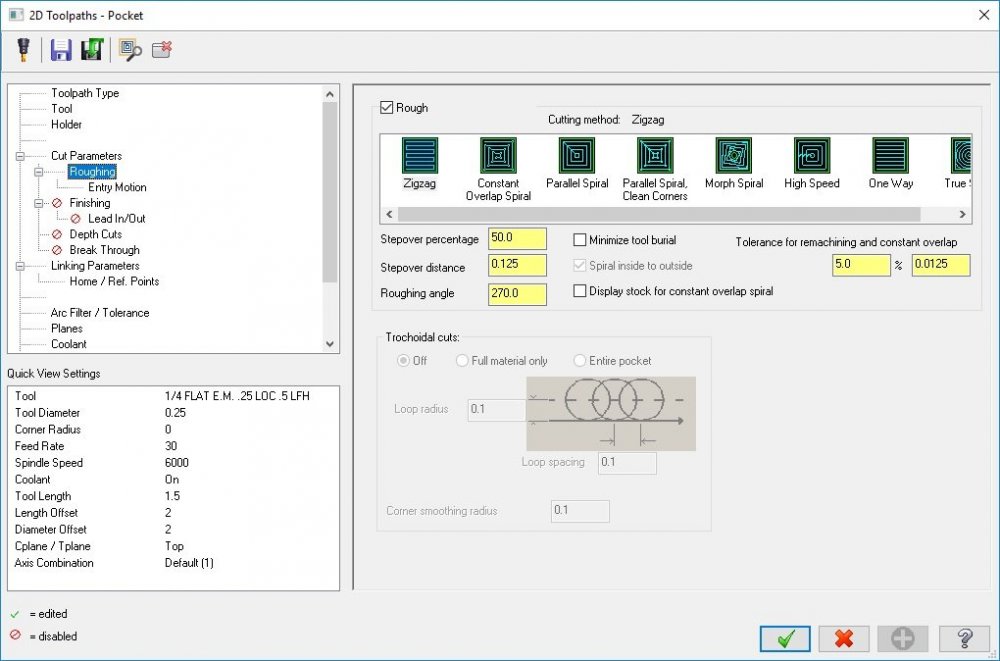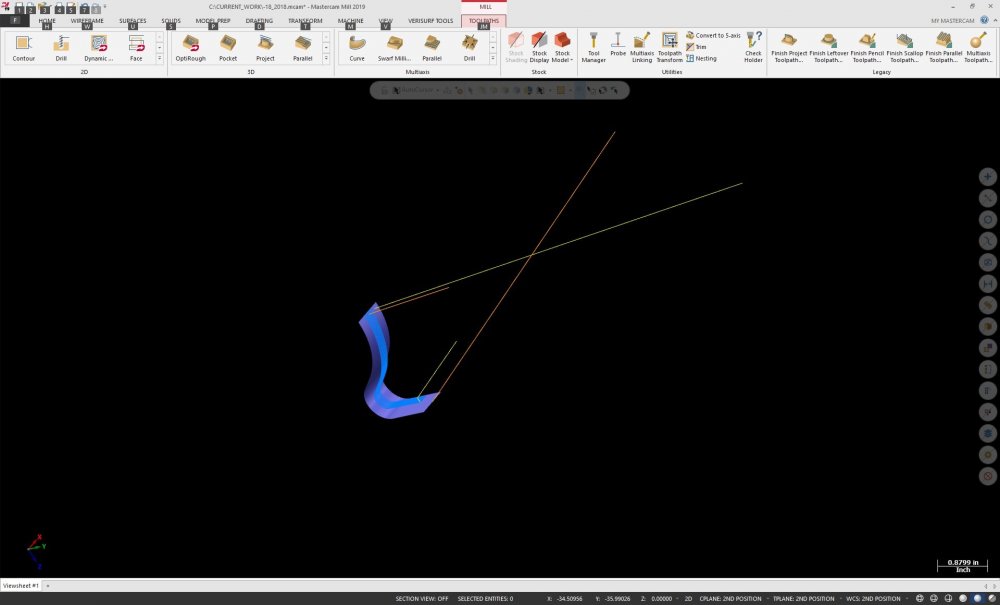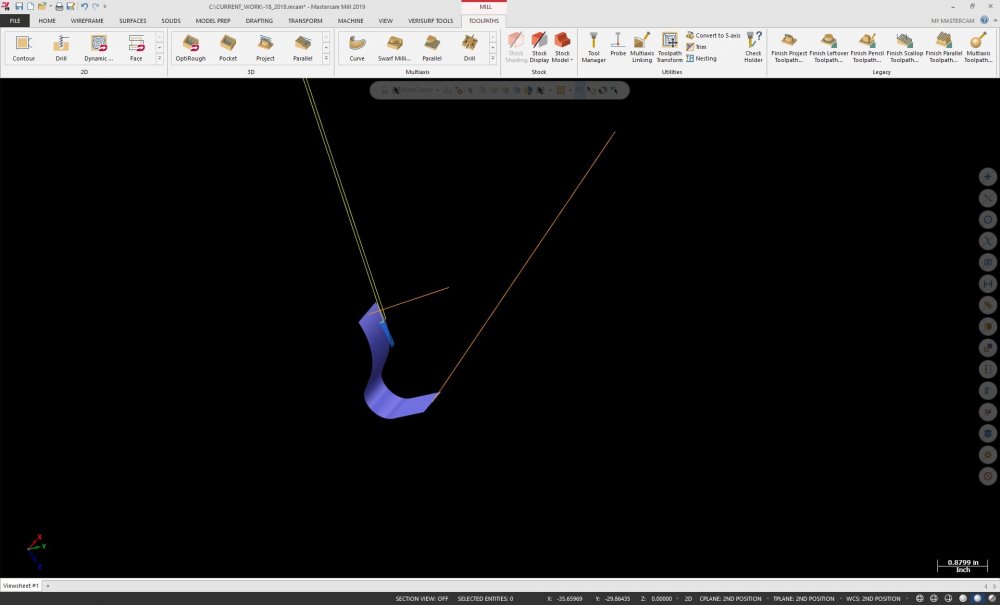-
Posts
294 -
Joined
-
Last visited
-
Days Won
1
Content Type
Profiles
Forums
Downloads
Store
eMastercam Wiki
Blogs
Gallery
Events
Everything posted by Slepydremr
-
I thought it may be user error, it has often been in the past, but this time I double checked and made sure there aren't any odd parameters, unless there's one I'm unaware of. That's why in the file I attached I copied the geometry and the operation and moved them to mastercam origin. Exact same parameters, exact same geometry. It's just one is at Mastercam Origin and one in space. Only one of them makes the expected toolpath.
-
Hey guys any of you run across this error when trying to do a Finish Pencil Tool path? As usual I'm out in space. When I copy the geometry to mastercam origin tool path works just fine. Is there a new tool path I should be trying to use that's easier and faster than good ol' pencil? pencil.mcam
-
Yes I was quite shocked that the tool path still worked correctly. I had turned on the tool path so i could see where to adjust the starter holes. I was able to use back plot and save the geometry.
-
First thing i can think of is double check that it hasn't forgotten where the post file is. Maybe re-select the machine definition.
-
It appears something else is not working correctly in 2019. This part was originally programmed in X6. Axis substitution while out in space worked fine. Now just opening it in 2019 messes up the path. I give up.
-

"Clearance" problem in Mastercam 2018
Slepydremr replied to Matt Berube at Ferron Mold's topic in Industrial Forum
We've been programming in WCS since it came out in Mastecam 9.1 All 3, 4, and 5 axis. Some functionality doesn't work correctly, never has, but most things work fine. We have a customer that likes to move pilot holes quite often, super fast to bring in the new model and then move the holes without having to re-orient the parts and make sure it was moved just right. When true position is .007" you better have moved the new part to the exact spot the other one was at. We also do a fair amount of spares parts for the gov, most of those old parts have loft surfaces in space, then you have to model the part around that. We keep it in aircraft coordinates for inspection purposes. Modeling up parts with drawings from the 50's and spreadsheets of space point to define some loft surface out in space is awesome. -

"Clearance" problem in Mastercam 2018
Slepydremr replied to Matt Berube at Ferron Mold's topic in Industrial Forum
-
There appears to be a problem with your screenshots uploading. I'm having the same issue at the moment.
-

"Clearance" problem in Mastercam 2018
Slepydremr replied to Matt Berube at Ferron Mold's topic in Industrial Forum
I was searching and found this thread. It sort of touches on the problem we have, only since we program parts in aircraft coordinates the retracts are really jacked up if you select by depth. This is in 2018 and 2019. Anyone know if this has been addressed in 2020. I've found that submitting tickets does nothing but get me told to wait for the next release. I've got some screen shots and a file, but for whatever reason it's not letting me attach them. -
I can't seem to find a readme on what was changed with Patch3.1 for 2019 that was released today. Can anyone point me in the right direction?
-
-
I know at one time 5-axis paths didn't perform so well on parts in space. But we haven't had any issues in years. All of our parts are programmed out in aircraft coordinates. The kicker is, we generally wait for 3 updates before we change versions because those are usually about as bug free as they'll get. I'd love to do beta testing, but our shop is often too busy to have time for bugs, reporting bugs and then waiting for a fix or doing a work around. I do appreciate every ones help. No reply yet from the reseller, but I'll keep you updated if anything changes.
-
You are correct. Top WCS is the only plane that appears to work correctly. Even using Original Mastercam planes other than top will give undesired results. I've recreated the file from scratch in 2019 and it does not work correctly except for in the Top WCS. I've sent the files to my reseller, they're looking into it. I'll update this thread if anything interesting happens.
-
Thank you for taking a look. I'm going to call my reseller when they get into the office this morning. And thanks for that setting change. It was something i didn't really pay attention to before, but it is a little nicer with it gone.
-
18_2018.mcam Here is the file saved after being opened in 2019. Sorry I no longer have 2018 on this computer so I couldn't edit out everything but the toolpath i'm having trouble with. When you 1st open the file, the paths are good and will backplot and even post correctly. Once they are regened everything goes wonky. I've tried playing with the Edge blend options on the entry exit tab, no luck so far. Not sure what else may have changed.
-
Hey guys, it's been a while. I'm having some trouble with a part. We just updated to 2019 patch 3 and I can't figure out what I'm doing wrong with this flow line path. It's flow 5 axis, a simple surface and 2 lines for control. Works fine in 2018, and it looks right and posts right in 2019 up until you regen the path for any reason. then it changes and is no longer any good. In 2018 it follows the vectors in and out, in 2019 it's choosing it's own vector, i cant figure out where it's coming from. Anyone else ran into this, and know how to fix it? Thanks in advance.
-
I believe you can do it with one transform operation. Select all operations. Make sure Group NCI Output by is set to operation order. Select copy source operations and make sure disable posting in selected source operations is checked. Doing this will ghost all your operations so the only op to be posted is the transform op. HTH
-
Anyone else having problems with X9 suddenly freezing and a whole bunch of gibberish starts going wild at the bottom left of the screen? It has happened on different occasions to me, the most common is when i copy an operation and then open it to re-select different geometry. It some times takes 2 - 5 minutes depending on what the operation type is before i can pick the new geometry I want. I think it says something about reading the NCI file, but it flashes so quickly i can't tell.
-
Thanks John. I found that, but it would be nice if I could see the vectors instantly without having to go through back plot. I just made the jump from 7 to 9. I'm liking most of the changes, and this one isn't so bad, since it does make the paths look nicer, I'd just like to be able to see the vectors easily as well. Also is it my imagination, or are the 5 axis paths taking longer to regenerate than they used to. I did a fresh install of 9 so i can't run a file in 7 and then in 9 to compare regen times.
-
Perhaps I've overlooked a switch that allows you to display the vectors again in the multiaxis paths in X9. They sure look nice now that they appear as normal tool motion, but that's not helpful when the vectors are doing something crazy and the only way to even see it is if you back plot each operation. Instead of just seeing the vectors right when the path is created. Does anyone know of a way to toggle them on and off?
-

Climb & convetional change automatically
Slepydremr replied to Stan Marsh's topic in Industrial Forum
Might want to label your video NSFW. Some of those advertisements are some hardcore porn. Perhaps youtube would be a better place to upload your video. Secondly your video won't even play properly so I can't see whats going on. -
After you click your entity on the screen you may need to click the sync with selection button for it to highlight on the tree. If you want you can also just click the line you want on the catia tree, then click in the empty space on your part window, do an alt+e to hide everything else and it will show you the entity you're looking for.
-
Mold Plus catia translator does what you need. i honestly don't know the up front cost, this company has had it longer than I've been here. http://www.moldplus.com/catia.htm
-

Active reports sorted tool list from operations manager?
Slepydremr replied to neurosis's topic in Industrial Forum
Is the one that you can get in the tool manager not what you're looking for? Right click, import/export tools, detailed report... Or do you specifically need it to be from the operation manager? -

How do you set up your tools (speeds/chip load) while programming?
Slepydremr replied to neurosis's topic in Industrial Forum
If you make this material then this works using actual values, not percentages. This just a garr carbide drill using 200 sfm, and .0025 cl, or you tell it 1 flute and change it to ipr of .005
Join us!
eMastercam - your online source for all things Mastercam.
Together, we are the strongest Mastercam community on the web with over 56,000 members, and our online store offers a wide selection of training materials for all applications and skill levels.