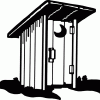-
Posts
248 -
Joined
-
Last visited
Content Type
Profiles
Forums
Downloads
Store
eMastercam Wiki
Blogs
Gallery
Events
Everything posted by Thee Starry™
-
Hey SC, How does that whole deal work? You apply the surface coat, like RenGel 1124, let harden then fill with RenLam 569? How thick for both? Any tips?
-
I had the same thought. Pour the fixture, then machine to correct dims. We do parts that are generally between 1'x 1' x 1' cube to 5' x 5' x 3' size so the renshape can get pretty pricey for that scale. I did think about MDF due to the cost. Our largest part is 7' wide, 3' tall and 11' long and our smallest is probably 6" x 3" x 12". Generally average size part for us is about 2' x'2 x' 2' or so which means $$$$ in fixturing. Anyone know of a thermo cast, or poured casting material that generates less heat and is lighter weight? Some of our larger parts have trim fixtures that weigh 4-500lbs do to the cast material weight.
-
We do 5 axis work on plastic parts. Currently we are using Thermo Cast to make our vacuum fixtures. The company, up till now, has poured the fixtures. We pour thermo cast into a formed part, build a base and go from there. The problem is that, as you can expect, the fixtures end up warped and twisted due to the heat generated from the cast material and the weight. We are thinking about machining our fixtures now. My question is, what do you guys do for your fixtures. What works well, what doesn't. Etc.. Etc... Any advice or tips would be great.
-
Both Heed and JMC are correct. holeaxis is great, but not always needed. I will often use the lines created when a hole is made through a surface or solid for my 5 axis drilling. It depends on the model, how it was created and what I need. You can select axis control by surface, lines and so on as is your preference when you pick 5 axis drilling. If those don't work out for you, you can draw lines yourself. I generally, if needed, will just draw a line from center point of bottom of hole to the center point of the top of the hole. If the hole is created properly it will fall directly in line with the surface, so you can them use that as your axis control line. If given the choice I would highly suggest the holeaxis c hook that JMC mentioned though. Very nice and simple to use, and very effective.
-
quote: What is this X3 thing of which you speak? Much like the Yeti and the New Jersey Devil it is an unconfirmed mythical beast. Though there have been many reported sightings and some anecdotal evidence, the actual existence of X3 is merely speculation and wishful thinking at best. Until one is captured in the wild or perhaps bagged by a lucky hunter, we are left with nothing more than campfire tales and fables.
-
Same issue here as well when using IGES. Though it is not a constant. Just some times it happens and it is always a weird thing. Just some wire frame and surfaces will not rotate right. I have always chalked it up to my crappy system or a poorly created model. Maybe it is a bug....
-
Thanks Roger. I actually got the customer to send me another copy of each, and they were just fine. Can not get the issue to happen on them. If I go back to the other ones, the originals, I have it every time. Pretty weird. Both versions are IGES format. I haven't figured out what the difference is yet but will look into it more over the weekend. Never seen that happen before. Figures I would have some sort of odd issue on a Friday. God forbid I get an easy day to just cruise through.... As My Father always says, "There's always something"
-
It must have something to do with the part geo. I am experiencing this on 2 separate parts. But I can open any others and there is no issue at all. Weird...
-
3-D contour. Roger, I checked and it looks good. Still have the issue. Doesn't matter which tool I use.
-
What the?!?! Out of nowhere I started getting this box that says "Warning - Profile is not correct" when I try to backplot. If I just click ok it goes away ad I can run backplot fine, it seems. But it sure is odd... Never seen that one before. Any body have any idea what this is about? I am running Mill Level 3 X2 MR2 SP1. Thanks in advance....
-
quote: Just be glad X3 will solve all the bug issues. [big Grin] [Roll Eyes] I think I hurt myself from the guffaw I unleashed reading that!!!
-
Yes. Yes it does Rick. But depending on the size of the sphere and the text it may not distort badly enough to worry about. At least that's the case in my experience. Limited as it is....
-
quote: drip feed all day here with mastercam editor. Drat.. I totally forgot about that option. My bad. Sorry to lead you astray with my answer.
-
Yes. Xform - Project
-
You could try either of these as well for your drip feed needs "Direct Dnc to CNC" "Predator DNC" Lee is, to the best of my knowledge, correct though. This is not what MCX is designed to do so it wouldn't really be a fix. A product enhancement, yes. Possibly down the road.
-
nope. Though I believe that .menu is HTML related. so it may have something to do with the HTML Set up sheet. But this is just a guess
-
I'm with the stork on this one. Every time I open a model then go home for the night nothing gets done. I leave it open all night long, sometimes over the weekend even, and when I return it isn't programmed yet. No toolpaths, nothing! Hopefully they'll get the whole toolpath through osmosis thing worked out in X3. I'm tired of sending this bug to QC to no avail. And so far, none of you fanboi's have done anything to help me....
-
quote: I've got it right here, but you can't have it! That's cuz Matt is testing my copy
-
Not too bad an area. I got to go back there in 99 for a visit and haven't had the chance to return since.
-
Hijack... Daniel, How's Grass Valley treatin you? I lived out there for 4 years. left in 96.
-
Interesting.... Never had that issue. It has always gone away for me after hitting ESC twice.
-
Click in the view screen and hit ESC twice. Usually works for me
-
Nice job on the tree Matt. A thing of beauty if done properly. I too say thanks to the Beta Testers, the designers of MC, all the programmers and those of you who find an issue and refer it to QC. You have all made my job much easier.
-
I can see both sides of the green vs experienced user as a beta tester. Heck, I like the idea of a mixed bunch testing. Now, me personally, I have no desire or need to be a beta tester. Nor do I have the time. JP is right though. It is a thankless job from what I can see.
-
Still curious what the answer is...... How will it get tested if not for the beta testers? I don't believe I have ever used or bought a single thing in the world that didn't have a few issues, bugs, etc. From Software to steak knives. Auto cad to automobiles. They all have flaws. Do you jump up and down on the support forums for all other items in the land yelling at the testers of those products? Do you cry fanboi at the makers of your alarm clock that just isn't quite loud enough? Your cell phone that doesn't hold enough addresses? The tire manufacturer when your tires need to be balanced? No, of course not. No-one has time for all that crap. Yet every thing in the world is flawed. None can be perfect. But those things would be far worse if they weren't tested by people with experience and skill pertaining to the product. There would be no products on the market of any type if it were not for testers. Nor would we see anything out there for sale if we just waited until the product was 100% flawless and perfect before it hits the market. It will never happen. No matter how loud you scream, no matter how much you complain, things will not be perfect for everyone. Simple as that. In answer to your question. Yes. The blame for flaws can be attributed to the creators of Mastercam. It can also be placed on the beta testers. It can also be placed on you and I. We are all responsible for the flaws in it. You and I and all the other users of MC ask for enhancements, additions, newer and niftier functionality. Then the makers try to incorporate those into it to make us happy. Sometimes they work out, other times they will create a new issue. Then it is up to the beta testers to see if the designers fixed it all up or if there are flaws. Not always will those flaws be caught by either. Beta testers may not do things that you and I do when programming so they may not find the flaws. It might function wonderfully for them, then along come you and I and we do something differently and we discover the flaw. Is it the testers fault? Is it MC's fault or is it our fault? I would say we are all to blame. But none of these issues will get resolved ever if we don't take the time to explain them to our resellers or QC in a reasonable manner. Nor will they be resolved if we just stop having beta testers. JM2C
Join us!
eMastercam - your online source for all things Mastercam.
Together, we are the strongest Mastercam community on the web with over 56,000 members, and our online store offers a wide selection of training materials for all applications and skill levels.