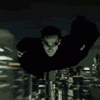-
Posts
411 -
Joined
-
Last visited
-
Days Won
2
Content Type
Profiles
Forums
Downloads
Store
eMastercam Wiki
Blogs
Gallery
Events
Everything posted by M. Anderson
-
Sorry, about the problem! I cannot offer any real help - other than a sugestion! If it does turn out to be the same person posting here as "Fire Dragon", is responsible for this B.S.! FIND "YOUR" LOCAL - 12 yr. old - "WHIZ KID" - AND HAVE HIM "TOAST!" THIS "JERK'S" COMPUTER! Again, SORRY! - there is always "ONE", who would screw-it up for EVERYONE! Mark A.
-
First, I currently use Cimco for my DNC and editor. Mainly because it is included in MC V8.1. (I have not got the other boss talked into V9.1) It does fine for my needs as a editor and DNC to the machines. Easy to use and configurable for each machine. I have not used their backplot or full DNC, as it is a upgrade. I would assume, (Bad word!), that their upgraed package is just as good and easy to use. The main reason I am repling is more for my experiance with "MetaCut". I down-loaded their trial version from their web site, since everyone was talking about it being included in V9.1. And the verify function would be nice for our machines, we even had been talking about this for sometime. Since we run kind of odd code in the Dynapath controls we have - and no one else - I have seen - even claims to read Dynapath code. Thought I would give it a try. MetaCut does read my code and from what I saw in their demo version, I liked, and we will buy the full version when we upgrade MC.(Soon !) It is really inexpensive, compared to some I have seen! One last thing - there is one small problem with one type of code for the Dynapaths and MetaCut. The drilling codes in paticular. But as I found this and E-mailed them about the problem - Bill Elliott at MetaCut - called me - they were unaware of the problem - he offered some tips for using MetaCut - and had me send some pages from our manual for the problem code, so they could fix it. Even said he would notify me when they got the fix included in a future update. Very nice person to deal with - knows a great deal about his product - and is willing to help! Since I am dealing with odd code - that kind of service is what I like and I will support! Very Nice Price - for what you get! If that means anything now-a-days?! I think it all depends on personal taste, on how well you like certian software. But then again - what do I know? Mark A.
-
Only use mine for contacts and phone numbers. Not really seen any good shop software? Anyone know of any? John S., your e-mail is full! Did I do that?
-
John, I sent you a private e-mail - but I will answer it here also. We have a Delta 20 at the shop. I can check Monday. But best I remember- 9600 7 2 E In both control and computer - using a 25 pin pass thru serial cable and a 9 pin adapter, using Cimco Edit to talk to machine. Check your cable - that was one of our problems. Yes - the manuals for our machine is also a joke! Later, Mark
-
Mark, This is just a prototype, the real ones wil be made from a stamping and rolled, or a forming die. Jim, Thanks for your help - I have managed to get this running finaly. Gave up on what I originaly was trying and did it a different way so I could use a 3/8 flat endmill. Turn on all layers and you can get a better picture of what this ends up as. Then this part gets cast into nylon and is for support of the thin coating of nylon. Thanks for everyone's help, Mark
-
Hi all, I am having problems and need some help, PLEASE? I have put up a file on the FTP site in the "MC8_Files" folder called " mark_temp2.mc8". What I am trying to do is run this part on another shops machine that has a 4th axis. I have went thru what I can find on how to program this in MC and just cant seem to get it right. If someone would look at this file and explain to me what is set incorrectly (or how to do it correctly), I would be greatful! What I am trying is to make the toolpath wrap around the part radialy in a arc. In other words let the part rotate in the Y axis ( the 4th axis ), and the spindle move in the Z and X axis only. I almost had it - then lost it - and NOW! I can not even get back to where I was. When I almost got it right, I was still way off, because when I posted it, I was getting about - +2.3 meg's worth of - 4 to 5 degree indexes not a smooth radial arc cut. I am using "MPMASTER.pst" set for a horizontial. The same post they use at that shop. The machine is a Mazak ??450 HMC, "True 4th axis", cutter is BN 5/32 carbide, material is 1018 steel. The shop where I am going to run this has MC9.0 or MC9.1, not real sure - so you can use newer software if needed (I am just at V8.1, but can use their computer if needed) - but they don't, or never have, used the 4th axis as anything more than a indexer for tombstone work. So no help there! If some of you who use or program HMC's have time to look at this - tell me what in the world have I managed to screw up so bad. I am just to the point of giving up!!! Thanks, Mark Anderson Going to read some more!
-
Hello, "HM" I think what "KSOUFI' is talking about is, make sure the Z 0.0 in the drawing is at the top (tallest) point on the part and all other features are negative from that point. But it sounds like the post has a problem. If what KSOUFI was saying was the problem, the parts Z 0.0 would be below all geometry. As such all moves would be in the positive Z plane, and the post would not be outputing "ANY" negative Z moves. Unless maybe - it has something to do with incramental programing? I would look into the post being the problem. Sorry, I'm no real help, I wish I understood modifing post's more. Maybe some of the other's can help you. Mark PS: thanks for your help - when I needed a post for my machine. I wish I could help you now!
-
Around 1.59 for reg. unl. to 1.84+ for prem. unl. in and around Knoxville TN. I use diesel - around 1.69 to 1.74. Way too much for no actual shortage! Mark
-
Try looking in the post (edit it), for "FASTMODE", it should be around the bug1,bug2,Ect switches. See what it is set too and change it to "YES", or "1". That should stop the posting of this info? I think! Mark
-
Thanks guys, (gals' if present) I do use both, lead/arc in and lead/arc out. The problem seems to still occur - it is like the control is reading the cutter comp " 2 (TWO)" lines ahead! In other words the cutter comp is posted to be turned off on the last linear part of the "lead out", but the control is still on the last part of the posted "contour/pocket" and turning off while still cutting! OH! Call Dynapath - they just think I am crazy! But it is pretty straight forward - watch the control display line (CO-OFF), or measure the pocket wall, IT IS TURNING OFF! Now the only way I have found around this is to enter/exit at a "point", and use both "lead/arc in" and "lead/arc out". That way there is a extra move from and to the enter/exit point! So far this is working! Till I have a contour/pocket with no room to do this in. mmonica and Surface: My Delta 20 control does seem to accept negative cutter dia. offsets! Running one today and had to move the cutter dia. down to -.0093, to get the pocket cut to correct dim. JUST LOVE RE-GRINDS! You may want too recheck your control? Or NOT, if it works for you, leave it alone!!!! Our control is on a ZPS-Tree VMC840, 1994-5 model machine. Problem maybe model, year specific? I don't know, but this control is not on my FAVORITE list, for sure! Everybody: Thanks for your sugestions and help! I guess I will have to go down to GA and see my dealer, I don't seem to have made them understand about the problems with the drilling cycles. If it shows the tool returning to a clearance height of 1" above the part in the backplot of the tool path, I very well expect the post to output the correct code for this to occur! NOT move between points at .05 above 0 (zero)! Since this is something you can turn on/off, mabey the post just is not set to handle this? And G98/99 is not the problem. Thanks again, Mark
-
James - It is a Dynapath Delta 20 control. And, Yes, I do think it is some kind of "look-ahead" that is happening. But has anyone ever heard of something like this? It don't make sense for CC to be read in before the line it is coded on, and canceled while still making a cut on a line 2 lines before it should be turned off? I use backplot too check the motion of the tool, it gives X,Y,Z moves at bottom of screen, then use verify too see part. Chris - the machine is capable of making the moves - the post is just not out-putting the correct code? And I am using lead in and lead out moves - but the CC-off (G40), is being picked up and executed before the line it is on is even executed? I think James is right - somekind of look-ahead - but I cannot find how to turn it off! V9 may work better - but currently I am stuck using V8.1. I am just trying to get the post straightened out for this machine, going too try my dealer again! Mabey I can make him understand the problems better this time? Thanks everyone, Mark
-
First off - Thanks, to everyone who has tried to help me with all my problems. This place is great, the wealth of knowledge here is astounding! Now, the questions - Q #1. Do most of you who program the machines use the backplot function in MC? Q #2. Do you not expect the posted *.NC code to match the backplot? Move for move? Q #3. When drilling a series of holes - should the posted *.NC output, not return to the input (EDIT) "Clearance Height", if selected, before moving to the next drill location? EX: if I set the (EDIT)"Clearance Height", to 1" should the posted code not return to 1" above the part before moving between the points? Currently the post outputs this position at the start of the drilling and at the very end. Q #4. This control seems to be reading "Cutter Comp (G40/C0) - Off", codes 2 lines ahead of when it should actually turn the CC off. Any ideas on how to fix this? Again- THANKS FOR ALL YOUR HELP!!! Everyone! Let me know where to send the BEER! Mark (EDIT - I had said "retract height" above and ment "Clearance Height") [ 03-03-2003, 10:25 PM: Message edited by: M. Anderson ]
-
HEAVY, Thanks for the post processor file!!!! It works much better than anything else I have found! Thanks, Mark
-
I also have a Tree VMC840 - mine's with a Dynapath 20 control. The post in V8.1 (MPDYPTH.PST)is a "conversational post", and needs some modifications to the header section to get correct out-put for tool changes, spindle speed out-put, Ect:. The other post in V8 - MPDELT40.PST - for a Delta 40 control - is for "EIA/ISO" programing, straight G-code, may work better? Also, on any drilling of multiple points the V8, conversational post does not return to proper clearance height for moves to the next drill point. It just returns to the retract height. And be sure not to put in any jump points to clear a clamp - that really messes things up! Compare your backplot to your posted *.NC code very closely! Trying to get my dealer to fix these things - but, he has not been in the office much the last few weeks. That plus I don't think I made them understand the problem the first time around. Oh yea!, there was a post up on the FTP site, "Heavy Metal" sent me to try (Delta30.pst & .txt)- you might try it also! It was in the post section. Works much better than most! Mark [ 03-01-2003, 11:45 PM: Message edited by: M. Anderson ]
-
Located in Oak Ridge, TN. (outside Knoxville) Been using MC since 1992-3. Still trying to learn how to use MC, correctly!
-
Heavy - Thanks for the post, I will give it a try! Has to be better than what I currently have, if you are using it now to run a machine. Rick - I came too that same conclusion from reading some of the postings here about cutter comp. and MC. You can also put in a feed control command after the cutter offset command and eliminate the jumping. Done tried this and it seems to work. I cannot beleive that some people here don't use CC in the control! Running the offset in the computer alone would be fine if I had nothing else to do all day. I am not willing to rewrite a program just to make a offset to the cutters. I " ABSOLUTELY REFUSE " too not be able to control the cutter offsets in the control. I don't understand why anyone would be willing to operate a machine and not make cutter changes in the control. What do you do if you are using 10 - 16 different tools to make the part? Write a program for each tool? Re-wirte the program 100 times a day? If the post in MC don't output code that the control can use - then change the post. That is why I am looking for some specific info on this control. The control manuals that came with the machine suck! Thanks for everyone's help! Mark
-
While, I am not a MC programming expert by far, I think using cutter comp in both the control and the computer will be the best for me, on this machine at least. It allows me too program a certain cutter size, but allows the operator to adjust the size of the cut as the cutter wears. Found that answer here, last night. I am NOT going to rewrite the program every time I need to make a cutter size change - that is a joke - and would keep me busy all day re-posting programs for the guys running this machine. I don't do this for the other machines, but the posts are correct! What I am looking for is someone who has some old programs wrote for a DELTA 20 control, or even better - a listing of the commands and formats for the control. The manuals I have don't go into great detail on the proper formating of the programs. IE: what switches and controls are used in this control for what commands -EX: G3 = Peck drill in conversational format - but what switches are avaliable to controll it - W - Q - J. What commands cannot go on the same line, where does the control expect cutter comp to start - or end? Does it need a feed command on CC? That info is not listed in the manual, and that is what I need to know for programming (proof reading) and modifying the post. The current posts avaliable don't control CC correctly in this control. What else does the post not control? Currently - when posted with CC added in control - and is output in the program - machine makes big jumps or bumps as CC is added or ended. When you start or make a pass in a pocket and start your lead in or lead out move - cutter comp is added/canceled on the first/last linear move - but if you are starting in a hole or still setting against the pocket wall. Well, that just don't work so well with this controll as it makes a rapid jump to the center of the cutter BEFORE moving on the lead in/out. Now that is scarry as #$@#! Try that with a 5/8's endmill! Scrap part - broke EM - and a bathroom break! Thanks for your help - Mark
-
Is anyone here running a Dynapath Delta 20 control on a VMC? I have a ZPS, Tree VMC840. I am having some post problems with V8.1, and would like to at least see some code for this control cutting a inside pocket with cutter comp on in the control. This is a used machine we just got, and the post included in MC does not work correctly -even after some changes - or I may be setting the parameters in MC incorrectly? Don't really know which it is! But if I could see the output of a post that does work cutting inside pockets, using the cutter comp in the control, I could most likely mod the post I have. Dynapath's manual is lacking in detail for correct code output structure and the standard MC post sure don't work. Now running the CC in the computer works fine. It's just a pain changing the cutter dia as it wears! Thanks, Mark
-
Thanks, N_Tydingco OK, that wall with the big dent that fits my head must be harder than I thought! 'Beleive it or NOT' - I have done this programming thing before. Thought the problem was with the tool set-up, just could not find it! I should have known what the problem was, but I was just overlooking it. Sometimes you just need a little help! Again THANKS!!! Mark Anderson PMTC Oak Ridge TN
-
Hello all - My first post - and first problem with MC, I could not resolve myself as I create most of my own problems. I need to cut a groove in a turned part and for the last two days I have beat my head on the wall trying to get MC V8 to do this correctly. MC is leaving stock on the front of the groove, the cutter is not comming all the way to the front boundary of the groove. I could write the code manually, but that is a waste of time. See file - 39466-19Firing Head Mushroom.mc8 - on the FTP site. So 'WHAT' am I doing wrong? Trying to use tool 73, it will work with tool 3 (I think) is there a problem with the way tool 73 is set up?Why will it not cut the front of the groove correctly? Please tell me so I can understand for the future. Any help is greatly appreciated! Tried to add a link? ftp://mastercam:[email protected]/Mastercam_forum/MC8_files/39466-19FIRING HEAD MUSHROOM FRONT.MC8://ftp://mastercam:[email protected] FRONT.MC8 Mark Anderson PMTC Oak Ridge TN
Join us!
eMastercam - your online source for all things Mastercam.
Together, we are the strongest Mastercam community on the web with over 56,000 members, and our online store offers a wide selection of training materials for all applications and skill levels.