-
Posts
411 -
Joined
-
Last visited
-
Days Won
2
Content Type
Profiles
Forums
Downloads
Store
eMastercam Wiki
Blogs
Gallery
Events
Everything posted by M. Anderson
-
Got ours early this morning - about 5" localy. (Knoxville, TN area) Mark
-
Heavy, If you want - I will fax you the same sheets I faxed to Cad? Let me know a number - may take till Friday - I'm leaving soon. Later, Mark Anderson
-
Yea, the post I had was a standard Fanuc post off the CD, just had some very minor modifications. Glad you got it working! Later, Mark Anderson
-
Cadman268, HeavyMetal, is correct, you can use a "(E)" after the program number to enter a EIA block as a conversational event. You may even mix EIA and conversational events in the same program, just not in the same block of code. From my Manual: quote: "Event type" is not recognized as part of srandard EIA format, and you do not need to complete any entery here. However, you may program an EIA block as a conversational event by entering "event type" (E) directly after the N sequence number. If you choose to enter "event type" (E), you must follow the programming rules for a conversatonal event as listed. I am going to fax you some sheets, rather than typing all this in. LOOK FOR A FAX IN THE NEXT LITTLE WHILE. Later, Mark Anderson
-
Cadman268, I have a Delta 20 control on a machine. (20 is just a updated 10 - same thing) It has been a few years back, but I did use the MPFANUC.PST (modified) with some sucess. If I can find it I will see what's what, in the morning, and let you know. It was something with the line numbers or the start of the file character? or Later, Mark Anderson
-
David, check this out, Chess Might contact some of these guys? Later, Mark
-
Maannnnn, and here I thought Jimmy was going to give us all 10 free - custom posts he personally wrote just for each of our applications! Oh well, let the wars discussion continue! One thing - When I do come here to ask a question - it is after I have . Now sometimes my brain just quits working and I ask some really simple (stupid) things - But it is not from lack of trying. Plus this place has the most vast knowledge base of any forum I have ever seen! JM2C Later, Mark
-
Jimmy, They run Mazak's and CamWare? But your can try! Later, Mark Anderson
-
Katie, I have got roped into going to the show with some guys from another shop. No big deal - just we are coming over on Tuesday and leaving on Wednesday afternoon (? sometime), so we may and may not make it to a dinner. Just to let you know. Later, Mark Anderson
-
BUMP! Since this is getting close - What days will you be going? Later, Mark
-
Also check out this - LINK Might find some info there? Later, Mark
-
Welcome, FredA! I also have been looking at Daewoo machines of late, I may need to replace or upgrade one of my machines in the very near future. I agree with "gcode" for the most part - quote: I would expect the Daewoo to be a stronger machine, but $ for $ I think you get more machine for your money buying Haas. My experience with Haas machines is sort of limited at best. I have a friend that has some Haas VF1 and VF2's (year 2000 somethings), when he has need, I do some programming for him. The programming part of a Haas is pretty simple and straightforward. I don’t care a whole lot for the keyboard buttons on the control or lack of a dial for speed and feed adjustments. But that is personal taste. My only real problem with a Haas is that it seems to be a very light framed machine. Meaning, when I do programming for them I really have to be careful of the way I approach a job. I am use to the box way machines I have – ’95 and ’98 model Tree VMC’s – and I just cannot take the same cut on his Haas machines. My smallest machine is rated at less horsepower than his VF2, yet I can take almost twice the cut at the same feed without any chatter or whine from the cutter or machine. I have actually stalled his machine with a 2.5-inch face mill in H13 material, where mine with half the advertised HP took the cut fine? My insert cutters and end mills will last almost 2 to 1 as compared to his machines. (I base this on running some of the same parts on my machines to help him on a rush job) On the other hand the Haas machines must be pretty good for some jobs - as they are sold in this area to quite a few of the local shops. Every machine has their good points and their drawbacks! Base your decision on the material, and speed requirements your planned type of work will require, then find a machine to fit in your budget, is the best advice I can offer. JM2C Later, Mark Anderson
-
Good to see a post from you! Up late and saw the trouble over in that area. Maybe tomorrow will be a better day? Mark
-
We still have one old computer that has a 5 1/4 drive. Use it to feed a Greco box on a old machine. You want the disks copied or something? Let me know. Later, Mark
-
PLEASE READ THE FAQ! This is a bad subject to start off with Mark
-
Congrats! Don't know about Senior status - but I think you do get to add a avatar under your name. Better let some of the others advise you on size and stuff. Mark
-
Murlin - CONGRATS! 1000 POSTS - does that mean you have EARNED your WAND? Mark Anderson
-
Mike, First off – Welcome to the forum! In the other thread you were referring to, that person was looking for a “BIBLE” for MC, similar to what there is available for AutoCad. I don’t think such a thing exists. As someone else said, if there were it would be quite a large book! As far as the money spent on the books you have already ordered – if you learn only a few things from them – is it not worth it? I would think so! Knowledge is not cheap - except here on the forum! Thad made some good points, some people like training CD’s, some like books, but this forum is also a vast wealth of knowledge, so don’t overlook the forum as a Training Manual of sorts. The “Search” button can help in a lot of ways. I am thinking I may try out Charles Davis’s, “Handbook” series of books. I have heard some of the "More Knowledgeable People" on the forum saying good things about them. So if they think it is a good book – I’m not about to argue! Plus - don't overlook your Dealer most offer training. Again, Welcome! Later, Mark Anderson
-
About 10 years ago we had a late 70's, (BIG! 40+ inch chuck), GE NC lathe - tape punch - dials for offset's - single line, LED display. NOAH's Arc style machine! Came out of the Oak Ridge, DOE plants. Most likely was HOT as a firecracker, (radioactive!), we got it to run a job they did not have time to run, or could not find anyone else stupid enough to do? We still have 2, 1980 and 1981, Excello, Bridgeport syle mills with GE1050 controls and Greco box. Don't really run them anymore - but they are setting in the back and could be run. Later, Mark Anderson
-
Welcome - to the world of -"eMastercam.com"! The best on the net! Mark Anderson
-
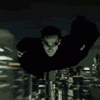
How to Slice a Wheel
M. Anderson replied to Gail Plush / Amcast Automotive's topic in Industrial Forum
Bucket - from another thread: quote: Thanks again, Mr. Plush Mark -
Gail, I in no way meant to suggest you had not tried any of what I suggested. Just don't hurt to state the obvious sometimes. As I or about any other on this forum will tell you - To quote Jack M - quote: .... oddly enough, I find the expertise of this forum to be the best of the best for virtually any question/solution/result. This forum is the place I come when I get stumped – so I can ask my seemingly stupid questions – but, at least I get a answer and no one laugh’s at me. I have, personally, bought quite a few books over the years looking for the same thing you are! My wife even bought me a new MC book off this forum for Christmas this year, I did not have the heart to tell her I would not use it, that, plus it was for the wrong version of MC. I have been using MasterCam since about 1992, and I have yet to find anything comparable to the "A/C Bible" type of book for MasterCam. If you find it - Please, also let me KNOW!!! later, Mark Anderson
-
Gail, in all honesty - I have learnt more from this site; and just setting down with old prints and running tool paths and verifying them; than from any of the books I have found! Also the “ ? ” box in the corner and the “HELP” function on about any screen are my most favorite of friends! None of the books I have found go into enough detail, they simply give you a sample part to draw – then a series of “Screen Shots” to match your tool path settings too; but none (I have seen?) give you any reasoning behind why you set the parameters a certain way, or what would happen if you changed some of the settings from what they are showing! I have long-a-go set down with old prints, drawn the part, dimensioned the part, played with putting things on different levels, programmed tool paths too cut the part. The “VERIFY” and “BACK-PLOT” functions are also an “IMPORTANT” feature in MC, I long ago discovered their importance! Plus there are many different setting for both – play around with them! To each their own! But before you go looking for the HOLLY GRAIL of MC – in a BOOK, try some things on your own! Or even better if you or your company can afford it – contact your DEALER, they have some good courses from what I have been told! Just my .0002 cents! Later, Mark Anderson
-
Woops!! add one to count?
-
Steve, Open your post in what ever editor you use - after you have made a backup!!! Try to find this part or a similar section of your post - # ----------------------------------------------- # Motion G code selection sg00 G0 #Rapid sg01 G1 #Linear feed sg02 G2 #Circular interpolation CW sg03 G3 #Circular interpolation CCW You can try changing the "G0" to "G1F50.", or what ever feed rate you want? But that may not work unless you seperate any "X,Y,Z" moves from the same line?? Give it a try? May work, or let one of the post GURU's chime in - they may have a better solution! Later, Mark Anderson
Join us!
eMastercam - your online source for all things Mastercam.
Together, we are the strongest Mastercam community on the web with over 56,000 members, and our online store offers a wide selection of training materials for all applications and skill levels.




