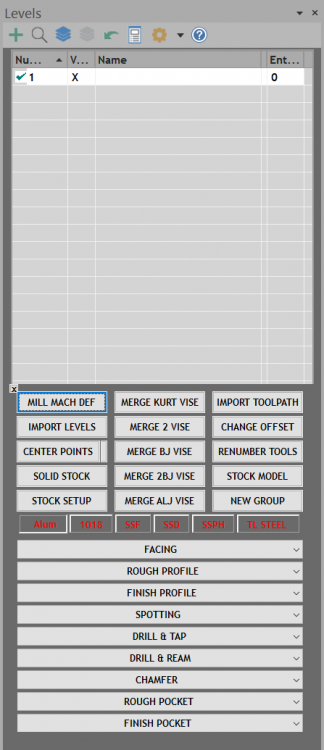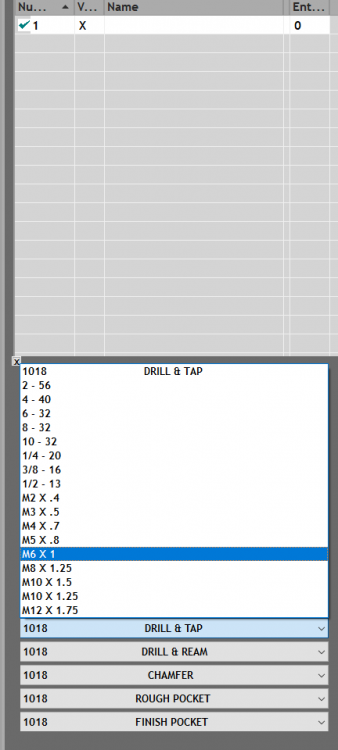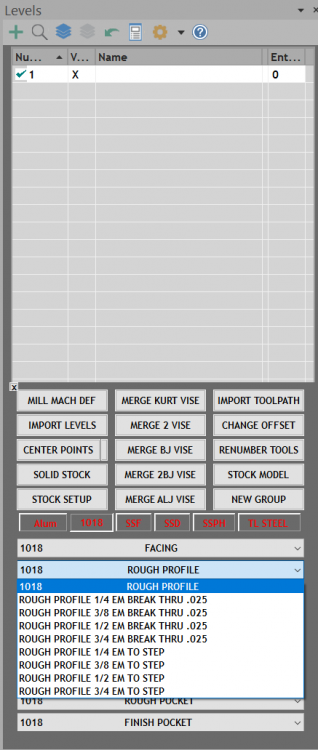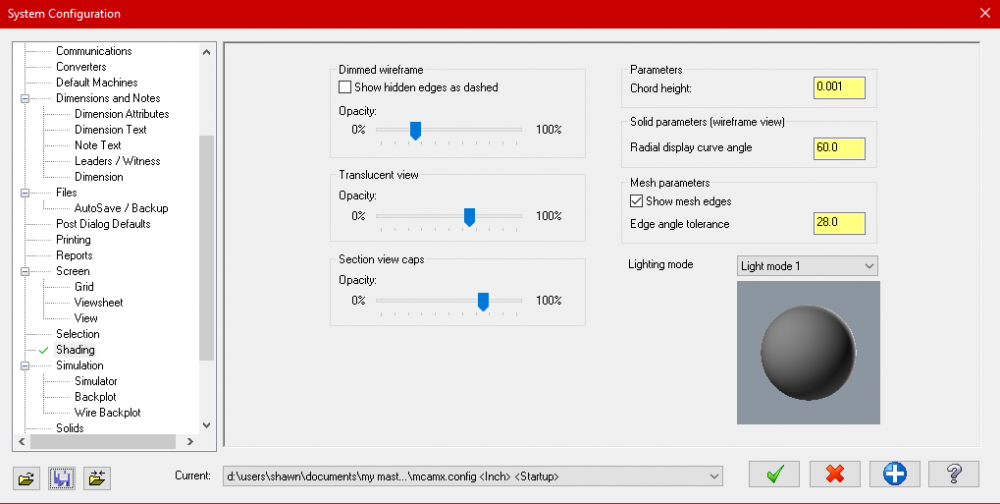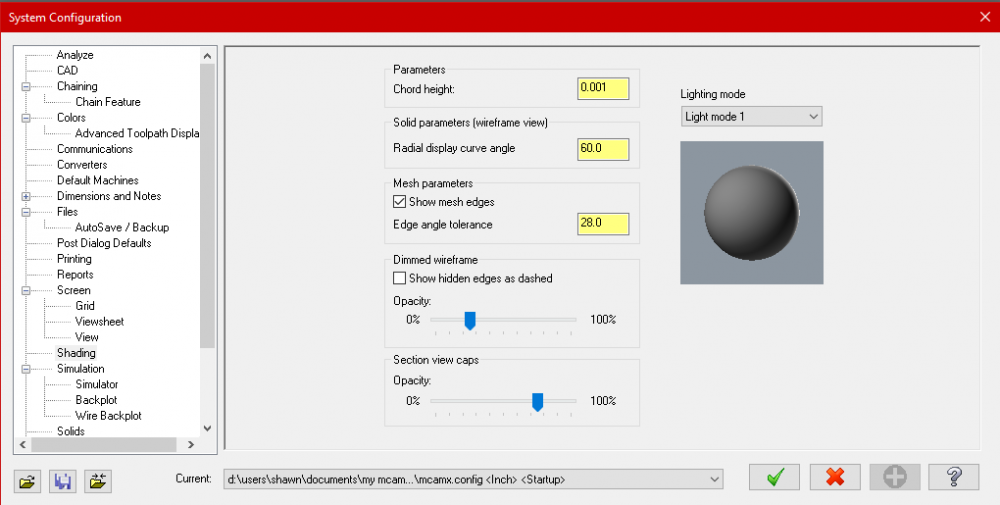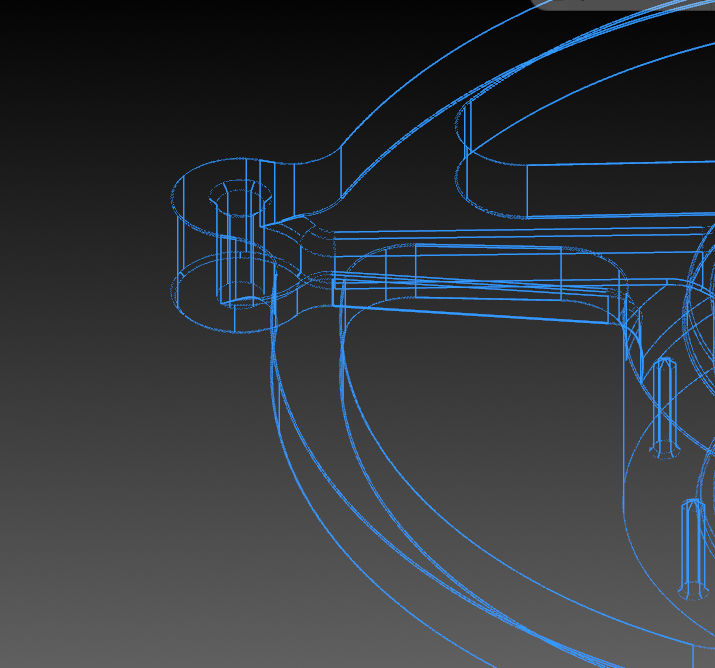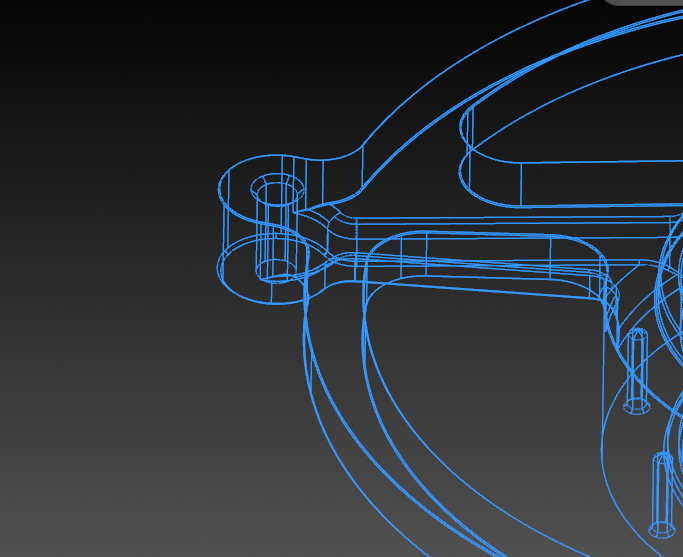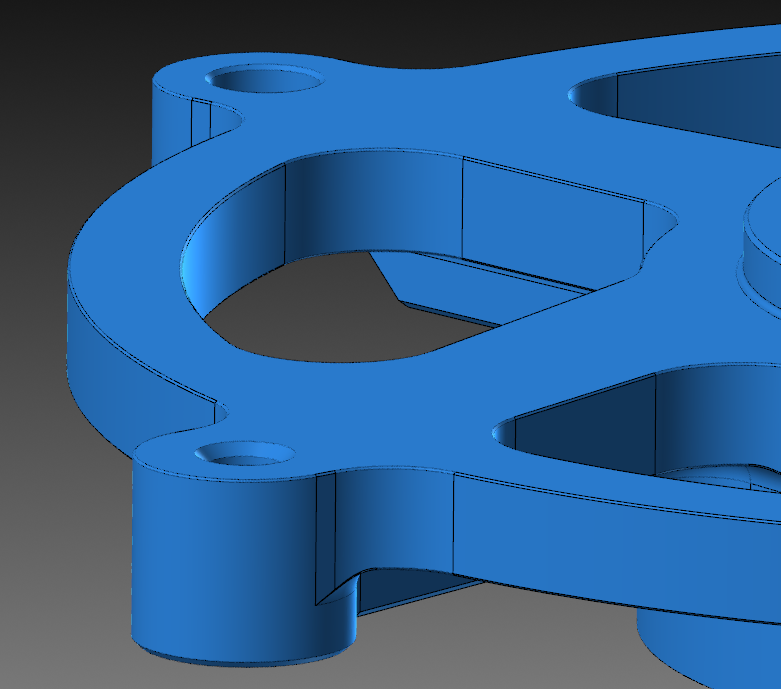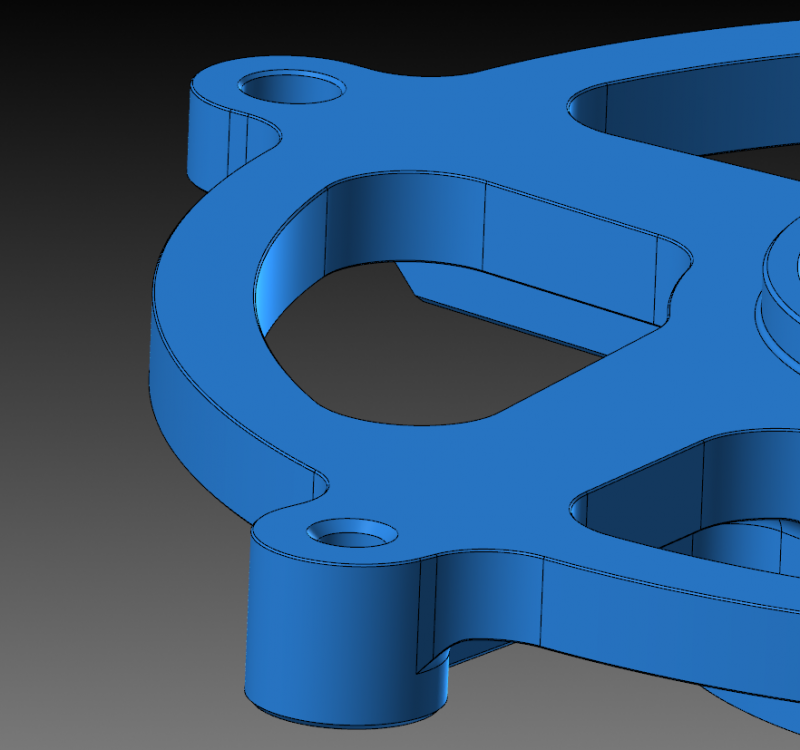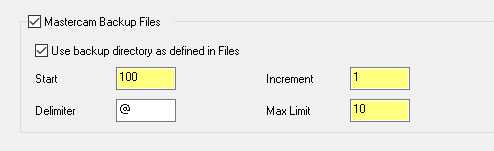-
Posts
648 -
Joined
-
Last visited
-
Days Won
3
Content Type
Profiles
Forums
Downloads
Store
eMastercam Wiki
Blogs
Gallery
Events
Everything posted by Programinator
-
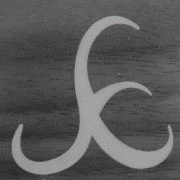
You know what would be awesome......
Programinator replied to Programinator's topic in Industrial Forum
Nice! I like it -
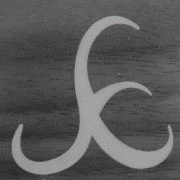
You know what would be awesome......
Programinator replied to Programinator's topic in Industrial Forum
Very true. I guess its just a dream. I hate not being in the shop but i love working remotely too. -
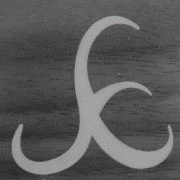
You know what would be awesome......
Programinator replied to Programinator's topic in Industrial Forum
Never knew that. Thanks I haven't worked much with machine simulation. Wish it was an option in verify or backploat -
.....If we could get a real visual representation in backplot or verify of the actual feedrate of a toolpath. Like if we were to hit play in backplot and we would see visually exactly how fast the cutter would be feeding in real life. For the most part knowing the sfm and fpt is good to go on. But sometimes it would be nice to see that visual. For example if i'm circle milling a bore and the diameter of that bore is not too much bigger than the cutter i'm using. If i use the normal sfm and fpt for that cutter it will whip around that hole too fast. I know there are calculations for this exact scenario but i just think it would be awesome to have a way to select a "visual actual feed rate" in backplot. Especially in my case where i'm a remote worker and i don't get to see the machine running. With my many years of setup and operating experience i many times go by visual and sound of a cutter instead of the actual numbers. Don't worry i'm not going to ask for Mastercam to give me sound feedback. haha
-
No i didn't notice much of a change. I just uninstalled it!!
-
I found that Prio doesnt work for Windows 10. Im using a program called system explorer to keep the setting on high permanently.
-
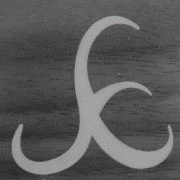
Mostly done in extensive upgrade in our use of Mastercam
Programinator replied to sharles's topic in Industrial Forum
I have done exactly what Thad is saying with the ops libraries. But i got sick of going through the import process and searching for the correct toolpaths i needed to import even though i had them labeled good like Thad's examples. Once you get all the toolpaths for all the different scenarios it can get into the 500 - 1000 toolpaths if not more. So what i did was design and code a window that sits in the levels manager with buttons and drop-down menus to automatically import what i need. I also made it for different materials so i dont have to mess around with changing tools or speeds and feeds. I pick to material i want, pick the operations i need and BOOM its imported at the red arrow and i just pick geometry.....Done! I just click and in seconds what i need is imported. I also use same window for doing other common everyday tasks as you can see in the pictures. It took many hours of work and coding but i'm so glad i did it. -
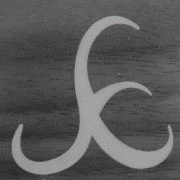
Inconsistent edges in outline shaded mode 2020
Programinator replied to Programinator's topic in Industrial Forum
Well after a couple of days talking to Deb from qc at Mastercam through email the problem has been solved. After trying a few things, what we had to do is update the quadro p2000 driver to 431.02. I didn't even consider this since i just updated about a week ago but i searched for a new update and there it was freshly released. Thanks so much Deb for helping me out. The QC department got back to me very quick and gave me many viable suggestions and didn't give up when they failed to work. Eventually they found it with the driver. I have very clear crisp edges now and i'm loving it. -
Never knew this....Nice. I was always exporting. I never knew you could import directly from a .mcam file
-
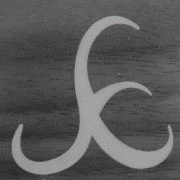
Inconsistent edges in outline shaded mode 2020
Programinator replied to Programinator's topic in Industrial Forum
Seems like the straight edges are fine but the radius edges are not. I have tried different models and files and they all do the same. Why is 2019 good and 2020 not? So nobody is seeing this but me!? -
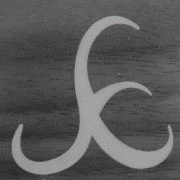
Inconsistent edges in outline shaded mode 2020
Programinator replied to Programinator's topic in Industrial Forum
-
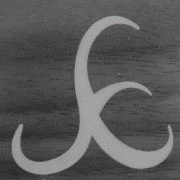
Inconsistent edges in outline shaded mode 2020
Programinator replied to Programinator's topic in Industrial Forum
-
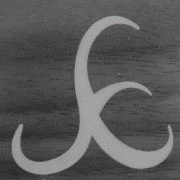
Inconsistent edges in outline shaded mode 2020
Programinator replied to Programinator's topic in Industrial Forum
That's one of the first things i tried and your right it didn't work. The closer i zoom up on the model the better it gets. Zoom out and it looks like crap. -
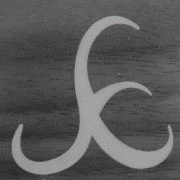
Inconsistent edges in outline shaded mode 2020
Programinator replied to Programinator's topic in Industrial Forum
Any ideas for this? -
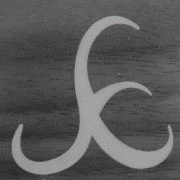
Inconsistent edges in outline shaded mode 2020
Programinator replied to Programinator's topic in Industrial Forum
Emastercam finally let me upload the images. This first image is 2020 and the second it 2019. As you can see the one for 2019 has edges in solid very clear and crisp. The one for 2020 is not. -
I've been on 2020 for a few days now and one thing that is annoying me is the inconsistent edges i am seeing in outline shaded mode. What i mean is the visual presentation of them. Some are thick, some are thin and some are just broken up. I am running Quadro p2000 gpu. I updated the drivers which i thought would fix it but it has not. I had no problems in 2019. Any ideas on what this could be? I tried uploading images of what this looks like but for some reason emastercam will not upload images.
-
Thanks!!
-
Any way we can get this for 2020. I got addicted to it in 2019
-
3:53 Mcam 2020 4:35 Mcam 2019 An Improvement!! Nice... Im curious to see what you all are getting for verify times. Open up verify and check tool on and stock on and all other visibility options off. Uncheck all stop conditions. Set precision and speed sliders all the way up and run the verify. I got 4:57
-
Auto save With Backup is the way to go. Whats the problem with having autosave on "auto" when processing a large toolpath? I don't think i have had a problem. When its done processing then it saves
-
This is how everyone learns to use the save a copy to directory. I lost a lot of time when i figured this out too. Since then the save a copy has saved me many times. Make sure you set it up.
-
-
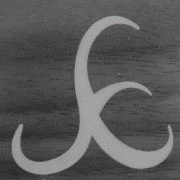
Suggestions on long tooling with undercuts
Programinator replied to Programinator's topic in Industrial Forum
Well. I really don't know what to do with this part. I searched the tool catalogs and nobody has anything close for tooling to make this part. I feel like if i call a tool rep they are going to laugh in my face. Its difficult being in this spot. So frustrating -
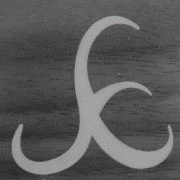
Suggestions on long tooling with undercuts
Programinator replied to Programinator's topic in Industrial Forum
Thanks nickbe10. I will definitely check that out -
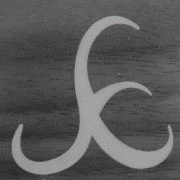
Suggestions on long tooling with undercuts
Programinator replied to Programinator's topic in Industrial Forum
Thanks for your help Josh. That is what i was thinking too but it just seemed crazy. I thought that because i do not deal with this crazy stuff that often that someone would have a miracle tool that would be the way to go. I will keep searching and maybe get a tool rep involved. Thanks
Join us!
eMastercam - your online source for all things Mastercam.
Together, we are the strongest Mastercam community on the web with over 56,000 members, and our online store offers a wide selection of training materials for all applications and skill levels.