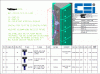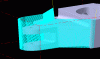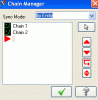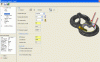dforsythe
Verified Members-
Posts
217 -
Joined
-
Last visited
Content Type
Profiles
Forums
Downloads
Store
eMastercam Wiki
Blogs
Gallery
Events
Everything posted by dforsythe
-
Thanks for the help. the file opens fine, when i open an operation i MC crashes. any idea what may cause that?
-
We are doing some testing on our haas VF-6’s to try and get a better surface finish during 5 axis profiling paths. If anyone has some free time and would like to program a path on the inside and outside profiles of this part (baby blue area’s) it would be greatly appreciated. I have read quite a few post on here and some of the recommendations for reducing the spline / facet look seems to vary greatly. For the most part the parts are fine for what we do, just looking for some continuous improvement. Tools Od profile = .500 3fl car em 1.250 loc Id profile = .375 2fl car bem 1.250 loc Thanks Damian 5_AXIS_TEST_PART.MCX-5
-
thanks for help guys!
-
I have a new customer that has a a bunch of Cincinati Milacron sabre 1500 ERO's he sent me some sample code, but im looking for a source that defines them a little better. he dosnt have the books that came with them. IS the W code below like an R? for example it looks like it as used a the reference or clearance plane but im not sure why it is called out so often. Also i see code like G81.0. is this required? Thanks, Damian : T1 M6 S5000 F38.1972 M3 M8 X4. Y-1. Z1. G0.0 X4. Y-1. G81.0 X4. Y-1. Z0.2 R0.1 F38.1972 W1. X22. Z-0.2 W1. G80.0 : T4 M6 S1811 F43.4640 M3 M8 X4. Y-1. Z1. G0.0 X4. Y-1. G83.0 X4. Y-1. Z-1.2 K0.125 R0.1 F43.4640 W1. J3 X22. W1. G80.0 : T5 M6 S955 F20.0000 M3 M8 X4. Y-1. Z1. G0.0 X4. Y-1. G81.0 X4. Y-1. Z0.39 R0.1 F20.0000 W1. X22. Z-0.39 W1. G80.0 : T6 M6 S955 F73.4615 M3 M8 X4. Y-1. Z1. G0.0 X4. Y-1. G84.1 X4. Y-1. Z-1. R0.1 F73.4615 W1. X22. W1. G80.0 M2
-
All of our Catia post are from them. great support and easy to modify. i would recomend them.
-
you can also just hit the space bar. this will alow you to have the same name as another tool group without an "A" or "1" after it. if i was on op3 i would just type the name then hit space bar three times.
-
This is how we do it. when i was first learning mastercam a few years ago we had a contract guy in house doing some work for us. he showed me this style and i have used it ever since. same in NX but not catia.
-
i use 120 deg in steel
-
Programming from c/l is one of those things that gets debated often. Im the supervisor here, so I program and have my guys program for local work coordinates. I just like the flexibility of being able to run a job in a offset kurt vise one day and on a c/l chic tower the next with zero re-programming. You can make precision parts with a quality setup programming from c/l. I have done it and seen it done a lot. Its just something I don’t care for when you are using a probe to double set secondary local work cord in the middle of a program. I love the fact the if an operator needs to shift a feature -.0023 on the side of apart all he does is edit the macro call. Or shift the Z on G56 +.0007 for a blend as shown below. (****G10 INFORMATION START****) G90 M98 P9002 G10 L2 P1 X2.5. Y13.2. Z14.753 G65 P9018 A54. B90. C55. X-.0025 G65 P9018 A54. B220. C56. Z.0007 (****G10 INFORMATION END****) as far as 60 tools. thats not much. you could prob have 30 residents and leave 29 open for special tools and one for the probe. take extra time looking at the kind of work you do before setting the tool list. i group them by order i comonly use them 1-10 insert cutters 11-20 are end mills the all the common spot, drill and taps we use. the rest are all open for special tools.
-
on a makino it might be H1, D9 for eveything. i dont think you would need to go thru the trouble of storing a variable as 99% of cnc machines automatically store this already ( haas = #3026 hitachi = #4400 ect) its been a long time since i programmed for a makino, but i think the control acounts for this and the tool in the spindal reference pulls the propper h and d storing them in the H1 and D9 location all in the background. we have mostly haas and func here so our haas post spits out #3026 anytime there is a D or H callout. this prevents someone from making a mistake. when using resident tooling you may have to comp a tool -.001, but the same tool is used on another op or pallet that might not need it. setting these localy will allow you to dial in each part without having to adjust the tool comp hard # agian, this is just what i think i remember about the makino G00 Z10. M05 G91 G28 Z0. G90G10L12P#3026R0 M01 (ROUGH LEFT OVER STOCK) N51 T51 M06 (HANITA .500 4F EM 1.25 LOC .030 CR 1.3 PRO) G90G10L12P#3026R0********************************************************writes the comp calue local***************************************** (MAX - Z10.) (MIN - Z-1.04) (TOOLPATH - ROUGH REST PASSES) (STOCK LEFT ON WALLS = .035) (STOCK LEFT ON FLOORS = .035) M11 (UNLOCK) G00 G17 G90 G54 A0. X.5763 Y.477 S2139 M03 M10 (LOCK) G43 H#3026 Z10. T52 M08 Z.4401 G94 G01 Y.4796 Z.0457 F11.12 Y.499 Z.0121 Y.5326 Z-.0073 Y.552 Z-.0099 Y.6536 F22.25 G02 X.4828 Y.6671 I.0481 J.6622 ******************************************* X-1.0175 Y-3.6133 I-.0402 J.5296 X-1.0986 Y-3.5534 I.3481 J.5567 X-1.2064 Y-3.4202 I.3424 J.3875 X-1.275 Y-3.1789 I.4796 J.2667 X-1.2178 Y-2.9187 I.5271 J.0206 G03 X-1.2724 Y-2.7505 I-.1114 J.0568 G01 G40 X-1.3838 Y-2.6937 Z-.94 F11.12 G00 Z10. M09 M05 G91 G28 Z0. G90G10L12P#3026R0 *********************************************** clears cutter comp value************************************************* M01
-
I like to keep everything modular. All of the pallets I designed have a 2 x 2 grid of .750 c/b .200 deep with a ½-13 helicoil thread in the middle. This allows us to go from vertical to horizontal and the 5 axis with the same fixtures ( there are size limitations). Im also a big fan of dovetail fixtures. I know it add an extra operation, but for running lights out and pure work holding rigidity it’s a price I’m happy to pay. You can also make rail fixtures that hold the part with set screws tuned on a lathe from the side. we also use a lot of ball lock tooling so anytime a pallet has room we add that pattern in as well. As far as vise and cluster towers I really like toolex although we do use chic here. Nice machine. I’m sure you will love it. if you do all of your tooling up front its quick and easy to use down the road. We design and build the majority of ours. It’s not cheaper, but we get exactly what we want. for MC we use the MPmaster with a few modes for tool number and d # along with the proper high speed call outs. your makino should always use H1, D1 for all tools.....i think, its been a while. we also use the dynamic work cord macro. ( we NEVER program from c/l ) unless its a part on a mushroom fixture rotating on the center of a pallet. our other cam system output the g10's in the prg. (UNPROVEN PROGRAM) (MPMASTER HAAS EC-500) (1XXXX_RB.OP1.NC) (POST - HAAS EC-500) (DATE - DEC-09-2011) (TIME - 3:14 PM) (****G10 INFORMATION START****) G90 M98 P9002 G10 L2 P1 X.005 Y9.321. Z8.225 G65 P9018 A54. B90. C55. G65 P9018 A54. B270. C56. (****G10 INFORMATION END****) M01 M31 (T59 - AJX_1500_3FL_INSERT_CUTTER) (T51 - HANITA .500 4F EM 1.25 LOC .030 CR 1.3 PRO) (T52 - 3/8" 4F FLAT CAR EM 1.0 LOC RD .36 RL 1.1 PRO 1.150) (T53 - HANITA .500 4F EM 060 CR 1.25 LOC 1.3 PRO) (T54 - HANITA 1/4" 4F CAR BNEM .750 LOC .030 CR RD .230 RL 1.05 PRO 1.1) (T55 - 1/2" X 120 DEG. HSS SPOT DRILL) (T56 - #5 HSS DRILL STUB LENGTH) (T57 - .215 HSS REAMER ) (T58 - 1/8" X 90DEG CARBIDE CHMF MILL 2F PRO 1.1) (OVERALL MAX - Z10.) (OVERALL MIN - Z-1.1617) G00 G17 G20 G40 G80 G90 G91 G28 Z0. (FACE TOP +.010) N59 T59 M06 (AJX_1500_3FL_INSERT_CUTTER) G90G10L12P#3026R0
-
I Love this tool path for 5 axis finishing and face milling
-
I only tried it once on a very complex part ( bosses , deep slots, draft angles ect). from what i remeber it didnt give the results i expected ( comming off each plunge at an angle relative to the surface) so i just used another sytem to program it. please post results if you get it work corectly.
-
unlock the brake for A and B
-
Need advice transitioning the way our shop operates
dforsythe replied to travis.vandusen's topic in Industrial Forum
We program everything that is not in a FMS cell with 1st tool always being t#1 and2nd tool being #2 ect. You never know what tools will be in a non resident system so it is usually easier to program them 1,2,3 and let them change the corresponding T,H,D if applicable. As far as I know this is industry standard. -
Need advice transitioning the way our shop operates
dforsythe replied to travis.vandusen's topic in Industrial Forum
Attached is an example of a very simple setup sheet for a production job. We do a lot of complex lamination tools, machining fixtures for carbon parts and bond tools. Right now three programmers are kicking out about 30-40 one off jobs a month with some having up to ten components. Mix in a few jobs that take 150+ hrs to program and it gets messy. It can get tricky when you have a few operation then install more components clamps, drill bushing, tooling balls ect for a final machine and expect it to go perfect. The number one reason ( and yes we track it ) operators / setup guys head up to programming is setup information. Tool paths only account for 3% of the error / questions here. It can be tough to get all the info you need onto a setup sheet. Be sure to focus on your programming documentation. If you are roughing a bore leaving .030, then make sure it’s on the setup sheet and in the program. Its like a road map when they are wondering what the tool is doing and what is expected outcome is. Over time the operators will get familiar with your style and will always have a good idea of what you’re doing. This will reduce the amount of information they need, but it shouldn’t prevent you from adding it anyway. You never know when guy A is out the door and guy B is now your link between good parts and a crash. One last tip…………..buy lots of donuts! It will prevent a guy form coming into your office saying what the he!! do you mean by this. Instead he says…….i noticed this, can you take a look -
Fix the current software before creating new?
dforsythe replied to Izzzy's topic in Industrial Forum
This one was troubling one of the programmers here for a while. cnc was quick to point it out and he now deletes all groups before import / merge and hasnt had any trouble. work around.............but good to know. -
Fix the current software before creating new?
dforsythe replied to Izzzy's topic in Industrial Forum
Navigation on a belt, chain, or surface when chaining profiles is very common in most cam software packages. You pick one face and then just choose to follow, tangent, perp, or automatic walls. The ability to pick a face and ignore the chamfers when profiling is a very nice feature. We don’t have solids here so we have to create the chain and use it at the proper depth or move it up and adjust the tool. From the sound of it, mastercam is heading in the right direction with the new stl handling. I’m just not sure how far away they are from being a true solid based cam system that clearly defines the part, the stock and all fixtureing. -
Thanks for the help guys. the sync on the chain selection was the issue. chaged to by entity and its all good.
-
-
MCX 5 MU1 Haas with 5axis trunion I tried drawing two lines and projecting them around the angled surface. Then I used swarf and chained the lower and upper rail. The toolpath look terrible. The vector seem to slowly change and it is gouging in the corners. The front rad appears to have large scallops. I was wondering what a good setting for wall following method is. Any suggestions? Thanks, Damian
-
When using the mpmaster hz post you will get this error any time your try 5 axis drill and are not in “mastercam top with front, left, right or back or userer defined” We do a lot of front and back work then the part needs to go onto a mushroom riser for side holes. To get this orientated properly we have to rotate the top plane 90 deg ccw about the x direction. Next you rotate that plane 90 deg about the x axis. This gives you a user defined top and front with Y going up as it should. I’m not sure when it started X4 or x5 but it will freezes all your tool paths and give you an error saying some or all operations In this file will not run on this machine. The work around for now is to make a copy of the model which is poor practice so we do not use mastercam for hz programming anymore. I really need to dig deeper and find out root cause so we can use it again. If anyone has any ideas please let me know.
-
aluminum honeycomb machining
dforsythe replied to kihocam's topic in Machining, Tools, Cutting & Probing
This is on Honeycomb. usually you are just trimming to size and mabye face a few step into it. +/-.01 is common and easy to hold.
Join us!
eMastercam - your online source for all things Mastercam.
Together, we are the strongest Mastercam community on the web with over 56,000 members, and our online store offers a wide selection of training materials for all applications and skill levels.