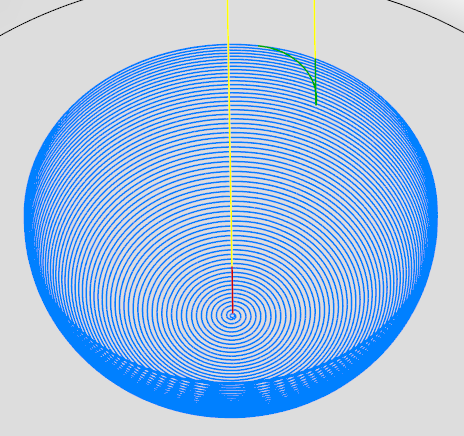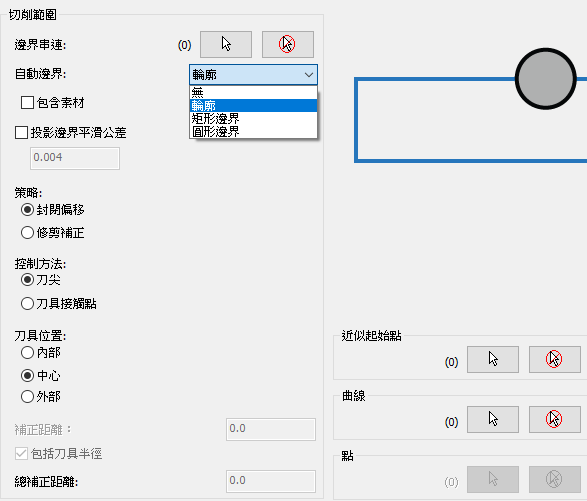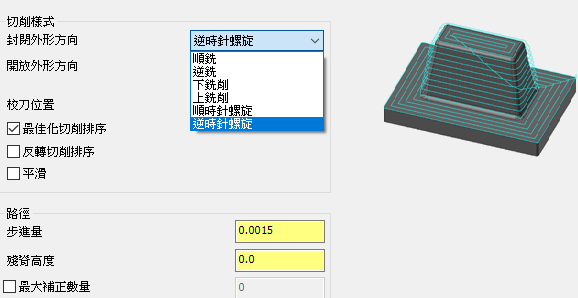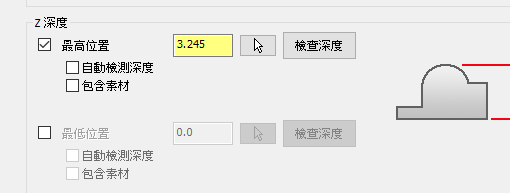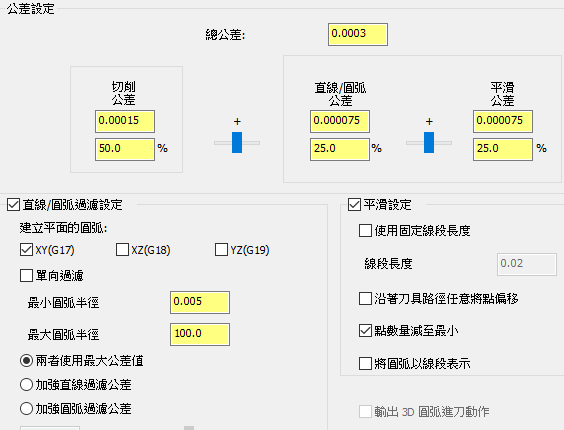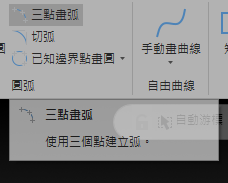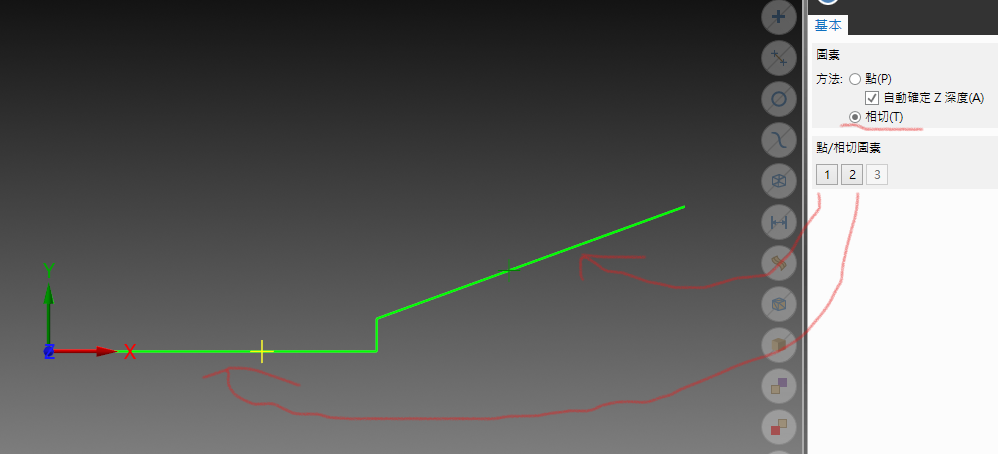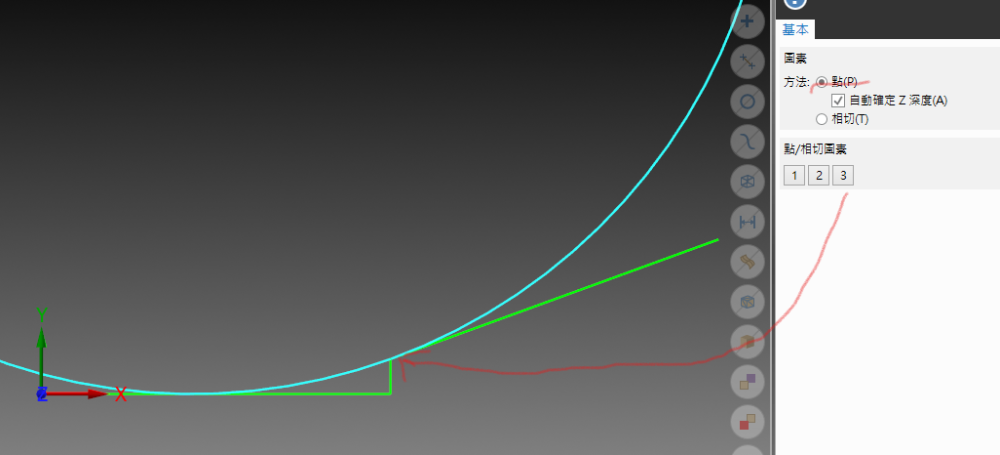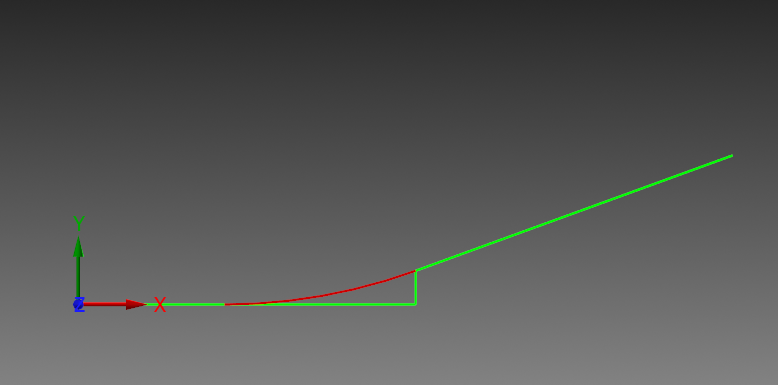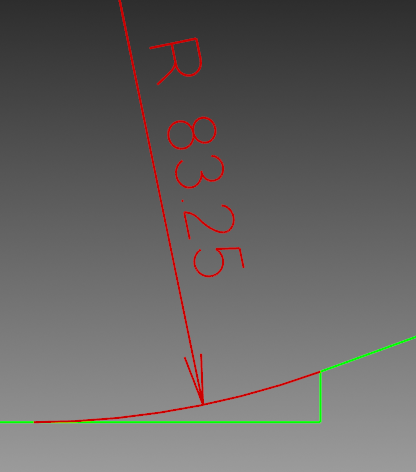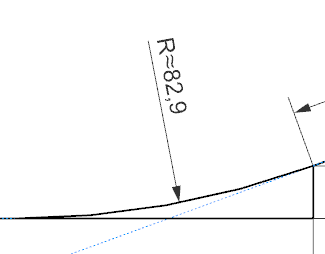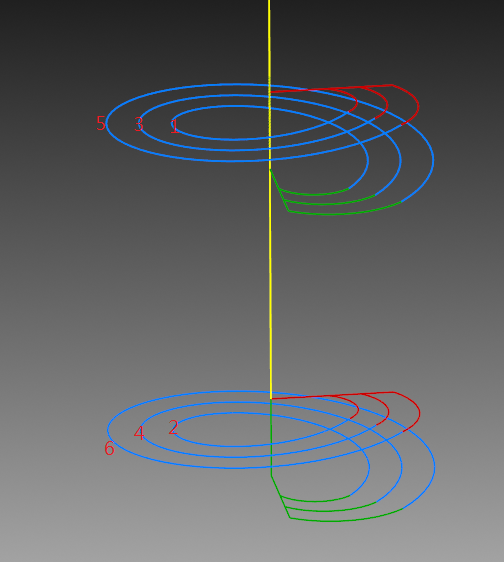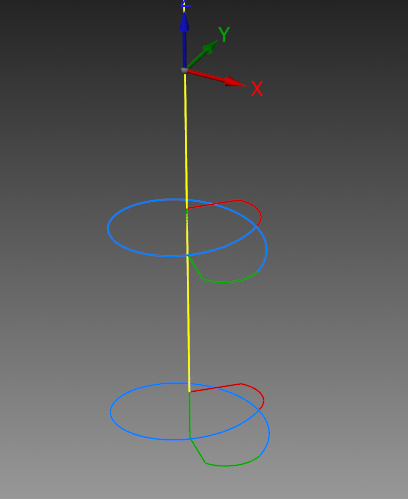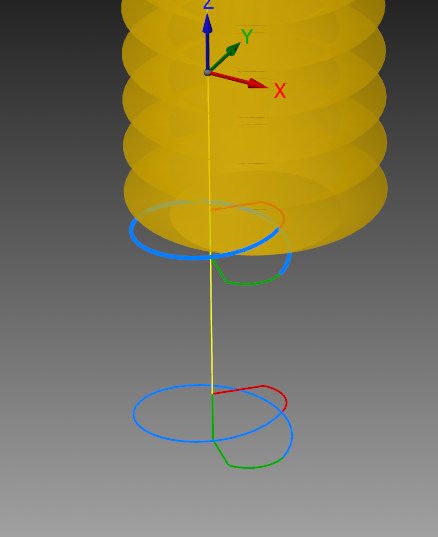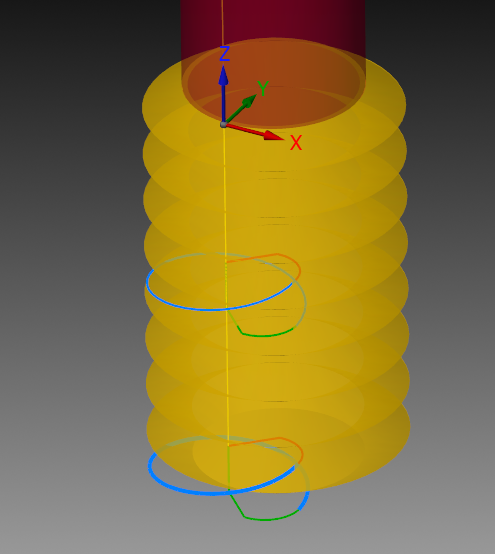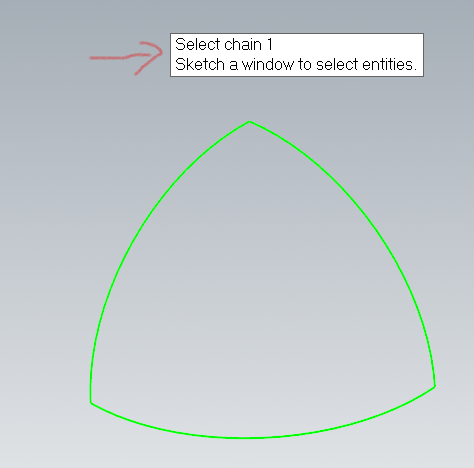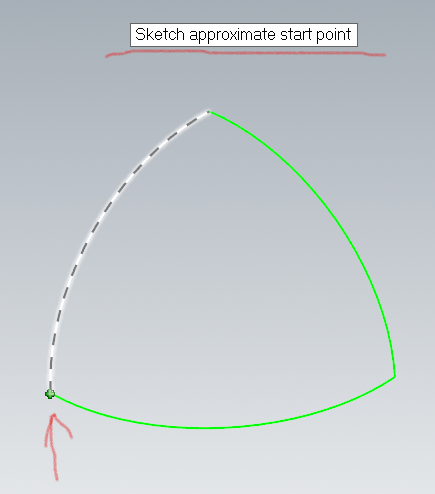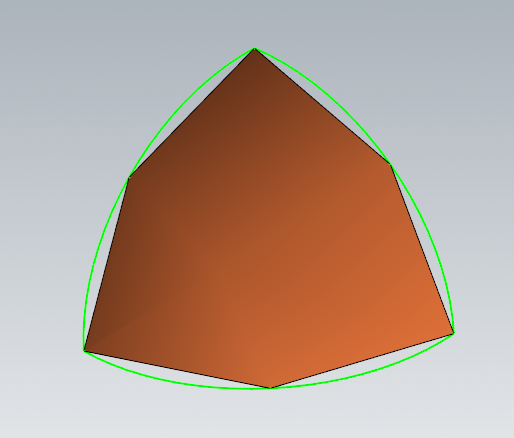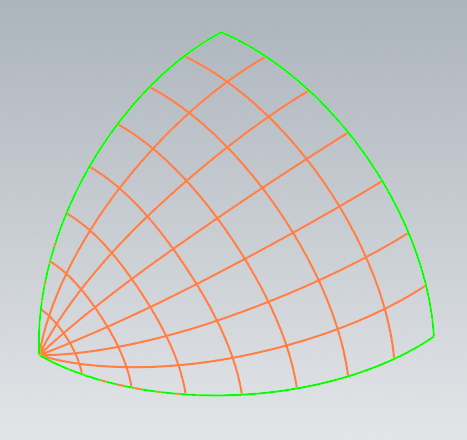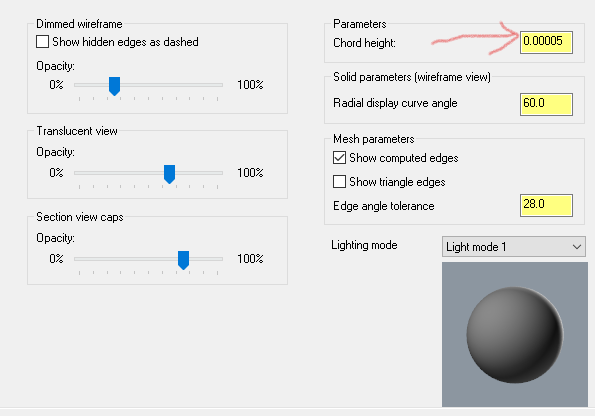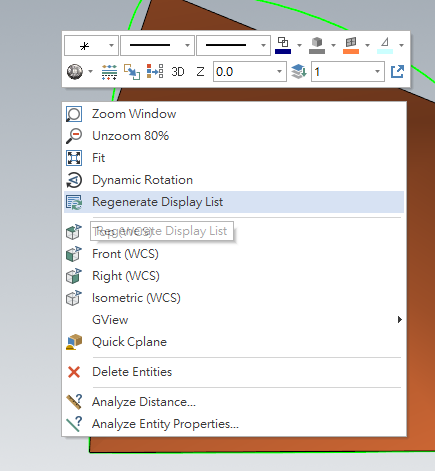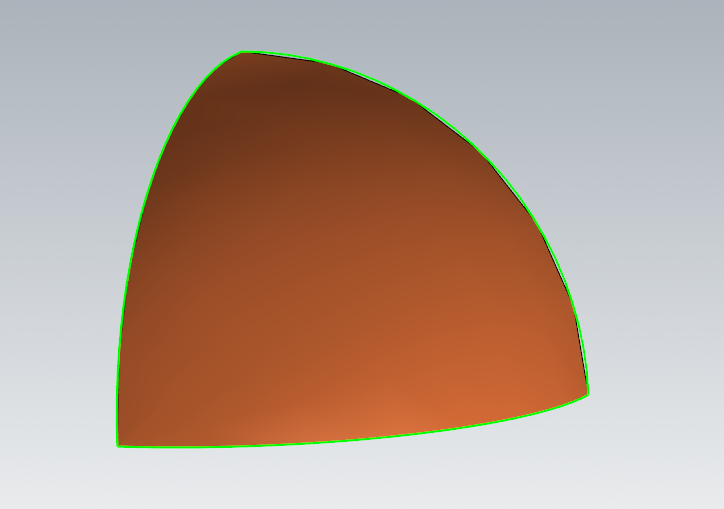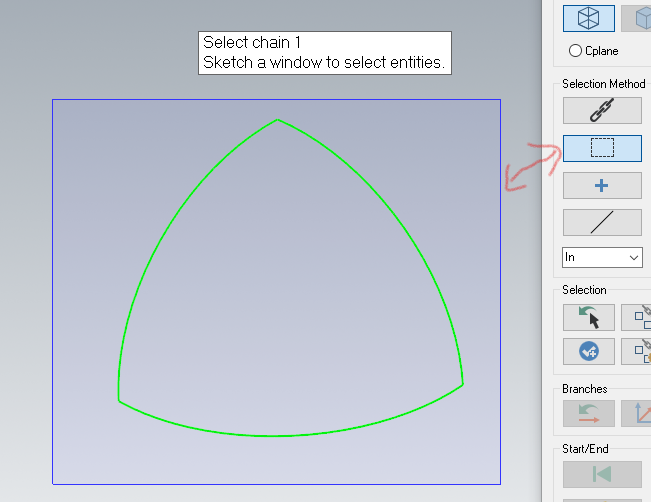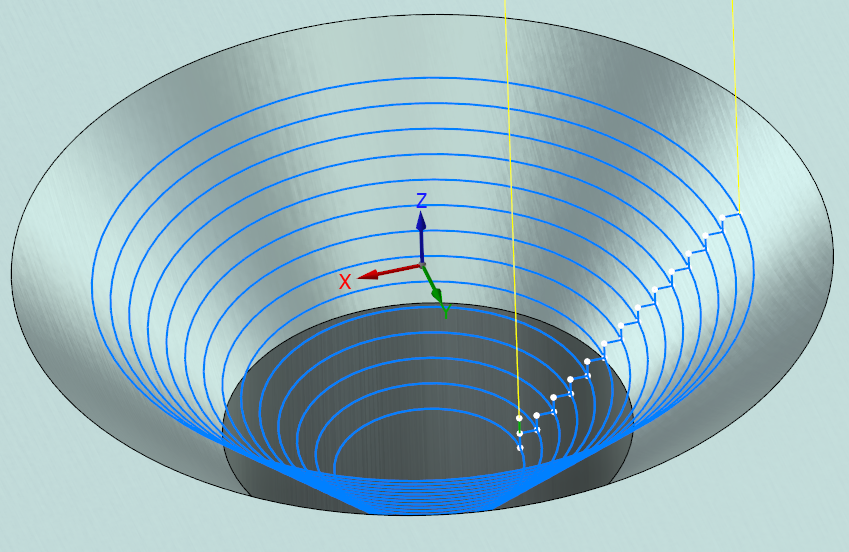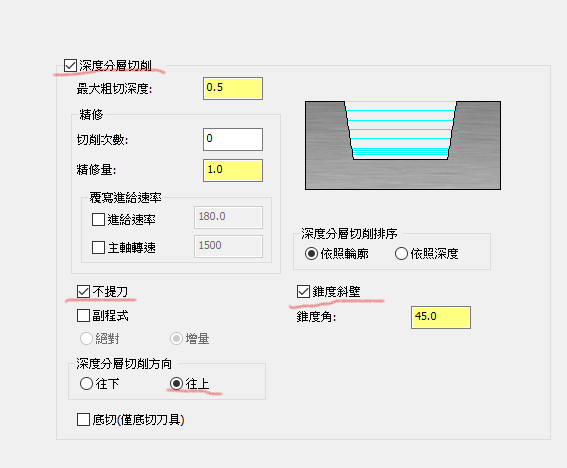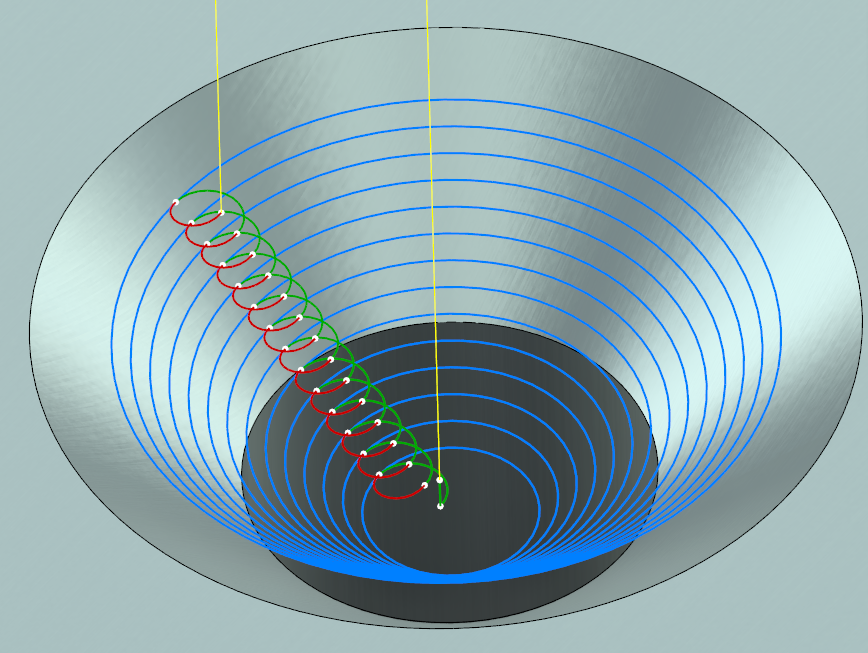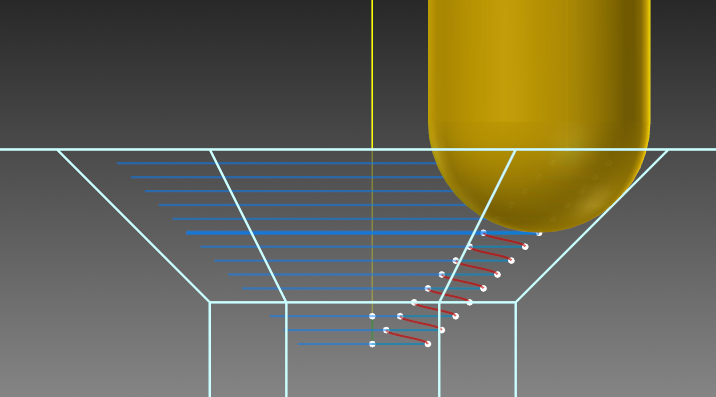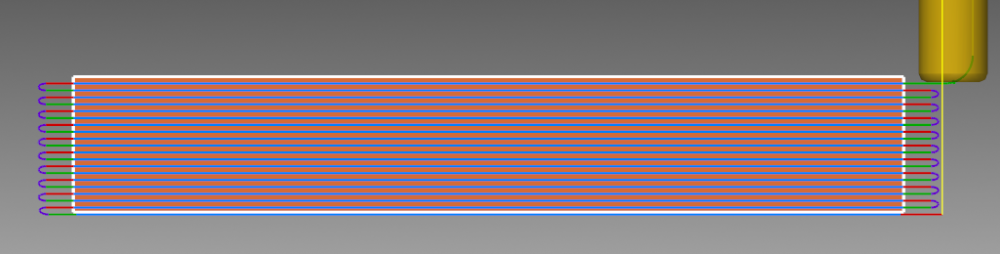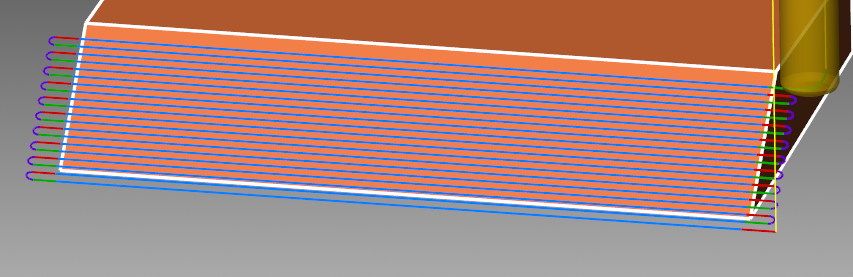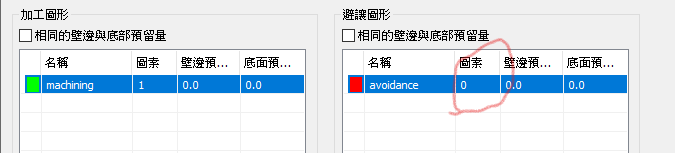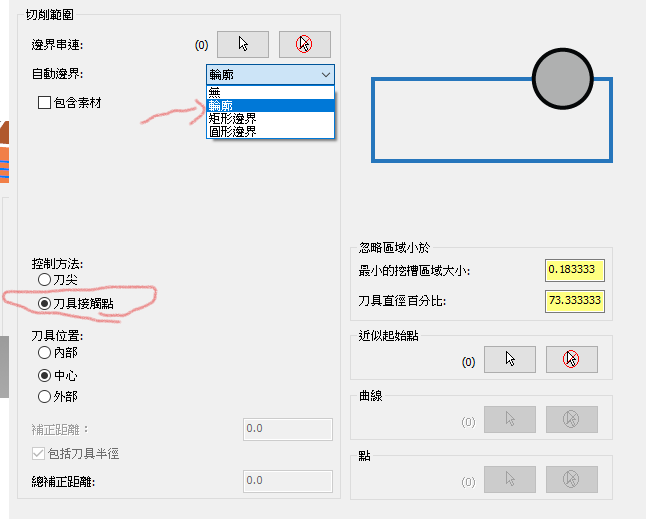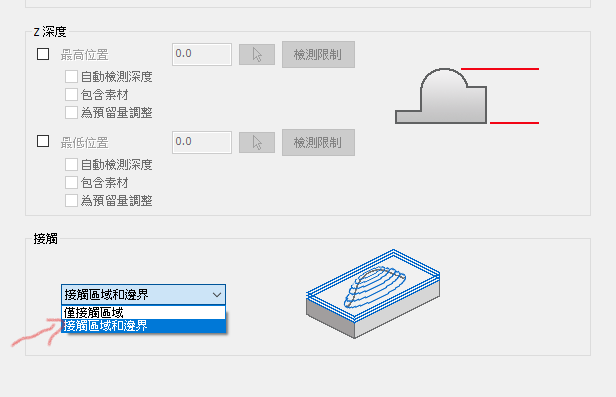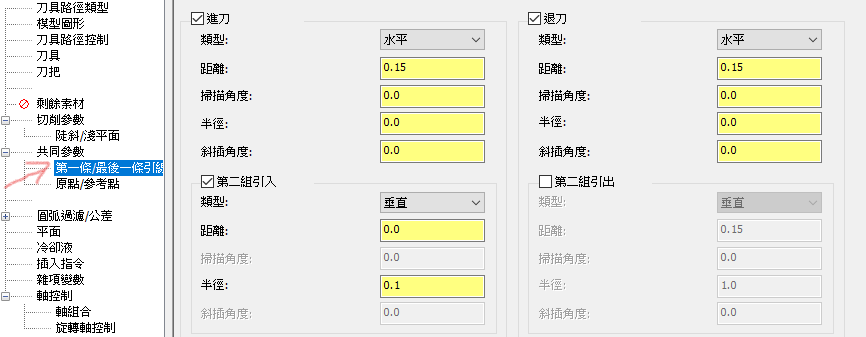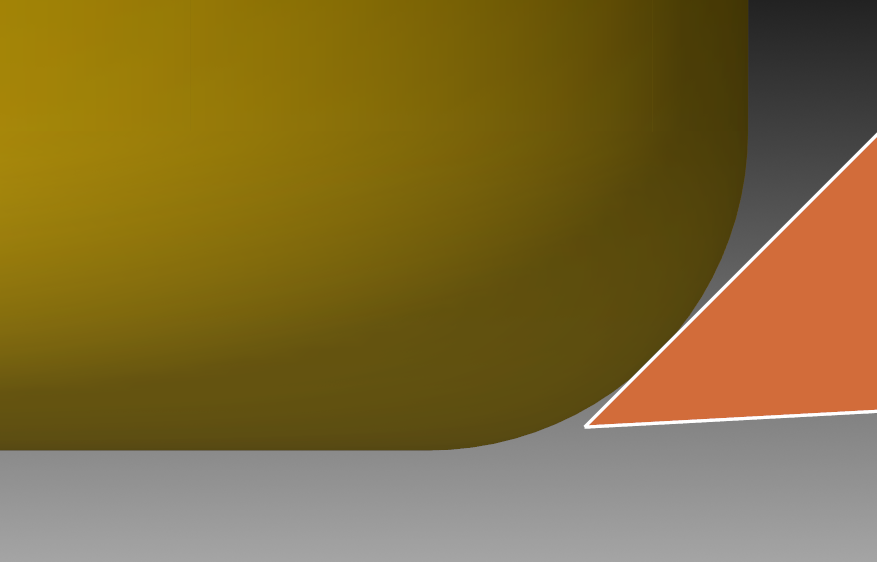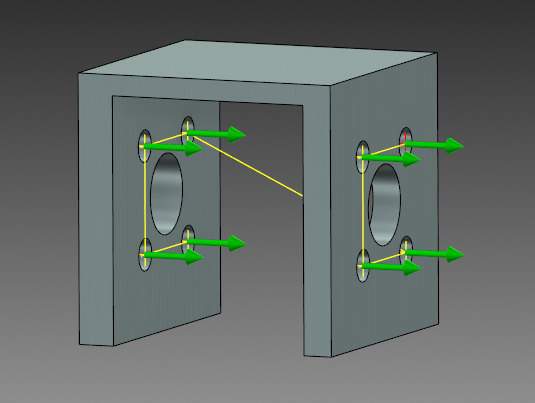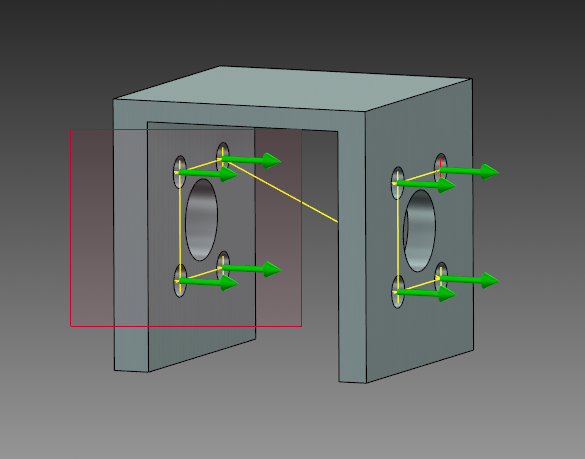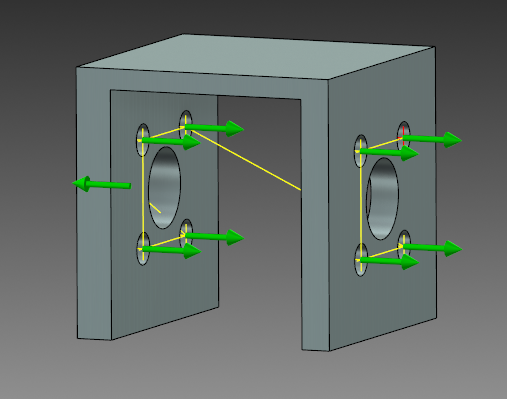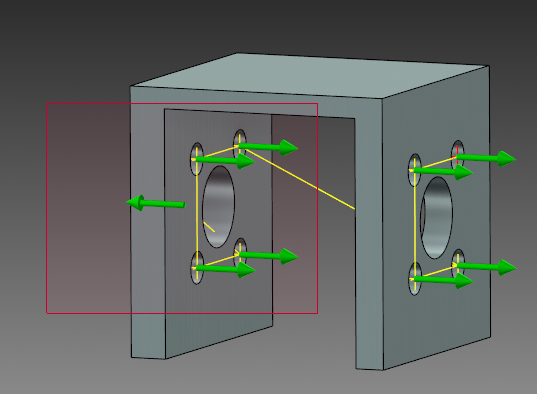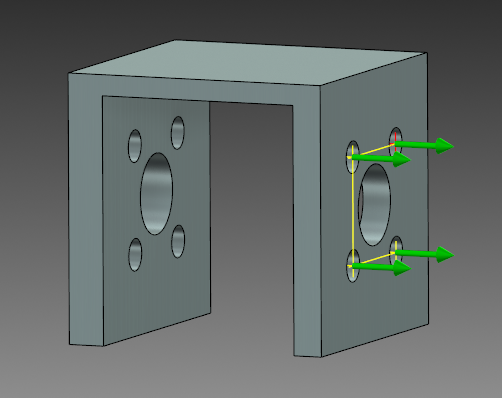bird2010
Verified Members-
Posts
82 -
Joined
-
Last visited
Content Type
Profiles
Forums
Downloads
Store
eMastercam Wiki
Blogs
Gallery
Events
Everything posted by bird2010
-
-
Is it possible to use Unified toolpaths independently for 3 axes in the future? Because not all users will use multi-axis licensing...
-
I should understand what you mean...select the geometry and let the software determine that there is no undercut. This is also a way! But it must be suitable for the graphics. If avoidance geometry is used, it may still cause undercut. If there is no multi-axis permission, as Colin said, Flowline and Surface Finish Contour directly support the calculation of undercut, and using avoidance geometry should not affect it. cut straight walls that are in the shadow of overhanging geometry....Surface Finish Contour is more suitable Surface Finish Contour needs to use a tool that can undercut to enable the undercut option. TERRYH did not use the correct tool, so the undercut option is grayed out.
-
It will tilt...but it won't go into undercut range! Because the undercut range cannot be calculated...the calculation core does not support calculating undercuts (HSM supports) My English is not good, I think it is better for Colin Chally72 Aaron to explain... Having a tilt function does not mean that you can enter the undercutting range!....Tilting and undercutting are different
-
It will tilt...but it won't go into undercut range!...
-
All high-speed toolpaths do not support undercutting, although the tool axis can be tilted It is too common for multi-axis to encounter undercutting, but if the undercutting area cannot be calculated, tilting the tool axis is useless. High-speed toolpaths do not support undercutting, which is a pity.....
-
As long as Mastercam corrects the calculation result to the correct value.... Mastercam will be faster than SW NX Catia... If arc tangent-arc dynamics.... Adding a tangent option can handle this type of graphics more efficiently
-
When using Surface Finish Contour, the tool must be able to undercut for the undercut option to be enabled. You may not have selected the tool correctly.... Using Unified should be a better way...
-
Yes... I have the same situation! In mastercam....Jake L's way is the correct result
-
There is such an option....but the results from mastercam are incorrect?! I don't know why?....but it's wrong
-
MCAM 2023 Config Issues - overwritten by the default
bird2010 replied to F800R's topic in Industrial Forum
Restore initial settings... -
MCAM 2023 Config Issues - overwritten by the default
bird2010 replied to F800R's topic in Industrial Forum
C:\Users\XXXX\Documents\My Mastercam 2023 .....Delete My Mastercam 2023 folder... -
A Thread Mill operation can be completed, but the steps are a bit troublesome now... Maybe it will be more practical to wait for Mastercam to support radial and depth in the future.
-
I don't understand English and can't understand the meaning...Is this so? But in this case, the wear of the tool will be concentrated on the front end of the tool....
-
I tried 3 computers, and it didn't work if I zoomed in and then zoomed out...? I have the same situation as jstell. After zooming out and pressing OK, it will update immediately (the original tolerance set by mastercam)...so it will still return to the original roughness. But you and danatoem don't seem to have this problem... Is this a graphics card issue?
-
Adjust tolerances only when needed, the surface is correct as it is small...just a display issue! It doesn't actually affect...it's just visually bad I tried 3 computers, zooming in and then zooming out...none of them worked?? I have the same situation as jstell, after zooming out... it returned to its original rough state. Maybe you use a very good and expensive graphics card?....If you execute "Fit or Regenerate Display List" after zooming out...how will the surface look like? Can you test it? Thank you!
-
Use CoonsSurf or Net to create a surface, Net will be more convenient! No need to doubt, the surface is correct, it's just a tolerance issue in shading mode... Because it's so small....if you're bothered by visual problems You can adjust the tolerance and perform a redisplay after adjustment... Net...
-
Contouring with 1/4 in ball end mill from bottom to top
bird2010 replied to zachdem1000's topic in Industrial Forum
-
Contouring with 1/4 in ball end mill from bottom to top
bird2010 replied to zachdem1000's topic in Industrial Forum
Can you accept 2D toolpaths? 2D tool paths have NC codes for shortest and concentric arcs... It can also be done from bottom to top... -
Maybe there is a better one...I think it's not perfect (the first and last depths, the step amount are different, the results are different) Using the contact point algorithm, the calculation results are not completely accurate at the edge?! Unified's algorithm will be more accurate...
-
There is a misjudgment problem when using Ctrl+Shift+clic for hollow solids...unless you are willing to split the solids! When this problem occurs when using Ctrl+Shift+clic, I will not cancel or reselect, but directly use the mouse window to select the unnecessary holes (it may take 2 times, because the first time will select all the holes in the range, the second time It takes 2 times to cancel all holes) I'm used to doing it this way...I also want to know other good ways!?
-
-
Sorry, my English is not good. I don’t understand what you mean? Your stock is wrong, I did not use it, because 2 times using 3D high-speed Contour does not require the use of stock! Just control the depth...the focus is on the use of the tool Use END MILL or END MILL BULL (very small R).... I only created another stock to simulate using it. I think the simulation results are acceptable... But there is a problem of docking accuracy... It may be necessary to set the reserve amount separately for individual surfaces to avoid overcutting the previously processed surfaces...
Join us!
eMastercam - your online source for all things Mastercam.
Together, we are the strongest Mastercam community on the web with over 56,000 members, and our online store offers a wide selection of training materials for all applications and skill levels.