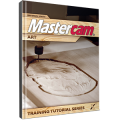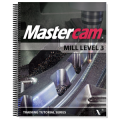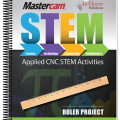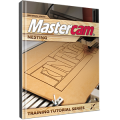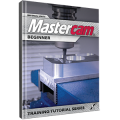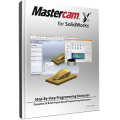-
Posts
1,390 -
Joined
-
Last visited
-
Days Won
25
Content Type
Profiles
Forums
Downloads
Store
eMastercam Wiki
Blogs
Gallery
Events
Files posted by DanielGingras
-
Mastercam 2018 Mill Advanced Training Tutorial (Sample) (PDF)
By DanielGingras in Training Tutorials (Imperial)
The Mastercam 2018 Mill Advanced Training Tutorial contains projects and accompanying practice exercises that span a wide degree of complexity. It is strongly recommended to have a good understanding of 2D machining (provided in the Mill Essentials Training Tutorial, for example) before beginning this book.
All of the parts are designed with machinability in mind and include suggested fixtures and tool setups. Clearly laid out objectives and dimensioned step previews make it easier than ever to follow along.
The content covers 3D wireframe, surface geometry creation and solid creation, Surface Finish and Roughing toolpaths. An emphasis is put on the advanced Surface High Speed toolpaths, STL Stock creation and its use in solid model verification. Also covered is how to create and manage Stock models in the Toolpath Manager. Machine Simulation is used to check for collisions between the part, the tool and any of the machine’s components.
This book includes:
Mastercam 2018 Home Learning Edition/Demo Software (Will expire in summer of 2019) Mastercam 2018 Mill Advanced Video Training DVD - Closed Captioned1,831 downloads
Submitted
-
Mpmaster - Master G-Code Post - Version X9
By DanielGingras in Mpmaster (all versions)
Mpmaster is based on CNC Software's master mill post - Mpfan - but offers additional features. eMastercam.com is operated by In-House Solutions Inc. - Authorized Canadian Distributor. Please do not email post requests or support questions. For post requests or support contact your local reseller.
Click "Download" to download the following:
Mpmaster for X9 - our master configurable 4-axis G-code post. Rotary settings are configured in the Machine Definition. Note: separate horizontal and vertical posts provided. The High Speed Machining Information document. It outlines the high speed machining options that have been added to our Mpmaster post for X9.
You may also download instructions for:
Installing a post Updating a previous version to X7/8
Email feedback to our Post Department.
Updated January 15th, 2016
Special Features
X9 specific parameter updates to maintain previous functionality Stock to leave comments switchable to all available operations X style Coolant support X style comment support Compatible with Machine Def changes for vertical/horizontal 4-Axis table machine configurations File header tool table - configurable for Predator Virtual CNC and MetaCut View tool definition and stock comments Enhanced header entries Single rotary axis prefix setting No output of "A" for 3-Axis programs Sets WCS style in post, not in Misc Values Min/Max Z depth comments Coolant off with last Z move Optional support for Acramatic 2100 style helical moves Lock on first WCS for use for 4-Axis rotary toolpaths Support for probing (Productivity+)
1,347 downloads
0 comments
Submitted
-
Sample - Mastercam X7 CAD Import & Mill Level 1 Toolpaths Training Tutorial
By DanielGingras in Training Tutorials (Imperial)
This is a sample PDF. For more information on this title, visit the store or download the file above.
The following sample is presented in colour as it would appear in the eBook version of this title. Print versions are printed greyscale.
1,927 downloads
0 comments
Submitted
-
Mastercam X7 Art Training Tutorial (PDF)
By DanielGingras in Training Tutorials (Imperial)
The Mastercam X7 Art Training Tutorial offers 5 new inspiring projects covering Geometry Creation, Importing images from the art library and Importing files. The new layout lends to excellent illustration of Art Surface Creation, Tool settings, proper Stock Setup and Toolpath Creation for Art applications.
Note: This book requires the Mastercam Art add-on, which is not included in the Home Learning Edition software.
0 comments
Updated
-
Mastercam 2018 Lathe Training Tutorial SAMPLE (PDF)
By DanielGingras in Training Tutorials (Imperial)
This sample is in color as it appears in the eBook version. The print version is printed in greyscale.
The Mastercam 2018 Lathe Training Tutorial consists of part-oriented tutorials, and practice exercises that provide users with an excellent foundation in Lathe. The material emphasizes the machinability of parts with suggested fixtures, setup sheets & more.
The Lathe Training Tutorial is ideal for beginners and current Mastercam users alike. Step-by-step tutorials introduce 2D geometry creation along with detailed coverage of 2D toolpaths such as Face, Rough, Finish, Drilling, Grooving, Grooving on an angle, Inside Boring, Cutoff, Threading and Canned Cycles for Rough and Finish.
Details on Stock Transfer, Stock Flip, Stock Advance and tailstock toolpaths, in addition to instruction on importing a SolidWorks file and using the Turn Profile command to create Geometry and a VTL tutorial are also found within.
1,435 downloads
Submitted
-
Mastercam X7 Mill-Turn Training Tutorial (PDF)
By DanielGingras in Training Tutorials (Imperial)
This tutorial covers Mastercam’s toolpath functionality in the Mill-Turn. To apply these toolpaths you need a multi-tasking machine tool, in our case Mazak Integrex 100-IV ST and a customize post processor. This machine configuration features second turning spindle and lower turret. Similar configuration machines such as Doosan Puma MX 2100/2600 ST can be used, keeping in mind that some machine specifics could be different. The tutorials cover turning toolpath and milling toolpaths including multiaxis and specific toolpaths such as pinch turning. The parts are machined in both spindles and stock transfer and part handling routine are also described. Specific functions and options such as Job Setup, Axis combination and tool setup, automatic tool plane creation, synchronization and tokens are also covered.
0 comments
Updated
-
Sample - Mastercam X7 Mill level 1 Training Tutorial (Metric)
By DanielGingras in Training Tutorials (Metric)
This is a sample PDF. For more information on this title, visit the store or download the file above.
The following sample is presented in colour as it would appear in the eBook version of this title. Print versions are printed greyscale.
1,321 downloads
0 comments
Updated
-
Sample - Mastercam X6 Mill level 3 Training Tutorial
By DanielGingras in Training Tutorials (Imperial)
This is a sample PDF. For more information on this title, visit the store or download the file above.
The following sample is presented in colour as it would appear in the eBook version of this title. Print versions are printed greyscale.
3,034 downloads
0 comments
Updated
-
Mastercam 2022 Training Files
By DanielGingras in Files Referenced in Books and Videos
These files are used in the Mastercam 2022 Training Tutorials
4,084 downloads
Updated
-
0 comments
Updated
-
Sample - Mastercam X5 Beginner Training Tutorial
By DanielGingras in Training Tutorials (Imperial)
This is a sample PDF. For more information on this title, visit the store or download the file above.
The following sample is presented in colour as it would appear in the eBook version of this title. Print versions are printed greyscale.
4,094 downloads
0 comments
Updated
-
Mastercam X9 Training Files
By DanielGingras in Files Referenced in Books and Videos
These are the files used in Mastercam X9 Training Books and eBooks. Click the "Download this file" button to download a .ZIP file containing all the files referenced in In-House Solutions books for Mastercam X9.
Mastercam X9 Art Training Tutorial Files Mastercam X9 CAD Import and Mill Advanced Toolpaths Tutorial Files METRIC Mastercam X9 CAD Import and Mill Advanced Training Tutorial Files Mastercam X9 CAD Import and Mill Essentials Toolpaths Tutorials Files METRIC Mastercam X9 Design Training Tutorial Files Mastercam X9 Design Training Tutorial Files METRIC Mastercam X9 for SolidWorks Student Files Mastercam X9 Handbook Volume 1 Files Mastercam X9 Handbook Volume 2 Files Mastercam X9 Handbook Volume 3 Files Mastercam X9 Indexing Training Tutorial Files Mastercam X9 Indexing Training Tutorial Files METRIC Mastercam X9 Lathe Professional Courseware Files Mastercam X9 Lathe Training Tutorial Files Mastercam X9 Lathe Training Tutorial Files METRIC Mastercam X9 Mill Advanced Training Tutorial Files Mastercam X9 Mill Advanced Training Tutorial Files METRIC Mastercam X9 Mill Essentials Professional Courseware Files Mastercam X9 Mill Essentials Training Tutorial Files Mastercam X9 Mill Essentials Training Tutorial Files METRIC Mastercam X9 Mill-Turn Training Tutorial Files Mastercam X9 Multiaxis Advanced Training Tutorial Files Mastercam X9 Multiaxis Advanced Training Tutorial Files METRIC Mastercam X9 Multiaxis Essentials Training Tutorial Files Mastercam X9 Multiaxis Essentials Training Tutorial Files METRIC Mastercam X9 Multiaxis Professional Courseware Files Mastercam X9 Nesting Projects Files Mastercam X9 Project Workbook Files Mastercam X9 Router Professional Courseware Files Mastercam X9 Router Training Tutorial Files Mastercam X9 Router Training Tutorial Files METRIC Mastercam X9 Single Project Files Mastercam X9 Solids Training Tutorial Files Mastercam X9 Solids Training Tutorial Files METRIC Mastercam X9 Tool Manager Files4,094 downloads
Updated
-
SAMPLE - STEM Curriculum With Mastercam - Ruler - Student Workbook
By DanielGingras in STEM Curriculum
STEM (Science, Technology, Engineering and Mathematics) is a hands-on, project based curriculum that aligns with national standards. Projects are tailored to Secondary/Post-Secondary students and range from beginner, intermediate and advanced levels.
While a beginner project may take students through the basic steps, a more advanced project will investigate the concepts and principles behind each task, meeting the focus of true STEM integration.
The Ruler Project will feature Basic Measurement, Building the Ruler and Additional STEM activities. The project begins with a review of mathematical concepts related to measurement and then describes the tools used in everyday measurement. Students will then be exposed to designing and manufacturing a ruler followed by completing hands-on STEM-oriented activities, research and journal writings to enhance literacy skills.
The Mastercam STEM Curriculum Student Guide is designed with activities that will keep students excited and engaged. This material comes with student worksheets that directly correlate to the companion “Instructor Guidebook”. The material covered in this curriculum emphasises CNC Mill, 3D Printing, and laser engraver applications in conjunction with Mastercam’s CAD/CAM software. Overall, this material is designed to integrate Science and Math activities into hands-on Engineering and Technology Coursework.
To order this book, contact us here or visit our eStore here.
434 downloads
0 comments
Updated
-
Sample - Mastercam X6 Handbook Volume 1
By DanielGingras in Handbooks
This is a sample PDF. For more information on this title, visit the store or download the file above.
The following sample is presented in colour as it would appear in the eBook version of this title. Print versions are printed greyscale.
3,282 downloads
0 comments
Updated
-
Sample - Mastercam X6 Advanced Multiaxis Training Tutorial
By DanielGingras in Training Tutorials (Imperial)
This is a sample PDF. For more information on this title, visit the store or download the file above.
The following sample is presented in colour as it would appear in the eBook version of this title. Print versions are printed greyscale.
2,936 downloads
0 comments
Updated
-
Mpmaster - Master G-Code Post - Version 2017
By DanielGingras in Mpmaster (all versions)
Mpmaster is based on CNC Software's master mill post - Mpfan - but offers additional features. eMastercam.com is operated by In-House Solutions Inc. - Authorized Canadian Distributor. Please do not email post requests or support questions. For post requests or support contact your local reseller.
Click "Download" to download the following:
Mpmaster for 2017 - our master configurable 4-axis G-code post. Rotary settings are configured in the Machine Definition. Note: separate horizontal and vertical posts provided. You may also read instructions for:
Installing a post Email feedback to our Post Department.
Updated October 6 2016
Special Features
2017 specific parameter updates to maintain previous functionality Stock to leave comments switchable to all available operations X style Coolant support X style comment support Compatible with Machine Def changes for vertical/horizontal 4-Axis table machine configurations File header tool table - configurable for Predator Virtual CNC and MetaCut View tool definition and stock comments Enhanced header entries Single rotary axis prefix setting No output of "A" for 3-Axis programs Sets WCS style in post, not in Misc Values Min/Max Z depth comments Coolant off with last Z move Optional support for Acramatic 2100 style helical moves Lock on first WCS for use for 4-Axis rotary toolpaths Support for probing (Productivity+)1,229 downloads
- probing
- productivity
- (and 3 more)
0 comments
Updated
-
Mastercam X7 CAD Import & Mill Level 3 Toolpaths Tutorial Files
By DanielGingras in Mastercam X7
These files are intended for those who have purchased the Mastercam X7 CAD Import & Mill Level 3 Toolpaths Tutorial, available here.
Included files:
Tutorial_1.SLDPRT
Tutorial_1 Exercise.SLDPRT
TUTORIAL _2.X_T
TUTORIAL_2 EXERCISE.X_T
TUTORIAL _3.IGS
TUTORIAL_3 EXERCISE.IGS
TUTORIAL_4.IGS
TUTORIAL_4 EXERCISE.IGS
TUTORIAL_5.STP
TUTORIAL_5 EXERCISE.STP
TUTORIAL _6.STP
TUTORIAL_6 EXERCISE.STP
TUTORIAL_7.STP
TUTORIAL_7 EXERCISE.STP
1,336 downloads
Submitted
-
Sample - Mastercam X6 Handbook Volume 2
By DanielGingras in Handbooks
This is a sample PDF. For more information on this title, visit the store or download the file above.
The following sample is presented in colour as it would appear in the eBook version of this title. Print versions are printed greyscale.
2,735 downloads
0 comments
Updated
-
Advanced Multiaxis Training Tutorial Downloads
By DanielGingras in Mastercam X6
These files are intended for those who have purchased the Mastercam X6 Advanced Multiaxis Training Tutorial, available in print form here and eBook form here.
Files included:
TUTORIAL 1 PROJECT5 AXIS.MCX-6 TUTORIAL 2 SWARF.MCX-6 TUTORIAL 3 FINISH BLADE SURFACES.MCX-6 TUTORIAL 4 IMPELLER WITHOUT TILT CURVE.MCX-6 TUTORIAL 5 COLLISION CONTROL STRATEGIES.MCX-6
2,005 downloads
Updated
-
Mpmaster - Master G-Code Post - Version 2018
By DanielGingras in Mpmaster (all versions)
Mpmaster is based on CNC Software's master mill post - Mpfan - but offers additional features. eMastercam.com is operated by In-House Solutions Inc. - Authorized Canadian Distributor. Please do not email post requests or support questions. For post requests or support contact your local reseller.
Click "Download" to download the following:
Mpmaster for 2018 - our master configurable 4-axis G-code post. Rotary settings are configured in the Machine Definition. Note: separate horizontal and vertical posts provided. You may also download instructions for:
Installing a post Email feedback to our Post Department.
1,463 downloads
0 comments
Updated
-
Sample - Mastercam X7 Project Workbook
By DanielGingras in Training Tutorials (Imperial)
This is a sample PDF. For more information on this title, visit the store or download the file above.
The following sample is presented in colour as it would appear in the eBook version of this title. Print versions are printed greyscale.
1,251 downloads
0 comments
Updated
-
SAMPLE - Mastercam X7 Nesting Tutorial
By DanielGingras in Training Tutorials (Imperial)
This is a sample PDF. For more information on this title, visit the store or download the file above.
The following sample is presented in colour as it would appear in the eBook version of this title. Print versions are printed greyscale.
971 downloads
0 comments
Submitted
-
Sample - Mastercam X7 Beginner Training Tutorial
By DanielGingras in Training Tutorials (Imperial)
This is a sample PDF. For more information on this title, visit the store or download the file above.
The following sample is presented in colour as it would appear in the eBook version of this title. Print versions are printed greyscale.
1,927 downloads
0 comments
Updated
-
Mastercam X7 for SolidWorks (PDF)
By DanielGingras in Specialty Titles
The Mastercam X7 for SolidWorks Programming Exercises book provides a comprehensive “hands on” method of learning Mastercam for SolidWorks. You will learn how to program a variety of different parts that require most of the toolpath types available in Mastercam for SolidWorks. Extensive emphasis is put on making parametric changes and toolpath updates to match the SolidWorks model changes. The primary focus is on toolpath creation on SolidWorks models.
This book assumes you are already familiar with the basics of using SolidWorks. Extensive modeling skills are NOT required and SolidWorks topics beyond the basics are detailed in the instructions.
Highlights:
Contains 13 lessons with illustrated step-by-step instructions
Mastercam’s time-tested machining strategies including contour, pocketing and drilling Innovative High Speed machining strategies Feature Based Machining for automatic programming of drill and 2D toolpaths 3D machining of irregular shaped SolidWorks models Focus on toolpath changes matching SolidWorks model updates and complete part swaps in assemblies Includes FREE Workflow Reference Guide and Mastercam for SolidWorks Quick Reference Guide Tutorial and lab files included as downloads with the purchase FREE Mastercam for SolidWorks Home Learning Edition software- ebook
- solidworks
- (and 3 more)
0 comments
Updated
-
Mastercam X7 Instructor Kit for Mill and Lathe
By DanielGingras in Instructor Files
These files are available to download for those who have purchased the eBook version of the Mastercam X7 Instructor Kit for Mill & Lathe. They are referenced within, and designed to accompany the Instructor Guides which are a part of the Instructor Kit. If you bought the print version, these files would be packaged on the Instructor CDs.
The files included in this download are for all three Instructor Guides; Mill Level 1, Mill Level 3 and Lathe.
If you do not have Microsoft PowerPoint for the included PowerPoint presentations or you are having issues with an older version, a free PowerPoint Viewer is available for download directly from Microsoft. If you do not have permission to install on your system but still need to access these PowerPoints, you can try Microsoft's free Office Web Applications. (Windows Live ID required).
0 comments
Submitted