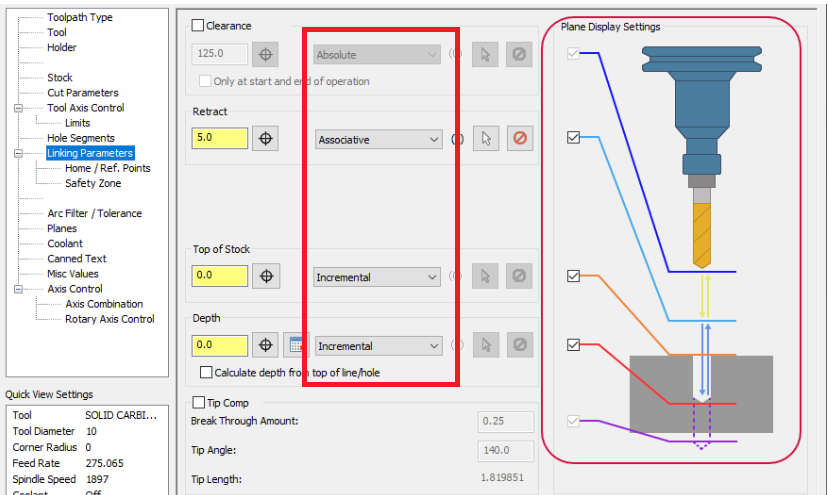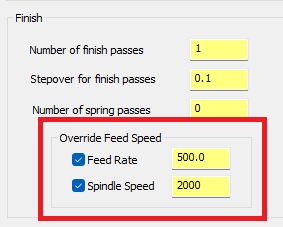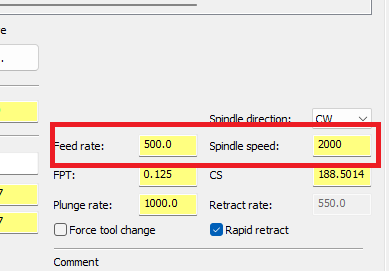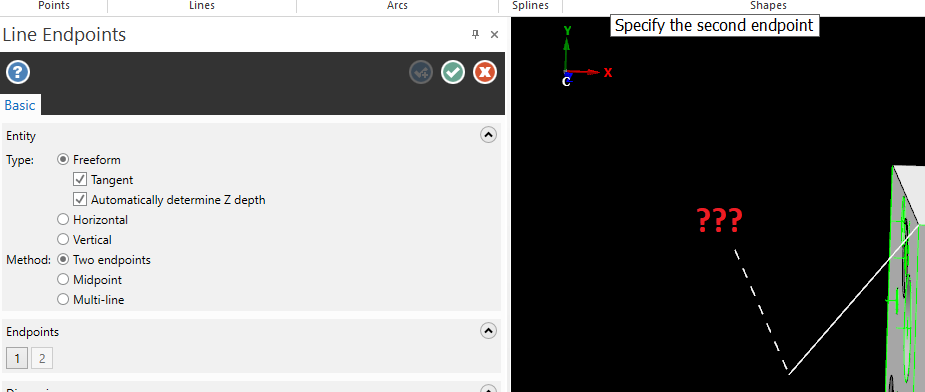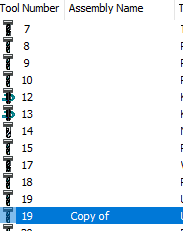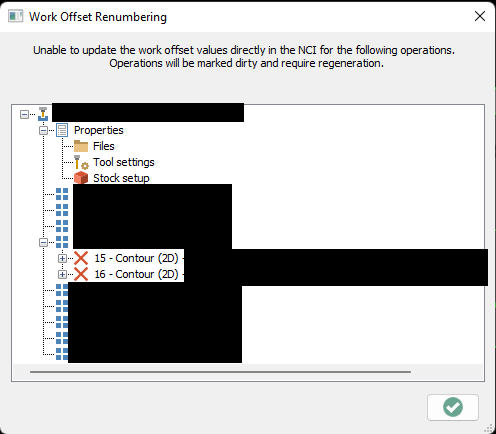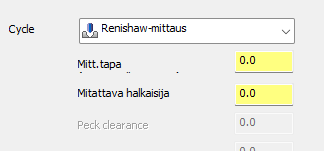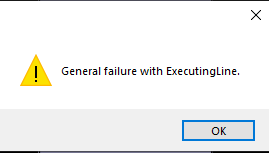-
Posts
772 -
Joined
-
Last visited
-
Days Won
2
Content Type
Profiles
Forums
Downloads
Store
eMastercam Wiki
Blogs
Gallery
Events
Everything posted by SlaveCam
-
Last move is always Retract in Advanced Drill by design. In 2021 retract positioned to clearance plane, if ticked, but in 2023 it always goes to retract plane. So CNC obviously fixed this. Now many advanced drill operations created by 2021 that go well above retract level to clear chips make an unnecessary Z- plunge to retract plane that I'd rather not have. Sure there are workarounds but it would mean rewriting all the operations. So why not just let us omit retract as last move?
-

(Question) Selective insert changing
SlaveCam replied to randy5061's topic in Machining, Tools, Cutting & Probing
As others have hinted, here are no pros. You'll get a broken cutter body in no time. Changing inserts is an all-or-nothing operation. Only for tools where cutting speed varies between inserts, such as indexable drills, where the outer insert tend to wear more rapidly, it makes sense, but even then you need to control tool life for both inserts somehow. If your inserts are being worn unevenly, are you mixing different grades? -

"You have different tools with the same tool number" - nope
SlaveCam replied to SlaveCam's topic in Industrial Forum
Hey! It was me who found the bug. Nobody steals my credits !! -
I use the override values all the time for spring pass. How come it wasn't found until now, 2023 been out for a while Temporary workaround: - Input both normal and finish speed and feed - Regenerate - Input normal speed and feed again (do not regenerate. if it requres regen, untick finish speed and feed and start over) - The values are still shown incorrectly, but the posted code should have proper values - Lock the toolpath
-
-
The toolpath editor would be (and is) great for changing feed and speed for certain segments, but it has one major drawback which is why I never use it: Mastercam gives not a single hint that something has been changed using the editor. They must be documented and there is simply no room in the toolpath comment. Otherwise you WILL eventually lose the changes. It has been a while since I played it, so will the toolpath edits persist if Mastercam detects that the edited segment has not changed after regeneration?
-
-
It is logical to have two machine groups for two separate programs for the same workpiece. For example in HMC programming the first phase (program) machines the first three sides and the second phase other three sides. However the terrible G-view user experience makes it pain to use and therefore I usually just put both programs under the same machine group. The G-view is supposed to retain its state when you change the machine group (move the red arrow), but it is usually completely off. It would be great if there was an option NOT to change the G-view when switching between machine groups - or at least FIX the issue! Thanks again.
- 1 reply
-
- 1
-

-
Major tool makes, such as Sandvik and ISCAR, get it right and their step files are properly imported in Mastercam, but with smaller custom tool fabricators it is pretty hopeless. So you'll often end up with a "pancake". If Mastercam had the ability to detect the centerline and orientation of a simple, revolved shape, the step importer would be perfect. I'm tired of having to reorient tools models in SW all the time.
-
Just wanted to clarify that M9 is output after each Advanced Drill operation using the same tool, not after each hole.
-

Please Explain the difference between VC and SFM if any?
SlaveCam replied to [email protected]'s topic in Educational Forum
SFM = imperial unit. You don't see it in metric literature (at least hope so) -
Dragging tools into tool library adds an unnecessary "Copy of" text to assembly name, which I don't know who asked for. Can this be disabled? Edit: Never mind. It seems to happen only when adding a duplicate. Not a big deal.
-

Unable to update work offset directly (new in 2023)
SlaveCam replied to SlaveCam's topic in Industrial Forum
Earlier I wrote about some operations not updating their work offset after changing plane's work offset. This had something to do with import. Is this message related to that? If yes, then it's a very good thing, because ops not updating their workoffs after changing plane's WILL bite you hard! -

Things that get your operations dirty
SlaveCam replied to [email protected]'s topic in Industrial Forum
I guess it's "just in case" mentality coding, where you have no absolutely no idea what affects what any longer, so to make sure, just dirty whenever possible. This is reinforced by 2023's warning when you move ops from one machine group to another ("operation MAY need regeneration"). Well, the app should know when it needs regen and when not! -
Corrected or not, it's still broken. Dylan, I'll send a sample when I got the time, most likely this weekend.
-
Never had this in 2021. What does this mean and why am I getting this when I try to change plane's work offset?
-
I have hundreds of advanced drillings and - big surprise - it is not working as expected, as in 2021. For whatever reason, it keeps turning the coolant off after each advanced drill, whereas in 2021 it stays on. Post has not changed. Is something additional required in there now? I can't believe how hard it is to get Advanced Drill right, there's ALWAYS something wrong with it!!
-
Shouldn't G54.2 be the easiest of all? "Many" use it with mcam without any post modifications (from what I've read on different forums), as the work offset simply rotates with every B-command and all you have to do in mcam is rotate the plane (origin stays in place). Anyways, I've been experimenting G54.2 on SmoothG control and already losing my patience. Why does G54.2 perform axis motion?? Is it same on Fanuc or another Mazatrol idiocy?
-
Using analyze distance, it always wants to snap to E| which seems to be perpendicular edge, even though it is unticked in Autocursor settings. I very rarely need it and it always gets in the way, so where do I disable it? Thanks.
-
A minor annoyance but still one that make me constantly ask myself "Now did I change something, or did I just post something?" When you post operations, the current file is always marked as modified, even if nothing changes. This is due to re-selection of operations in the op tree that does not check if the same operations are already selected. It really should.
-
Is it possible to have multiple accounts to the official forum, or is the linking code applicable to a single account only? I tried to get MastercamLicensingSetup062722.exe running, but absolutely nothing happens.
Join us!
eMastercam - your online source for all things Mastercam.
Together, we are the strongest Mastercam community on the web with over 56,000 members, and our online store offers a wide selection of training materials for all applications and skill levels.