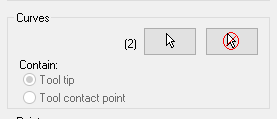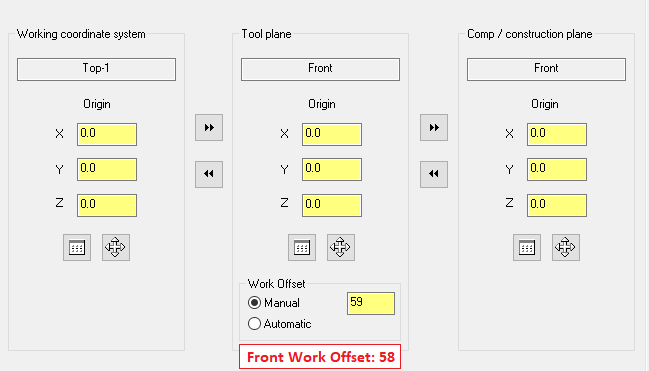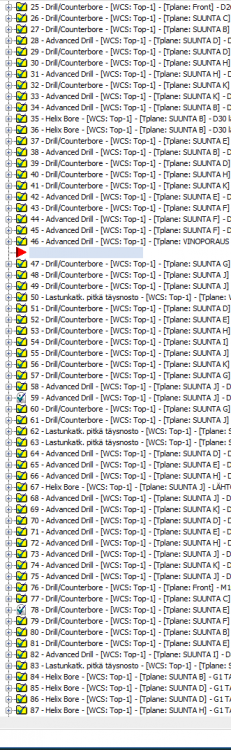-
Posts
772 -
Joined
-
Last visited
-
Days Won
2
Content Type
Profiles
Forums
Downloads
Store
eMastercam Wiki
Blogs
Gallery
Events
Everything posted by SlaveCam
-
Hello, I use translate 3D a lot. 99% of the time I choose source rotation center point on the source plane's origin position and destination center point on the destination plane's origin. This extra clicking is error prone and I still get misclicks every now and then. Would it be a big deal to add option "use plane's origin as rotation center point" checkbox ?
-

Orbital Boring
SlaveCam replied to absolute technologies's topic in Machining, Tools, Cutting & Probing
We are getting new machines that support orbit machining (Mazak HCN). I would like to hear numbers based on actual experience about attainable tolerance and roudness for "easy-to-machine" steels (finish cut). For example, the hole diameter is 5" (120mm) and SFM is about 820FPM (250m/min), what IT tolerance grade should we expect regarding diameter and roundness? -
In 2021 plane associativity seems to be utterly, completely and totally broken and bugged. I have many times ran into a situation where deleting any wireframe geometry on a level will mess up your planes and dirty operations, even though the wireframe geometry has absolutely nothing to do with the planes (the "i" button that displays associations is not visible). Even when deleting wireframe that is actually associated and then canceling will do this!! I wish there was a way to force the "associative" checkbox to be unticked by default, because sometimes I forget to untick it.
-
I have tried making external fillet with blend but it never goes down to the lower chain, for some reason, whatever I try, "Tool contact point" is never un-grayed
-
All of sudden Surface High Speed (Area Roughing) no longer accepts a BULL ENDMILL (high-feed mill). Reporting Computation Error, no matter what. For any other tool, it works. EDIT: It didn't like that cutting length of tool definition was less than radius. Get your error messages sorted out!
-
Mcam21 constantly forgets this setting and I have to reset it all the time (there was an image here, but apparently it didn't stick either - so, Stock->Machine Group Properties->Solid/Mesh radio button) Now that 2023 is out with revamped stock management, has this issue been sorted out? (in other words, is it worth the jump)
-
I have not tried it yet, but there's a Classic Shell app that's supposed to restore the look and feel to any desired windows version. W11 is absolute garbage when it comes to native control rendering. In the dialog you provided, the 1px gray border is the only cue that the button is down. If you try the shell app, please let us know if it helps.
-

Trim toolpath not working in 4x cor setup w/ contour multi-pass
SlaveCam replied to SlaveCam's topic in Industrial Forum
Hi and thanks for input That's what I ended up doing. This time Trim would have been perfect for my use case - if only it had worked. Drawing geometry by hand always takes more time. And yes, I can't recall the last time I used Trim and yes, it sucks because it doesn't even support compensating for cutter diameter. I wonder if they fix this...most likely not. -
I don't recall I ever had this problem but now that W11 forced itself onto my (company's) work laptop, every time I click an op and there is a tool tip visible, the operation is not selected. Is there anything that can be done about this? As if there weren't enough clicking already
-

Need something to tag tools with
SlaveCam replied to SlaveCam's topic in Machining, Tools, Cutting & Probing
Thanks. I'm having the most terrible time finding a reseller for those. And yeah, RFID is the word and it is coming here soon.... The older horizontals (Fanuc) use T-number as pot number to call the tool. UGH! The control supports group numbers but nobody thought it would be a good idea to use them at the beginning. -
Hello I've been trying to find something to quickly put information along a tool/holder/assembly, to no avail. Currently there are only tool ways: Use a paint marker. Messy, gets easily smudged, irritating to wipe off and text takes a lot of space Use a sticky note with a rubber band. Playing with the band takes too much time, text gets easily smudged. I need something (preferably reusable) with a label that I could quickly tighten around a tool. Those used with luggage are too small. Any suggestions and specifically, where can I purchase them?
-
Is there a way to renumber levels without breaking viewsheets?
-

Always use plane's work offset number, and never anything else
SlaveCam replied to SlaveCam's topic in Industrial Forum
Thanks for your input. Our local post guy said this cannot be done in post, and thus comes a C/NET Hook: https://www.emastercam.com/forums/topic/104668-operation-specific-work-offset-number/ I need this check for my sanity's sake. I think it's an oversight from CNC's part that when in the operation's planes tab, there is no warning or notification that the currenly assigned work offset number differs from tool plane's number. -
Hello I'm writing a hook that would check that all operations use the work offset defined by the op's tool plane - no mismatches allowed. Preface's here: https://www.emastercam.com/forums/topic/104651-always-use-planes-work-offset-number-and-never-anything-else/ In .NET hook API, I quickly discovered that there is no such thing as Operation.WorkoffsetNumber (there is however Operation.ToolPlane.WorkOffsetNumber). So what I have to do is check for each op that: Operation.WorkoffsetNumber == Operation.ToolPlane.WorkOffsetnumber, where operation's work offset number would be retreived using the C hook API. Diving into the C hook API, I got overwhelmed quickly and as hard as I tried, I simply could not find an equivalent for "Operation.WorkoffsetNumber" in the C header files. Where is this information buried? EDIT: Never mind. tool_attr_head.wcs_offset isn't it.
-

Always use plane's work offset number, and never anything else
SlaveCam replied to SlaveCam's topic in Industrial Forum
Sure but it still uses the "operation specific" work zero. I have been unable to figure out when this happens, but I guess it has something to do with import, which I use a lot -
This thing keeps biting me in the a**! Every now and then I see an operation with differing work offset number to that of the plane it uses. My #1 rule is to never use any other work offset number than that assigned to its tool plane. Even if I set the work offset number in the plane view, after which Mastercam prompts that X number of operations use that plane and I confirm, there may be one or more operations that stick to the old work offset number! I have to make sure the rule #1 is enforced. Have I overlooked an important setting somewhere, or is this something that requires a check in post processor?
-
I wish there was a "quick search" textbox that would immediately filter tools as I type. Using the tool filter is a lot of clickety-click (now I typically just order the tools by diameter and choose the one, which is faster that going through the filter options)
-
Rarely over 30xD. Hydraulic blocks require the deepest holes. I don't really like gundrilling (because it's so slow) but sometimes there is no alternative if you want adequate finish.
-
How do you define your gun drills, or do you create a custom tool like me every time? Often the drilling depth is pretty tight and I like to be able to visualize the drilling properly. but due to the often asymmetrical tip, there is no way to define gun drill properly in mcam with standard drilling tools. I wish there was.
-
Hello, Exit on last depth cut works only for the last multi-pass cut, when both are enabled. I keep coming back to this all the time: why is there no check box to allow exit move for all multi-passes at the final depth?
-

How do you name your tools in a programmer/operator setting
SlaveCam replied to ThisGuy's topic in Industrial Forum
My mastercam tools don't have any specific naming convention and I don't use the reports provided by mcam. Instead the tools are linked to physical assemblies in a database and all setup sheets can be viewed on an intranet web page and printed out from there. It shows the actual physical items (holder, cutting tools etc.) along with overhang, photo and other information with barcodes, which can be used to issue items from tool management system (Iscar Matrix). It's still a work in progress. I wrote a custom post that synchronizes mastercam tools with database when changes occur. -
F4 over operations manager does not bring up property editor for the selected operations. It works only for geometry. This is however doable with hooks so maybe some day
-
Advanced Drill is simply put godsent. It has saved me of frustration many times (rendering some of the drilling cycles obsolete). Advanced drill is something that's pretty basic in Mazatrol and I'm glad it's now in Mastercam. However the UI is a bit clunky (anyone surprised)? What constantly annoys me is that when over a cell, you can't select a numeric value by double-clicking it in order to overwrite it quickly. You can't also select depths relative to top of stock. If there two things were fixed, it would be near perfect.
-
I'd absolutely kill for a property editor kind of feature that allows to change operation parameters without ever opening the toolpath dialog. Also allowing for mass change by selecting multiple operation at once. Is there an add-on or anything that would resemble one? If someone doesn't know what a property editor is, here's an example:
Join us!
eMastercam - your online source for all things Mastercam.
Together, we are the strongest Mastercam community on the web with over 56,000 members, and our online store offers a wide selection of training materials for all applications and skill levels.