-
Posts
2,534 -
Joined
-
Last visited
-
Days Won
2
Content Type
Profiles
Forums
Downloads
Store
eMastercam Wiki
Blogs
Gallery
Events
Posts posted by Mick
-
-
3 hours ago, Prodoggg said:
In G93 (inverse time feed) there must be an F (feedrate) command on every line. The control calculates the length of the axis move and the time specified with the F command on every line. The feedrate is only modal in G94 (feed per minute) or G95 (feed per rev) modes. Hope this helps.
Thanks for the reply. This is a Fanuc controlled C axis lathe, so there is no inverse time feed option. I'm suspecting it is some kind of minimum feedrate error.
-
17 minutes ago, Leon82 said:
could the two lines without feedrates are the issue?
if you run it in single block it should stop on the actual error. when single block is off it will read a few lines ahead and get the alarm before it would actually occur
Feedrates are modal, so no, it shouldn't matter. But, I will get them to check in the morning
.gif)
-
Hi there,
I'm doing a test toolpath on a Fanuc 18i C axis lathe. The post has out code as follows, and when it encounters the F.9 error, it returns "No Feed Commanded"
X60.62 C32.879 F740.3
X62.509 C35.52 F697.3
X64.545 C38.028 F654.9
X66.722 C40.405 F613.5
X69.036 C42.654 F573.6
X70.334 C43.811 F544.1
X71.66 C44.927 F524.2
X68.036 C44.924 F.9
X64.848 C44.92
X61.66 C44.915
X60.878 C44.857 F67.
X60.115 C44.68 F202.3
X59.393 C44.387 F336.7
X58.73 C43.98 F466.8
X58.145 C43.467 F588.4
X55.887 C40.966 F669.8
X53.771 C38.297 F724.3
X51.805 C35.453 F781.4
X49.998 C32.431 F840.4
X48.357 C29.228 F900.3
X46.891 C25.848 F960.
X45.61 C22.295 F1017.9
X44.521 C18.583 F1072.2
X43.634 C14.728 F1120.8
X42.955 C10.755 F1161.7
X42.489 C6.692 F1193.
X42.243 C2.572 F1213.2I'm assuming that the post has output the F.9, and the machine is interpreting the feed as too low, and hence the error. Is there a minimum mill feed in the post somewhere that I am missing (I can't find one).
The post outputs the correct feedrate units command (G98)
-
On 16/10/2017 at 11:55 AM, lowcountrycamo said:
I apologize for lack of info. I am taking over some 5x work from a programmer that just left. Machine is an Okuma MU4000 BC trunnion. He did not use Vericut, only Mcam's verify. He drew all the holders and added a section just above the v-flange that represented the spindle shroud. He wanted to detect collisions between the spindle and the trunnion when B was at 90+ degrees. He saved the Caxis table, riser, and vise as fixture. Therefore, the library he made up in Mcam may not work. I like what he did with the holders but this is not needed in Vericut. I am importing the step files through Tool Man. To fix the 90 degree orientation I opened the .steps in Mcam and rotated them in the front plane. Then they come in correct. I just don't understand why this is happening. Same orientation with Haimer and Erickson files.
Just contact CGTech's technical support. Their support is rock solid, and they will be able to help you out promptly. If, on the very rare chance, you don't get any response, let me know and I will look at it. Your local CGTech representative should be your first port of call though
.gif)
-
Yeah baby!
.gif)
-
9 hours ago, Colin Gilchrist said:
Six spaces is simply the default indentation of the generic Posts created by CNC Software. The six spaces indent is to make sure the post developer realizes that the code being written is part of a 'Post Block', and is not "the definition of something".
MP is a column dependent language. If a variable name, or Post Block name, starts in the 1st column, then we are "defining something"; a Variable, Post Block, or Global Formula. So the six spaces serves as a "divider" to separate "the start of a new block", from "the code inside the block".
Technically, only a single space is needed 'in front' of the Post Line, but the six spaces helps you to visually 'see' if the code is inside a block or not. All 'Post Blocks' would start with 'p' (or 'l', 'p', or 'm', for a mill-turn post), in the 1st column.
pdosomething #start a new block
mytool = t$ #line of code inside a block
n$, sgcode, xout, yout, zout, sgfeed, e$ #more code and/or logic
psof$ #start of file (new block start, since it is defined in column)
Thanks for the clarification Colin. That makes sense.
-
 2
2
-
-
Why at least six spaces in Colin? I'm curious.
-
Hi John,
I have models for the HCN4000 in STEP format. A customer of mine has just ordered one of these machines, and the STEP files were supplied to me from Mazak. Actually, Mazak supplied STEP, STL, X_T and IGES format.
Send me a message
.gif)
-
7 hours ago, JParis said:
Besides just starting over??? nope

Stock flips can be a PITA when changes happen
Ain't that the truth
.gif)
-
5 hours ago, specv said:
Mick, We are implementing it here as well, will also be interfacing with Topsolid too.
Ok, I'm going to be interested to hear how you get on with the implementation and interfacing. Please, let me know how it is working out
.gif)
-
12 hours ago, Watcher said:
Send me an email Mick...
Thanks Daniel, I'll email today sometime
.gif)
I did do a search and read through some of the threads, which was very helpful.
-
On 5/10/2017 at 9:46 AM, YoDoug® said:
I have another Okuma Macro that I thought I would share. This is designed for mill controls (E100 and newer). I also have a version for the Multus U series. It is basically a utility to record work offsets after you finish a setup. It is very common to preload work offsets for different fixtures/tombstones in a machine. This macro simplifies recording the data. Below is the Macro code. Save this code in a program called OFFSETS.MIN. When you have your offsets all touched off run the OFFSETS.MIN program. Note: before you run there are a few places to edit at the top of the macro code based on your specific machine. You need to set 1/0 for which rotary axis you have and set the total number of offsets the machine has (most Okuma have 100). Here is the code.
(OUTPUT OFFSETS) CONT=0 MAX=100 (MAX NUMBER OF OFFSETS IN MACHINE) AOUT=0 (TO OUTPUT A AXIS SET TO 1) BOUT=1 (TO OUTPUT B AXIS SET TO 1) COUT=0 (TO OUTPUT C AXIS SET TO 1) CLOSE C FWRITC MD1:ZERO-OFFSETS.TXT;C PUT' ' WRITE C NSTRT CONT=CONT+1 PUT 'VZOFX[' PUT CONT,3 PUT ']=' PUT VZOFX[CONT],8 WRITE C PUT 'VZOFY[' PUT CONT,3 PUT ']=' PUT VZOFY[CONT],8 WRITE C PUT 'VZOFZ[' PUT CONT,3 PUT ']=' PUT VZOFZ[CONT],8 WRITE C IF [AOUT EQ 0] GOTO NA PUT 'VZOFA[' PUT CONT,3 PUT ']=' PUT VZOFA[CONT],8 WRITE C NA IF [BOUT EQ 0] GOTO NB PUT 'VZOFB[' PUT CONT,3 PUT ']=' PUT VZOFB[CONT],8 WRITE C NB IF [COUT EQ 0] GOTO NC PUT 'VZOFC[' PUT CONT,3 PUT ']=' PUT VZOFC[CONT],8 WRITE C NC G4 F.1 IF [CONT GT [MAX-1]] GOTO NEND GOTO NSTRT NEND CLOSE C M30When you run the program it will create/overwrite a file in your MD1 directory named ZERO-OFFSETS.TXT. You can open the file and copy/paste the offset data you want to have your main program pre-load. Sample of .TXT file below. The sample below will populate X-Y-Z offsets number 1-6.
VZOFX[ 1]= 9.3731 VZOFY[ 1]= 0.3304 VZOFZ[ 1]= -0.0928 VZOFX[ 2]= 0.0000 VZOFY[ 2]= 0.0000 VZOFZ[ 2]= 0.0000 VZOFX[ 3]= 0.0000 VZOFY[ 3]= 0.0000 VZOFZ[ 3]= 0.0000 VZOFX[ 4]= 4.0000 VZOFY[ 4]= 0.0000 VZOFZ[ 4]= 0.0000 VZOFX[ 5]= 0.0000 VZOFY[ 5]= 0.0000 VZOFZ[ 5]= 0.0000 VZOFX[ 6]= 0.0000 VZOFY[ 6]= 0.0000 VZOFZ[ 6]= 0.0000Thanks Doug. I appreciate this!
.gif)
-
Tool management software.
www.wintool.com
It interfaces with a lot of CAM systems.
-
I'm curious, is anyone here using WinTool?
If so, how do you find it? And are you interfacing it with any other CAM software?
I'm after some feedback on this product.
-
I've done a bunch of parts catcher logic in posts.
You should have rung me
.gif)
-
From memory the Okuma horizontals don't or didn't use OO88. I'm sure it was something like OG367 or something to that effect. Im not sure if it is an option, or standard. Unfortunately, we don't have any horizontals. Only 2 axis lathes, 4 and 5 axis verticals, a B400W and a U3000. so I can't confirm.
-
I use Fixture Offset (Call OO88) on our MU500. It works perfectly.
Talk to your Okuma dealer, or Okuma USA. They should be able to help you.
-
On 30/09/2017 at 6:06 AM, JParis said:
I'll be curious to see if David has any issue getting them...
Previously it was like pulling teeth...
Hopefully they've changed..in this day and age they needed to....
Really? All my experience with Haas and models has been stellar. They've been really forthcoming. Mori Seiki? they were terrible. And charge like a wounded bull. It was close to five figures for one model set (we politely declined)
I actually thought DavidB meant a Mastercam Machsim file. Not just the solid models.
-
 1
1
-
-
-
Can anyone here, that is using Adveon, connect to the Adveon server at the moment?
-
Ok, I tried to install Coroplus. The install is sooooooooo slow to download.
Hi ho, hi ho, its back to Adveon I go LOL
-
You still print?
.gif)
-
3 hours ago, Greg Williams said:
I have Coroplus working here, seems to be fine once you get over the initial sloooow install download.
I've got to get the latest version installed. If I have time to kill later today I might try and brave it.
.gif)
-
6 hours ago, Tim Johnson said:
I'm surprised that Sandvik is on the machining cloud. I was under the impression the Kennametal owned it.
Sandvik isn't (AFAIK). I read, or was told somewhere, that it was being looked at, but nothing seems to have transpired.






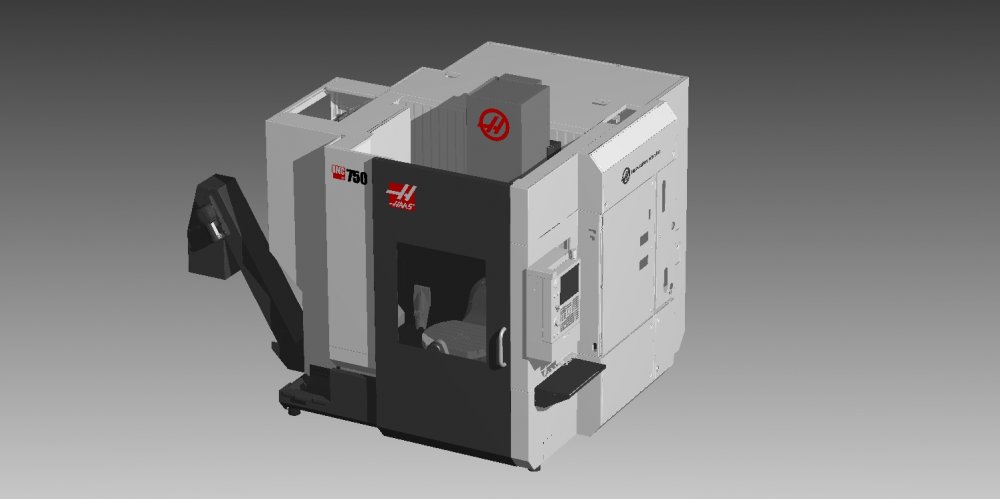
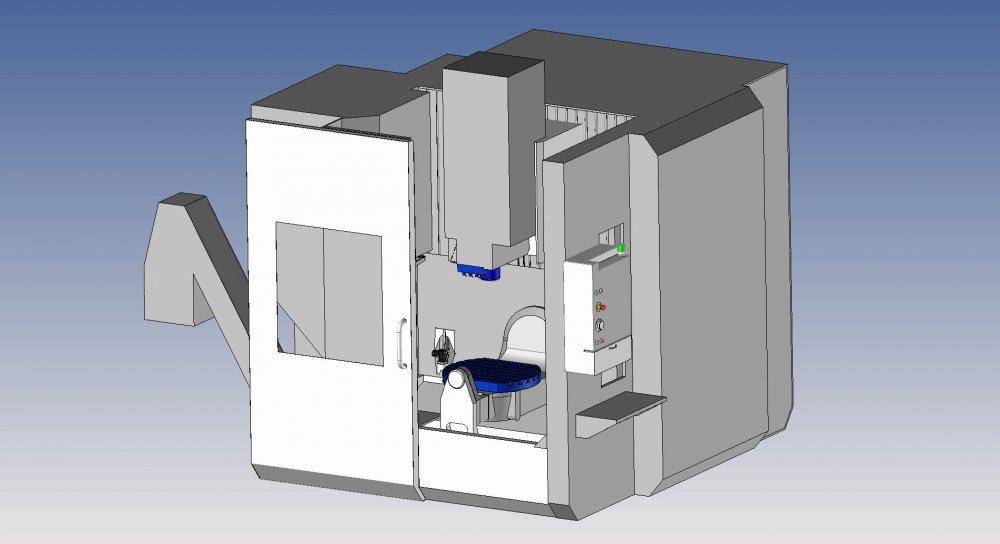
Tool management software reccomendations.
in Industrial Forum
Posted
Thanks for bringing this up John. I've found it an interesting read too.
I'm going to be looking at Wintool later this year or early next year (based on time permitting.gif) )
)