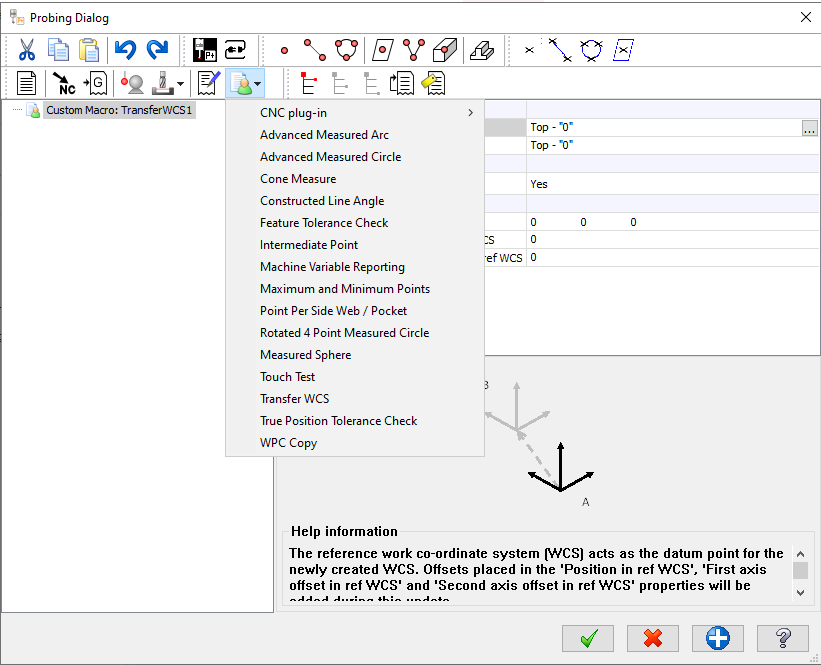Search the Community
Showing results for tags 'probing'.
-
Hello Mastercam Community. I shared this when I originally developed this back in 2007. I keep getting requests about it so I thought I would share it again. There were many people who helped me back then to make it what it is so I cannot take al the credit for it. Robert Brunsen (Zoober) had a big hand in this. Please use at your own risk. <!><!><!><!><!><!><!><!><!><!><!><!><!><!><!><!><!><!><!><!><!><!><!><!><!><!><!><!><!><!><!><!><!><!><!> <!><!><!><!><!><!><!><!> Make a Backup of your Post before attempting any of this <!><!><!><!><!><!><!><!> <!><!><!><!><!><!><!><!><!><!><!><!><!><!><!><!><!><!><!><!><!><!><!><!><!><!><!><!><!><!><!><!><!><!><!> I defined all the variables I wanted to use in the drilling section of the post right before the custom drill cycles: # --------------------------------------------------------------------- # Macro Variables as I need them # --------------------------------------------------------------------- sequal : "=" #Equal Sign spound : "#" #Pound Sign sminus : "-" #Minus Sign sadd : "+" #Addition Sign sdivide : "/" #Division Sign smultiply : "*" #Multiply Sign seq : "EQ" #Equal Call sne : "NE" #Not Equal To Call sgt : "GT" #Greater Than to Call slt : "LT" #Less Than Call sge : "GE" #Is Great than or Equal to Call sle : "LE" #Is Less than or Equal to Call sin : "SIN" #Sine Math scos : "COS" #Cosine Math stan : "TAN" #Tangent Math satan : "ATAN" #ArcTangent Math sacos : "ACOS" #ArcCosine Math sqrt : "SQRT" #Sqaure Root Math sabs : "ABS" #Absoulte Value sbin : "BIN" #Bin sbcd : "BCD" #Bcd sround : "ROUND" #Round to the Nearest Whole Number sfix : "FIX" #Use for Cutting away any Decimal Numbers sfup : "FUP" #Counting Decimal Digits as one's sln : "LN" #Natural Logarithm sexp : "EXP" #Exponent sbracketopen : "[" #Open Bracket sbracketclose : "]" #Close Bracket sif : "IF" #If Call sgoto : "GOTO" #Goto Call swhile : "WHILE" #While Call sdo : "DO" #Do Call sor : "OR" #Or Call sand : "AND" #And Call smod : "MOD" #Surplus Math sdprint : "DPRNT" #Data Output in from Probing Cycles sm100 : "100" #Macro Varaible 100 for Spindle Tranfer Operation sm150 : "150" #Macro Variable 150 for Math Functions in C Axis Aling Macro sm151 : "151" #Macro Variable 151 for Math Functions in C Axis Aling Macro sm152 : "152" #Macro Variable 152 Math Functions in C Axis Aling Macro sm5021 : "5021" #Machine Postion X Axis Variable sm5022 : "5022" #Machine Postion Y Axis Variable sm5023 : "5023" #Machine Postion Z Axis Variable sm5024 : "5024" #Machine Postion B Axis Variable sm5025 : "5025" #Machine Postion C Axis Varaible for Main Spindle sm5026 : "5026" #Machine Postion W Axis Varaible for Sub Spindle sm5027 : "5027" #Machine Postion U Axis Varaible for Sub Spindle sm5221 : "5221" #Workoffset Machine Postion X Axis Variable sm5222 : "5222" #Workoffset Machine Postion Y Axis Variable sm5223 : "5223" #Workoffset Machine Postion Z Axis Variable sm5224 : "5224" #Workoffset Machine Postion B Axis Variable sm5225 : "5225" #Workoffset Machine Postion C Axis Varaible for Main Spindle sm5226 : "5226" #Workoffset Machine Postion W Axis Varaible for Sub Spindle sm5227 : "5227" #Workoffset Machine Postion U Axis Varaible for Sub Spindle # -------------------------------------------------------------------------- # Probing String Varaibles Put here to keep post cleaner # -------------------------------------------------------------------------- strg659530 : "G65P9530" #Printing Macro Call for B90 strg659532 : "G65P9532" #Offset Update Macro for B90 strg659610 : "G65P9610" #Probe Protect Cycle for B90 strg659611 : "G65P9611" #XYZ Single Surface Measure B90 strg659612 : "G65P9612" #Web / Pocket Measure B90 strg659614 : "G65P9614" #Bore / Boss B90 strg659618 : "G65P9618" #C Axis Measure - Vertical B90 strg659619 : "G65P9619" #Bore / Boss on PCD B90 strg659621 : "G65P9621" #Angle Single Surface Measure B90 strg659622 : "G65P9622" #Angle Web / Pocket Measure B90 strg659623 : "G65P9623" #3-Point Bore / Boss Measure B90 strg659634 : "G65P9634" #Feature to Feature Measure B90 strg659650 : "G65P9650" #C-Axis Measure - Vertical B90 strg659730 : "G65P9730" #Printing Macro Call for B0 strg659732 : "G65P9732" #Offset Update Macro for B0 strg659810 : "G65P9810" #Probe Protect Cycle for B0 strg659811 : "G65P9811" #XYZ Single Surface Measure B0 strg659812 : "G65P9812" #Web / Pocket Measure B0 strg659814 : "G65P9814" #Bore / Boss B0 strg659818 : "G65P9818" #C Axis Measure - Horizontal B0 strg659819 : "G65P9819" #Bore / Boss on PCD B0 strg659821 : "G65P9821" #Angle Single Surface Measure B0 strg659822 : "G65P9822" #Angle Web / Pocket Measure B0 strg659823 : "G65P9823" #3-Point Bore / Boss Measure B0 strg659834 : "G65P9834" #Feature to Feature Measure B0 strg659850 : "G65P9850" #C-Axis Measure - Horizontal B0 zsinsurf : 0 #P9811 Z Axis Single Surface Use at B0,B90,B180 xsinsurf : 0 #P9811 X Axis Single Surface Use at B0,B90,B180 ysinsurf : 0 #P9811 Y Axis Single Surface Use At B0,B90,B180 drl_prm2$ : 0 drl_prm3$ : 0 drl_prm4$ : 0 # -------------------------------------------------------------------------- # Macro Force Start Amounts # -------------------------------------------------------------------------- m5225 : 5225 m5227 : 5227 # -------------------------------------------------------------------------- # Probe 90 deg Format Statements # -------------------------------------------------------------------------- fmt "X" 2 prorefht #B90 X clearence for Protect Cycle fmt "D" 2 diadwell #B90 P9614 Bore/Boss Measurement Dia call out fmt "Y" 2 cyspan #Used for Across Distance # -------------------------------------------------------------------------- # Probe 90 deg Varabiles # -------------------------------------------------------------------------- prorefht = refht$ #B90 X clearence for Protect Cycle diadwell = dwell$ #B90 P9614 Bore/Boss Measurement Dia call out cyspan = dwell$ #Used for Across Distance # -------------------------------------------------------------------------- # Probe 0 deg Format Statements # -------------------------------------------------------------------------- fmt "Z" 2 prnrefht #B0 X clearence for Protect Cycle fmt "D" 2 diedwell #B0 P9814 Bore/Boss Measurement # -------------------------------------------------------------------------- # Probe 0 deg Varabiles # -------------------------------------------------------------------------- prnrefht = refht$ #B0 Z clearence for Protect Cycle diedwell = dwell$ #B90 P9814 Bore/Boss Measurement Dia call out # -------------------------------------------------------------------------- # Probe Shared Index deg Format Statements # -------------------------------------------------------------------------- fmt "S" 4 offupdate #Used to Fixture Offsets fmt "H" 2 feattoler #Tolerance of Feature being Measured fmt "M" 2 trueposzone #True Position Tolerenance Zone fmt "B" 2 cangtoler #C axis Tolerance for C-Axis Align Cycle fmt "Q" 2 covertrav #C Axis Overtravel for Probe Amount fmt 2 drl_prm1$ #Tolerance Vaule for Repeat Loop in Post fmt "W" 4 drl_prm2$ #Print Variable for Increment or Reset fmt "N" 30 ngoto #GOTO statement Number to use in Header fmt 30 ngoto2 #GOTO statement Number to use in Probing Routine fmt 30 m5225 #Format for correct Number Values fmt 30 m5227 #Format for correct Number Values fmt "X" 2 xsinsurf #Single Surface for X fmt "Y" 2 ysinsurf #Single Surface for Y fmt "Z" 2 zsinsurf #Single Surface for Z # -------------------------------------------------------------------------- # Probe Shared Index deg Varabiles # -------------------------------------------------------------------------- offupdate = workofs$ #Used for Probing cycles to update workoffset fixed to used offset for operation. trueposzone = peck2$ #Used for the True Position amount cangtoler = peck1$ #Used for Angle Tolerance on C Axis Align Cycle covertrav = peck2$ #Used for Amount of Overtravel allowed for C Axis Align Cycle feattoler = peck1$ #Used for Tolerance of Feature being Measured ngoto = retr$ #Used for Goto Call in C Axis Align Macro in Header ngoto2 = retr$ #Used for Goto Call in C Axis Align Macro in Probing Routine zsinsurf = depth$ #P9811 Z Axis Single Surface Use at B0,B90,B180 xsinsurf = depth$ #P9811 X Axis Single Surface Use at B0,B90,B180 ysinsurf = depth$ #P9811 Y Axis Single Surface Use At B0,B90,B180 pdrlcst$ #Custom drill cycles 8 - 19 (user option) Then here is how I defined all the custom drill cycles with Logic to support B0, B90 and B180 probing. pdrlcst$ #Custom drill cycles 8 - 19 (user option) #Use this postblock to customize drilling cycles 8 - 19 if drillcyc$ = 8, #XYZ Single Surface Measure B0/B90/B180 [ pdrlcommonb if babs = 180, [ if drl_prm2$ <> 0 & drl_prm3$ = 0, #X Axis Single Surface Probing [ xsinsurf = (xabs + drl_prm2$) pbld, n$, *strg659810, *xsinsurf, e$ pbld, n$, *strg659810, *prnrefht, e$ pbld, n$, *strg659810, *zsinsurf, e$ pbld, n$, *strg659811, pfxout, [if peckclr$ > 0,*offupdate], [if peck2$ > 0, *trueposzone], [if feattoler > 0, *feattoler], e$ pbld, n$, *strg659810, *zsinsurf, e$ pbld, n$, *strg659810, *xsinsurf, e$ pbld, n$, *strg659810, *prnrefht, e$ ] if drl_prm3$ <> 0 & drl_prm2$ = 0, #Y Axis Single Surface Probing [ ysinsurf = (yabs + drl_prm3$) pbld, n$, *strg659810, *ysinsurf, e$ pbld, n$, *strg659810, prnrefht, e$ pbld, n$, *strg659810, *zsinsurf, e$ pbld, n$, *strg659811, pfyout, [if peckclr$ > 0,*offupdate], [if peck2$ > 0, *trueposzone], [if feattoler > 0, *feattoler], e$ pbld, n$, *strg659810, *zsinsurf, e$ pbld, n$, *strg659810, *ysinsurf, e$ pbld, n$, *strg659810, *prnrefht, e$ ] if drl_prm2$ = 0 & drl_prm3$ = 0, #Z Axis Single Surface Probing [ pbld, n$, *strg659810, prnrefht, e$ pbld, n$, *strg659811, pfyout, pfzout, [if peckclr$ > 0,*offupdate], [if peck2$ > 0, *trueposzone], [if feattoler > 0, *feattoler], e$ pbld, n$, *strg659810, *prnrefht, e$ ] ] if babs = 90, #Single Surface B90 Probing with approach Logic using additonal Drill Parameters. [ if drl_prm4$ <> 0 & drl_prm3$ = 0, #Z Axis Single Surface Probing [ zsinsurf = (zabs + drl_prm2$) pbld, n$, *strg659610, *zsinsurf, e$ pbld, n$, *strg659610, *prorefht, e$ pbld, n$, *strg659610, *zsinsurf, e$ pbld, n$, *strg659611, pfxout, [if peckclr$ > 0,*offupdate], [if peck2$ > 0, *trueposzone], [if feattoler > 0, *feattoler], e$ pbld, n$, *strg659610, *zsinsurf, e$ pbld, n$, *strg659610, *xsinsurf, e$ pbld, n$, *strg659610, *prorefht, e$ ] if drl_prm3$ <> 0 & drl_prm4$ = 0, #Y Axis Single Surface Probing [ ysinsurf = (yabs + drl_prm3$) pbld, n$, *strg659610, *ysinsurf, e$ pbld, n$, *strg659610, prorefht, e$ pbld, n$, *strg659610, *zsinsurf, e$ pbld, n$, *strg659611, pfyout, [if peckclr$ > 0,*offupdate], [if peck2$ > 0, *trueposzone], [if feattoler > 0, *feattoler], e$ pbld, n$, *strg659610, *zsinsurf, e$ pbld, n$, *strg659610, *ysinsurf, e$ pbld, n$, *strg659610, *prorefht, e$ ] if drl_prm3$ = 0 & drl_prm4$ = 0, #X Axis Single Surface Probing [ pbld, n$, *strg659610, prorefht, e$ pbld, n$, *strg659611, pfxout, [if peckclr$ > 0,*offupdate], [if peck2$ > 0, *trueposzone], [if feattoler > 0, *feattoler], e$ pbld, n$, *strg659610, *prorefht, e$ ] ] if babs = 0, [ if drl_prm2$ <> 0 & drl_prm3$ = 0, #X Axis Single Surface Probing [ xsinsurf = (xabs + drl_prm2$) pbld, n$, *strg659810, *xsinsurf, e$ pbld, n$, *strg659810, *prnrefht, e$ pbld, n$, *strg659810, *zsinsurf, e$ pbld, n$, *strg659811, pfxout, [if peckclr$ > 0,*offupdate], [if peck2$ > 0, *trueposzone], [if feattoler > 0, *feattoler], e$ pbld, n$, *strg659810, *zsinsurf, e$ pbld, n$, *strg659810, *xsinsurf, e$ pbld, n$, *strg659810, *prnrefht, e$ ] if drl_prm3$ <> 0 & drl_prm2$ = 0, #Y Axis Single Surface Probing [ ysinsurf = (yabs + drl_prm3$) pbld, n$, *strg659810, *ysinsurf, e$ pbld, n$, *strg659810, prnrefht, e$ pbld, n$, *strg659810, *zsinsurf, e$ pbld, n$, *strg659811, pfyout, [if peckclr$ > 0,*offupdate], [if peck2$ > 0, *trueposzone], [if feattoler > 0, *feattoler], e$ pbld, n$, *strg659810, *zsinsurf, e$ pbld, n$, *strg659810, *ysinsurf, e$ pbld, n$, *strg659810, *prnrefht, e$ ] if drl_prm2$ = 0 & drl_prm3$ = 0, #Z Axis Single Surface Probing [ pbld, n$, *strg659810, prnrefht, e$ pbld, n$, *strg659811, pfyout, pfzout, [if peckclr$ > 0,*offupdate], [if peck2$ > 0, *trueposzone], [if feattoler > 0, *feattoler], e$ pbld, n$, *strg659810, *prnrefht, e$ ] ] pcom_movea ] if drillcyc$ = 9, #Web/Pocket Measure B0/B90/B180 [ pdrlcommonb if babs = 180, [ pbld, n$, *strg659810, prnrefht, e$ pbld, n$, *strg659612, pfyout, pfzout, [if peckclr$ > 0,*offupdate], [if peck2$ > 0, *trueposzone], [if feattoler > 0, *feattoler], e$ pbld, n$, *strg659610, *prnrefht, e$ ] if babs = 90, [ pbld, n$, *strg659610, prorefht, e$ pbld, n$, *strg659612, pfyout, pfzout, [if peckclr$ > 0,*offupdate], [if peck2$ > 0, *trueposzone], [if feattoler > 0, *feattoler], e$ pbld, n$, *strg659610, *prorefht, e$ ] if babs = 0, [ pbld, n$, *strg659810, prnrefht, e$ pbld, n$, *strg659812, pfyout, pfzout, [if peckclr$ > 0,*offupdate], [if peck2$ > 0, *trueposzone], [if feattoler > 0, *feattoler], e$ pbld, n$, *strg659810, *prnrefht, e$ ] pcom_movea ] if drillcyc$ = 10, #Bore/Boss B0/B90/B180 [ pdrlcommonb if babs = 180, [ pbld, n$, *strg659810, *prnrefht, e$ pbld, n$, *strg659814, *diedwell, pfzout, [if peckclr$ > 0,*offupdate], [if peck2$ > 0, *trueposzone], [if feattoler > 0, *feattoler], e$ pbld, n$, *strg659810, *prnrefht, e$ ] if babs = 90, [ pbld, n$, *strg659610, *prorefht, e$ pbld, n$, *strg659614, *diadwell, pfxout, [if peckclr$ > 0,*offupdate], [if peck2$ > 0, *trueposzone], [if feattoler > 0, *feattoler], e$ pbld, n$, *strg659610, *prorefht, e$ ] if babs = 0, [ pbld, n$, *strg659810, *prnrefht, e$ pbld, n$, *strg659814, *diedwell, pfzout, [if peckclr$ > 0,*offupdate], [if peck2$ > 0, *trueposzone], [if feattoler > 0, *feattoler], e$ pbld, n$, *strg659810, *prnrefht, e$ ] pcom_movea ] if drillcyc$ = 11, #C Axis Measure - Vertical B0/B90/B180 [ pdrlcommonb if babs = 180, [ pbld, n$, *strg659810, prnrefht, e$ pbld, n$, *strg659818, *cyspan, pfxout, *offupdate,[if cangtoler > 0, *cangtoler], [if drl_prm2$ > 0, *drl_prm2$], e$ pbld, n$, *strg659810, *prnrefht, e$ ] if babs = 90, [ pbld, n$, *strg659610, prorefht, e$ pbld, n$, *strg659618, *cyspan, pfxout, *offupdate, [if cangtoler > 0, *cangtoler], [if drl_prm2$ > 0, *drl_prm2$], e$ pbld, n$, *strg659610, *prorefht, e$ ] if babs = 0, [ pbld, n$, *strg659810, prnrefht, e$ pbld, n$, *strg659818, *cyspan, pfxout, *offupdate, [if cangtoler > 0, *cangtoler], [if drl_prm2$ > 0, *drl_prm2$], e$ pbld, n$, *strg659810, *prnrefht, e$ ] *sg00 ,*sg91, sg30_3, "X0", e$ *sg00, *sg90, [if workofs$ > 53, *g_wcs], [if workofs$ < 49 , "G54.1", *p_wcs],[if spindle_no$ = 0, "C20."],[if spindle_no$ = 1, "U20."],e$ *sg00, *sg90, [if spindle_no$ = 0, "C0"],[if spindle_no$ = 1, "U0"], e$ spaces$ = 0 sif,sbracketopen,spound,sm152,sgt,drl_prm1$,sbracketclose,sgoto,ngoto2, e$ spaces$ = 1 pcom_movea ] if drillcyc$ = 12, #Bore/Boss on PCD B0/B90/B180 [ pdrlcommonb if babs = 180, [ pbld, n$, *strg659810, prnrefht, e$ pbld, n$, *strg659819, diedwell, pfyout, pfzout, [if peckclr$ > 0,*offupdate], [if peck2$ > 0, *trueposzone], [if feattoler > 0, *feattoler], e$ pbld, n$, *strg659810, *prnrefht, e$ ] if babs = 90, [ pbld, n$, *strg659610, prorefht, e$ pbld, n$, *strg659619, diadwell, pfyout, pfzout, [if peckclr$ > 0,*offupdate], [if peck2$ > 0, *trueposzone], [if feattoler > 0, *feattoler], e$ pbld, n$, *strg659610, *prorefht, e$ ] if babs = 0, [ pbld, n$, *strg659810, prnrefht, e$ pbld, n$, *strg659819, diedwell, pfyout, pfzout, [if peckclr$ > 0,*offupdate], [if peck2$ > 0, *trueposzone], [if feattoler > 0, *feattoler], e$ pbld, n$, *strg659810, *prnrefht, e$ ] pcom_movea ] if drillcyc$ = 13, [ pdrlcommonb if babs = 180, [ pbld, n$, *strg659810, prnrefht, e$ pbld, n$, *strg659818, diedwell, pfyout, pfzout, [if peckclr$ > 0,*offupdate], [if peck2$ > 0, *trueposzone], [if feattoler > 0, *feattoler], e$ pbld, n$, *strg659810, *prnrefht, e$ ] if babs = 90, [ pbld, n$, *strg659610, prorefht, e$ pbld, n$, *strg659818, diadwell, pfyout, pfzout, [if peckclr$ > 0,*offupdate], [if peck2$ > 0, *trueposzone], [if feattoler > 0, *feattoler], e$ pbld, n$, *strg659610, *prorefht, e$ ] if babs = 0, [ pbld, n$, *strg659810, prnrefht, e$ pbld, n$, *strg659818, diedwell, pfyout, pfzout, [if peckclr$ > 0,*offupdate], [if peck2$ > 0, *trueposzone], [if feattoler > 0, *feattoler], e$ pbld, n$, *strg659810, *prnrefht, e$ ] pcom_movea ] pdrlcst_2$ #Custom drill cycles 8 - 19 (user option) #Use this postblock to customize drilling cycles 8 - 19 if drillcyc$ = 8, [ pdrlcommonb if babs = 180, [ pbld, n$, `strg659810, `prnrefht, e$ pbld, n$, *strg659811, pfyout, pfzout, [if peck2$ > 0, *trueposzone], e$ pbld, n$, *strg659810, *prorefht, e$ ] if babs = 90, [ pbld, n$, `strg659610, `prnrefht, e$ pbld, n$, *strg659611, pfyout, pfzout, [if peck2$ > 0, *trueposzone], e$ pbld, n$, *strg659610, *prorefht, e$ ] if babs = 0, [ pbld, n$, `strg659810, `prnrefht, e$ pbld, n$, *strg659811, pfyout, pfzout, [if peck2$ > 0, *trueposzone], e$ pbld, n$, *strg659810, *prnrefht, e$ ] pcom_movea ] if drillcyc$ = 9, #Web/Pocket Measure B0/B90 [ pdrlcommonb if babs = 180, [ pbld, n$, `strg659810, `prnrefht, e$ pbld, n$, *strg659812, diadwell, pfyout, pfzout, [if peck2$ > 0, *trueposzone], e$ pbld, n$, *strg659810, *prnrefht, e$ ] if babs = 90, [ pbld, n$, `strg659610, `prorefht, e$ pbld, n$, *strg659612, diadwell, pfyout, pfzout, [if peck2$ > 0, *trueposzone], e$ pbld, n$, *strg659610, *prorefht, e$ ] if babs = 0, [ pbld, n$, `strg659810, `prnrefht, e$ pbld, n$, *strg659812, diedwell, pfyout, pfzout, [if peck2$ > 0, *trueposzone], e$ pbld, n$, *strg659810, *prnrefht, e$ ] pcom_movea ] if drillcyc$ = 10, #Bore/Boss B0/B90 [ pdrlcommonb if babs = 180, [ pbld, n$, *strg659810, pyout, pxout, e$ pbld, n$, `strg659810, `prnrefht, e$ pbld, n$, *strg659814, *diadwell, pfzout, [if peck2$ > 0, *trueposzone], [if feattoler > 0, *feattoler], e$ pbld, n$, *strg659810, *prnrefht, e$ ] if babs = 90, [ pbld, n$, *strg659610, pyout, pxout, e$ pbld, n$, `strg659610, `prorefht, e$ pbld, n$, *strg659614, *diadwell, pfxout, [if peck2$ > 0, *trueposzone], [if feattoler > 0, *feattoler], e$ pbld, n$, *strg659610, *prorefht, e$ ] if babs = 0, [ pbld, n$, *strg659810, pyout, pxout, e$ pbld, n$, `strg659810, `prnrefht, e$ pbld, n$, *strg659814, *diedwell, pfzout, [if peck2$ > 0, *trueposzone], [if feattoler > 0, *feattoler], e$ pbld, n$, *strg659810, *prnrefht, e$ ] pcom_movea ] if drillcyc$ = 11, [ result = mprint(sperror), exitpost$ ] if drillcyc$ = 12, [ pdrlcommonb if babs = 180, [ pbld, n$, `strg659810, `prnrefht, e$ pbld, n$, "G65P9618", diadwell, pfyout, pfzout, [if peck2$ > 0, *trueposzone], [if feattoler > 0, *feattoler], e$ pbld, n$, *strg659810, *prnrefht, e$ ] if babs = 90, [ pbld, n$, `strg659610, `prorefht, e$ pbld, n$, "G65P9618", diadwell, pfyout, pfzout, [if peck2$ > 0, *trueposzone], [if feattoler > 0, *feattoler], e$ pbld, n$, *strg659610, *prorefht, e$ ] if babs = 0, [ pbld, n$, `strg659810, `prnrefht, e$ pbld, n$, "G65P9818", diedwell, pfyout, pfzout, [if peck2$ > 0, *trueposzone], [if feattoler > 0, *feattoler], e$ pbld, n$, *strg659810, *prnrefht, e$ ] pcom_movea ] if drillcyc$ = 13, [ pdrlcommonb if babs = 180, [ pbld, n$, `strg659810, `prnrefht, e$ pbld, n$, "G65P9618", diadwell, pfyout, pfzout, [if peck2$ > 0, *trueposzone], [if feattoler > 0, *feattoler], e$ pbld, n$, *strg659810, *prnrefht, e$ ] if babs = 90, [ pbld, n$, `strg659610, `prorefht, e$ pbld, n$, "G65P9618", diadwell, pfyout, pfzout, [if peck2$ > 0, *trueposzone], [if feattoler > 0, *feattoler], e$ pbld, n$, *strg659610, *prorefht, e$ ] if babs = 0, [ pbld, n$, `strg659810, `prnrefht, e$ pbld, n$, "G65P9818", diedwell, pfyout, pfzout, [if peck2$ > 0, *trueposzone], [if feattoler > 0, *feattoler], e$ pbld, n$, *strg659810, *prnrefht, e$ ] pcom_movea ] Here is how the text was defined to be used through the Mastercam Control Definition. This must be done through the Mastercam Control Definition not through just copying and pasting into a Post. This is extremely important since this section of the post is an XML format that can be corrupted very easily if someone goes hacking this section of a post. Why it is best to make these changes through the Mastercam Control Definition. [drill cycle 9 custom parameters] 1. "Additional Probing" 2. "Feat to Feat[0=N,1=Y]" 3. "X Axis App Amount +/-" 4. "Y Axis App Amount +/-" 5. "Z Axis App Amount +/-" 6. "" 7. "" 8. "" 9. "" 10. "" 11. "" [drill cycle 10 custom parameters] 1. "Additional Probing" 2. "Feat to Feat [0=No,1=Yes]" 3. "Z axis Distance to Measure" 4. "X axis Distance to Measure" 5. "Y axis Distance to Measure " 6. "Angle XY Plane " [drill cycle 11 custom parameters] 1. "Additional Probing" 2. "Feat to Feat [0=No,1=Yes]" 3. "Z axis Distance to Measure" 4. "X axis Distance to Measure" 5. "Y axis Distance to Measure " 6. "Angle XY Plane " [drill cycle 12 custom parameters] 1. "Additional Probing" 2. "Tolerance for Repeat " 3. "Data Print [1=Increm,2= Reset]" 4. "" 5. "" 6. "" 7. "" 8. "" 9. "" 10. "" 11. "" [drill cycle 13 custom parameters] 1. "Additional Probing" 2. "Feat to Feat [0=No,1=Yes]" 3. "Z axis Distance to Measure" 4. "X axis Distance to Measure" 5. "Y axis Distance to Measure " 6. "Angle XY Plane " [drill cycle 14 custom parameters] 1. "Additional Probing" 2. "Feat to Feat [0=No,1=Yes]" 3. "Z axis Distance to Measure" 4. "X axis Distance to Measure" 5. "Y axis Distance to Measure " 6. "Angle XY Plane " [drill cycle 15 custom parameters] 1. "Additional Probing" 2. "Feat to Feat [0=No,1=Yes]" 3. "Z axis Distance to Measure" 4. "X axis Distance to Measure" 5. "Y axis Distance to Measure " 6. "Angle XY Plane " [drill cycle 16 custom parameters] 1. "Custom Drill Parameters 16" [drill cycle 17 custom parameters] 1. "Custom Drill Parameters 17" [drill cycle 18 custom parameters] 1. "Custom Drill Parameters 18" [drill cycle 19 custom parameters] 1. "Custom Drill Parameters 19" [drill cycle 20 custom parameters] 1. "Custom Drill Parameters 20" [drill cycle descriptions] 1. "Standard Drill - G81/G82" 2. "Peck Drill - G83" 3. "Chip Break - G83" 4. "Tap - G84/G74" 5. "Reaming - G85" 6. "Gundrill - longhand" 9. "XYZ Single Face Probing" 10. "Web/Pocket Probing" 11. "Bore/Boss Probing" 12. "Angle Single Surface Probing" 13. "Angle Web/Pocket Probing" 14. "3-Point Bore/Boss Probing" Error Message if trying to use a probing cycle for repeated features: # -------------------------------------------------------------------------- # Error message strings # -------------------------------------------------------------------------- sperror :"ONLY USE THIS PROBING CYCLE ON ONE FEATURE AT A TIME"
- 1 reply
-
- 9
-

-

-
- probing
- renishaw probing cycle
-
(and 3 more)
Tagged with:
-
Within the Probing Dialog, there are a number of Custom Macros available for use. They don't show any toolpath preview (no backplot), and don't have much documentation. Does anyone have any tips & tricks they'd be willing to share? Or notes about what works and what doesn't? One interesting issue I'm currently seeing: If I use the "Measured Sphere" command and generate NC code, I see the code calls G65P2301. But when I click "Run Macro File Wizard", I don't get any O2301; I get a list of 72 programs ending in O2207. In my RenMF I have "_P_SPHERE_FIT 2301". I would think that this would cause a O2301 to be generated, but apparently not.
-
Probing - RMP60 1) Trying to do probing on DOOSAN NHP 5000 -HMC with B axis machine. Control Fanuc 31i - Model B 2) History - we did only manual probe of the raw material to set the offsets and measuring some feature size etc only...no other serious probing. Machine is installed with Inspection plus & probe is RMP 60. 3) we started testing CAM (mastercam) based probing just a week ago..with CIMCO . 4)All the 3axis measuring we did on the B0 side without any issue and it worked good. We Checked ...hole dia & depth , rectangle pocket size , single surface side angle check , Hole dia check and re-cut by auto adjusting tool wear etc on B0 face.. 5) PATH OBSTRUCTION error pop-up when rotated the B axis table to 90 ( B+90/-90/45/30 etc ) to check the features on the B90 face . Probe switch on at 9832 then goes to the line 9810 and throws the alarm but still the probe is around 60mm above the part surface. 6) Job mounted on Tombstone face - B0 Please look at the code below and if anyone can point out my mistake... TY
-
Version 1.1
1,229 downloads
Mpmaster is based on CNC Software's master mill post - Mpfan - but offers additional features. eMastercam.com is operated by In-House Solutions Inc. - Authorized Canadian Distributor. Please do not email post requests or support questions. For post requests or support contact your local reseller. Click "Download" to download the following: Mpmaster for 2017 - our master configurable 4-axis G-code post. Rotary settings are configured in the Machine Definition. Note: separate horizontal and vertical posts provided. You may also read instructions for: Installing a post Email feedback to our Post Department. Updated October 6 2016 Special Features 2017 specific parameter updates to maintain previous functionality Stock to leave comments switchable to all available operations X style Coolant support X style comment support Compatible with Machine Def changes for vertical/horizontal 4-Axis table machine configurations File header tool table - configurable for Predator Virtual CNC and MetaCut View tool definition and stock comments Enhanced header entries Single rotary axis prefix setting No output of "A" for 3-Axis programs Sets WCS style in post, not in Misc Values Min/Max Z depth comments Coolant off with last Z move Optional support for Acramatic 2100 style helical moves Lock on first WCS for use for 4-Axis rotary toolpaths Support for probing (Productivity+)Free-
- 3
-

-
- probing
- productivity
-
(and 3 more)
Tagged with:
-
Version 1.1
3,200 downloads
Mpmaster is based on CNC Software's master mill post - Mpfan - but offers additional features. eMastercam.com is operated by In-House Solutions Inc. - Authorized Canadian Distributor. Please do not email post requests or support questions. For post requests or support contact your local reseller. Click "Download" to download the following: Mpmaster for X7 - our master configurable 4-axis G-code post. Rotary settings are configured in the Machine Definition. Note: separate horizontal and vertical posts provided. The High Speed Machining Information document. It outlines the high speed machining options that have been added to our Mpmaster post for X7. You may also download instructions for: Installing a post Updating a previous version to X7 Email feedback to our Post Department. Updated January 13th, 2014 Special Features X7 specific parameter updates to maintain previous functionality Stock to leave comments switchable to all available operations X style Coolant support X style comment support Compatible with Machine Def changes for vertical/horizontal 4-Axis table machine configurations File header tool table - configurable for Predator Virtual CNC and MetaCut View tool definition and stock comments Enhanced header entries Single rotary axis prefix setting No output of "A" for 3-Axis programs Sets WCS style in post, not in Misc Values Min/Max Z depth comments Coolant off with last Z move Optional support for Acramatic 2100 style helical moves Lock on first WCS for use for 4-Axis rotary toolpaths Support for probing (Productivity+)Free -
1,549 downloads
Mpmaster is based on CNC Software's master mill post - Mpfan - but offers additional features. eMastercam.com is operated by In-House Solutions Inc. - Authorized Canadian Distributor. Please do not email post requests or support questions. For post requests or support contact your local reseller. Click "Download" to download the following: Mpmaster for X8 - our master configurable 4-axis G-code post. Rotary settings are configured in the Machine Definition. Note: separate horizontal and vertical posts provided. The High Speed Machining Information document. It outlines the high speed machining options that have been added to our Mpmaster post for X8. You may also download instructions for: Installing a post Updating a previous version to X7/8 Email feedback to our Post Department. Updated January 13th, 2014 Special Features X8 specific parameter updates to maintain previous functionality Stock to leave comments switchable to all available operations X style Coolant support X style comment support Compatible with Machine Def changes for vertical/horizontal 4-Axis table machine configurations File header tool table - configurable for Predator Virtual CNC and MetaCut View tool definition and stock comments Enhanced header entries Single rotary axis prefix setting No output of "A" for 3-Axis programs Sets WCS style in post, not in Misc Values Min/Max Z depth comments Coolant off with last Z move Optional support for Acramatic 2100 style helical moves Lock on first WCS for use for 4-Axis rotary toolpaths Support for probing (Productivity+)Free -
Version 1.0
1,347 downloads
Mpmaster is based on CNC Software's master mill post - Mpfan - but offers additional features. eMastercam.com is operated by In-House Solutions Inc. - Authorized Canadian Distributor. Please do not email post requests or support questions. For post requests or support contact your local reseller. Click "Download" to download the following: Mpmaster for X9 - our master configurable 4-axis G-code post. Rotary settings are configured in the Machine Definition. Note: separate horizontal and vertical posts provided. The High Speed Machining Information document. It outlines the high speed machining options that have been added to our Mpmaster post for X9. You may also download instructions for: Installing a post Updating a previous version to X7/8 Email feedback to our Post Department. Updated January 15th, 2016 Special Features X9 specific parameter updates to maintain previous functionality Stock to leave comments switchable to all available operations X style Coolant support X style comment support Compatible with Machine Def changes for vertical/horizontal 4-Axis table machine configurations File header tool table - configurable for Predator Virtual CNC and MetaCut View tool definition and stock comments Enhanced header entries Single rotary axis prefix setting No output of "A" for 3-Axis programs Sets WCS style in post, not in Misc Values Min/Max Z depth comments Coolant off with last Z move Optional support for Acramatic 2100 style helical moves Lock on first WCS for use for 4-Axis rotary toolpaths Support for probing (Productivity+)Free -
I was wondering if there was anybody out there who might have a Renishaw probe sitting in a cupboard, unused. I would love to buy a new one, but they are just sooooo expensive .I am looking at one for our machine, to inspect and probe our work, as our machine is basically sitting in a tin shed, and temperature plays a huge role on our CMS Poseidon. Looking at the Renishaw website, i'd be after maybe one of the following models: RMP40 RMP40M RMP60 RMP60M *RMP600 Cheers Justin
-
I'm having problems getting productivity+ add on to Mastercamx8 up and running on my Haas machines fitted with Renishaw probes. The software comes with a machine definition and post processor formatted for generic 4 axis Haas, but each time I post out to the machines I get a " #3000=114(REN25.INCORRECT*CALIBRATION*DATA)" alarm. Is anyone familiar with this problem that can help. I have tried running this on two different machines fitted with two different probes only changing the probe on/off sequence and got the same results.
-
Trying to help someone calibrate a probe on a Mitsui with no luck. I tried to store a large number into macro #100 and came up with a PS012 ALARM. Once we put in a smaller number in no problem ex: #100=1. We are thinking that one of our parameters is wrong, but I do not have any experience with those. Please if anyone has some information on it it would be greatly appreciated.
Join us!
eMastercam - your online source for all things Mastercam.
Together, we are the strongest Mastercam community on the web with over 56,000 members, and our online store offers a wide selection of training materials for all applications and skill levels.