All Activity
- Past hour
-
I use the floating license and it works very well, going between my Desktop and my Laptop. I have FZ Wizard pro on my phone (part of the license).
- Today
-

How do you turn off the eyeball in the Tool Manager?
gcode replied to gcode's topic in Industrial Forum
There used to be a better way. I remember asking this question in the past and being embarrassed because the solution was so simple. I'm going to test this in X25 and kick it up to QC if necessary -
Eldar used to sell a permanent license, now all that is available are a floating license and a subscription based option. This was integrated into NX at SpaceX, Eldar probably has the .dll source if anyone else is interested in finishing it.
-
How do you turn off the eyeball in the Tool Manager?
riverhunter replied to gcode's topic in Industrial Forum
save, close file, re-open....................... got to be a better way! -
How do you turn off the eyeball in the Tool Manager?
cruzila replied to gcode's topic in Industrial Forum
CREATE NEW TOOL THEN DELETE IT EDIT: CREATE, SET AS DISPLAY, DELETE -

How do you turn off the eyeball in the Tool Manager?
SuperHoneyBadger replied to gcode's topic in Industrial Forum
Eyeball indicates that tool is the "Display Tool", right click a tool in the Tool Manager to set. Once you have a display tool set, it seems you can't unset it, but you can pick another one. -
I know how to turn it on and I know what it's for but I can't figure out how to turn it off. I've asked this before and the answer is stupid simple, but... I did a search as well and came up empty.
-
The SolidWorks Hole Wizard gives you 3 different options for defining tapped holes a hole dimensioned to the minor diameter a hole dimensioned the tapped diameter a hole with the minor diameter to the correct depth and a counterbore at tap diameter to tap depth. If you have your SolidWorks designers use option 3, it will be clear which holes are tapped. and Mastercam's FBM module will recognize them as tapped holes and treat them accordingly .
-
stefan.hoelzel joined the community
-
Xandri joined the community
-
명성민 joined the community
-

Going insane, why does my Gnome do this?
Aaron Eberhard replied to simongoldberg's topic in Educational Forum
-
Isaiah q joined the community
- Yesterday
-
Hello everyone, おはようございます。 I am currently working in japanese company which does manufacturing on all types of plastic materials. They have different machines like faunac,okuma,matsura,mazak,Brothers so anyone experience with plastic material manufacturing if in any case have any of the book or pdf or any educational stuffs. Pls send me. Thanks in advance
-
CalTechJobs joined the community
-
JHamon joined the community
-
amonyok joined the community
-
Going insane, why does my Gnome do this?
jstell replied to simongoldberg's topic in Educational Forum
that gnomon is always the global (top I think) -
Amifuu joined the community
-
Pavel Daitch1 joined the community
-
kylongrifle270 started following CNCZACK
-

XForming Exactly 1 Toolpath - Not Posting Datums
SuperHoneyBadger replied to SuperHoneyBadger's topic in Industrial Forum
Thanks for taking a look, I appreciate the help! I'll update when the issue is resolved -
Motion between Entry Motion and Dynamic Mill
Kyle F replied to Metals and materials's topic in Industrial Forum
that's a whole lotta positive cutter comp right there -
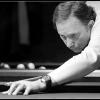
OASI control onsrud won'd a program from a USB drive
poolrod2 replied to poolrod2's topic in Woodworking Forum
That worked, thank you.- 2 replies
-
- mastercam.
- nc
-
(and 1 more)
Tagged with:
- Last week
-
So basically, I'm creating a new plane viewsheet for my Op 2 on the other side. But the gnome in the bottom left corner does not correlate with my new plane? What am I doing wrong? Using Mastercam 2023
-

Motion between Entry Motion and Dynamic Mill
Leon82 replied to Metals and materials's topic in Industrial Forum
I always use profile it runs faster. For that use contour ramp. It's going to take forever to dynamic that -
Thank you. I don't think I have that option in x7
-
it's works thanks a lot best regard
-

Motion between Entry Motion and Dynamic Mill
JParis replied to Metals and materials's topic in Industrial Forum
I think I am more curious as to how you're using a .750" endmill to helix into a .500" slot. Sharing a file ALWAYS helps people help you -
Alfian Hidayat started following Free Book Samples
-
Greetings, try this fmt "P" 4 mi9$ fmt "F" 4 mi10$ Format statements are required for what you need number 4 represents the format statement which you are using. they are set in your post. Kind regards Ivan.
-
Motion between Entry Motion and Dynamic Mill
jpatry replied to Metals and materials's topic in Industrial Forum
I think it "sees" material on the other side of the tool. -
I'm not sure you can any longer. The training versions timeout after so long, about 18 months. If that's changed, someone will chime in and correct me.
- 1 reply
-
- 1
-

-
Where can i get mastercam 2020 for free(learning purpose) of course without post.
-
In-House Solutions Mastercam 2023 Training material
injustice replied to ihsDavidM's topic in Educational Forum
thank you in house
Join us!
eMastercam - your online source for all things Mastercam.
Together, we are the strongest Mastercam community on the web with over 56,000 members, and our online store offers a wide selection of training materials for all applications and skill levels.










