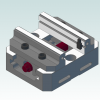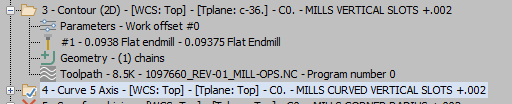All Activity
- Past hour
-
omerarslan joined the community
-
Only thing I found regarding mastercam files/folders were .dll files containing workspace in there name. ex: CodeExpert.workspace.dll / Editor.Workspace.dll
- Today
-
Okay try searching just the word workspace on the c drive
-
I am able to find C:\Users\**username**\Documents\MasterCam-2024\mastercam\ folder but I am unable to see anything regarding a config folder. Only .mst files and a installer.
-
Check under the users public folder there's a few spots that could be it's been a while since I mess with it
-
I have tried to look for this directory and I can't find it anywhere on my PC. Also regarding one-drive it is disabled.
-
1: Need to talk to your dealer and have them configure the Machine list to have the correct machines available for your account. 2: Model prep. Model Prep and encase you didn't understand what I was saying Model Prep. Adjust a copy of model to the nominal sizes and call it done.
-
1, im trying to set up a new job setting up the machine type in the machine group files box. i can see all the default machine types, the default 5 axis head vertical works fine for all the 3 axis stuff ive done so far, but when it comes to full 5ax it looks like I need the right machine type loading, but i cannot find it anywhere in any list. I have found a workaround. take the one full 5 axis job that i have which was done by others. delete all toolpaths, geometry and stock to strip it back to a bare screen then save it as a template, import the new model and save as. i was just trying it this evening and it seems to work, I just need some help with doing it the right way. 2,, how do i adjust features for fine tolerances. if im cutting a 90mm bore that has to be +.02 -0, and it comes out 89.98 what can i do to nudge it out a bit. ive not come up against this one yet but im sure i will soon enough. im not the type to let it go and hope no one notices.
-
Hobby joined the community
-

Heidenhain TS460 probe and Productivity+
Aaron Eberhard replied to MrFish's topic in Industrial Forum
No, it's not really possible. It's 100% designed around Renishaw cycles. I'd look into the Cimco probing add on. -
Where does Mastercam save merged file info
Corey Hampshire replied to Corey Hampshire's topic in Industrial Forum
That's easy enough. Thank you. -
So not a Guru started following Opinions please
-
I run into problems with this from time to time. Some guys feel like you are accusing them of incompetence or smearing their reputation. "Dude, I just want as much info as possible, so I can correct the problem.". It's business, never personal.
-
Tried to reach out, still waiting on a response.
-
Have you tried deleting your Workspace file "C:\Users\*** your username here *** \Documents\My Mastercam 2024\Mastercam\CONFIG\Mastercam.Workspace" If Mastercam can't find it, it will write a new default file when you lauch also are you using One Drive.. If you are, don't ... or at least turn Sync off while you are working and let it sync at night
-
Liam432489 joined the community
-
trivadi joined the community
-
Tried that as well, no luck.
-
kd1349 joined the community
-

Load double hole boring holder on turret
crazy^millman replied to Tamir Alon's topic in Industrial Forum
Yes and would need to make sure the double station is configured to supported in the LMD. Might need to reach out to the dealer if you run into issues getting it configured and supported. -
Where does Mastercam save merged file info
Andrew W replied to Corey Hampshire's topic in Industrial Forum
Click on the File tab and the first page that opens is the Info page where you'll find Descriptor all the way to the right, this is what's shown in the file explorer preview. -
MIIL-TURN POST: CAN I CREATE MILL-TURN MULTIAXIS CURVE ?
riverhunter replied to Tamir Alon's topic in Industrial Forum
-
Landon k joined the community
-
Good morning. I was wondering, where in Mastercam I can view the solid name for files that I merge in? My procedure is open a template file, then use File/Merge to bring in Solidworks models on separate levels. When I bring them in, I get the name of the last operation preformed in Solidworks, and not the model name itself. I then rename the level to something that makes sense and continue on with my day. When I get done with programming, I notice in File Explorer, under the Preview thumbnail, it lists the Merged file names for that file, including which tool paths I imported and what solids I merged. This is certainly handy and could be of some help to me in the future. When I view the same file in the File Explorer, but within Solidworks PDM Vault, I cannot seem to see this information. I figure it may be something to do with the PDM vault and the layout and config of that. So, my question is, inside Mastercam, is there a spot to see the merged file names that I brought in? When I look at the solids pane, and scroll the tree, the solid names are the same as what shows up on my level when I initially merge the solids in.
-
maka naka ishe joined the community
-
i was able to get some of them to work thru drill cycles in mastercam on the tnc530. does it use a post to generate output?
-
how can i lLoad double hole boring holder on turret? should i download the cad file? (mill-turn)
-
AMM Hotel Couture joined the community
-
van tam started following Mastercam X5
- Yesterday
-
Does anyone know if you can get the right output out of Productivity+ to run Heidenhain probes on a heidenhain controller i.e the onboard probing cycles ?
-
Still messing with this. Found something interesting. If the feed rate in both the tool branch & cut parameter branch are all the same, (as mine were) I get no rapid down: No when I changed my feed rate to 20.0 in the tool branch it works fine. Interesting:
-
The Store on this website lists X4 tutorials Whether they are actually available or not, I couldn't say.
-

Need Old version tutorials X4 specifically
JParis replied to Toybreaker's topic in Educational Forum
Ebay might have some older manuals reasonably priced... That's 16 year old software....ancient in software years.
Join us!
eMastercam - your online source for all things Mastercam.
Together, we are the strongest Mastercam community on the web with over 56,000 members, and our online store offers a wide selection of training materials for all applications and skill levels.