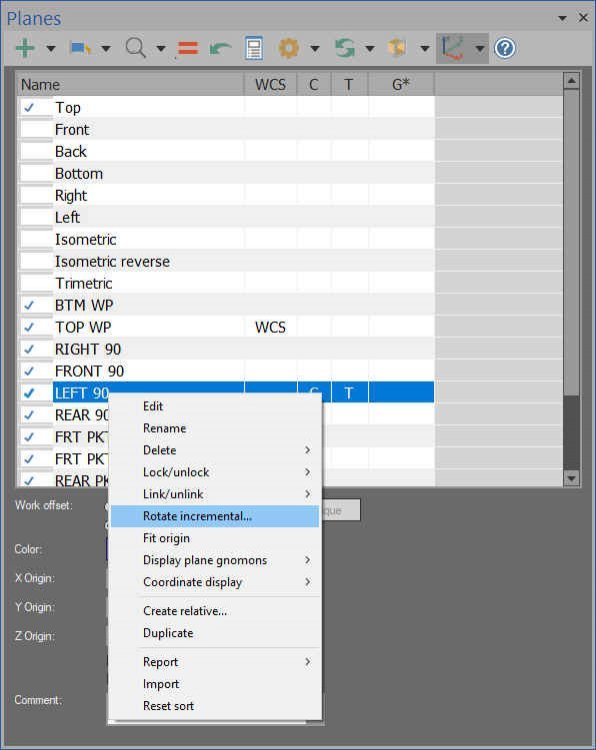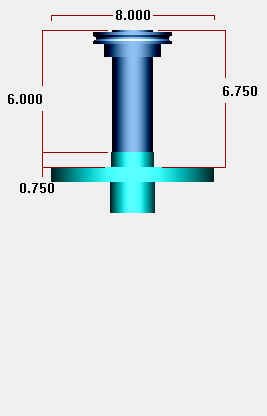-
Posts
472 -
Joined
-
Last visited
-
Days Won
3
Content Type
Profiles
Forums
Downloads
Store
eMastercam Wiki
Blogs
Gallery
Events
Everything posted by sharles
-
John, thanks for the thoughtful reply. We are a prototype/mold and trim die shop. So every part we program is unique, but I do agree with what you are saying. Things have changed for me where I'm working, and I guess I'm trying to figure out some of the things I've ignored for a while on various toolpaths. So I hope to be making 'test' programs of various toolpaths and see if one gives me what I really want. There are a number of options in scallop I've never even tried: so that's where I'm going to start. The old leftover program had issues skipping large sections that should have been picked...and I just got a bug officially noted with CNC Software that scallop rest-passes does the same...But I will do what I can to address the issues that have been raised by others on the floor. Thanks, again, Scott
-
Hi nperry, thank you for responding! I have looked all over for that parameter in hs scallop rest passes: where do I find it? Scott Hey John, thanks for responding. Ok, so what would you recommend? We used to use "Leftover" all the time, but it takes so long to calculate on the huge parts we do compared to the hs speed programs since mastercam stopped updating with the older legacy toolpaths. What else would you suggest? hs pencil? If so, how do I set it up so it does it intelligently and doesn't do more than necessary. Thanks, Scott
-
I've had an operator complain for years that our mastercam pick programs don't climb mill. I just did a pre-pick program that completely galled up a 1/2" ballmill and ruined the tool. So I took a closer look at the toolpath, and it looks like mastercam starts on the 'high' side of the radius and conventional mills down the radius, and then it jumps to the low side of the radius and climb mils it until it meets in the middle. So, I guess, he's kind of right. Is there any way to make it always climb mill? Thanks, Scott
-
Just wanted to thank everyone for their help and input. We did a little testing in aluminum before running the real holes in steel and found out mastercam wanted the thread pitch diameter, and so I changed my tapdrill arcs to what mastercam wanted but a little smaller so the operators could sneak up on it and it worked really well.
-
then maybe it would be smart to set it say, .01 larger than the bottom diameter(.441) but not all the way at the upper .495 diameter...so they don't have so far to go????
-
Thanks, Gcode I am in 2022 so I am drawing my tool with the actual threadmill category and I selected "American National Pipe Thread", but for outside diameter you think I should use the top of our tapered threadmill instead of the bottom so that we can sneak up on it with cutter comp? I did find the 'wear' selection' within the threadmill operation. Hopefully, it will pickup cutter comp correctly for our machines because I always have to select a lead in point whenever I use the simple 'contour' operation with cutter comp, but this toolpath does seem to start in the direct center of the hole before it arcs out and cuts the threads. Should I have to mess with the 'thread pitch' inside the threadmill operation if I told it 14 threads per inch in the tool geometry? And for "Number of active teeth" we are using a solid carbide tool not and inserted one, so there are 13 teeth...and so I put that in. Thanks for everyone's help!
-
ok, I have never done threadmilling at all so I have some very basic questions: When drawing my threadmill do I use the tip diameter or the top diameter? When selecting the wireframe do I want the tap drill size or the final 1/2-14NPT size? Is there a way to add cutter comp in the threadmill operation to make sure the threads finish correctly?
-
no I wasn't aware of it: "find overlap" sounds like it could be helpful sometimes. thanks for the tip. As for the 2nd one, I try not to deal in solids anymore than I have to even though our engineers output everything in parasolids format. I like to be able to move all the non-essential surfaces off to another level so I can visually verify my toolpaths are doing what I intend. But I'll try to keep in mind what you said in case the need for that would arise. Thanks again! Scott
-
As always, thanks Colin. I appreciate your vast knowledge on all this stuff. I'll give it a try today!
-
A lot of times I'll use the surface to create the wireframe boundary I want to use for a tool path. But our surfaces often have small gaps between them. In 2019, I could use analyze contour and then hit "chain" and it would chain until it got to a gap. Then I could select a color and mastercam would apply that color to that part of the chain, then I could hit 'chain' again and it would continue on until it hit another gap, and I could select a different color, and it would apply the new color. I would continue to work my way around the entire chain, coloring all the partial areas with various colors. Once I was done, I'd kick out of Analyze Contour and then go and fix all the gaps that were shown by the various colors I had applied. But, now in 2022, it doesn't seem to let me apply different colors unless I close Analyze Contour each time it comes to a gap. It's a real PITA. I've tried to hit various features on the dialogue box for chaining, but so far none of them seem to allow me to apply a different color to each section of the chain...sigh.. Am I missing something? Of is there a different feature that would allow me to do the same thing? Thanks Scott
-
I didn't mean that as an attack upon you. I know it's where we are heading. My wife says even doctors some day may become extinct as more and more robots are doing precision surgery...it's still a discouraging future as I think about our kids and grandkids who won't be able to find decent employment as the machines and computers take over....They won't have to kill us like the Terminator movies, lol, they'll just make us irrelevant...
-
Thanks, let me think about it. Honestly, I'm a little horrified that you were able to get rid of 6 programmers. That may be good for the company but bad for the employees, but we are having difficulty finding good programmers, and so automating our 2-d work might help when we are busier. Right now all 4 of us in our department were machinists first. So we understand the process and tooling, unlike the new guys who take a class on mastercam and think they are ready to jump in and start programming...
-
Can c-hooks check tool lengths and holder and machine clearance? If not, they'd only be helpful for our flat, 2-d work like plates and similar stuff. I just completed 10 punches. Took me 32 hours. I tried to use the same tools for the bottom ops, but the list grew to 14 as some were deep. Then on the top ops, my list grew to 22 tools/holders because, again, deep punches, tight clearances, and such. Some were a little over 2" tall, others over 7", and all in A2 steel. Tool/holder lengths are very different for the short ones versus the taller ones. Perhaps, I'm ignorant, but I just don't think automization has gotten that good...or am I wrong...
-
Hey Gcode, no I never run auto save because of the size of my files. I have a super fast computer. Not sure about our network, though. I'm really NOT a mastercam hater. When it works right, I absolutely love it, but the problem is, it's so hit and miss and since X came out, it seems like we've only been able to move up every other or every third release. X6 was great. Then X9, I loved it. We stayed in that until we did all the massive customization work I shared on this forum back in the spring of 2020 and moved in 2019 with our customized tool holders, tools, simulation models and such. CNC Software, our reseller, FASTech, and guys here on this forum all helped us move into some cutting edge stuff when we moved into 2019. So, again, I'm really not a hater, but I just don't have time for the glitches and workarounds or worse, when it actually screws stuff up and then I have to tell the guys on the floor, "Good luck, keep an eye on it..." We are trying to move away from so much direct involvement with the guys on the floor since we did all the simulation customization so we can verify/simulate EVERYTHING here in Mastercam...but right now in 2022, I don't feel safe with the guys on the floor walking away from our programs... Terry and I work in a prototype/one-off shop. We only get one chance to get it right, so for us, saving 10 seconds per piece on the floor with some fancy new toolpathing operation is worthless. We need mastercam to do it correctly, NOT do it fast... Maybe Terry and I were wrong when we fought our owners to stay with Mastercam instead of moving to a more mold oriented software, like when they brought in Tebis and paid them a ton of money to show us what they could do for us...
-
As I continue to work in 2022, I'm finding a number of instability issues. When I hit save, mastercam often will 'blitz' my operations, and I'll have to hit regeneration. In fact, mastercam seems to blitz my operations for no discernible reason, forcing me to regenerate them repeatedly. But the more annoying instability issue is when I save my file and mastercam will actually untrim surfaces. It did that to one punch I was working on and it was so bad, I just deleted it and re-read the part in. Then it did it to me again yesterday, and I couldn't figure out why my simulation was suddenly finding all kinds of collisions until I got up close and found 8 untrimmed surfaces that had suddenly appeared in my model. I sent that one to my reseller, but haven't heard back from them. A lot of days, 2022 will slow down so much on me, that I close it to clear out whatever is going on internally, and that seems to 'fix' it for awhile. Running RAM saver doesn't seem to fix it like just shutting it down, sigh... Import is bad in 2022. It will have surfaces and wireframe 'pre-selected', and I'm never sure if they are from the imported file or the current one, so I just delete and then reselect. And I wonder if the instability issues are related to my constant use of 'import' or if it's something else.... It's this kind of crap that gives mastercam a black eye for those of us who don't care about bells and whistles. I want a cam system that runs smoothly and does what I need it to do, not one that I have to fight and constantly be on the look out for issues and find workarounds to them. I'm back in 2019 this morning for a massive, lower receiver trim die that I just started. It has 24,000 surfaces in it, and I just don't have time to fight the instability issues on a file this big. I'll stay in 2022 for most stuff and hope, CNC Software will fix these things before the 3rd update when they wash their hands of this version and move on to 2023 for more bells and whistles, yippee!!!...sigh...
-
Having spent a week in 2022 now, I guess I'd give it mixed reviews. Some things I find more helpful and intuitive. The stock models definitely process much more quickly. And yet other things they've broken and now I have to do more work than in 2019. In the end our reseller told me a few years ago that they didn't have to support us more than 3 versions back, and so, at least, I have yet to find any 'fatal flaws' in 2022 like I did in 2020 and 2021 which kept us from moving up. One day I dream that CNC Software will come out with a new version WITHOUT ANY NEW BELLS AND WHISTLES, but simply fixing everything that has gotten broken over the years, that many of us on this forum have complained about. I do think 2022 has addressed a few of those issues, finally, but not enough of them.
-
Usually we set our wcs by geometry. When you mirror the geometry, the workplane follows. Sometimes they follow correctly. Other times they get inverted. If they do, just go into the Planes manager, right click on the plane you need to fix, and select "Rotate Incrementally." Then the WCS will pop up in the graphics window with X,Y and Z options for you to type in the amount to rotate. We just moved up from 2019, so I'm not totally sure how 2022 works, but that's how we fixed them in 2019.
-
Hey Guys, I finally got to move up from 2019 today since they fixed the fatal flaws (for us) in 2020/2021 So I'm trying to figure out basic stuff. I love that mastercam fixed the migration of most of my preferences, but one thing I can't figure out is how to make it stay with the last option I chose. In 2019 when I changed the "Selection Mode" up in the autocursor ribbon from the default of "In" to "In+" it stayed there until I changed it again or closed Mastercam. Now the stupid thing changes every single time. Same with using the "Select All" in my right mouse button. If I used "Miscellaneous" to select all the arcs, it stayed on Miscellaneous each time I used Select All until I changed it to something else. There used to be a setting to make it stay there: does this version have it? Also when using the basic drill function, I could set 'Sort Options' to default to "Point to Point" by going into the Control Definitions and setting it there in the drill parameters but now I have to set it EVERY SINGLE TIME, ug. Did they move that control somewhere else? Thanks! Scott
-
Hey Dylan, thanks for your help (and my resellers). They had me go in and delete the registry folders for 2022, uninstall 2022, and then everything went back in fine including the first maintenance update. All I had to do was save My Mastercam 2022 and Shared Mastercam 2022 folders so I didn't lose all my customized stuff. So I don't know if it had anything to do with permissions or not, but that worked. Scott
-
are you talking about a cutter like this? If so, I created it in the Toolpaths\Tool Manager. I don't remember how I did it as it was a couple of years ago, sorry. Maybe someone else can chime in. My reseller had to coach me on it. It took us half a morning to figure out, and it's the only tooling I had to do in that place. For some reason it does the tools differently than the outside tool manager or the one inside the ops manager. Oh, it does verify and simulate correctly for us, We set the tool offset to the top of the teeth, and the nut is on the bottom as you can see.
-
All of us at my job have the same problem and did an hour go-to meeting with my reseller and they still couldn't figure it out. He couldn't even run the 'repair' function from the original install. And thus far CNC Software is dragging its feet on fixing this.
-

MCAM 2022 > Migration Wizard seems to work 100%!
sharles replied to Colin Gilchrist's topic in Industrial Forum
Hey guys, I'm just starting the move to 2022. I hope there aren't any major issues. We had to skip 2020 because backplot issues were so bad we couldn't put up our huge, 1.0" ball finish programs on screen and rotate the part (just choked out our computers no matter how big a graphics card we got) and 2021 because the stupid simulation didn't do bullnose cutters correctly and showed them all violating parts, sigh. I hope 2022, the third time, is the charm. I hate to be 3 versions back after we did all the work in 2019 to customize our tool library, holders, simulation models and such. I've been trying to look for a 2022 issues thread and I'm not finding anything, so I hope that means this is pretty clean. If it is clean, then I get to move the rest of the guys in our department in the next week or two. Scott -

You've Lost Connection, You Have One Chance to Save Your Work
sharles replied to Reko's topic in Industrial Forum
thanks for the replies. I'll try to get IT to start replacing some of that stuff. but then there's no sharing licenses, right? -

You've Lost Connection, You Have One Chance to Save Your Work
sharles replied to Reko's topic in Industrial Forum
but why would it be ONLY me???? thanks, I'll suggest it to my IT department.... -

You've Lost Connection, You Have One Chance to Save Your Work
sharles replied to Reko's topic in Industrial Forum
I thought I'd hijack this thread since Reko found resolution for his problem using Codemeter software. I'm also having network issues. The weird thing is I'm the ONLY mastercam user in our company who is having issues. There are 4 other users and I'm the ONLY one getting regularly kicked off the network(about once a day, though sometimes twice, sometimes not at all). I've got the newest computer. We also tried the Codemeter license and though that software seemed to help a little, I still got kicked off from time to time. The problem seemed to start when I moved from an office on the floor back into the main office with the other Mastercam users. I talked with our reseller and they were the one to suggest Codemeter but after using it for a month, I still got kicked off some, but not as much. So now I'm back on the nethasp with the other guys. Our IT guys think it must be some setting in Mastercam, but our reseller acts like it MUST be our network server. Anyone have any ideas? Thanks!
Join us!
eMastercam - your online source for all things Mastercam.
Together, we are the strongest Mastercam community on the web with over 56,000 members, and our online store offers a wide selection of training materials for all applications and skill levels.