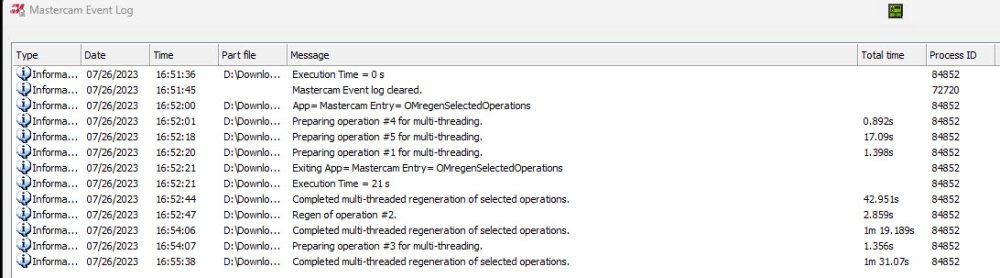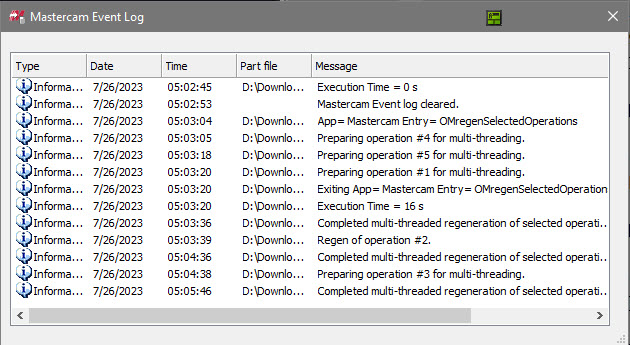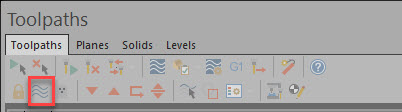-
Posts
15,807 -
Joined
-
Last visited
-
Days Won
426
Content Type
Profiles
Forums
Downloads
Store
eMastercam Wiki
Blogs
Gallery
Events
Everything posted by gcode
-

Thread Mill: How to adjust feedrate on arc entry?
gcode replied to M Ham's topic in Industrial Forum
Try the Carmes Hardcut line They are left hand cutter (M04) To make a right hand thread you feed top down CDC is G42.. They work great in hard materials I believe Harvey makes tools like this now as well -

Thread Mill: How to adjust feedrate on arc entry?
gcode replied to M Ham's topic in Industrial Forum
I put in an enhancement request for this late last year. I referenced the Carmex threading wizard which outputs F/2 lead-in feedrates. My request was way too late for the 2024 development cycle though -
The dynamic toolpaths in Mastercam are developed by Mastercam. Mastercam has 2 different sets of 5x toolpaths.. the legacy suite that has been in the software for 20 years and the ModuleWorks advanced 5X toolpaths. I'd guess that 75% of the CAM packages in the world use ModuleWorks for thier 5X toolpaths ModuleWorks also provides the internal engine for Machine SIm ModuleWorks 5X page Module Works Machine Sim
-
What I do when testing a new release is start with fixture files or one off patches. If things don't go well I have not lost a lot of time and can do them over in a version I trust. If things go well with fixtures and stuff, I take a big project that is 80 to 85% complete and finish it in the new release. That way if things go south I've still got an 85% done file in a trusted version if I need it. Having said that, I think x24 is the best release since X9. Aside from the quirky CAD issues, the only issue I've had is the occasional crash when importing toolpaths. It's not common and I have been unable to replicate it for a bug report. At this point, I just save before an import then immediately after.
-
This is a comment from the official Mastercam forum concerning the Project command's preselection bug It depends on what kind of work you are doing. If you need a lot of stock models, do a lot of surfacing or use the ModuleWorks add-in for 3, 4 or 5X work I would strongly recommend you give x24 a try. X24 is far superior to x20 in all three of these categories.
-
Welcome back !!! Does this work if you are not in the Translate to Plane function? Perhaps this is a auto cursor issue? When I'm using this function for a translation that is not a simple 90° move I build a "From" plane and draw a "From" point before using Translate to plane.
-
I went to my dealer's 2024 Rollout this week. They made a big deal about how much faster 2024 was compared to 2023. I ran the Benchmark file in both to test this. I have noticed 2024 is faster in some toolpaths, the Module Works 5X tool paths for example. 2024 is not faster running this benchmark file. On my work machine 2023 ran in 2:40 2024 ran in 2:41
-
My home machine ran the Benchmark in 3 min 38 seconds Its a Boxx Apex 3 running a i9-9900K liquid cooled processor, OC'd to 5 GHZ with 96g of ram OS is Win 11 Pro My work rig is about 18 months newer than my home machine it's i9-11900 chip has a Passmark Score of 25462 My home rig with it's i9-9900K has a PassMark score of 18.469 That is too much difference to make any judgement on whether Mastercam runs faster or slower on Win11 vrs Win 10
-
Do you mean High Priority on the Multithreading page?
-
I updated my home PC to Win11 a couple of weeks ago I have not had any troubles with Mastercam or any of my other CAD/CAM software I'll run the benchmark file on it and see if there is any difference between Win10 and 11
-

Code Expert 8 Seconds for Splash Screen, Do the Math!
gcode replied to Jobnt's topic in Industrial Forum
Likewise! Best wishes on your escape from Crazy Town. -
This is my work machine Win 10 Its a Boxx Apex 3 i9-11900K liquid cooled and OC'd to 5ghz and 128 GB of ram 2 minutes 41 seconds Make sure you shut MC down and empty your Mastercam TEMP folder between runs. The regen files are stored there and you will better times on subsequent runs because Mastercam doesn't have to reproduce them Also make sure the tolerance is set to .0001 in all the operations
-
I just make a dummy toolpath that drills a hole in the sky and delete it after ai post. It's a lame solution for a problem that should have been fixed a decade ago, but it works
-
Once you've enabled Toolpath Display in System Config, this switch toogles selected toolpaths off and on When they are selected, the folder icons in the toolpath manager with be a dark yellow, when not selected they will be a pale yellow
-

Code Expert 8 Seconds for Splash Screen, Do the Math!
gcode replied to Jobnt's topic in Industrial Forum
OK.. I just did an experiment. With my purple USB Mastercam Hasp plugged into my machine, I launched Code Expert from the Start menu The launch was instantaneous. Then I pulled the hasp forcing my pc to use my employer's nethasp. Code Expert launch was 5 to 6 seconds. I inserted the IP of our nethasp into the 2024 nethasp.ini file and launched Code Expert again There was no change. I reinstalled my personal USB Hasp and Code Expert was back to an instantaneous launch. -

Code Expert 8 Seconds for Splash Screen, Do the Math!
gcode replied to Jobnt's topic in Industrial Forum
I'm thinking this delay is caused by a licensing issue, but that is only a guess. I have exactly zero experience with Code Expert . I don't have any machines running dual channels and have never even tried it. Around here it is 2023 Cimco Edit, for the win -

What levels are the geometry in for these types of processes?
gcode replied to Jobnt's topic in Industrial Forum
I don't think so Maybe make intuitive decisions on which levels to turn on so you are nor searching everything try making sure shading is off before you turn everything on -

What levels are the geometry in for these types of processes?
gcode replied to Jobnt's topic in Industrial Forum
Turn all levels on In the Toolpath Manager, enable "Only display associative geometry" The icon looks like a small red square Select a toolpath, Everything should disappear except the geometry used in that toolpath Analyze the visible geometry -
better?? not even close cheaper??? yes The price of a GeForce RTX 3X won't even cover the sales tax on a Quadro P6000
-
What kind of graphics card are you running?
-
They've added an option to Dynamic Milling and the Facing toolpath in MC2024 It makes a really efficient and easy to create toolpath. I tried it last week and it's pretty sweet. Now they just need to add an arc on/off option to smoothly retract from a finished surface
- 1 reply
-
- 3
-

-

-

Sandvik Tool Library Add-In - Mastercam 2024
gcode replied to SuperHoneyBadger's topic in Industrial Forum
That add-on has ben available for some time,... and the are proud of it If you register on the Sandvik site you can download models for free and use their tool assembly capabilities for free as well. It took me a while to figure out the web based tools assembly utility, but it is worth the trouble if you are doing a lot of work with Capto assemblies. It will not let you make an incorrect assembly. This is very helpful building Capto based lathe tools as it's easy to screw up and order a left hand cutting tool and a right hand adapter. The difference between free and paid is the ability to import directly into a Mastercam library. I just down load the individual components as stp file and use them to make holders. Then I assemble the holders and tools into assemblies with the Edit Assembly feature in the part file Tool Manager. The log in screen is new. I was using this last week and the Master and Autodesk options were not there
Join us!
eMastercam - your online source for all things Mastercam.
Together, we are the strongest Mastercam community on the web with over 56,000 members, and our online store offers a wide selection of training materials for all applications and skill levels.