-
Posts
411 -
Joined
-
Last visited
-
Days Won
2
Content Type
Profiles
Forums
Downloads
Store
eMastercam Wiki
Blogs
Gallery
Events
Everything posted by M. Anderson
-
John, Are you saying the programmed feed rate is showing up in the program as – “F 1/20” or as in your first post – “F.05”? Cincinnati controls and machines are something I thankfully have never had too work with – but even at that it should take either “IPR” or “Thread Pitch” programming for the feed on the tap cycle. Never seen a control that could even use a format of - “F 1/20” . If the control uses anything close to standard code: – for a ¼-20 tap – If it uses feed for tapping (F.05) would be correct. If it uses pitch for tapping (F20.) would be correct. The spindle will feed down (.05), per revolution in either case – (F.05) is done calculated the other (F20.), the control will calculate the proper feed based on the pitch of the thread. But in either case – YOU need to know which the machine is set to take. Do you have the manuals? Look in them - it should tell? If not call the local Cinci. Dealer, they may be able to tell you – or someone here may even know? HTH Later, Mark Anderson
-
John, Look in your post's - "General Output Settings" - section, and see if you can find a line - "use_pitch : 1 #0 = Use feed for tapping, 1 = Use pitch for tapping" If it is in you post? BACKUP YOUR POST, before doing any edits! Later, Mark Anderson
-
quote: by Don S I would also like an example of how this is setup Thanks Me Too's! Tried too use this a year or more ago and my head still hurts! Thanks, Mark Anderson
-
Thanks Guys! I was not aware of how all this works. I will contact some people and see about Cimco and Predator. Both sound better than what we currently do! Thanks, Again! Mark
-
Brendan or Jay, I understand that it is to call the program from the machine - But how does that work? I can set my machine to send a file back to my computer, capture it into cimco then save it to the hard drive. I can also set my machine to receive a program, go into the office and press send. Or even the reverse of that. I have FANUC and DYNAPATH controls currently. But what I don't understand is how a software program running on my computer or the server could know which program to send to the machine, since I know of no way it would be possible to send a "REQUEST" from the machine control for a paticular program. That is what I don't understand? If this would work with my controls - this may be something I would look too purchase! Thanks for your time - Mark
-
Brendan, I have read about this - what is "REMOTE REQUEST" How does it work? Thanks, Mark
-
Big B Sprint88, Just a thought - but for 1/4-20 - have you tried or thought about roll forming the threads? We do this quite often with 304ss. We mostly use OSG's but have used some Greenfield's. Usually get 200+ holes on one tap - but that is about the extent of our runs, so don't know how long one tap would really last? Oh-yea, run very High coolant concentration levels, (double normal) this makes a very big difference with the SS stuf!!! HTH's Later, Mark
-
Mike, I guess, I should pay more attention to what is in the zip file! Thanks, and glad someone is paying attention! Mark
-
+100 - Somename75 Definitely - Some help, PLEASE, a list of numbers don’t tell a whole lot! quote: Along with the enhancements, the following defects have been addressed. 24579-24821-2445 -620-1337-2867-3101-3589-3797-4774-4873-747-924-925-601-2671-2861-983-25229-2934-3078-2710-3213--3365-3527-3430-3365-3527-2775-3675-3748-3801-3864-3924-4564-4564-4564-2704-4692-487 7-4874 Thanks, Mark
-
John, Is Jimmy at Barefoot your dealer? If so - contact him, he is a good router person! Later, Mark
-
John, Sounds like you are using a router? And as far as PVC - never cut any. It should cut really good, as it is a sturdy but soft plastic. Try to contact some of the guys in the link I provided - or wait until tomorrow - someone with router experience would be better for you to talk with. I am mainly a metal cutter, Milling and Turning. Like I said - what plastics I have cut - we run BTTW - all our machines can handle. You may be able to run with out any coolant or anything but you will need a air blast or something to keep the cut chips from packing or getting back into the cut if you are after a good finish. HSS cutters are the only way to go in any plastic I have ever cut, carbide is not as sharp and in some cases will pull or grab the material leaving a crapy finish. Sorry - not much help! Later, Mark
-
John, Mainly any plastic we cut would be some HMW stuff and a little teflon. Both move around alot - we use 2 or 3 flute HS cutters or inserts for plastic for turning, 700-1200 surface feet and all the feed it will take, it all depends on fixture and material thickness. Coolant don't work well - we use a straight water mist - then run the coolant or WD the crap out of everything to keep machine from rusting. You milling or turning parts? Later, Mark
-
John, Check this - SEARCH LINK or do a search - quite a few posts on this subject. HTH Later, Mark
-
Hmmm?? Think, Jay is yank'n on somebodys chain! X screen shot Where's Brent at?? Later, Mark
-
Jon, Are your computers currently on a network? If so check into something like this: Serial Servers I use a DE-304, purchased through my MC dealer. Other people also make these - look around. HTH Later, Mark
-
Look here - LINK Question is answered - Later Mark
-
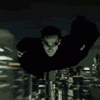
Not really O/T - BIG thanks to Bryan !!!!
M. Anderson replied to BernieT's topic in Industrial Forum
Yes, by all means! THANK YOU!!!!!! -
foolsh, Can't help much with the Fanuc OM. What version of 9 are you running? V9.0 - V9.1 - SP1 - SP2 or MR0304 If you go to: "www.mastercam.com/Support/Downloads/" - and look at SP2 updates - the MP**.dll's avaliable for download only go up to v9.18? While if you go to: "www.mastercam.com/Support/Maintenance/ - for maintenance customers only, there is not even any MP**.dll's avaliable for direct download. I guess they are in one of the patch's or on the CD you should have got if a maintenance customer. What I am getting at, is that with out a little more info, nobody can most likely tell if the v9.19 dll's are compatiable with what you are running. I don't know for sure but I don't think you can use V9.19 MP**.dll's and run older versions than what they were intended for? Someone else will have to answer that. Go to the support area and make sure you are up to date with "All the Patches" for what ever version of MC you are running. There were some post issues with the first release of MR0304, (which uses the mp**.dll's V9.19), something about forced radius commands - in the post? There are updates on the MC support site, or search here for the exact answer. Sorry not much help - but don't mix the MP**.dll's and different versions of MC together - you may get some strange results. Yes, I update my post on every new release. HTH Later, Mark Anderson
-
Jammer, Try here, C-Hook HTH Later, Mark
-
Contact Paul - "Toolfab", here on the board "Toolfab" or check their web site - "Schmarje" May make you a special?? But that is DEEP for that small a hole. HTH Later, Mark
-
Jack, +1, on the Lin & Shiue junk.... quote: I guess it’s time for me to buy Charles Davis’s books: Please email me Charles and I will put my money where my mouth is. (Must be signed copies as well). Yea, I have been putting this off for a while now, I guess it is time to check out these books, C.D.'s books come highly recomended, so I will give them a try! Charles, ??? is the signed copies more $$ ??? Later, Mark
-
I like Brent, have a HP-DJ650. But I did try and I could not manage to get it to plot from MC - somekind of network issue??? Did not really matter for my application anyway. If your computer is hooked up directly to the plotter - you should be able to make it work. Check HP's website - HP-SUPPORT HTH Later, Mark Anderson
-
BerTau, THANKS! I had seen this before - even fixed it? I did search - just did not find the posting??? Again, Thanks! Mark
-
Need a little help - as usual. One of the guys at the shop is going to start trying to learn MC, (on his own time), I went too his house this afternoon and helped him install and set all the configurations the same as at work. His computer is a HP Visualize WS, P3 900 dual processor, 1gig memory, and HP-FX Visualize video card. This is an old engineering workstation from his previous place of employment. I have one of these similar computers also. He runs the screen resolution at 1280 x 1024, as he runs some games and such on this machine. We did no changing of any settings prior or during installing MC. Now in MC and "MC ONLY", when you do a "File Get" or a "File Save", the dialog box is missing about the lower 1/3 and the right 1/3 of the box that pops up. Since you can not resize this box, you cannot get to the "OPEN or CANCEL" buttons at the bottom or even see anything to the right. We checked for a updated driver for the video card, but it had the latest avaliable, already installed. All the other programs I checked, all worked OK. He says he has always ran it at this resolution with no problems. I run this resolution on my computer also with no problems. I have run across this before with MC - on another computer - but don't remember what I did to fix this? Anyone have a suggestion? I gave up for the night, beer time! Thanks, Mark
-
Bryan, You are one of a kind! THANK YOU! MC has needed this for so long! Oh yea, Thanks to James for his work also! Later, Mark A.
Join us!
eMastercam - your online source for all things Mastercam.
Together, we are the strongest Mastercam community on the web with over 56,000 members, and our online store offers a wide selection of training materials for all applications and skill levels.




