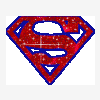-
Posts
242 -
Joined
-
Last visited
Profile Information
-
Gender
Male
Uncategorized
-
Location
Krypton
Recent Profile Visitors
1,103 profile views
Superman's Achievements
-
Bumping this one again Using X8 ( jumping up from X5 )....L-button drag ADDS the geometry....BUT....help pages tell me "it always will replace existing geometry" - what gives ?? - I would have imagined that the programmer should have the choice....not the software I do realise ( now ) that R-drag gives the choice to drop it ( ADD or REPLACE ) on selected multiple ops ( not yet sure if this is a good or a bad feature ) My preference is have the choice dialog on both buttons when drag....L-button drag to single op,......R-button drag to multiple ops.
-
Have you looked at the mill.set ? and how this setup sheet handles time, limits etc It would be a good place to start
-
Has the IT guy altered permissions on the network folders, targeting the library files -make sure you or your PC has access to all necessary target folders ( you should have Read/Write access, not just to be able to Read )
-
It's just clicked, you inserted a comment in the middle of the IF statement Change it to testpeckrate = mprint(speckrate_error) , "ERROR -- PECKRATE = 0", e$ #edited **TPJ 03-24-2008**
-
# -------------------------------------------------------------------------- # Error messages # -------------------------------------------------------------------------- saxiserror "WARNING - DEFINED AXIS OF ROTATION DOES NOT MATCH OPERATION'S AXIS OF ROTATION - OUTPUT MAY BE INVALID" sindxerror "WARNING - INDEX ANGLE DOES NOT MATCH POST SETTING ('ctable')" stlorgerr "ERROR - TOOL ORIGIN DOES NOT MATCH CENTER OF ROTATION IN POLAR MILLING" shomeserror "ERROR - WORK OFFSET USAGE DOES NOT SUPPORT TRANSFORM SUBPROGRAM" sprgnerror "ERROR - SUBPROGRAM NUMBER MATCHES THE MAIN PROGRAM NUMBER" srotaxerror "ERROR - MORE THAN 1 ROTARY AXIS DETECTED IN SELECTED AXIS COMBINATION - OUTPUT MAY BE INVALID" swriteopserror "ERROR - WRITE NC OPERATION INFORMATION MUST BE ENABLED IN CONTROL DEFINITION - SET AND REPOST" sworkoffseterror "ERROR - NO WORK CO-ORD SYSTEM APPLIED" sspeederror "ERROR - RPM NOT SET CORRECTLY ?" speck1error "ERROR - NO PECKS SET FOR DRILLING" # <<<<<<<<<<<<<<< scutcomperror "ERROR - CUTTER COMP STARTS / FINISHES ON AN ARC" ppeck$ #Canned Peck Drill Cycle pdrlcommonb if peck1$ = 0, result = mprint(speck1error), speck1error, e$ do the same for the pchpbrk$ cycle The mprint puts the error on-screen, 2nd statement puts the error message into the NC file nearly the same as the previous post ...you may have missed the e$
-
Have you thought of using the "tilt" option in surfacing ? This can allow you to shorten your tool build, and at the same time keep the tool holder & spindle head away from the part you could, for example, use a tapered endmill ( say 15° side angle ) use a tilt of 15°, and rough machine it from the T-plane=TOP. stepdown would need to be less than the taper flute length
-
*** copy your post *** find in your post sg73 G73 #chip break - no dwell sg73d G73 #chip break - with dwell sg84 G84 #tap - right hand sg84d G74 #tap - left hand sg85 G85 #bore #1 - no dwell sg85d G89 #bore #1 - with dwell sg86 G86 #bore #2 - no dwell and change to sg73 G73 #chip break - no dwell sg73d G73 #chip break - with dwell sg84 G84.1 #tap - right hand sg84d G74.1 #tap - left hand sg85 G85 #bore #1 - no dwell sg85d G89 #bore #1 - with dwell sg86 G86 #bore #2 - no dwell You could also change then in the text section at the bottom of the post
-
Your TEST code looks good for what you descibe for a machine that does arcs ( delta start of arc to arc centre ), BUT, it may need to be the other way round,,,or you may be able to use signed R instead of IJK What's giving the 6" diameter lead-in arc....mastercam graphics or the machine
-
Place a comma before the filename note-- CN0: is the RS232C channel on the machine , and is not required if the default devices have been altered from TT: ( the papertape reader ) and the .MIN is not required as it is the default extension ie <PIP> <READ> CN0:, <WRITE> (the comma is a rename delineator, the program will come in as A.MIN) or <PIP> <READ> CN0:,ABC123.MIN <WRITE> ( the control will rename the incoming ABC.MIN file as ABC123.MIN ) or <PIP> <READ> CN0:<WRITE> ( the program will come into the control as the $ABC.MIN filename string or as A.MIN if omitted )
-
Yes, Nvidia settings need adjusting I think it would be only a problem for Dual Monitors Open Nview Desktop Manager --> "Windows" tab --> "Dialog box repositioning" area --> set to "No Repositioning"
-
Newest version is not always the certified / tested version Pre win7, advice was to go to this site for Nividia Partner Certified Drivers It references a driver for Win7/Vista 64 as driver version 191.87 this is the web page for the driver search but Guffe's example shows a release 259.81 is available for download Which of these drivers should be chosen ????
-
I was taught never to rapid between contours with comp ON. If I was using "In Control" comp, my "rapid to point" can be anywhere in a radius that I have in the control for that tool ( depends on the "from where point", and if it didn't alarm out ) To me, this is dangerous code a patch must/should be issued, NOT an MU release
-
My spirits have been lifted....a little....Ta
-
I don't care about the "rollouts", they are only propaganda exercises to increase interest and sales I want to know when the official release date is...... Maint expired 31st Oct, 2010 and how I stand being able to download and run X5 I'm sick of this damn carrot being constantly dangled in front of me. Now it's out of reach, over a deep abyss. Sorry guys, looks like I'll never get the chance to use X5.
-
Use a library file..and user defined M-codes M201 to check if in, or call in pallet1,M202 same for pallet#2 Also looks at the PART LOADED button at the front M205 in place of M9 when using thru-coolant Execution is done by the M-code...either MDI or in the program -Create a file "MA400HA.LIB" place in it quote: () OPAL1(PALLET1) NSTRT(CHECK WHICH PALLET IN MACH) IF[VPLTK EQ 2]NCHK2 ( PALLET#2 - IN MACH) IF[VPLTK EQ 1]NEND GOTO NERR1 NCHK2 IF[VORD[WKPL] NE 1]NMESS M60 RP=1 M289 ( SET PALLET#1 ) GOTO NEND NMESS VNCOM[1]=1 MSG (******************************** CHECK NEXT PALLET IS READY AND PRESS WORK LOAD FINISHED ********************************) NLOOP IF[VORD[WKPL] NE 1]NLOOP NMSG GOTO NSTRT NERR1 VNCOM[1]=1 MSG (ILLEGAL PALLET COND) M0 GOTO NEND NEND RTS () OPAL2(PALLET2) NSTRT(CHECK WHICH PALLET IN MACH) IF[VPLTK EQ 2]NEND IF[VPLTK EQ 1]NCHK1 ( PALLET#1 - IN MACH) GOTO NERR1 NCHK1 IF[VORD[WKPL] NE 1]NMESS M60 RP=2 M289 ( SET PALLET#1 ) GOTO NEND NMESS VNCOM[1]=1 MSG (******************************** CHECK NEXT PALLET IS READY AND PRESS WORK LOAD FINISHED ********************************) NLOOP IF[VORD[WKPL] NE 1]NLOOP NMSG GOTO NSTRT NERR1 VNCOM[1]=1 MSG (ILLEGAL PALLET COND) M0 GOTO NEND NEND RTS () ONOT G80 M63 M06 RTS () OBREK (TOOL BREAKAGE DETECTION) VFST=128 N1000 G15H20 (TO SET TOOL OFFSET CENTERLINE) CALL OO30 PLE1=0.25(TOOL WEAR TOL.) VFST=129 G15H0 RTS () OWARM (WARM UP) S3000 M3 G4 F600. S6000 G4 F600. S9000 G4 F180. M19 RTS () OM50O M5 M9 M339 G4 F4. M9 RTS and then register that LIB file and then define the M-code macro to the correct call statement ie M201 is to use OPAL1 M202 is to use OPAL2 M203 is to use ONOT (empty the spindle) M204 is to use OWARM M205 is to use OM50O (coolant,spindle, all off,timed air blow, all off) PS. size for the LIBrary file when registering in the control should be just larger than the file byte size
Join us!
eMastercam - your online source for all things Mastercam.
Together, we are the strongest Mastercam community on the web with over 56,000 members, and our online store offers a wide selection of training materials for all applications and skill levels.