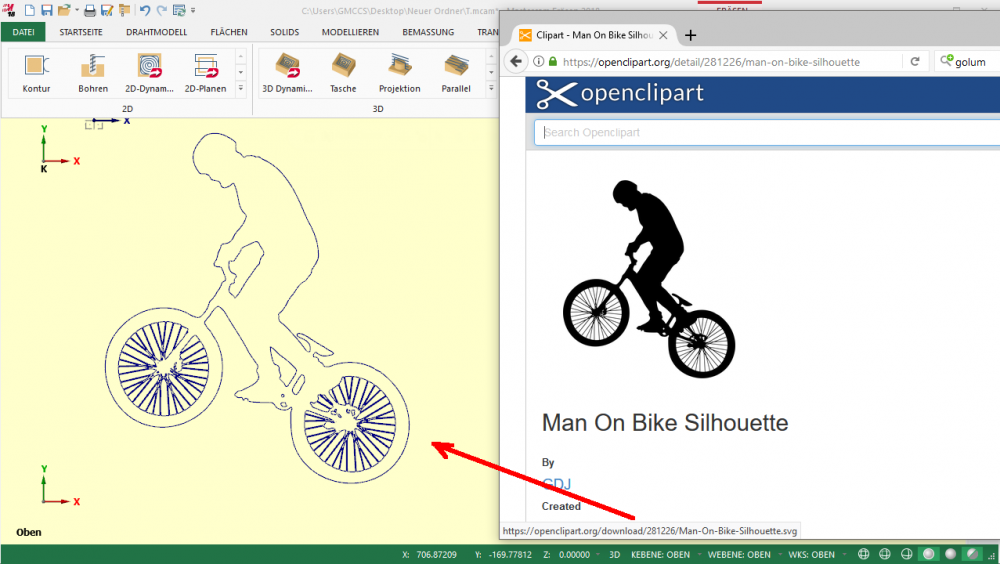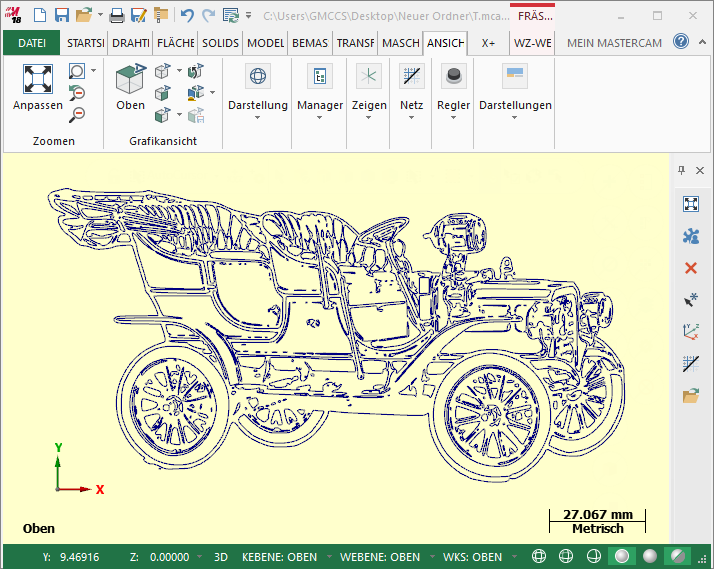-
Posts
554 -
Joined
-
Last visited
-
Days Won
2
Content Type
Profiles
Forums
Downloads
Store
eMastercam Wiki
Blogs
Gallery
Events
Everything posted by Günther Massimo - GMCCS
-
AutoRegen - CHook
Günther Massimo - GMCCS replied to Günther Massimo - GMCCS's topic in Industrial Forum
Yes. But, you can also edit an operation by clicking geometry or tool inside the operation manager...in this case autoregen will not catch it. -
It's a little time saver. Once launched, it will automatically regenrate any operation after editing the operation through the parameter dialog. Launch it again to stop the automatic regeneration. autoregen.zip Thanks to Michael Pfeil from InterCAM for this idea.
-
X+ for Mastercam
Günther Massimo - GMCCS replied to Günther Massimo - GMCCS's topic in Industrial Forum
X+ 2019 has been updated. Get it here. fixed - screenshots on high dpi displays should work now as expected -
X+ for Mastercam
Günther Massimo - GMCCS replied to Günther Massimo - GMCCS's topic in Industrial Forum
https://github.com/thadseaver/xplus-rename or Use the CSS Styles /* ------------------------------------------------------- */ /* renaming column names */ /* ------------------------------------------------------- */ /* hide all column names */ .CONTENT_TABLE th { text-indent: -9999px; line-height: 0; } /* add a new style to display new names */ .CONTENT_TABLE th:after { text-indent: 0; line-height: initial; display: block; } /* set the new column name for "Group Name" */ .th_27:after { content:"Grp Name"; } /* set the new column name for "Prog Name" */ .th_32:after { content:"NC Name"; } /* set the new column name for "tl no" */ .th_72:after { content:"T\0023"; } /* set the new column name for "tl dia" */ .th_62:after { content:"T\00F8"; } -
X+ for Mastercam
Günther Massimo - GMCCS replied to Günther Massimo - GMCCS's topic in Industrial Forum
https://www.emastercam.com/forums/topic/87889-x-2017-public-beta-4/?do=findComment&comment=1057966 -
X+ for Mastercam
Günther Massimo - GMCCS replied to Günther Massimo - GMCCS's topic in Industrial Forum
It should work now. download -
X+ for Mastercam
Günther Massimo - GMCCS replied to Günther Massimo - GMCCS's topic in Industrial Forum
Your template works fine on my system. Make sure the "Manufaturer name" of your tools is set. It shouldn't be empty!!! I need to check this parameter to avoid a crash. It is already on my to do list -
TRANS DATUM TABLE is your friend
-
X+ for Mastercam
Günther Massimo - GMCCS replied to Günther Massimo - GMCCS's topic in Industrial Forum
I will think about it. -
X+ is updated for Mastercam 2024. download
- 133 replies
-
- 10
-

-

-
What you see is the ID of the operation. What you want is the list number. Check your display options.
-
Hi, I thought I will share this little chook. download It's included in X+ now (link) It imports SVG images. Mastercam 2018!
-
X+ Setup Sheet and Tool List - 3rd party Add-on
Günther Massimo - GMCCS replied to a topic in Industrial Forum
-
X+ Setup Sheet and Tool List - 3rd party Add-on
Günther Massimo - GMCCS replied to a topic in Industrial Forum
Yep...that was a change by the Mastercam SDK. It should work now too. -
X+ Setup Sheet and Tool List - 3rd party Add-on
Günther Massimo - GMCCS replied to a topic in Industrial Forum
Yep...I've seen it. New version uploaded. Download -
It's important that you launch Mastercam as Admin...at least once. Mastercam than writes its own install path to the registry. The X+ installer is looking for this registry key. If you just install Mastercam with admin rights...but never launch it as admin...the key will not be written...unless the user has the proper rights.
-
X+ Setup Sheet and Tool List - 3rd party Add-on
Günther Massimo - GMCCS replied to a topic in Industrial Forum
This version is build with the latest SDK for Mastercam 2018. If you right click in your explorer, you can watch the source of the html. It's very easy to find the ID for something that you are looking for. Once you got the ID, you can add a format statement in your css file or add the ID to existing format statements. Google CSS. ---------------------------------- X+ (french) is now available. Thanks to Selim Sheta from VUITEC. ----------------------------------- "AV software is calling an alarm." I see this very often. The X+ installer contains EXCEL templates with embedded VB-Scripts. This templates are included for the user as a reference/example. If an AV software detects this kind of files, it may call an alarm. If you try to send a postprocessor via mail, it may be blocked by AV software. It,s almost the same. AV software don't like PST files. -
X+ Setup Sheet and Tool List - 3rd party Add-on
Günther Massimo - GMCCS replied to a topic in Industrial Forum
-
I'm using Visual Studio Community. It's free.
-
X+ Setup Sheet and Tool List - 3rd party Add-on
Günther Massimo - GMCCS replied to a topic in Industrial Forum
The screenshot is the same what you get with the snapshot tool. But the screenshot may be shrinked in your HTM report. Use CSS if you don't want to shrink it. By default it may be something like this: .HEADSCREENSHOT img{ max-width:600px; } If the screenshot is bigger than 600px, then it will be resized to fit 600px. Check it youself. Right click the image in your browser -> show image / show image info. -
Yes, I use Mastercams SDK. With C++ you will probably get the best access to Mastercams API, but it might be a little bit harder to lern. C# or VB might be easier to start with, but the API is limited as far as I know.
-
Because of this, I think CNC Software should think about a new string variable for MP. For example: sopdescr$. For this kind of information I need to make calls to my own dll. I would like to get rid of this. #------------------------- # calls to gm.dll #------------------------- rvar:0 sDLL:"" sArgs:"" spost_arg_0$:"" spost_arg_1$:"" spost_arg_2$:"" # sArgs[0] = 1 = op_make_description(...) # sArgs[1] = op_id poptype sDLL=spathpst$ + "gm.dll" rvar=fexist(sDLL) if rvar, [ sArgs = '"1" "' + no2str(op_id$) + ' ""' rvar=dll(sDLL, sArgs) if rvar, soptype = spost_arg_0$ #operation description ] else, [
-
I use UltraEdit for postwriting etc. It's my favorite editor, because it can edit binary files too. Therefore I wrote a small parser in C++ to extract all the keywords from mcpost.dll for syntaxhighlighting. If you import the attached XML file in Notepad++, you get syntaxhighlighting and intellisense in Notepad++. Mastercam MP2018.xml
Join us!
eMastercam - your online source for all things Mastercam.
Together, we are the strongest Mastercam community on the web with over 56,000 members, and our online store offers a wide selection of training materials for all applications and skill levels.