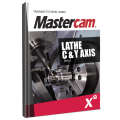Search the Community
Showing results for tags 'x9'.
-
Good afternoon, Well my problem is: my Mastercam crash every time when starting, I already uninstall and install it like 5 times, I uninstall .Net frameworks, deleted HKEY_CURRENT_USER\Software\CNC Software, Inc.\Mastercam X6 deleted C:\Users\Username\Documents\my mcamx9\config deleted KEY_CURRENT_USER\Software\CNC Software, Inc.\Mastercam X6\GUI I already reset my laptop to factory condition but no one was the solution. Please help me
-
Version 1.0
This tutorial covers Mastercam’s toolpath functionality in the Mill-Turn add-on. You must have the Mastercam Mill –Turn add-on in order to use this tutorial, it does not work with the Mastercam Home Learning Edition. To apply these toolpaths you need a multi-tasking machine tool, in our case Mazak Integrex 100-IV ST and a customize post processor. This machine configuration features second turning spindle and lower turret. Similar configuration machines such as Doosan Puma MX 2100/2600 ST can be used, keeping in mind that some machine specifics could be different. The tutorials cover turning toolpath and milling toolpaths including multiaxis and specific toolpaths such as pinch turning. The parts are machined in both spindles, stock transfer and part handling routine are also described. Specific functions and options such as Job Setup, Axis combination and tool setup, automatic tool plane creation, synchronization and tokens are also covered. Note: This book requires the Mill-Turn add-on, which must be acquired from your local Mastercam Reseller.From $39.99 -
Version 1.1
The Mastercam X9 Design Training Tutorial provides a comprehensive step-by-step approach to learning geometry creation within Mastercam. The tutorials featured in the book provide step previews, allowing the user to systematically follow each step with ease. Additionally, each tutorial walks through all the procedures required for each part's geometry creation. The material also includes practice exercises that further reinforce what has been learned. The Design Training Tutorial covers 2D Geometry, Solids and 3D Surface Creation.From $35 -
I downloaded the mpaster X8 post processor. Updated post, control, and machine def to X9. Trying to use the post for a 4 axis HMC (B rotary axis). I make the Top plane the WCS, Front plane is the Tplane --- no B axis index (should be B0.0) when i post. However everything seems to be working fine when I change the Tplane to another plane. In this case I do get B index moves, which is what I want: WCS Top, with Tplane Right outputs B90.0 WCS Top, Tplane Back -- B180 WCS Top, Tplane Left -- B-90.0 Is there a way to get the post to output B0.0 ? thanks Bret
-
Version 1.1
The Mastercam X9 Design Training Tutorial provides a comprehensive step-by-step approach to learning geometry creation within Mastercam. The tutorials featured in the book provide step previews, allowing the user to systematically follow each step with ease. Additionally, each tutorial walks through all the procedures required for each part's geometry creation. The material also includes practice exercises that further reinforce what has been learned. The Design Training Tutorial covers 2D Geometry, Solids and 3D Surface Creation.From $35 -
Version 1.0
The tutorial consists of part-oriented tutorials intended for the advanced lathe user that wants to learn how to program lathe parts that include milling operations. You must have the Mastercam Lathe and Mill Software in order to use this tutorial. You will learn how to create the more complex 3D geometry and Advanced C-Axis toolpaths. The tutorial also covers toolpaths that support the Y-axis rotation and examples on how to use the Mill toolpaths on a Lathe with Live Tooling.From $39.99 -
Version 1.0
The Trophy project is a great lathe project that teaches students to utilize the face, rough and cutoff functions in Mastercam. This is a Mastercam X9 Single Project. The Single Project series offers a wide variety of engaging projects that can be purchased à-la-carte in eBook (PDF) format. These projects range in difficulty but are generally targeting beginner-intermediate Mastercam students. Each of these projects can be machined. Note: Due to technical problems all payments must be processed by PayPal. Customers can use it to process a credit card even without an account. Also note that updating your shipping address on PayPal will NOT update your shipping address on eMastercam. Customer may also call 1-800-529-5517 with a Visa or Mastercard to order. Difficulty: This project requires Mastercam Lathe Note: The X9 HLE requires 64bit versions of Windows 7 or newer. More about system requirements can be found here. Device CompatibilityFrom $25 -
Version 1.0
These files are intended for those who have purchased the PDF version of the Mastercam X9 Instructor Kit for Mill and Lathe (METRIC), available here. The files include: Quizzes, tests Completed files PowerPoint Presentations Exercises Lesson plans are contained in the books themselves.$200 -
Version 1.0
The Mastercam X9 Instructor Kit for Mill & Lathe is the ultimate toolkit for instructors looking to enhance their 2D mill, 3D mill and lathe classes while minimizing prep time The Instructor Kit for Mill & Lathe offers an array of tools to make Mastercam easier than ever to understand. This package includes: Mastercam X9 Mill Essentials Instructor Guide Mastercam X9 Mill Essentials Training Tutorial Mastercam X9 Mill Advanced Instructor Guide Mastercam X9 Mill Advanced Training Tutorial Mastercam X9 Mill Lathe Instructor Guide Mastercam X9 Mill Lathe Training Tutorial Mastercam X9 Home Learning Edition / Demo Software- pending release from CNC Software Practice Exercise, Quizzes, Mid-Term and Final Exam Tests Completed parts (.MCX-9) for verification purposes Instructor PowerPoint® presentations Note: Files included on the instructor resource CDs in the print version of the kit will be available as a download$200 -
Version 1.0
The Mastercam X9 Instructor Kit for Mill & Lathe is the ultimate toolkit for instructors looking to enhance their 2D mill, 3D mill and lathe classes while minimizing prep time The Instructor Kit for Mill & Lathe offers an array of tools to make Mastercam easier than ever to understand. This package includes: Mastercam X9 Mill Essentials Instructor Guide Mastercam X9 Mill Essentials Training Tutorial Mastercam X9 Mill Advanced Instructor Guide Mastercam X9 Mill Advanced Training Tutorial Mastercam X9 Mill Lathe Instructor Guide Mastercam X9 Mill Lathe Training Tutorial Mastercam X9 Home Learning Edition / Demo Software- pending release from CNC Software Practice Exercise, Quizzes, Mid-Term and Final Exam Tests Completed parts (.MCX-9) for verification purposes Instructor PowerPoint® presentations Note: Files included on the instructor resource CDs in the print version of the kit will be available as a download$200 -
Version 1.0
The Space Shuttle Single Project is a complex project that requires advanced knowledge of Mastercam. Students will learn how to import a CAD file into Mastercam, Establish Stock, Create Solid Geometry and apply 3D Toolpaths. Students will be then challenged to change the WCS Coordinates on the Spaceship to machine the top and bottom of the Solid. This Brand New tutorial for Mastercam X8 has been created to use as many different 3D Highspeed Toolpaths as possible to show their functions when Toolpathing. This is a Mastercam X9 Single Project. The Single Project series offers a wide variety of engaging projects that can be purchased à-la-carte in eBook (PDF) format. These projects range in difficulty but are generally targeting beginner-intermediate Mastercam students. Each of these projects can be machined. Difficulty: This project requires Mastercam Mill Note: The X9 HLE requires 64bit versions of Windows 7 or newer. More about system requirements can be found here. Device CompatibilityFrom $25 -
Version 1.0
The shield is an intermediate projects that covers more advance 2D geometry and 2D toolpath creation. You will also learn how to use levels and to merge a Mastercam file in the current geometry. This is a Mastercam X9 Single Project. The Single Project series offers a wide variety of engaging projects that can be purchased à-la-carte in eBook (PDF) format. These projects range in difficulty but are generally targeting beginner-intermediate Mastercam students. Each of these projects can be machined. Difficulty: This project requires Mastercam Mill Note: The X9 HLE requires 64bit versions of Windows 7 or newer. More about system requirements can be found here. Device CompatibilityFrom $25 -
Version 1.0
The Concept Car is a more advanced project that introduces 3D geometry creation and machining. It teaches how to create splines that represent the car’s skeleton and then demonstrates how to generate a surface (skin) to represent the car body. 3D rough and finish surface toolpaths are then used to finish the car. This is a Mastercam X9 Single Project. The Single Project series offers a wide variety of engaging projects that can be purchased à-la-carte in eBook (PDF) format. These projects range in difficulty but are generally targeting beginner-intermediate Mastercam students. Each of these projects can be machined. Difficulty: This project requires Mastercam Mill Note: The X9 HLE requires 64bit versions of Windows 7 or newer. More about system requirements can be found here. Device CompatibilityFrom $25 -
Version 1.0
The Mastercam X9 Project Workbook is ideal for high school students and those who prefer project-based learning. The Workbook includes projects preceded by an overview of CAD/CAM and basic machining. You will learn how to use Mastercam to program 2D and 3D Milling / Router, Lathe, Solids and Art.From $39.99 -
Version 1.0
This is a great project to have students learn a variety of skills and knowledge. It incorporates Mastercam Art and can be used as an introduction to 3D modeling and design. It also can be used to make simple molds or forms out of wood, plastic, styrofoam or aluminum. This is a Mastercam X9 Single Project. The Single Project series offers a wide variety of engaging projects that can be purchased à-la-carte in eBook (PDF) format. These projects range in difficulty but are generally targeting beginner-intermediate Mastercam students. Each of these projects can be machined. Difficulty: This project requires Mastercam Mill or Router and the Mastercam Art Add-On Note: The X9 HLE requires 64bit versions of Windows 7 or newer. More about system requirements can be found here. Device CompatibilityFrom $25 -
Version 1.0
This simple but fun project is a great way to introduce students to Mastercam and CNC machining. After learning how to create the geometry, the students will learn drilling and contouring in Mastercam. This is a Mastercam X9 Single Project. The Single Project series offers a wide variety of engaging projects that can be purchased à-la-carte in eBook (PDF) format. These projects range in difficulty but are generally targeting beginner-intermediate Mastercam students. Each of these projects can be machined. Difficulty: This project requires Mastercam Mill or Router Note: The X9 HLE requires 64bit versions of Windows 7 or newer. More about system requirements can be found here. Device CompatibilityFrom $25 -
Version 1.0
The guitar is a more advanced project that introduces solids geometry creation and machining. It teaches how to use an existing template and levels to create the guitar shape as a solid. 2D toolpaths are then used to machine the guitar. This is a Mastercam X9 Single Project. The Single Project series offers a wide variety of engaging projects that can be purchased à-la-carte in eBook (PDF) format. These projects range in difficulty but are generally targeting beginner-intermediate Mastercam students. Each of these projects can be machined. Difficulty: This project requires Mastercam Mill or Router. Note: The X9 HLE requires 64bit versions of Windows 7 or newer. More about system requirements can be found here. Device CompatibilityFrom $25 -
Version 1.0 - Initial Release
The F1-Car project teaches students how to use a template and design an F1 car in Mastercam. This project is more challenging as it begins with 2D geometry creation but transitions 3D solid modelling. It also teaches 3D surface toolpaths such as surface rough pocket, finish contour and finish flowline toolpaths. With a little extra work and creativity, this could easily become a C02 powered race car! This is a Mastercam X9 Single Project. The Single Project series offers a wide variety of engaging projects that can be purchased à-la-carte in eBook (PDF) format. These projects range in difficulty but are generally targeting beginner-intermediate Mastercam students. Each of these projects can be machined. This project is also included in the Project Workbook, available in print form here. Difficulty: This project requires Mastercam Mill or Router Note: The X9 HLE requires 64bit versions of Windows 7 or newer. More about system requirements can be found here. Device CompatibilityFrom $25
Join us!
eMastercam - your online source for all things Mastercam.
Together, we are the strongest Mastercam community on the web with over 56,000 members, and our online store offers a wide selection of training materials for all applications and skill levels.