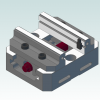All Activity
- Past hour
-
VermontMaker joined the community
-

Old HAAS mills ignore G28 Z0. line of code
Colin Gilchrist replied to GibbsMachineCorp's topic in Industrial Forum
For the UMC machines, you "set" the G53 Z0 position at the Tool Change Height. Several of the Haas machines have travel "above" Z0. Typically, somewhere between 2.5-4.5" inches. This is not true for all Haas machines. Sometimes "G53 Z0" is the maximum travel height on the Z-Axis. For machines where there is travel above the machine Z0. position, I modify my Post Processors to output G00 G90 G53 Zxxx, where the Z is the highest position you can jog to. For example, the last UMC-750 I ran had a max Z Position of Z2.5311. -
DMalott joined the community
-
Old HAAS mills ignore G28 Z0. line of code
Kyle F replied to GibbsMachineCorp's topic in Industrial Forum
All of the older Haas posts I've ever used output G91 G28, that is until around 2021 when we got the UMC-500, it switched over to G0 G53. I never really dug into the why or how, but here's a quick breakdown of the two from the haas site. G28 Return to Machine Zero Point (Group 00) The G28 code returns all axes (X, Y, Z, A and B) simultaneously to the machine zero position when no axis is specified on the G28 line. Alternatively, when one or more axes locations are specified on the G28 line, G28 will move to the specified locations and then to machine zero. This is called the G29 reference point; it is saved automatically for optional use in G29. Setting 108 affects the way that rotary axes return when you command a G28. Refer to Setting 108 - Quick Rotary G28 for more information. G53 Non-Modal Machine Coordinate Selection (Group 00) This code temporarily cancels work coordinate offsets and uses the machine coordinate system. This code will also ignore tool offsets. In the machine coordinate system, the zero point for each axis is the position where the machine goes when a Zero Return is performed. G53 will revert to this system for the block in which it is commanded. - Today
-
FoxPores joined the community
-
What were we talking about anyway?
-
Old HAAS mills ignore G28 Z0. line of code
GibbsMachineCorp replied to GibbsMachineCorp's topic in Industrial Forum
Just now watching a video on this code. Thanks -

Old HAAS mills ignore G28 Z0. line of code
crazy^millman replied to GibbsMachineCorp's topic in Industrial Forum
Try G53 Z0 instead. -
GibbsMachineCorp started following Old HAAS mills ignore G28 Z0. line of code
-
Hello all. We have three older HAAS mills built in 2000 & 2001 that will not execute the line of code G91 G28 Z0., they go to tool change height instead. Our newer HAAS mills, 2012 and newer, execute the line just fine. Here's an example of the code: % O0000 (O2473) G00 G17 G20 G40 G49 G80 G90 M31 G91 G28 Z0. G90 T1 M06 G91 G28 Z0. M08 G90 G00 G17 G90 G54 X4.3271 Y-.1479 S2500 M03 G43 H1 Z3. T10 Z.4562 I want the tool to move up to machine home in Z before and after a tool change. This insures I don't hit the part because the tool is below the top of part. I was wondering if there is a parameter or setting that would cause the mill not to execute G28 Z0. Thanks in advance, Jon
-
Jeremy Spicer joined the community
-
NickGoodman1989 joined the community
-
Jaron joined the community
-
Do you have a Mastercam file as it will help in solving your problem?
-
I forgot something once, but I don't remember what it was.
-
Hiiii , how to combine more than surface to be easy machine by flow line strategy thanks
-
Thanks Aaron, exactly the answer I required, my reseller didn’t know and gave me a fluffy answer !
-
I mean it's entirely possible I am the ONLY guy on the planet that will forget stuff. Mmmm hmmmm.
-
tranhoi joined the community
-
bun joined the community
-
Go to mastercam properties and change DPI setting. High DPI scaling change to system.
- Yesterday
-
Larry Malcheff joined the community
-
I actually can't find that file at all. I also mentioned in earlier messages that I am unable to find the file path provided.
-
you are looking for a file named Mastercam.Workspace It sometimes becomes corrupt.... delete it ... the next time you launch, Mastercam will see that it is missing and create a new default file
-
Only thing I found regarding mastercam files/folders were .dll files containing workspace in there name. ex: CodeExpert.workspace.dll / Editor.Workspace.dll
-
Okay try searching just the word workspace on the c drive
-
I am able to find C:\Users\**username**\Documents\MasterCam-2024\mastercam\ folder but I am unable to see anything regarding a config folder. Only .mst files and a installer.
-
Check under the users public folder there's a few spots that could be it's been a while since I mess with it
-
I have tried to look for this directory and I can't find it anywhere on my PC. Also regarding one-drive it is disabled.
-
1: Need to talk to your dealer and have them configure the Machine list to have the correct machines available for your account. 2: Model prep. Model Prep and encase you didn't understand what I was saying Model Prep. Adjust a copy of model to the nominal sizes and call it done.
-
1, im trying to set up a new job setting up the machine type in the machine group files box. i can see all the default machine types, the default 5 axis head vertical works fine for all the 3 axis stuff ive done so far, but when it comes to full 5ax it looks like I need the right machine type loading, but i cannot find it anywhere in any list. I have found a workaround. take the one full 5 axis job that i have which was done by others. delete all toolpaths, geometry and stock to strip it back to a bare screen then save it as a template, import the new model and save as. i was just trying it this evening and it seems to work, I just need some help with doing it the right way. 2,, how do i adjust features for fine tolerances. if im cutting a 90mm bore that has to be +.02 -0, and it comes out 89.98 what can i do to nudge it out a bit. ive not come up against this one yet but im sure i will soon enough. im not the type to let it go and hope no one notices.
-

Heidenhain TS460 probe and Productivity+
Aaron Eberhard replied to MrFish's topic in Industrial Forum
No, it's not really possible. It's 100% designed around Renishaw cycles. I'd look into the Cimco probing add on. -
Where does Mastercam save merged file info
Corey Hampshire replied to Corey Hampshire's topic in Industrial Forum
That's easy enough. Thank you. -
So not a Guru started following Opinions please
-
I run into problems with this from time to time. Some guys feel like you are accusing them of incompetence or smearing their reputation. "Dude, I just want as much info as possible, so I can correct the problem.". It's business, never personal.
Join us!
eMastercam - your online source for all things Mastercam.
Together, we are the strongest Mastercam community on the web with over 56,000 members, and our online store offers a wide selection of training materials for all applications and skill levels.