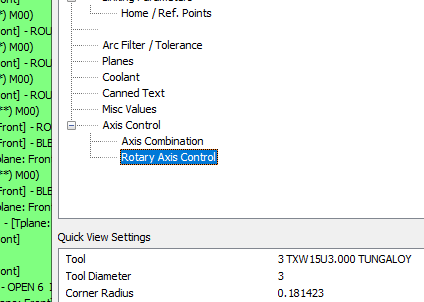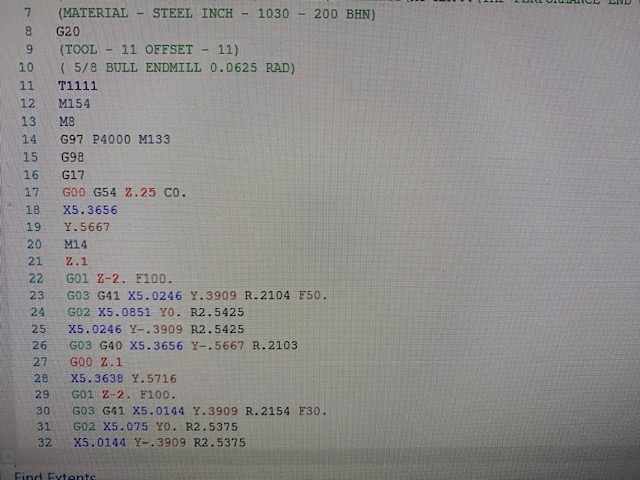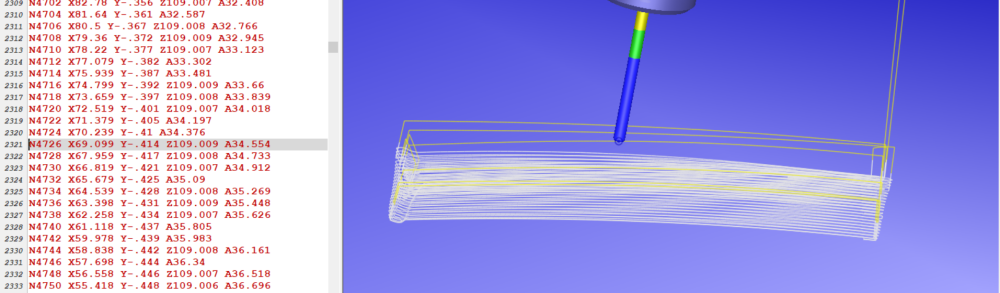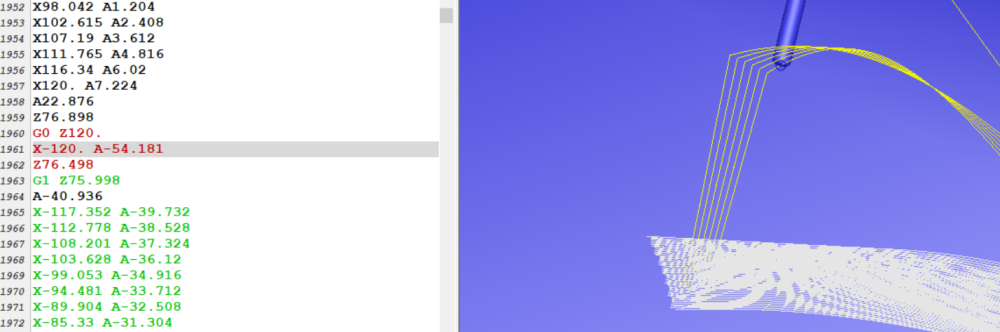All Activity
- Past hour
-
File?
-
When you switch it to Y output it wants to gouge the part and doesn't follow the chain.
-
so you can cwich change for Y out pu on this settings
-
The C would work but it is too jumpy/leaves a bad surface finish. That is why I want to lock the C and use the Y to cut it.
-
- Today
-
madinatul munawaroh joined the community
-
Ly Ngoc Binh joined the community
-
I have a haas st30y and am trying to put a radial pocket on the side of the part as pictured. It looks good on mastercam but wants to gouge into the part on the machine. I need to use the y axis to put the feature in. I tried c axis contour with y axis also tried mill countour with y axis output. Both want to gouge into the part. Any ideas of what’s going on here?
-
Jese joined the community
-
Christopher Berghorst joined the community
-
take a look at this file i created a silhouette boundary from the front added a 0.001" rad in the corner to make the spline, next step, a little nicer then created a spline from that draft surface then trimmed it from the top with the boundary i created ajmer_ihs_Flowline.mcam
- Yesterday
-
shaneoswald3 joined the community
-
Attached is an operation from a file I made last year. I was able to make a single surface from the 3 solid faces and use a flowline operation that has worked really well and gives me the exact motion I want. Another part with the same type of feature has come through and I can't for the life of me remember or replicate how I did it the first time. When I use Loft, it creates 3 separate surfaces, just as if they were the solid faces. I've tried everything I can think of with surface, solid, and mesh tools and I'm stumped. I can tell I extended the surface because of some "wave" going on, but I can't derive anything else from it. Flowline.mcam
-
Hello, I hope someone sees this and can help me. I have been given the task of adding 2 new M-Codes to some of our machines. CNC machines aren't my strong suite. I generally program PLC's and robots. Mazak shows several M-Codes that aren't assigned a function. We would like to use M66 and M67. I have looked through the PLC program of a machine that someone started this process on and I can see the M66 and M67 used in several locations. If M66 and M67 are located in the correct locations inside the PLC to perform the function we need will they work when called from the CNC controller or do they need to be enabled somehow?
-
RBrooks8808 joined the community
-

ID Roller Burnishing
crazy^millman replied to scottm085's topic in Machining, Tools, Cutting & Probing
https://www.elliott-tool.com/metal-finishing/burnishing-tools/id-multi-roll/ https://mollart.com/featured/id-roller-burnishing-tool http://www.brightbright.com/id_burnishing_tools.html Here are a few others -
That's what I'm wondering, if the post can be changed to read the length offset instead of the diameter. Then I should be able to make the change on the fly.
-
I have not. I will give them a call. Thanks for the recomenndation!
-

VERISURF TOOLS For MASTERCAM 2024
Verisurf - Ernie Husted replied to Verisurf - Ernie Husted's topic in Industrial Forum
Is anyone using the Verisurf 2024 free tools? Are you ready for Verisurf 2025 free tools? New web page for the Verisurf tools? https://www.verisurf.com/verisurf-tools-for-mastercam/ -

ID Roller Burnishing
cncappsjames replied to scottm085's topic in Machining, Tools, Cutting & Probing
Have you tried Sugino? https://www.sugino.com/site/roller-burnishing-tool-e/ -
hellsing36 joined the community
-
MBragg joined the community
-
faisal syamsu joined the community
-
Orsolin37 joined the community
- Last week
-
Upgraded from HLE to Industrial issues.....
Pgreenlaw replied to Pgreenlaw's topic in Industrial Forum
Disregard..... After opening the license activation wizard and looking around, I saw the license "deactivation" option and deactivated the HLE license. Probably should have tried that before emailing my reseller or making this new topic Maybe this will help someone in the future with the same issue.- 1 reply
-
- 2
-

-
Purchased MasterCAM after using the HLE version for a month or so. I completely uninstalled the HLE version and installed the 2024 Industrial version with update 6. Received my License number and activation code. Ran those through the license activation wizard successfully. When I launch MasterCAM it launches the HLE version and pulls my old HLE license and I cannot figure out how to launch the industrial version and new license, I have emailed my reseller and I'm sure he can help me with it but in case he doesn't get back to me in a timely manner I wanted to reach out here. Thanks guys
-
Does anyone have a recommendation for an ID roller burnishing tool for a 14.5mm blind bore roughly 3" deep? I have tried Cogsdill and they are giving me a 4-6 week lead time. Cogsdill is the only roller burnishing tools I have used, just cannot wait on their lead time this go around. Thanks.
-

New Toolpath Group - Keyboard Shortcut Possible?
SuperHoneyBadger replied to SuperHoneyBadger's topic in Industrial Forum
Holy molee, I have always reacted with a Ctrl+Z, and it never works. I'll try to stop next time and pull them from the fire. Had to update my 3Dconnexion software to get it to work, it was running the keys too fast and it happened before the flyout was available. The new update added delays to macros, so I pulled it off. Thanks again for the help. Actually ALL the help your resources have been over the years, appreciate it! -
Jake L started following New Toolpath Group - Keyboard Shortcut Possible?
-

New Toolpath Group - Keyboard Shortcut Possible?
Jake L replied to SuperHoneyBadger's topic in Industrial Forum
That's a very cool solution, thanks for sharing -
You should post this in the Industrial Forum, you will also need to attach a valid Ziptogo file if you want others to take a look at it.
-
Yes. That's exactly what's happening. That's why containment is clean. I'll have to remember that next time avoidance is giving me messy boundary toolpath. Sometimes making the avoidance stock-to-leave less than the cut stock-to-leave by a few tenths will help smooth the edge of the toolpath. But I like the containment. The other day I used depth limits to get rid of some jerky stuff at the end of a similar toolpath.
-
Backup here. Is your post configured such that the tool number it outputs is actually derived from the dia. offset number for each operation? That seems an odd way to handle that... In my head it should be tool number is what you call during tool change, and then length and dia offset are slaved together since I assume you're storing offset geo as the same number on the machine.
-
Please have a look at the rapid move when using 4 axis rotary advanced toolpath. why too many lines with a simple rapid move from the left side to the right side? normally Y axis should stay at 0, only X and A move. Is there a way to sove this issue. i used to work with Topsolid software , and this rapid move used to be in one line Thank you
-
New Toolpath Group - Keyboard Shortcut Possible?
cruzila replied to SuperHoneyBadger's topic in Industrial Forum
When you do that "cut" thing. STOP STOP STOP. You get one chance to then select "undo" from the same RMB. Click again, or do one other thing and it's lost -
Thank you the problem is solved
Join us!
eMastercam - your online source for all things Mastercam.
Together, we are the strongest Mastercam community on the web with over 56,000 members, and our online store offers a wide selection of training materials for all applications and skill levels.