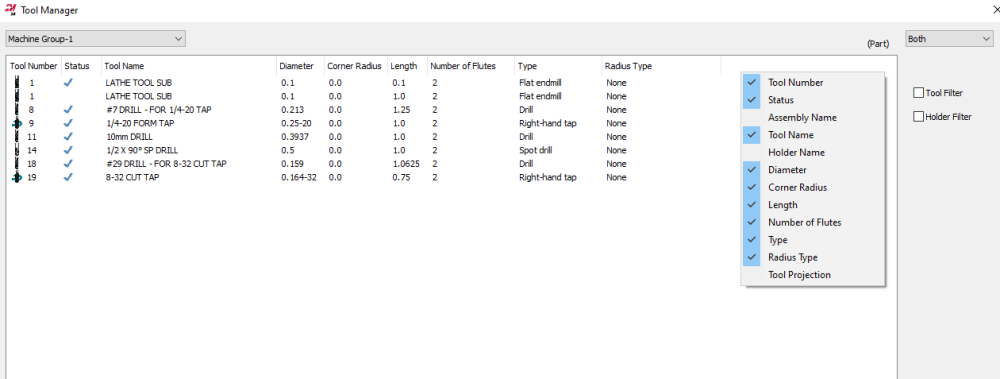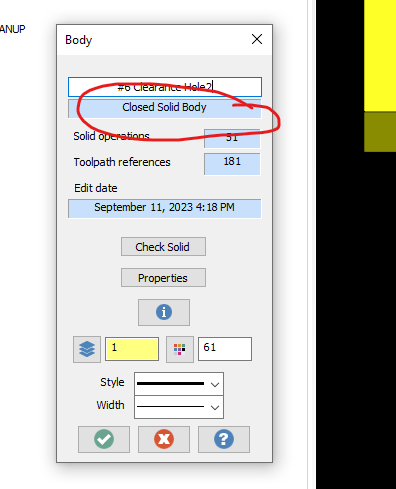-
Posts
146 -
Joined
-
Last visited
-
Days Won
4
Content Type
Profiles
Forums
Downloads
Store
eMastercam Wiki
Blogs
Gallery
Events
Everything posted by SuperHoneyBadger
-
This information is of extremely high value to me. I can't get enough keyboard shortcuts, the unabashed speed vs menu cruising or hover-waiting makes me all tingly.
-
Yuup. This has been my standard procedure for checking small areas
-
Forgot to specify, I tried on 2, 3 and 4, similar results. And back at 1 everything was hunky dory. I do have some small stuff here and there, and 2024 is noticeably more coarse than 22, what I am used to. But this is such a small percentage of my work that all the other benefits of 2024 outshine it by miles. Thanks for the info!
-
FYI for folks with a less than stellar PC... I tried this out on a pretty simple part and MC2024 immediately chewed through 16gb of RAM, maxed out the CPU and disk write speed was pinned at 150 mb/s. Full lockup and restart needed after that. I'm on an i7-8700K, 16GB ram, a K620 GPU and a Samsung 850 SSD. So not a poor system, but somewhat lacking for current year. An A5000 and 64 gigs of RAM is on the xmas list. I'm noticing slowdowns the past few months on backplot and verify.
-

Tool Manager - Sorting Column Options
SuperHoneyBadger replied to SuperHoneyBadger's topic in Industrial Forum
Noted. Thanks, I'd be in the same boat on that one. -

Tool Manager - Sorting Column Options
SuperHoneyBadger replied to SuperHoneyBadger's topic in Industrial Forum
Do you guys all consider X+ to be a necessity? -

Tool Manager - Sorting Column Options
SuperHoneyBadger replied to SuperHoneyBadger's topic in Industrial Forum
Thanks for the info! I've often wanted to try it out, maybe if there is some downtime, I'll look into it. Appreciate the responses -
Is there a way to add sorting fields beyond the default Tool Manager columns? Often sorting through (that last guy's) old programs, I want to check the RPMs of the tools at a glance before I start. Would be nice to spot an incorrect speed or feed immediately.
-
Count on one more sub over here, my guy.
-
I was getting worried from all the other comments that I was the only guy grouping my tools by material. That's a compendium to be sure!
-

FANUC IKE Post Setup Sheet - 2024
SuperHoneyBadger replied to SuperHoneyBadger's topic in Post Processor Development Forum
That would be great, thanks for the reply! I have a stylesheet now whose location I copy/paste into the top of the html files that are output, so they are all formatted the same. Been some months since I've had time to do work on this post, and it's certianly not used for programs on the floor. When I have spare time I try and keep up on some new things. -
Middle button gang! Has been my fav mouse for years
-

Linking imported solid models in Mastercam
SuperHoneyBadger replied to Thee Rickster ™'s topic in Industrial Forum
In that vein, for those who are able to use it, NVIDIA RTX Desktop manager is amazing for snapping to custom grids, and having more than one desktop available. I have a non RTX quadro card (K620), and it runs fine. So RTX in name only. -
For sure! Recommended specs on the official site: "NVIDIA Quadro® or AMD FirePro™ / Radeon Pro card with 4 GB (or higher) dedicated memory." A workstation GPU released this year with 32GB memory will treat you well for the years to come.
-
Logo will be embossed, that's your key term. If you run a 2D contour with a tapered tool as your finish pass, the walls will be at an angle dictated by the tool. For shallow geometry, don't worry about modelling the wall at a draft angle. You can run the whole thing off wireframes, really. or a model with vertical walls, and the tapered mill will just leave a bit of material at the bottom of the walls. +1 to zigzag pocket ruff, will give you the quickest solution in 2D, without going into dynamic (which would be best overall)
-

Linking imported solid models in Mastercam
SuperHoneyBadger replied to Thee Rickster ™'s topic in Industrial Forum
Just wait for DynamicReports! -
Low-skill democratization of everything around us has its pitfalls, even though a lot of very vocal individuals will extoll it's limitless potential, and declare it as only positive. I get the argument for the one prodigy that gets access in spite of his/her modest means, but the millions of others that only contribute noise and clog up our collective cloud/physical storage make it a net-bad idea. And not without a real cost, I might add.
-
I'm impressed at how bad some designers are. It must take some sack to submit something like that as your work, and I can't even imagine how they make those models in the first place. Just pick a random point in space and start clicking?
-

Linking imported solid models in Mastercam
SuperHoneyBadger replied to Thee Rickster ™'s topic in Industrial Forum
Is anyone using a full fledged Product Lifecycle Management solution in manufacturing? Way back our SolidEdge reseller would constantly try and get us to buy the Siemens PLM suite, but we only had 1 seat, and never needed it. A lot of the functions are more for design/engineering, tracking changes to parts in assemblies etc. Seems to me that tracking inspections, uprevs, part files and mastercam files is really along those lines. Found this today: https://www.odoo.com/app/plm We're small here, so I never know what the big boys are really up to. -
I'd say this is textbook OptiRough. Or 3+2 Roughing if you've got it, great candiate for a 5ax You'll need to feed it some machining faces, avoidance faces and then containment if you don't get what you're after. And play with your Z depths to not go too deep or too high and waste time. Learning to leverage that toolpath is a game changer: for this part you should be able to ruff out the top of that steeple and the gallery below with one or two optirough paths. Two only if you don't like what you're getting with 1.
-
Big fish first: After it's imported, select the solid and hit F4 for Analyze. You're looking for that second box to say Closed Solid Body. I have not had an issue with a model that is identified as closed. If it says Open Sheet Body, you'll know you have to check the usual areas around curves, fillets and holes. As stated above, the automatic tools don't always catch the small slivers.
-
My strategy is to rely on pulling wireframes from the broken areas, and placing them on a new level. They're easier to manipulate than open sheet bodies, since you can't boolean-add to them with new solid patches. Then you don't need move or push-pull. Otherwise, if you want to go hard to the mats and fix it up: convert all of the holey solid to surfaces, patch it with modified/new surfs, and convert it back to a watertight solid. Lots of my experience with surfs has come from fixing things this way. Most (98%) of my work is prismatic, so YMMV if you are dealing with 3d curvatures.
-

How to copy toolpath(s) from G54 to G55 in Mastercam
SuperHoneyBadger replied to PGcam's topic in Industrial Forum
Keeping the same planes with a 0 in all fields for offset deltas gives you the ability to do n copies instead of one per physical (virtual?) plane, as per above post. And you can verify all copies of your toolpaths on a single original solid, including 2nd ops. It can get hairy moving and copying, especially for the next guy who has to open your programs later. Source: am next guy opening old programs. -
If this is not a joke that wooshed me, can you link to this BBQ thread?
-
This reads a whole lot like a MasterCam lovin', GPT-3 shill bot, fellow forum member! You're absolutely right though, I would be a xxxx-poor programmer without you bunch of hoodlums. So thanks for that!
Join us!
eMastercam - your online source for all things Mastercam.
Together, we are the strongest Mastercam community on the web with over 56,000 members, and our online store offers a wide selection of training materials for all applications and skill levels.