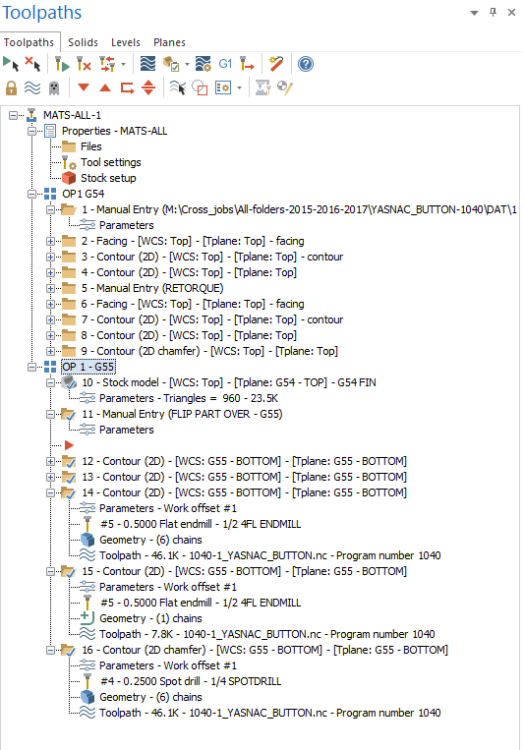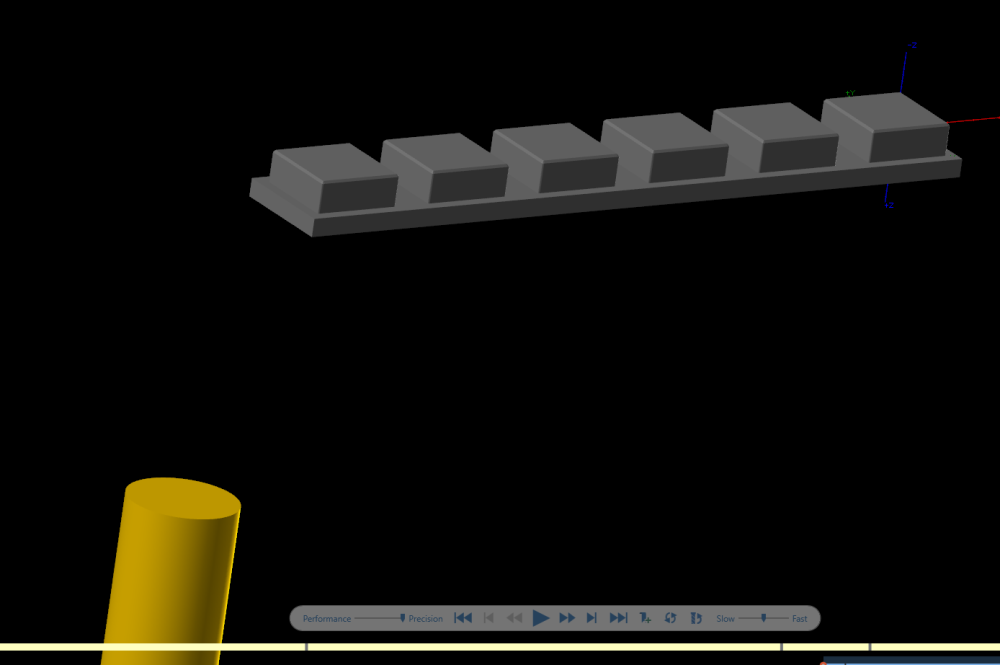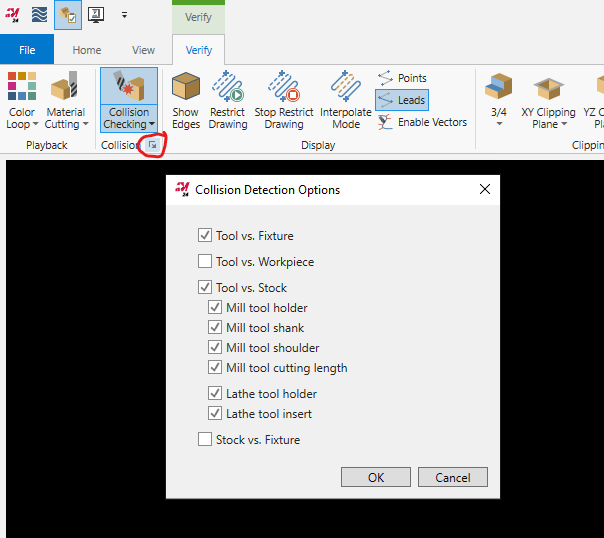-
Posts
146 -
Joined
-
Last visited
-
Days Won
4
Content Type
Profiles
Forums
Downloads
Store
eMastercam Wiki
Blogs
Gallery
Events
Everything posted by SuperHoneyBadger
-
Also, @cncappsjames, while I have your ear... I'm seeing stuttering and jerky motion during code-dense dynamic paths with G131 on my 660 when the programs are in the data server, vs main memory. Is this expected behaviour? The programs are pushing 300kb, and it feels like it gets worse the bigger the files are. Any insight would be appreciated!
-
So, start coolant, start spindle, unlock rotary could all activate on a single line and would happen simultaneously? I'll have to try it and get out the stopwatch
-
One is 2018/09 The other 2019/02
-
Thanks for the info! Added the D to my hi speed post block and we'll try it out. Saved ~30 sec on a high volume job with M203's recently, we'll see if there are savings for us with the D1 positioning (decent # of holes across 4 offsets). Maybe we can get another cycle for the shift since the run time is only 10 minutes or so. Always another trick to learn! Thanks again!
-

Mastercam to Acquire Reseller, Cimquest
SuperHoneyBadger replied to crazy^millman's topic in Industrial Forum
The Autodesk Borg was my first thought, unfortunately, too. I've been leery of all the acquisitions. I know nothing has changed substantially for us as end users, but I fear the day will come. You know... the 'buy now' button beside the recommended tool for your operation based on the AI's suggestion from the Sandvik library. -
So drilling and reaming can leverage hi-speed? I have all my posts (31i - VX660's) configured to not output G131's on canned drill cycles, I thought it was a no-no?
-
Just imagine if those Norwegian black metal guys had a steady supply of Mag chips back in the 90's...
-
Are the two B0 offsets always the same relative to one another? I would consider the first as B0 and the second as B6 (or whatever) and when they share a WCS, you know it will rotate between them. Also on my horz, I need to force a tool change in between rotations for the same tool, or it will skip over the B call - might try that out. You'll be certain to get a retract then as well.
-
There are a few knowledgeable folks here that can help you out, welcome. Let us know what version you're on, and how you're creating your setup sheets now. If you're using the sheets included in your post, or using Active Reports, the advice will be quite different. Knowing some more about your situation will net you some answers, or at least a nudge in the right direction!
-
Classic Pareto Principle, still looking for an arena in life where that last 20% doesn't bone you if you're not careful. Also, time-wise, don't forget to account for arguing with the customer over the flatness callout on the print, when they actually wanted parallelism.
-

What 3d toolpath would you use for this little bugger?
SuperHoneyBadger replied to volitan71's topic in Industrial Forum
You'd need this type of synchronization to turn a shape like that. Certainly not a typical lathe OP, and your surfacing method is probably the best option. -
+1 I agree, that would be clutch. I was seeing the red arrow select straight ahead or turn if the chain was modified somewhere else along the line. To see some idea on the path itself when you hover would be the best option
-
Just a few things to keep in mind that I can share from using this method often: Sometimes it will just use your initial stock, and ignore your stock model. Make sure your Stock Display is off, try to regen and view your stock model with ALT+T, and if that doesn't work, save and restart MC (classic). It has happened less often with each update, I will say, but still occurs. I find it happens more when first creating the stock model, not when you have a setup in place already and are coming back to it. Still not sure what exact conditions will stop Verify from using your stock model, but those steps have always had everything back in order. All in all, I applaud this feature, it's one of the best new tools I use daily in 2024.
-
Just did a few tests. Even/odd number of wireframes, even/odd number of intersections, arcs, lines. I thought I was on to something... but the answer is "the other one".
-
1 - Make a Stock Model 2 - Put it at the top of the Toolpath Group, it HAS to be the first item in the list you have selected for Verify (so top of the group is easiest). 3 - Verify the group, and any toolpath after it, and MC will use that model as your stock. This way you only need your 'initial' settings in the Stock Setup menu proper, and you can daisy chain your stock models for multiple ops by using the previous OP results as stock. I like the way it works now, faster workflow for checking individual OPS, or finish routines.
-
I got a lot of mileage from the examples in this video. Not Mastercam specific as far as settings for toolpaths, it has examples and theory on tabbing off a variety of parts. https://www.youtube.com/watch?v=Liujqlj2cb0
-

Tools and operation during posting
SuperHoneyBadger replied to MikronGuy's topic in Industrial Forum
If that's an IKE post, you'll want to set this switch to 0 instead of 1 or 2: swt_sus_launch :0 Also, these switches and the setup sheet options are at the bottom of the post -
We have a similar situation. Programs can be run on multiple machines, vertical, horizontal or even on the 5ax, and for VMC we have 3 different types of controls that need different posts/settings. In a particular job # folder, there is an NC folder that has all the current issue posted NC files, labelled by OP# and machine type. I make a copy of those in the relevant machine's folder on the network, and the operators DNC those files from the server according to the PCD and machine availablity. This keeps them out of my yard, so I have unmolested copies to refer back to and dates that they were originally created - "no boss, I did not program that facemill to G00 Z-30.0, see?" It's a fallible system, and I do forget to post for a certain type of machine (always the one they need), or simply forget to move the file into the server. My position is no matter what system you choose, the onus is on the programmer to move a correctly labelled, proven version of a posted NC file into a location that the machines can 'see'. File management is part of my responsibilities around here, and It keeps everything tidy.
-

How many machines do you program for?
SuperHoneyBadger replied to Oakprogrammer's topic in Industrial Forum
I program for all our mills: 6 VMCs, an HMC and a 3+2. 2 Operators setup and handle those machines -
+1 to everyone's responses. I wish you all the best rolling with a single user account, but I foresee a Québec split, and you never know who will become a séparatiste first.
-

2024 BUG--save to default vs viewsheets
SuperHoneyBadger replied to cruzila's topic in Industrial Forum
I'm having an issue with viewsheet groups, to add to the discussion: Opened a 22 file in 24. Saved a copy with a new rev #. Made a viewsheet group hoping to orgaznize the sheets from the previous version, and separate them by REV. When adding a sheet to the group, it just makes a copy with the exact same name, and nothing is put inside the group, If you delete the duplicate or original sheet without renaming one even after renaming one, you can't click or use the remaining sheet. I'm thinking since they shared the exact same name, there is an issue. Anyone else having grouping issues? I found a thread from earlier in the year during the beta, but no threads on sheets since - other than this one. -
Then you would love the 45° ruffing I just ran. Cut the time in half for those ops - ran along the wall on 45's and spooked the operator. And yea, we have some steel parts with 7 or 15° tapered walls about 2.0" tall, and one 45°x.500 chamfer that is the wall of a critical pocket . We run up and down on those too.
-
I was thinking the same thing when I read this thread a few days ago. The last pass will run along the bottom of the wall and leave a sharp edge. We do it all the time.
-
Pretty rude to post something so outlandish without a link...
-
Verify > Collision Checking > Collision (Tiny little button), opens up the Collision Detection Options window
Join us!
eMastercam - your online source for all things Mastercam.
Together, we are the strongest Mastercam community on the web with over 56,000 members, and our online store offers a wide selection of training materials for all applications and skill levels.