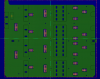-
Posts
341 -
Joined
-
Last visited
-
Days Won
25
Content Type
Profiles
Forums
Downloads
Store
eMastercam Wiki
Blogs
Gallery
Events
Everything posted by BrianP.
-
Force tool change is usually only used when you want to send the machine home in z when still using the same tool. Like if you wanted to put an M0 there to check a dimension or to be sure that the tool did not break. Otherwise when you post your program tools will automatically be posted to change with an M6.
-
You could also try ramping to keep your tool engaged. Edit: You don't say which size endmill you are using. The smaller the better when trying to reduce chatter. Less surface contact will reduce chatter.
-
-
I recently got them to upgrade my computer here. Got they got me an I7 3.6 Ghz processor, 12 gig of memory and a GeForce GT 730 2 Gig video card. Now I know this is not a huge kick xxxx system but it should run Mastercam fine for what we do here. Mastercam stutters and chokes on all kinds of files. I have a 22Mb file with 75 ops and it is painful. Never have I had a version of Mastercam behave this badly and I have run some earlier versions on some real POS computers.
-
They got rid of the actual "levels" so there is no more 1,2 and 3. I believe there are just 2 now. And I got the lower one. We don't do a ton of multi surfacing. This is a once in a while job. Yeah I figured I was screwed.
-
Any way to not have to select each of the light green surfaces individually having only the lower mill package. There is rough multi surface pockets but I can't get it to work for just the angled surfaces. The finish gives me a multiple parallel surfaces which is good. But roughing I am having to create an op for each surface. 41 op's for roughing.
-
That was annoying as all hell. I customize my right click for frequent functions and having the attributes tool bar come up every time drove me out of my mind. Now granted it's a short drive but I undocked it and now have it in my ribbon bar.
-
First venture into programming was on a Mazatrol control in 1995. The conversational programming at that time I thought was fantastic. Next job after that I programmed with Notepad. Everything we did was programmed long hand. First venture into Mastercam was V9.1. Bought the book and learned on the fly. Thought it was very intuitive for some one going from programming at the control to using software. When X came out it was a shock. Had to go buy the damn book again. After a short period thought it was a huge improvement. Got stuck in X5 for a while. I liked it and could really fly in it. didn't really like X9 as much and 2017 well I'm with a bunch of others. I think the new interface sucks. Been forcing myself to use it but in my opinion it is much more cumbersome that before. Do have 2017 crash every once in a while. Even had it crash when doing nothing. Maximized it from being minimized and it crashed. Its not too frequent though.
-

Pitch in your little gems that make mcam life easier
BrianP. replied to jlw™'s topic in Industrial Forum
Doing a part with multiple small pockets. Created a point in center of each pocket for a start point. Trying to minimize my wireframe creation so using the solid for pocket geometry. Was having to go from wireframe to solid selection when chaining each pocket. Lots of extra clicks. So I wondered if I just selected all the points first and then chained the pockets if Mastercam would automatically sort each point to the appropriate pocket. The good news is yes it does. So you can pick all your points first then go chain the contour.- 427 replies
-
- 25
-

-

-
Just got a puter that will run 2017 yesterday. Already jumping in. But like I said to me the interface is more cumbersome. But like all other releases in time I will figure it out. No choice got to keep up or be left behind. Kept one job years ago because I was up on X and the other guy stayed in V9.1.
-
Sorry John this time I will disagree. Now I may not be the super user some are but I'm definitely not a rookie. This release to me is a huge POS. When you have numerous customers spending lots of time searching and customizing because you changed the interface yet again it may not be the customer who is lacking. Not everyone sits and programs all day. Some of us need to set up and keep machines running in addition to programming. We don't have tons of time to keep relearning every release. There is a huge percentage of users that are 3 axis with some 3D milling thrown in. Many of the changes they keep making are useless to us. And up and running in 10 minutes is not the same as being as proficient as you were. JM2C
-
Thanks G That's right about where I was figuring. The only thing I was thinking to keep price reasonable was an I5 processor and staying with a 2gig video card.
-
Different take here. I do mostly 2D wireframe with an occasional surfacing routine thrown in. They gave me an old POS computer that barely runs X9 and 2017 chokes it. With money being an issue what is the bare minimum you would get for a system?
-
Different take here. I do mostly 2D wireframe with an occasional surfacing routine thrown in. They gave me an old POS computer that barely runs X9 and 2017 chokes it. With money being an issue what is the bare minimum you would get for a system?
-

Trying to decide on new Test Indicator
BrianP. replied to Mic6's topic in Machining, Tools, Cutting & Probing
The post is what I like the most. For indicating ID's you just slap it in a drill chuck and you can swing it out to do holes up to a couple of inches. No need to attach anything to it. Like the Interapids. Brown & Sharpes are pretty good too. -
Try using a semi colon in your notes. When you load it into the machine they will see it as an EOB and you will have a blank line. N3 M01 ( T3 1/8 FLAT ENDMILL ) ; ; ; G0G53G90Y0 M0( PLACE NOTE HERE ) ; ; ; T3 M6 G0 G54 G90 X2.4869 Y.0173 S7000 M3 G43 H3 Z.1 M8 When you save back from the machine you will have blank lines. N3 M01 ( T3 1/8 FLAT ENDMILL ) G00 G53 G90 Y0 M00 ( PLACE NOTE HERE ) T3 M06 G00 G54 G90 X2.4869 Y0.0173 S7000 M03 G43 H03 Z0.1 M08
-

MC2017 / RE Cfg. it as close to X9 as possiable
BrianP. replied to Fred @ Slate Industries's topic in Industrial Forum
There is a difference between learning new things and constantly having to retrain yourself to do the same thing. Having to relearn the constant re configuring of the interface is not learning something new IMO. -
Well that sucks. I am constantly hitting it. Used it all the time. So far not very impressed. For me it is much more cumbersome to use. Give it a little more time i guess.
-
Is it just me or is the escape key not backing you out of functions? I backplot a tool and hit escape and it does nothing. If I click back inside the backplot window it then works. Level manager and planes ( old wcs manager ) escape will not close them have to click on the "x" to close. Before you could just get out of any function by hitting escape.
-
That sounds interesting. Will check it out. Was thinking along the lines of JP's idea and going with some type of grease or petroleum jelly that would wash out with hot water. They are not keen on anything that may leave a residue. Foam blocks may fly. Thanks. Much appreciated.
-
We have to face the top of the part so that's why I am looking for something that could actually be pushed into the openings. If I am understanding the Thermo form correctly it would make a cover that would then be machined through with nothing to hold it in place.
-
I did find Rigidax tooling and fixturing wax. http://www.machinablewax.com/product.php?product=44 The part that scares me though is: "REMOVING RIGIDAX FROM YOUR PART: When you are finished working with your part and want to remove the Rigidax, you can reheat the part and remove the bulk of the wax. The wax can be re-used multiple times. You'll then be left with what looks like a coating of cheap paint on your part that will have to be removed. You can remove the residual wax by mechanical means, a hot oil dip, or the advanced BioAct 280 cleaner that is shown as a Related Item at the bottom of this page." Plumbers putty may stick to the sides and bottoms of the openings I think. If any is left inside the parts will fail and they are not inexpensive at this point.
-
I have some plates to do. They are actually 2 plates dip brazed together with slots through out for a microwave application. In the post braze machining I need to try and keep chips from entering the openings and lodging in the channels. At one place I worked they rigged up air lines and pumped air through the channels while machining. Makes a lot of mist and I would have to create a bunch of fixturing. I was thinking about trying to plug the openings with some kind of wax. The problem is that it needs to be able to be flushed out of the part completely in order for the parts to function the way intended. Stuff in the channels tends to make it so the microwaves do not travel through as intended. Does any one have any experience with anything like this? Any suggestions? Thanks Brian A small pic of a section of the part. About 70 of theses openings. Only about the size of a pinky fingernail.
-
You can also change Mastercams origin to the same color as your background. This will "hide" is while you take your screen shot to print out. This will give you the added benefit of still showing the work origin for that operation.
-

Pitch in your little gems that make mcam life easier
BrianP. replied to jlw™'s topic in Industrial Forum
So I posted this in another thread and found that at least some do not know about it. When selecting tools use the filter button. Once the page opens up you just double click on the tool you want to select and that one will become active. You will only see those tools. So even if you have endmills highlighted and you want to do drills just double click the drills and the endmills become inactive and the drills become active so you will see only your drills. Even if you have everything turned on and double click a tool type they will all turn off except for that tool. Makes it real easy to select tools when you don't have to sort through all different tool types and saves a couple of clicks.
Join us!
eMastercam - your online source for all things Mastercam.
Together, we are the strongest Mastercam community on the web with over 56,000 members, and our online store offers a wide selection of training materials for all applications and skill levels.