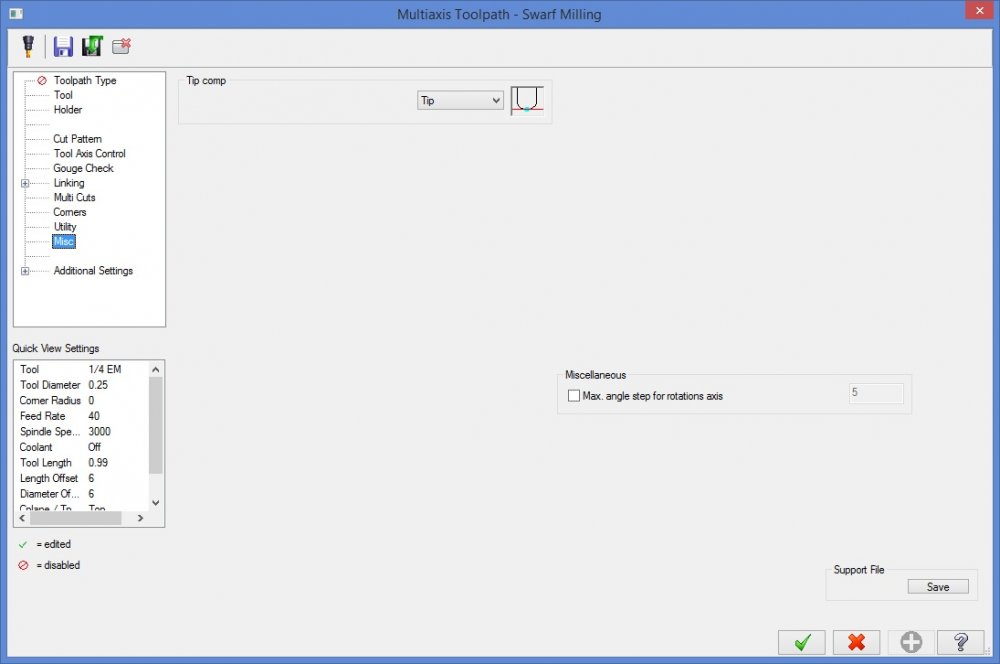Zbuilder
Verified Members-
Posts
210 -
Joined
-
Last visited
Content Type
Profiles
Forums
Downloads
Store
eMastercam Wiki
Blogs
Gallery
Events
Everything posted by Zbuilder
-
no rapid or feed move without spindle tunring
Zbuilder replied to Zbuilder's topic in Machining, Tools, Cutting & Probing
There's nothing in the operating nor maintenance manuals about this. We have had this NV-700 machine for 12 years (since new) and never had this situation come up. Could be the G-codes were always there but we never knew them and somebody mistyped a g-code and caused this to happen. We also have an NP-700 Doosan, identical in every way to our NV-700 except it has rotary table option and this Doosan works. We never type these M-codes in it either because we either didn't or don't know they exist. I'll try the M184 M185 in a few minutes. Thanks for that BTW. -
no rapid or feed move without spindle tunring
Zbuilder replied to Zbuilder's topic in Machining, Tools, Cutting & Probing
Model NR-700 -
no rapid or feed move without spindle tunring
Zbuilder replied to Zbuilder's topic in Machining, Tools, Cutting & Probing
There is no Setup Key on this machine, Doosan, but thanks. I am hoping for a simple solution. Maybe something right in front of us that we missed. We even did a Diagnostic Trace on a few ladder addresses but no joy. We probably didn't have the correct addresses though. Hard to find something when you don't know specifically what to look for. -
Does anyone know what can cause the machine to not move in rapid or feed mode when the spindle is not turning? We checked parameter 3708 SAR bit and it is off, we checked stroke limits and safety zones and they are not used. The machine homes properly after power up (uses dogs). Tool changer works properly. We checked all Parameters and Keep Relays and compared them to the original printouts kept in the control behind the machine and all are good. Nothing out of the ordinary. It's also in Feed Per Minute, not Feed Per Rev so that isn't a factor either and wouldn't cause non-rapid moves with the spindle off anyway. Time to pull my hair out. Fanuc iO control. 3 axis VMC
-
Customizing Set-Up sheets by isolating the XML file. (X9)
Zbuilder replied to e_ham's topic in Industrial Forum
Sweet! Just had a need for the "same name xml". Thanks. We also use Excel for our setup sheets. I made the formatted cells populate using the XML schema. It also sorts in numerical tool order (per setup personnel request), deletes duplicate tools and all their associated offsets except if that tool is used in another work offset, then deletes empty Excel rows. I needed this to prevent the Mcam programmer from having to search for the latest xml generated from Active Reports and getting ticked-off. But now this automated setup sheet makes everything easier, faster, less prone to typos and allows easy edits from floor corrections/additions. Thanks !- 12 replies
-
- 2
-

-
- XML
- Setup sheet
-
(and 3 more)
Tagged with:
-
I just confirmed in 2017 it does work. A save window pops up where I can select a location and file name. A save window never opens in 2018. Does it work for you guys/gals in 2018?
-
Ok, I closed down 2018, restarted and it still crashes. I forgot to mention a small window pops up and a status line can be seen moving from left to right as if it's saving something. So it is doing something but there is no way to tell what it's doing and then Mastercam freezes. I can still use Windows and other programs though while Mastercam is still frozen.
-
I have 16 Gigs of ram, 500 Gig SSD. and this is the only toolpath in the file, very small and no other programs are running. Does that special little Save button at the lower right corner of that window do the same thing as File Save ???
-
In Mastercam 2018, I am using the Swarf Milling operation. Clicking Parameters, Misc, Save (under Support File) crashes Mastercam. Anyone else have this problem? (Dell Precision T1700, Nvidia Quadro K620, Windows 8.1)
-
For anyone interested... I have the Dahlih M-codes list and tool change trouble shooting instructions. I think this is for the 6M or 10M controls but can't be certain. These are for Dahlih vertical mills bought in the mid to late 80's and early 90's. Hope it helps someone out there. Dahlih ATC.pdf
-
2d Contour, Cut Paramters page, Tab key order jacked up
Zbuilder replied to jlw™'s topic in Industrial Forum
I concur. I am also a heavy keyboard user because it's just faster. As Mastercam moves more toward mouse use and more clicks, programming becomes slower & slower. -
Ok I think I found a fix which gives the same lighter tone printing results. Select all surface/solids & print it as a B&W pdf file. I use CutePDF. It's an extra step but quick & easy. Oops ignore the above. It didn't work.
-
Great, thanks for your input. We just may have to give it a shot then.
-
I wonder if the new 2017 interface, being similar to the new Microsoft Office look, means they are using Microsoft .Net or other MS programming language subroutines & dll's and maybe that is causing the printing limitations at this time. We have 12 seats of Mastercam. If 1 or 2 of us signed up as beta testers, is that enough to have a voice for any changes ?
-
But that's just it.. Many Mastercams previous to 2017 WAS doing exactly what I stated and worked perfectly for us and who knows how many others. There was a choice before, either color or legible grayscale. It worked for you and it worked for me. Now it doesn't. It only works for you and those that do it similar as you and I'm glad for you, but not for us and others that used it like us. Why they removed something that worked great in the past is dumbfounded. I just hope there are enough of us making a sensible & mature issue about this that CNC Software listens. Just my hope.
-
We don't want, for reasons stated in my original post, to print in color. Many of our graphics do not have solid or surfaced fixturing. It's unnecessary. It's more time consuming to make solid models of custom "whatevers" than it is to just snap some parallel lines down. We do what Hollywood does... only build what is necessary to get the job done. No time for pretty pictures in a fast paced production environment. I can send you a few more pics of different setup sheets if you'd like to see more of our requirements. But if you still have X9 installed, you can try printing yourself to see what I mean.
-
Question for 5th Axis Consulting Group... but with Verisurf it's still in color, correct?
-
Yes, it's that by default. Also... this part is not a solid, it's an IGES file with surfaces. But solids does the same thing.
-
We have been printing from Mastercam for years to make setup sheets. Around the part, that also has toolpaths, we add any notes that the setup person may need. We print in monochrome because greens, yellows, etc cannot be seen easily on white paper and also because of the costs of color laser toner. So to print it where the surfaces & solids would not be too dark, we have to select all the surfaces and or solids to highlight them. When printed, they turn out a light gray and all details can be seen. The problem in MC 2017 is this has been changed. The printing is too dark even when surfaces & solids are selected/highlighted. Please Please Please change it back the way it was. Attached is a pic of selected/highlighted surfaces from X9. Works great but not in MC2017
-
Colin, Marposs uses the same calls.
-
Example... The macro for the safety move for X, Y or Z works for X and or Y but alarms out when using Z. So Now I can't use that to check to see of the operator removed a slug, or clamp, etc. There are other macros also that alarm out. I hope he finds out soon. The past 2 days was the perfect time to learn these before I actually needed them but with all the alarms... :-(
-
Yes, the tech is working on it now. I forgot to add that to my previous post. As far as customizing the Marposs macros... yikes!!! Have you ever seen them? There are many for just a simple routine, those macros jump in & out of eachother like crazy. Hard to follow.
-
We recently got a Marposs also. If I understand it correctly, the master finds the laser beam in (our) Y axis & Z axis and sets a macro variable. We had some difficulty with accuracy during the setup phase and remember seeing the tech adjust that macro manually until the correct values were achieved with a know tool length. So This would be too time consuming if you hade to calibrate every month or every week but is do-able in an emergency.
-
Hey ATG, this is an old post but we have a Marposs probe. Don't have anything in the post for it yet. Wouldn't matter... not all the macros work & we are not happy but tech is working on it. Do you have the Corner Find With Angle macro O9316 ?
Join us!
eMastercam - your online source for all things Mastercam.
Together, we are the strongest Mastercam community on the web with over 56,000 members, and our online store offers a wide selection of training materials for all applications and skill levels.