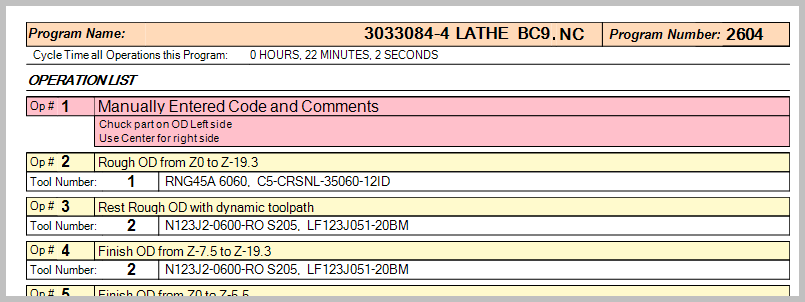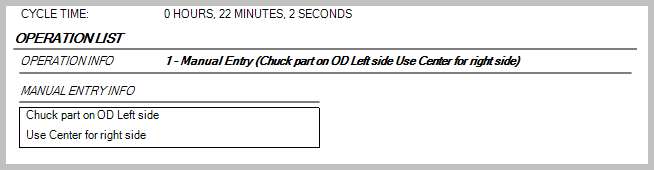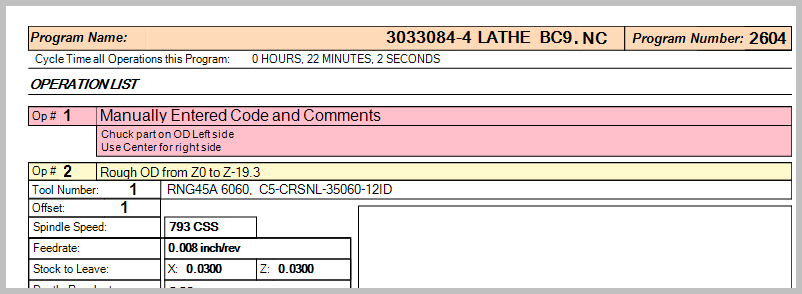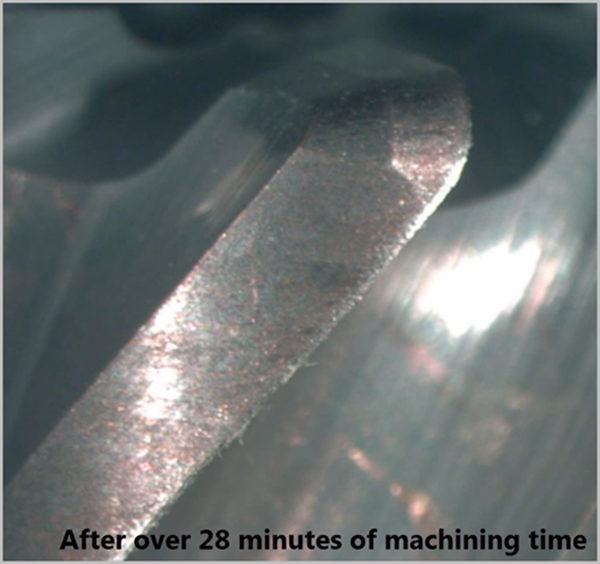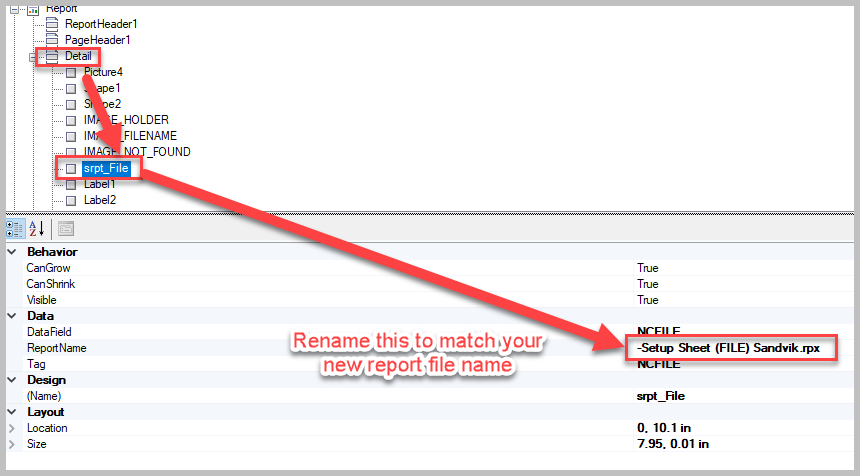Bill Craven
Resellers-
Posts
279 -
Joined
-
Last visited
-
Days Won
14
Content Type
Profiles
Forums
Downloads
Store
eMastercam Wiki
Blogs
Gallery
Events
Everything posted by Bill Craven
-
I posted the templates back in 2019 for the short version (checklist) I included a Word doc explaining how I was naming tools and how to install the templates. These templates are still available to download and play with. I probably stripped out the Router and Wire subreports, but they could be easily added back in. Even though this was for MC2017, it should still work for 2020, and 2021 without modification. Click on the link/picture below and it should take you to the original post
-
The Wire operations are listed as sub reports in MT. So are Router operations. I never deal with them so I left them out. From: -Setup Sheet (Operation).rpx
-
I just went out and mapped the hierarchy for the RPX files for MT, Lathe, and Mill. I recommend that anyone customizing Active Report Setup Sheets start with the MT (Mill/Turn) reports. If there are only Lathe operations, you will automatically end up with a Lathe setup sheet. If there are only Mill operations, you will automatically end up with a Mill setup sheet. If you have a mix of operations, It will output them in sequential order including the manual entry comments With Active Reports, the report hierarchy is critical to getting desired output. The MT report hierachy already has the Manual Entry operation built in (Operation-T) is the manual entry I have found that building the hierarchy list really helps me get to the template that I want to edit more easily. Setup sheet (MT) .rpx -Setup Sheet (File) .rpx -Setup Sheet (OPERATION) .rpx -Setup Sheet (OPERATION-L) .rpx -Setup Sheet (TOOL) .rpx -Setup Sheet (OPERATION-M) .rpx -Setup Sheet (TOOL) .rpx -Setup Sheet (OPERATION-T) .rpx -Setup Sheet (MAN-ENT-INFO) .rpx -Setup Sheet (TOOLS) .rpx -Setup Sheet (OFFSETS) .rpx -Setup Sheet (SZ) .rpx The Lathe or Mill hierarchy is different and you would need to add in another report level after (LATHE-FILE) and then add in the subreports for the different operations (Lathe or Mill as well as the Manual Entry) Setup Sheet (Lathe).rpx -Setup Sheet (LATHE-FILE).rpx -Setup Sheet (LATHE-OPERATION).rpx -Setup Sheet (LATHE-TOOL).rpx -Setup Sheet (LATHE-TOOLS).rpx -Setup Sheet (OFFSETS).rpx -Setup Sheet (LATHE-SZ).rpx -Setup Sheet (CAPTURES).rpx Also: Please note that Active reports looks at the words inside of the parenthesis and acts upon what it sees. So if you wanted to create a specific report template, you could specify: Setup Sheet (MT) Acme Rockets.rpx but NOT Setup Sheet (MT Acme Rockets).rpx I have also created templates for creating an abrieviated setup sheet to save paper or have a check list. In that case, I will copy and rename all of the templates as needed. For example: Setup Sheet (MT) Acme Rockets short.
-
I just tried this for a lathe program using the MT RPX and it output the Manual entry comments. When I tried it with the 2022 Lathe RPX, it did not output the Manual entry comments. I have built my setup sheet using the MT RPX template. It doesn't matter if it is a lathe program, a mill program or a Mill/Turn program. It will output whatever operations the report generator encounters. I have modified the RPX templates so that Turning operations have a yellow header, Mill operations have a Blue header, and Manual entry operations have a red header. It is easy for the operator to see at a glance the Manual Entry comments.
-
ASCII code for Carriage return in Manual Entry?
Bill Craven replied to Bill Craven's topic in Industrial Forum
But this function does not work from inside of Manual Entry. (That is what I was originally trying to do) If i add noasc(13) to a Manual Entry Operation, it outputs NOASC(13) to the NC code. Modyfing the post is a much better solution. -
ASCII code for Carriage return in Manual Entry?
Bill Craven replied to Bill Craven's topic in Industrial Forum
Hi Matthew, This problem is solved. I was looking for a way to enter an ASCII code for the end of block, but there may not be a way to do that in Manual Entry. Modifying the post is easier. -
ASCII code for Carriage return in Manual Entry?
Bill Craven replied to Bill Craven's topic in Industrial Forum
Thanks Colin, that is more elegant. -
ASCII code for Carriage return in Manual Entry?
Bill Craven replied to Bill Craven's topic in Industrial Forum
I found that the Manual Entry gcode "as code" is 1006. the NCI file was outputting blank lines, but the post (MPLMaster) would not post blank lines. Under Pcomment2 the original line was: if gcode$ = 1006, scomm$, e$ #Manual entry - as code I changed it to: if gcode$ = 1006, scomm$, " ", e$ #Manual entry - as code By adding a space, the post now posts the blank lines. If there is real data from the Manual entry, there will be one extra space at the end of the line which no one will see. This modification is: Adequate, not elegant. -
ASCII code for Carriage return in Manual Entry?
Bill Craven replied to Bill Craven's topic in Industrial Forum
Hi colin, That didn't work for me. (I am still on 2021, I don't know if that makes any difference) This is what I put in the manual Entry (As Code) () M00 (Adjust Offset to Hold ) (3.426 +/-.001) () This is what I am getting. () M00 (ADJUST OFFSET TO HOLD ) (3.426 +/-.001) () I'll bet I have something in the post that is stripping blanks. Yeah, I just ran it through several posts and most of them wouldn't post the empty lines. (Lathe post, by the way) One of the posts that I have did work as you suggested, which I like because I won't have to remember Ascii codes. I'll have to dig into the post. I can figure that out. Thanks for your help -
I thought I had this written down, but can't find it. When entering lines in Manual Entry as Code, I sometimes want to creata a couple of blank lines before or after a comment to the operator. I can do this by adding () parenthesis, but the parenthesis are displayed. The goal is to have the Operator comment standing alone so that they can easily see it. Thanks, Bill
-
I have a video of cutting the 304 part, but am checking to see if I am allowed to share it or not. In the mean time: Cimquest published a video back in 2016 showing the power cutting Dynamic motion versus the traditional 'speed cutting' dynamic motion on a Haas VF2 with mild steel. This is almost counter intuitive. Cutter selection and grade are critical to this working efficiently.
-
Back in 2015, we ran some tests in collaboration with Mastercam doing 75% dynamic stepover in X9 with a Sandvik 10mm 5 flute end mill. The goal of this exercise was to see what could be accomplished with and older machine with limited memory and look ahead. Machine = Haas VF5. CAT50 with a hydraulic chuck. (I don't think that it had a geared head. Spindle load was around 80% if I recall correctly.) Material = 304ss SFM = 265, rpm = 2550 Fz = .001, ipm = 12 Ae = 75%, (.28) Ap = 200%, (.75) It was run dry with high pressure air. The end mill measured 91 degrees F immediately after stopping
-
You can search the eMastercam.com forum by using a Google search feature: Site: Type in (without the quotation marks) "site: emastercam.com/forums setup sheet" Replace setup sheet with whatever it is that you want to search for. You could also add site: emastercam.com/forums as a favorite and then just add the words that you want to search for. If people find this helpful, maybe an administrator could pin it.
-
Jay, Thanks for hosting the FTP site for all these years out of your own pocket!
-
Okay Jean, I looked at your file structure and names and think that I found the culprit. The parenthesis are a little fussy and have to be named properly in order to get the correct output. If the original name of a sub-report was: -Setup Sheet (FILE).rpx, you have to keep the FILE in parenthesis. You can't add other letters between the parenthesis. You can add things after. This is okay: -Setup Sheet (FILE) Acme Coyote Catchers.rpx This is not okay: -Setup Sheet (FILE-MT-Acme Coyote Catchers).rpx This is from the Active Reports Tips and Tricks document that you can download from Mastercam.com knowledge base: Using Product-Specific Data When you need to display data from more than one product, use the product-specific files. There is also one for Manual Entry operations, highlighted below. The Setup Sheet.rpx set of files uses product-specific subreports. For example: Setup Sheet -Setup Sheet (FILE) -Setup Sheet (OPERATION) -Setup Sheet (OPERATION-L) -Setup Sheet (OPERATION-M) -Setup Sheet (OPERATION-R) -Setup Sheet (OPERATION-T) -Setup Sheet (OPERATION-W) Files must be named with “OPERATION-?”, where “?” is L, M, R, T, or W for Lathe, Mill, Router, Manual Entry, or Wire. If product-specific data is used in one area, use it everywhere or other areas may get no data. For example, if “OPERATION-M” is used, use “TOOL-M”, “SZ-M”, etc. In X8 and earlier, the parser looks only for the dash and the product letter (-L, -M, -R, -T, -W) in filenames. For example, TOOL-LIST.RPX will output only Lathe data. Beginning with X9, the parser looks for the entire name. For example: “OPERATION-M”. The file name must have the product-specific name in one of the following formats: "(OPERATION-M)" – () Parentheses " OPERATION-M " – Spaces "OPERATION-M" – End of filename "[OPERATION-M]" – [] Brackets Product-specific data cannot be grouped using the Group Header/Footer option. Only one operation, tool, stock, etc. is available to the subreport. Product-specific subreports cannot access data higher in the data hierarchy. For example, you cannot access the NCIFILE-NAME from an OPERATION-M subreport by using //SETUPSHEET/NCFILE/NCIFILE-NAME. There is no direct access, evident when you see the hierarchy: //SETUPSHEET //NCFILE //OPERATION //OPERATION-M So it looks like you need to go back and rename your templates with those restrictions and then go and update the srpt file links.
- 49 replies
-
- 1
-

-
- active reports
- setup sheet
-
(and 1 more)
Tagged with:
-
Yes sir you are correct. Technically they aren't links, I just meant linking to the correct sub report. Can you zip up your SST directory and send it to me. I messaged my email address to you.
- 49 replies
-
- active reports
- setup sheet
-
(and 1 more)
Tagged with:
-
Whenever I start working on an Active Report where I am going to be doing major work to it, I will map out the hierarchy by going into each rpx file and looking for the srpt_file and the links. This makes it much easier for me to keep track of things if I want to rename everything for a new Active Report setup sheet. The hierarchy is critical in how things are related and what order AR will gather the information for the final output. 11. Setup sheet (MT) a. -Setup Sheet (SZ).rpx i. -setup sheet (SZ-M) ii. -setup sheet (SZ-L) b. -Setup Sheet (FILE).rpx i. -Setup Sheet (OPERATION).rpx 1. -Setup Sheet (OPERATION-L).rpx a. -Setup Sheet (TOOL).rpx 2. -Setup Sheet (OPERATION-M).rpx a. -Setup Sheet (TOOL).rpx 3. -Setup Sheet (OPERATION-T).rpx a. -Setup Sheet (MAN-ENT-INFO).rpx i. -Setup Sheet (MAN-ENT-DATA).rpx ii. -Setup Sheet (TOOLS).rpx 1. -setup sheet (Tool) a. -Setup Sheet (TOOL-M).rpx b. -Setup Sheet (TOOL-L).rpx i. -Setup Sheet (LATHE-TOOL-HOLDER).rpx ii. -Setup Sheet (LATHE-TOOL-CUSTOM).rpx iii. -Setup Sheet (LATHE-TOOL-INSERT).rpx iv. -Setup Sheet (LATHE-TOOL-DRILL).rpx v. -Setup Sheet (OP).rpx c. -Setup Sheet (TOOL-B).rpx i. -Setup Sheet (STATION).rpx ii. -Setup Sheet (OP).rpx iii. -Setup Sheet (OFFSETS).rpx 1. -Setup Sheet (OFFSET).rpx c. -Setup Sheet (CAPTURES).rpx i. -Setup Sheet (CAPTURE).rpx
- 49 replies
-
- 1
-

-
- active reports
- setup sheet
-
(and 1 more)
Tagged with:
-
You need to open the first RPX file (the one that you click on to run the report in Active Reports Designer) and then open the detail list on the right side and then look for any srpt_file and then rename the report template so that it matches the report that you renamed. This is where the link is made. There maybe multiple srpt_files in the detail section. You will need to go into each one and update the name to whatever you named it. Then you will need to open that sub report and do the same thing for any srpt_File that you find there.
- 49 replies
-
- 1
-

-
- active reports
- setup sheet
-
(and 1 more)
Tagged with:
-
This is why I love coming to eMastercam: There is so much freely shared knowledge. I come here every day and read and learn. So many times in the past, I have seen programmers figure out a way of getting something done by trial and error and then use only that solution from then on because there is no one else to ask for help. Sometimes this is because there is no time to find a better way. "Why isn't that spindle turning?" My personal thanks to all of the knowledgeable contributors. No, that's not right. My thanks to ALL contributors. Sometimes those extra questions, trigger extra solutions. And thank you IHS!
-
90s? "Paradise" The manuals from the eighties were much more difficult. (I feel a oneupmanship thing coming on...) One time when I was re-reading one of the manuals -I think it was for a Fanuc 3 control- I remember reading "lelay" instead of relay. I am not joking. I think that part of the confusion with the translations was that the translators were not engineers or familiar with the product and were just foreign language translators. Speaking of "Oneupmanship":
-
I did the same thing. When I was repairing CNC machines (which I did for twenty plus years), I attributed much of my success with being able to read (and re-read and re-read until I got it) the parameter manuals and ladder diagrams and other documentation.
-
This is very well said Bob. I used to run into issues with posts and the shop owner would be beating me up because he would want to know why we didn't have a post for a very common machine. Then I would have to explain about the machine parameter issue. I have seen sequentially serial numbered machines with different parameters and options turned on, even though they were supposed to be identical. Then there is the knowledge and training of the Machinist/operator. If they have never run a Siemens control before and have had a FULL day of training, They can't tell me what the code is supposed to look like. I don't know all of the nuances of all of the different controls even though I have many years of hands on experience. It can be a very frustrating experience. I feel your pain.
-
Compliments of Mr. AMCNitro 2016
-
How did you change this? Windows settings?
-
.set file setup sheets are a completely different animal from Active Reports. The Set files are actually generated by a special post processor. If you are comfortable editing posts, then you can modify the setup sheet to suit your needs. I haven't looked at Set file setup sheets in a long time, but it used to be that they are primarily text.
Join us!
eMastercam - your online source for all things Mastercam.
Together, we are the strongest Mastercam community on the web with over 56,000 members, and our online store offers a wide selection of training materials for all applications and skill levels.